- Summary of how to use FL Studio (updated 2024 / 02/11)
- Recently written article
- Articles related to FLStudio updates
- FL Studio for beginners
- How to use FL Studio templates and how to set the buffer size, which can be confusing at first
- How to use automation
- How to get the sidechain effect in FL Studio
- How to use Fruity Peak Controller
- How to use the FL Studio browser
- How to manage plugins
- How to use the pattern control
- How to use groove quantize and how to read external files
- Explanation of how to set fade in / out
- How to use control surface etc.
- FL Studio for intermediate users
- A series to make with FL Studio
- FL Studio shortcut
- FL Studio recommended demo song
- How to use FL Studio Gross Beat
- How to use FL Studio Vocodex
- How to use FL Studio Fruty Conbolver
- How to use FL Studio FPC
- How to use FL Studio Patcher
- How to use FL Studio Direct Wave
- How to use FL Studio Slicex
- Cooperation between FL Studio and VCV Rack
- Others
Summary of how to use FL Studio (updated 2024 / 02/11)
FL StudioSince the usage of is increasing, I made a summary page.
I think it's a good idea to start from this page and take a look.
新 し いFL StudioIf you write an article about, I'll add it here.
Articles I wrote recently are displayed at the top, and I will drop them into each item at the right time.
Recently written article

![[Free for FL users] Introducing Minihost Modular, which is like a VST version of Pathcer 3 2021 07 27 01x52 03](https://chilloutwithbeats.com/wp-content/uploads/2021/07/2021-07-27_01h52_03-320x180.png)
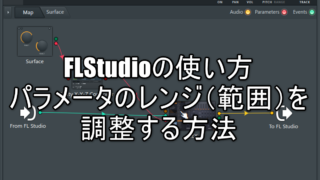


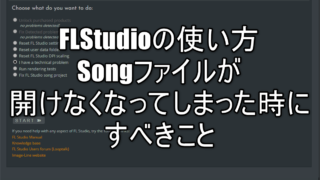
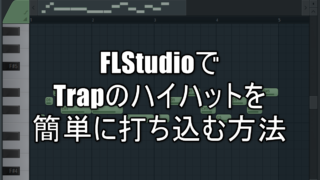
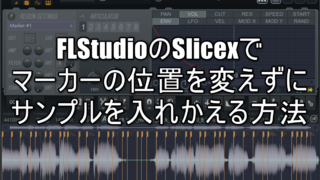

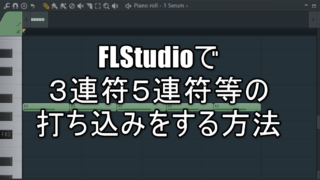

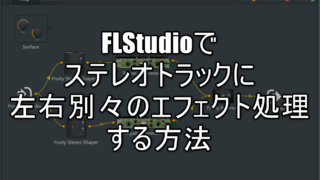
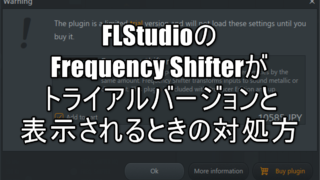

Articles related to FLStudio updates
This is an article about the update contents of FLStudio.






Explains how to change FLEX presets with a newly implemented MIDI script.
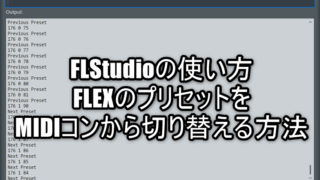
How to use VFx Envelope.

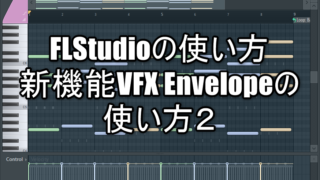

FL Studio for beginners
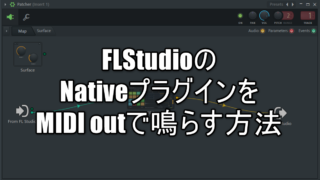


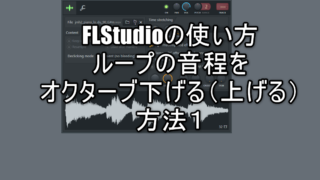
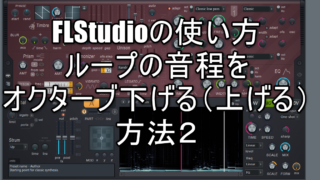
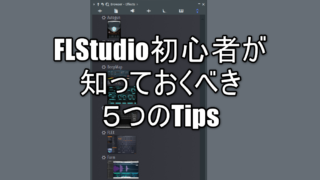
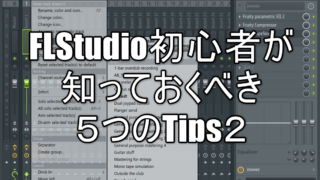

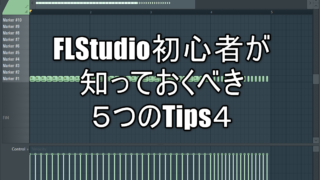
![[Free] Free presets that allow you to add over 2000 arpeggios to the FLStudio piano roll 35 2020 07 02 04x32 24](https://chilloutwithbeats.com/wp-content/uploads/2020/07/2020-07-02_04h32_24-320x180.png)


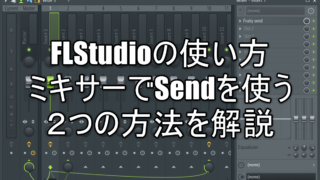

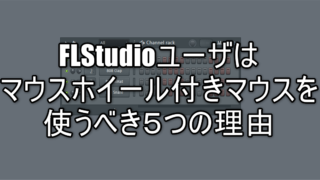
How to use FL Studio templates and how to set the buffer size, which can be confusing at first

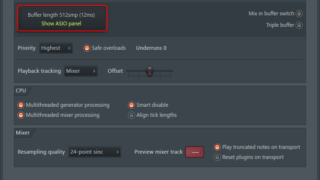

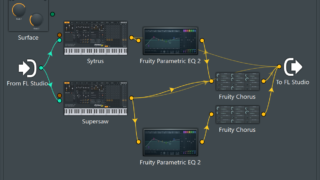
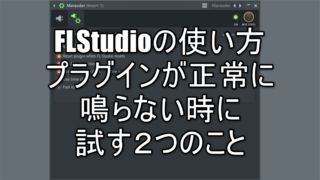
FL StudioThe artist who is usingFL StudioIntroducing a Youtube video that records the process of creating using.I recommend it because it will be a study.

How to use automation
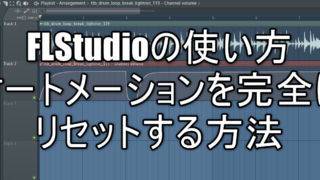

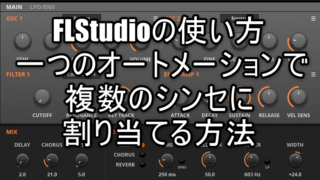
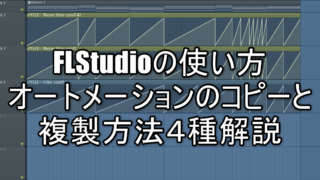
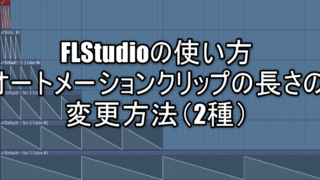
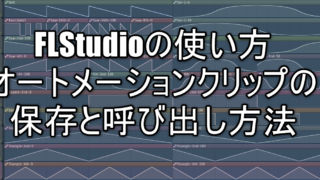
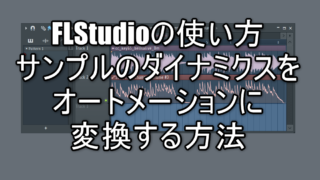
How to get the sidechain effect in FL Studio
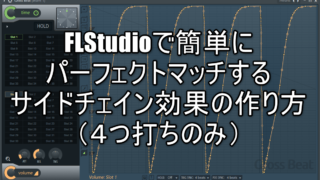

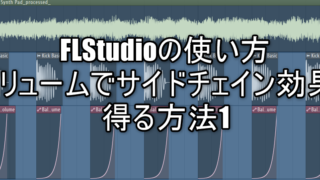
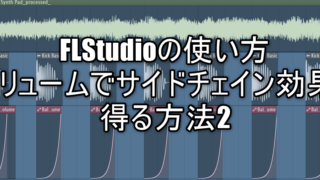

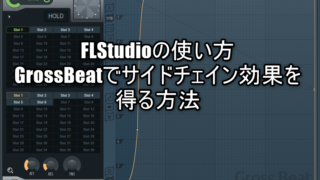

How to use Fruity Peak Controller


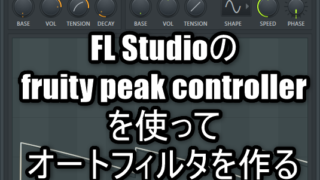
How to use the FL Studio browser
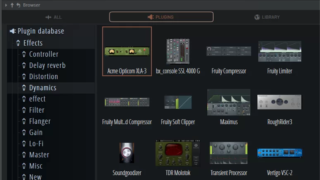
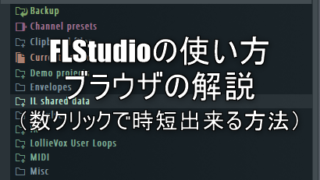
How to manage plugins


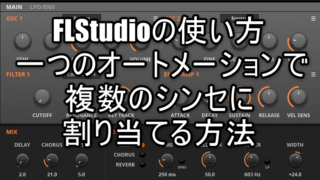

How to use the pattern control
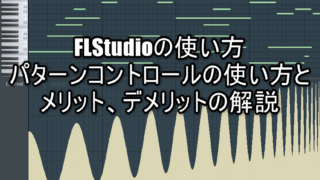
How to use groove quantize and how to read external files
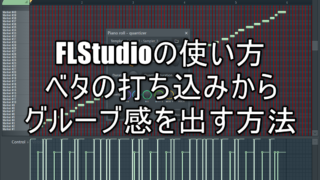
Explanation of how to set fade in / out
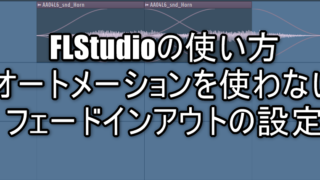
How to use control surface etc.
You can create a controller to assign multiple parameters by yourself.


FL Studio for intermediate users

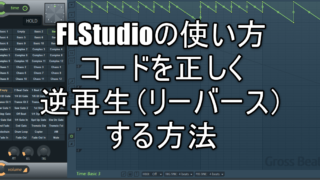
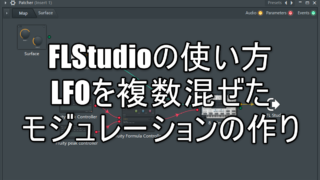

![[Free] How to use Auto Gain Stager from FLStudio 79 2021 06 28 04x45 12](https://chilloutwithbeats.com/wp-content/uploads/2021/06/2021-06-28_04h45_12-320x180.png)


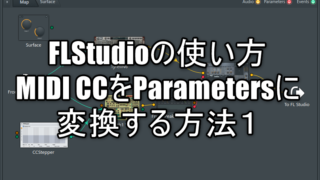



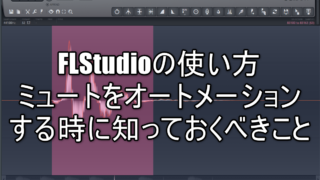


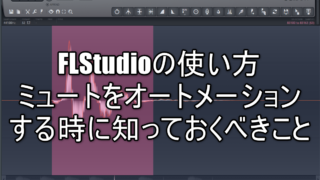

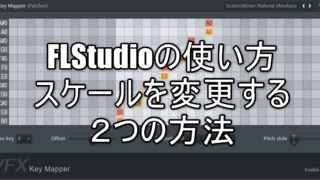
How to use Envelope Controller
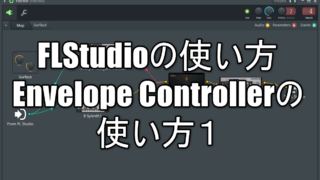
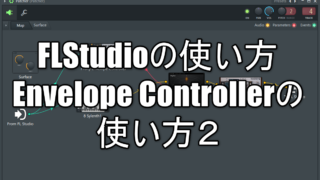
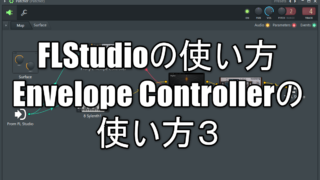
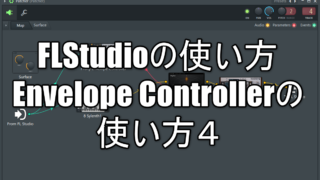
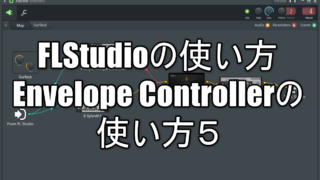
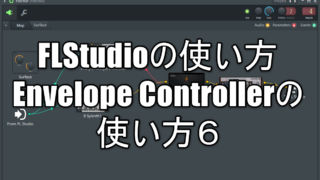
Introducing tools that can easily make key switches such as Kontak

A series to make with FL Studio
How to make early Drum'n'bass. If you have FL Studio, you can make it for free, including samples.

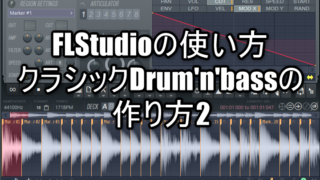
Sound creation using only FL Studio.
I make sounds using 3x-OSC, which is light and easy to use.
(Lo-Fi because aliasing is generated)
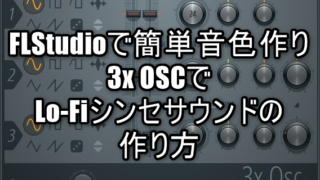
Explains how to manage 3x-OSC presets.
(It is not displayed from the preset on the upper right, but it has been moved to another place)
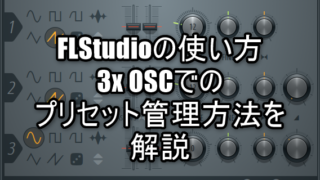
How to make a Lo-Fi sound in a very unusual way.
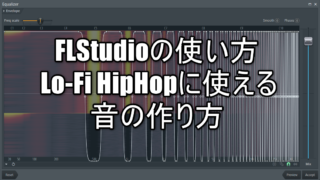
It is a method to reproduce the sound in the water.
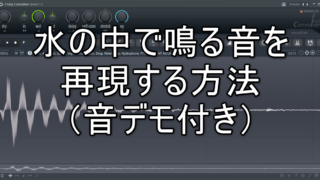
FL Studio shortcut
We have carefully selected the shortcuts you want to know.
I will cover all the shortcuts.




FL Studio recommended demo song
FL StudioIntroducing recommended songs from the demo songs included when installed in.
You can watch YouTube videos.


How to use FL Studio Gross Beat

Explains how to use GrossBeat.
If you understand it well, you can get the desired effect.





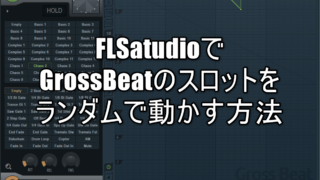
How to use FL Studio Vocodex

The setting is troublesome and I will not use it, butYou can easily set it using Patcher.

The Vocodex manual has been translated into Japanese.

How to use FL Studio Fruty Conbolver

How to use Fruity Conbolver to read IR.

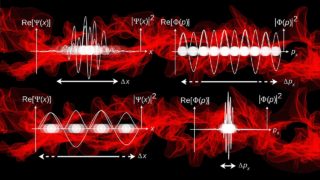
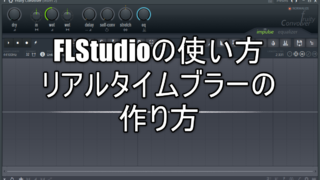
How to use FL Studio FPC

Actually, the number of kits is small at the initial stageThere is a kit that can be added to FPC for free.
Explains how to add it and how to add samples obtained from other sites.


How to use FL Studio Patcher
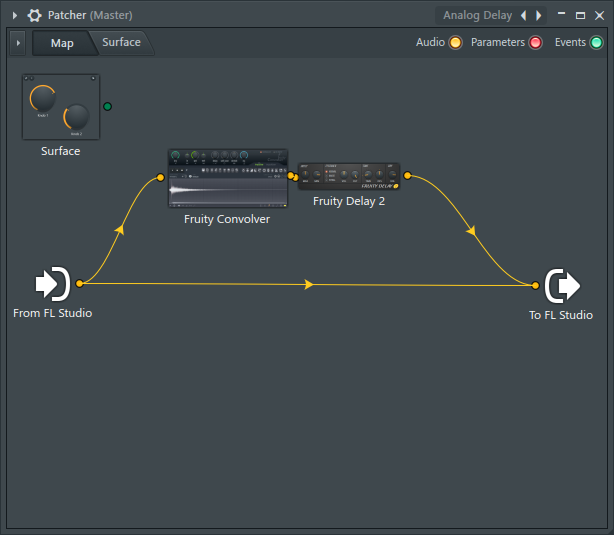
Explains how to use Patcher.
I noticed that I was writing a fair amount of articles.
Introducing how to make analog Delay, reverse Delay, multi-band saturator, multi-band Gross Beat, etc. using IR.

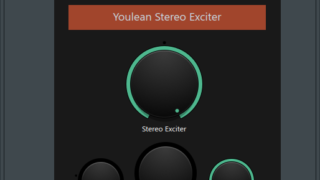




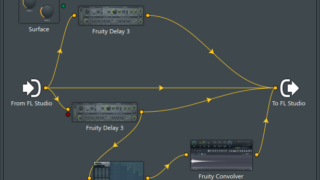




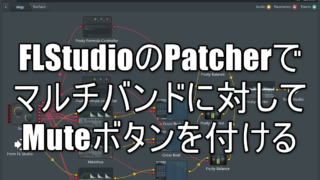





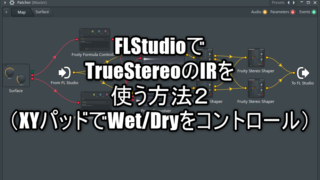
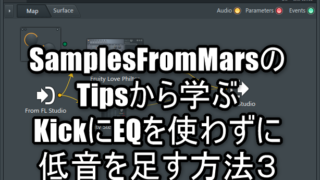
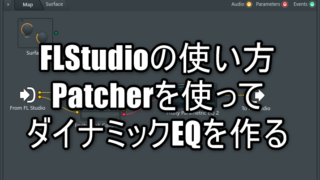
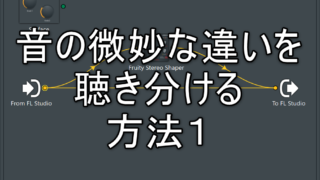
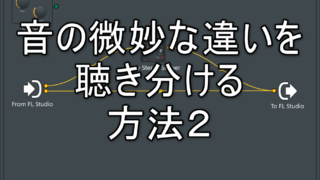
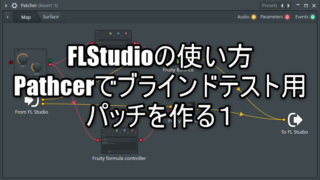
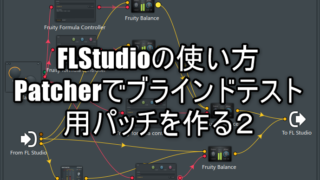

![[Free] Recommended for FLStudio users Introducing Patcher's patch INSPECTOR 146 2020 05 05 04x55 57](https://chilloutwithbeats.com/wp-content/uploads/2020/05/2020-05-05_04h55_57-320x180.png)

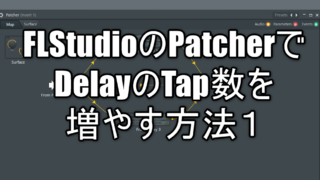
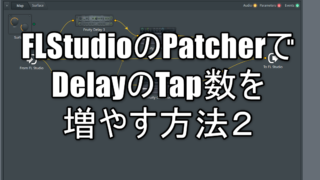



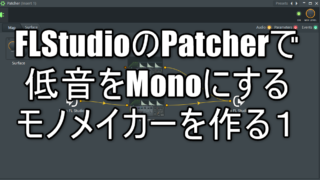


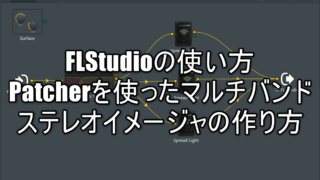

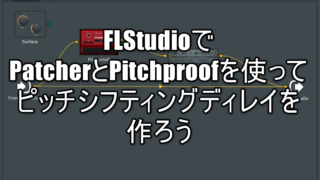
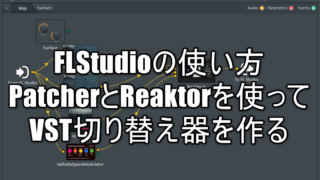
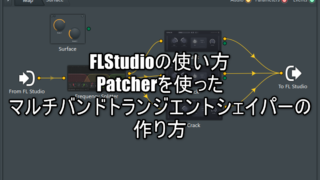
How to use FL Studio Direct Wave
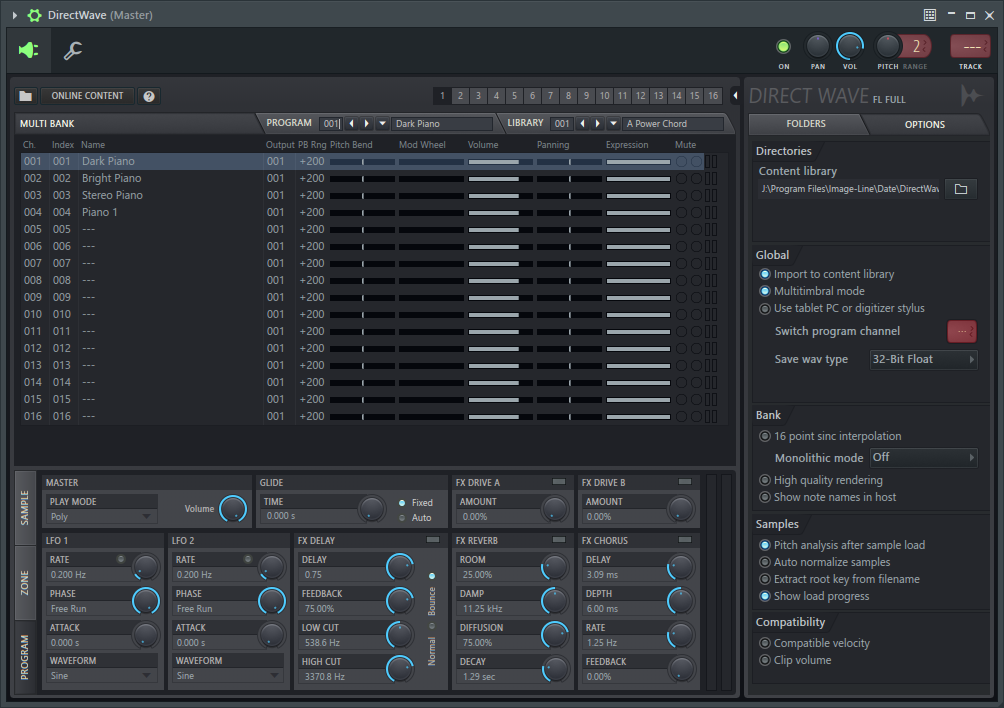
This is an article related to Direct Wave that comes with FL Studio.





How to use FL Studio Slicex

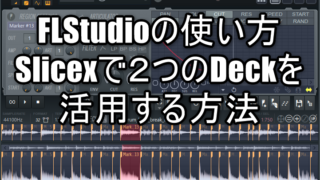
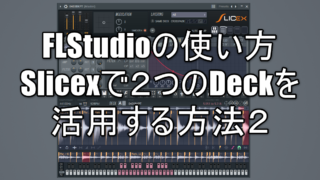

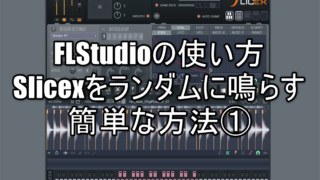
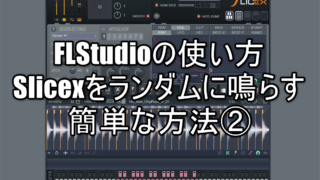
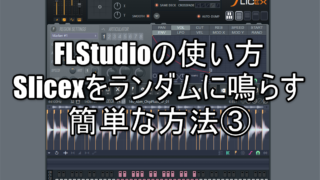
How to use Harmor






Manual Japanese localization
FLEX

Vocodex

Cooperation between FL Studio and VCV Rack

FL StudioExplains how to link VCV Rack with and how to synchronize.


Others





![[Free] Introduction to Strange Loops Audio's granular synth sound source gRainbow 391 2024 02 08 18x55 15](https://chilloutwithbeats.com/wp-content/uploads/2024/02/2024-02-08_18h55_15.png)
![[Free] Introduction to Vox Samples' Fat Cat Saturation Plugin (Win only) 392 2024 02 10 00x34 54](https://chilloutwithbeats.com/wp-content/uploads/2024/02/2024-02-10_00h34_54.png)
Comment
[…] Summary of how to use FL Studio | Chillout with Beats […]