How to perform vocal resynthesis with Harmor in FL Studio XNUMX
I'm yosi, the caretaker of Chillout with Beats.
The previous article is here.
Last time, I skipped the fine adjustments in the middle to try what it was like for the time being.
This time, I will cut out 2 measures from the vocal material and set it.
I took a demo video.
The Harmor-equipped effects are also nice.
I recently purchased a large amount of vocal material, so I will explain using it.
I highly recommend it.
Vocal Pop Anthems 2019I will explain using "Audentity_ Lead Vocals Dry.wav" of "Track 1_110Bpm_Gmaj" in.
The flow itself is the same for other vocals, so you don't have to force yourself to buy it.
Vocal processing
First you need to process the vocals.
The points are the following four.
・ Find the place you want to load into Harmor
・ Cut out the necessary part using Edison
・ Fixed pitch with New Tone
Match DAW BPM to vocal BPM
In order to prevent deterioration of sound quality, first load the vocal material by matching the BPM of the vocal with the BPM of FL Studio.
In this case, you can tell that the BPM is 110 from the file name, so set it to 110.
Drag and drop vocal material into FL Studio.
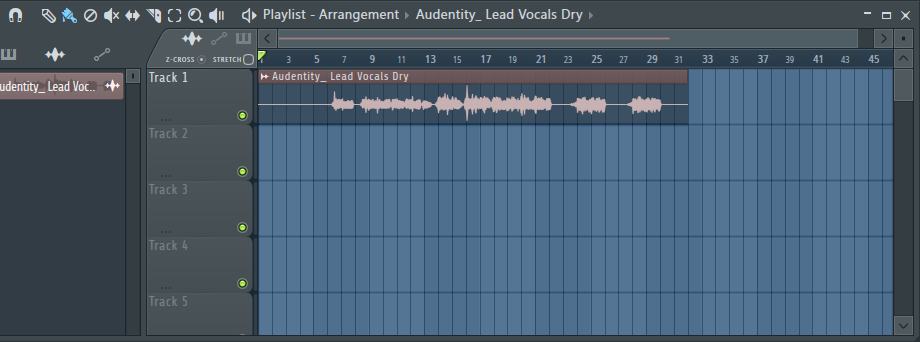
Find the place you want to load into Harmor
It's too long as it is now, so find the place you want.
This time, I will extract 2 bars.
The point is better to start singing from the beginning of the bar.
The fact that the first night is silent or quiet as shown below is not suitable for this application.

This time, I will use 14 to 2 measures.

Cut out the necessary part using Edison
Double-click the audio clip to open the Channel Sampler screen.
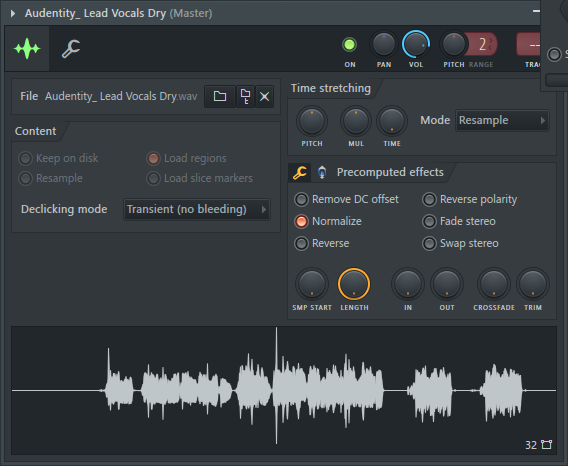
Ctrl + e Right-click on the waveform or click "Edit in audio editor".
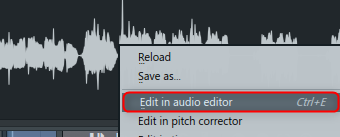
This will load it into Edison.
First, right-click on "Time / Sample Display" in the upper right and click "Bar: Beat: Tick".
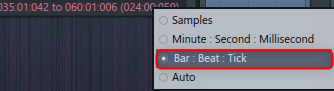
This makes it easier to select by measure.
Select so that 008 is in parentheses. (8 quarter notes)
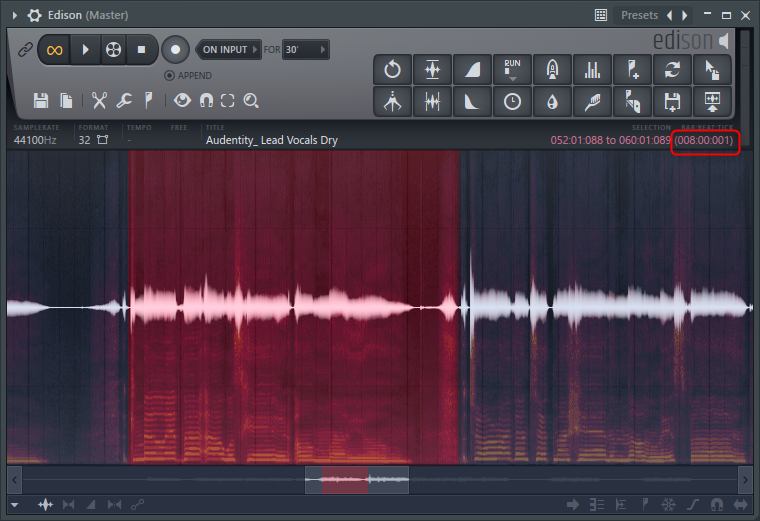
Ctrl + From Or right-click and click "Edit"-> "Trim".
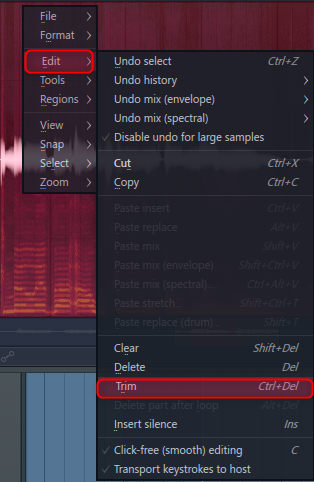
Now you have the necessary parts.
Fixed pitch with New Tone
Launch New Tone in your mixer and drag and drop from Edison.
It is faster to start New Tone by right-clicking on "Channel Sampler" and start a new one.
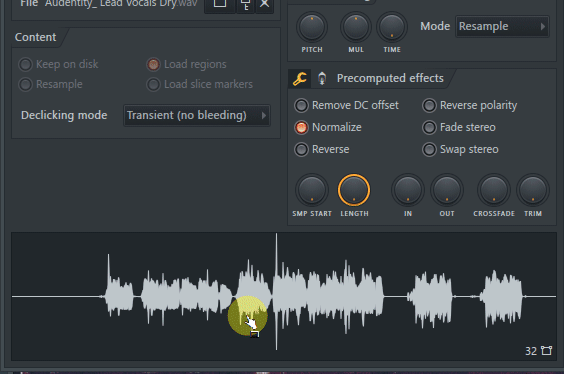
After loading the sample into NewTone, Ctrl +a Select all with.
Then click C5 on the keyboard.
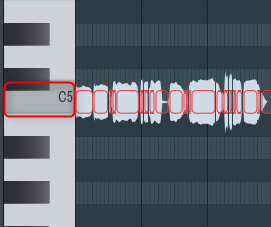
Now all pitches are C5.
Adjust the Center knob, Variation knob, and Trans knob on the upper right to your liking.
Set the Center knob to maximum, the Variation knob, and the Trans knob to the minimum to fit the C5 perfectly.

Quantize and adjust the rhythm if necessary.
Settings for vocal resynthesis with Harmor
Start Harmor.
The preset loads "Resynthesis" of "Template".
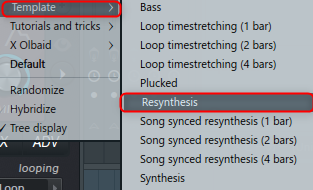
Drag and drop vocals from New Tone.
(You can drag it with the following icon of New Tone.)
![]()
When read, it looks like the following.
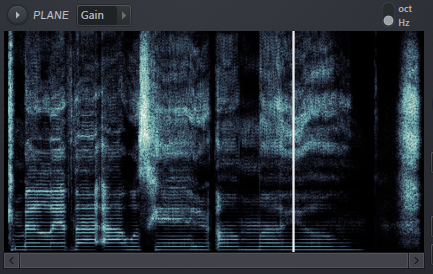
Parameter setting
In the current state, it will be triggered every time.
(This seems to be possible in various ways)
Change the following parameters.
TIME: 50%
SPEED: 0
sharp: -100%
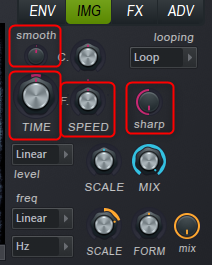
Envelope settings
Select Image time offset and LFO.
![]()
Check all "LFO enable", "TEMP Sync" and "Global".
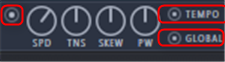
Set the LFO timing.
First enable Grid.
![]()
Maximize "SKEW".
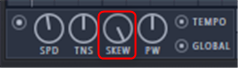
The thick vertical line is one bar.In this case, it is 1 bars, so make sure that the second thick line is the maximum.
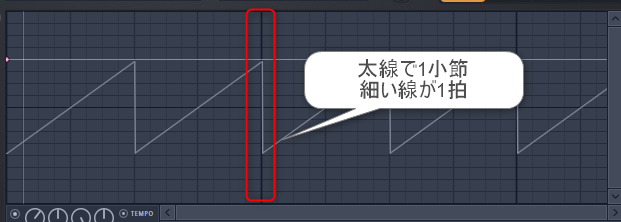
First, right-click in the second bar and add a Point.
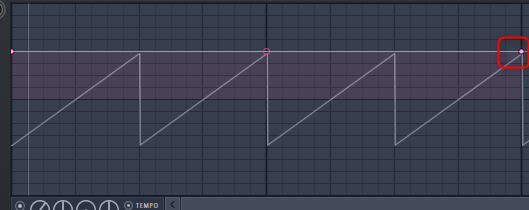
Then adjust the length so that the maximum value is at the end of 2 bars.
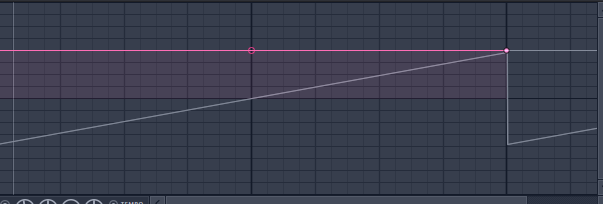
This is completed.I also prepared a video for the time being.
How to perform vocal resynthesis with Harmor in FL Studio XNUMX Summary
I think that it can be adjusted even with a certain length.
When I touched various things, I could see other possibilities, and I think Harmor is amazing.
However, it's a GUI that is hard to understand.
I will investigate other functions and write an article.


![[90% OFF] Audentity Records Vocals Mega Pack with lots of vocal material is on sale (ending soon) 3 2020 02 09 01x59 04](https://chilloutwithbeats.com/wp-content/uploads/2020/02/2020-02-09_01h59_04-160x90.png)
![[60% OFF] AudioDamage's Filterstation 2 is on sale (until 3/2) 36 2020 02 13 12x59 42](https://chilloutwithbeats.com/wp-content/uploads/2020/02/2020-02-13_12h59_42.png)

Comment