- ImageLine's FL Studio 21 Released (Explanation of Update Contents)
- Download
- Description of FL Studio & User Interface updates
- Playlist, Automation Clips update details explanation
- Playlist
- Details of the Automation Clips update
- Channel Rack, New Plugins Update Details
- Channel Rack
- New Plugins & Tools
- Description of Browser update
- Browser
- Description of updated plugins
- Update contents (others)
ImageLine's FL Studio 21 Released (Explanation of Update Contents)
Finally released!
It's been a long time since a major update.
Since the beta version has been released, there are few surprises, but I am happy.
And LifeTime Free Updates!
Updates are always free!
It's great as a main DAW, but it's also pretty good as a second DAW, so if you don't have it, please consider it.
(DAW also works as VSTi)
In this article, almost all the update contents are explained with videos as much as possible.
Download
You can download it from the official website.
The message "FL Studio needs to be unlocked" is displayed at startup after a major update.
I have written a separate article on how to do this, so please click here.
Description of FL Studio & User Interface updates
- Themes -Change the mood of your favorite DAW.Look for it in General Settings>Other>Themes.
- Project Folders – An option in Project > General Settings to open the New Project window when creating or saving a new project (optionally visible).This saves all project data in a unique folder per project with subfolders for recording, rendering and sliced audio.
- File Settings – Added option to autosave every 1 minute (requested by Afrojack).
- General Settings
- Put undone recordings in the recycle bin' – On by default.Otherwise, it will be deleted on revocation.
- Invert pencil buttons – Swap the actions of the pen's secondary and primary buttons.
- Alternate Undo – Turned on by default when installing on new computers.
- Export – Rendered files are automatically selected in the system file browser when opening the destination folder.
- File (menu) – A new "More" submenu has been added to display up to 50 newest items.
- File Support – Apple .m4a Audio format is now loaded.
- Metronome - audio Settings's Preview and Metronome Mixer tracks are now separate options.
- New from template – The menu updates as templates are added or removed.
- plugin manager – Disallowed some non-compliant plugin search paths.
- Settings window – Changed window design to allow multilingual texts that require more space.Also, the height of the settings screen has been adjusted so that it fits on low-resolution screens.
- Startups – If the project on startup crashes, the default project will be used on next startup (if load last project is set) to prevent crash loops.Hide the splash screen so you can read the message if your audio device displays an error.
- Support – Crash logs now show Windows version.
- Text entry – Long and short space characters can now be entered with (Alt+Ctrl+Space) and (Alt+Shift+Space).
- touch controller – Visualize note activity coming into the touch controller from the selected channel while playing note data from the piano roll.
- Type in value – Select to display details about the current value.
- Typing to Piano – You can now change the octave of the typing keyboard with (Alt+Number-Pad 2-6).
- CPU – Improved CPU usage due to improved mixer processing.
- View > Tests – Run tests asynchronously
- Debug logs – Show updated browser folder name in debug log.
Themes
Change the mood of your favorite DAW.Look for it in General Settings>Other>Themes.
Speaking of FL Studio skins, is it easy to understand?
You can now change your appearance.
(It was possible before, so the function is restored.)
The location is "Theme settings" in "Option".
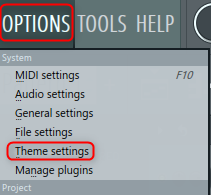
There are many presets, so you can easily change them if you choose.
White is something new.
Dark orange is also nice~
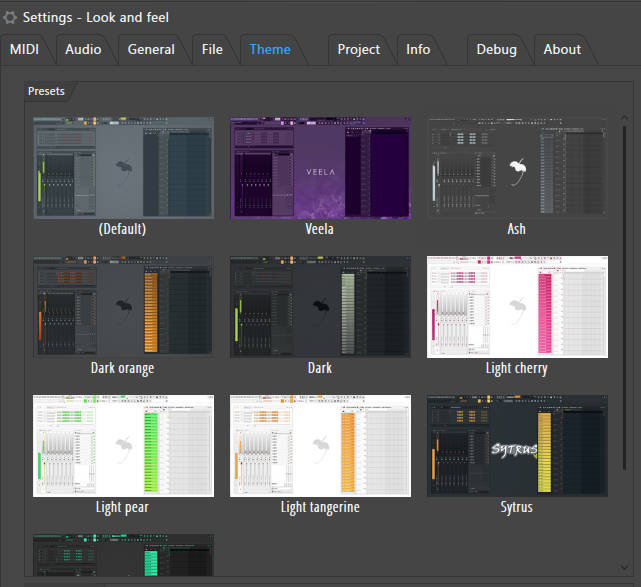
Project Folders
An option in Project > General Settings to open the New Project window when creating or saving a new project (optionally visible).This saves all project data in a unique folder per project with subfolders for recording, rendering and sliced audio.
It's a long-requested feature.
You can now choose whether to create a project folder when saving a song.
You can also set whether to move or copy the sample files used when saving.
The following dialog will appear.
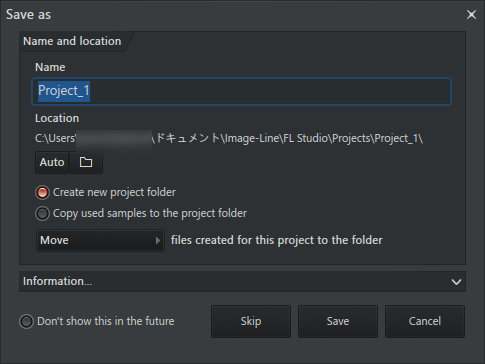
File Settings
– Added option to autosave every 1 minute (requested by Afrojack).
The minimum unit of the auto save function was 5 minutes, but every 1 minute has been added.
The location is in 'File' in 'File settings' in 'Opion'.
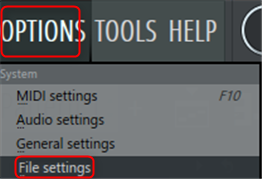
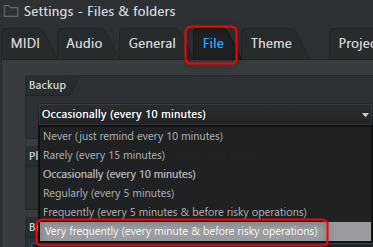
General Settings
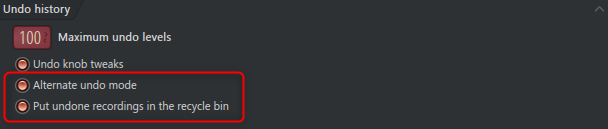
Undo History – Put undone recordings in the recycle bin
It is on by default.Otherwise, it will be deleted on revocation.
When this option is enabled (default), even if you cancel a recording, it will go to the trash.
If you turn off the option, it will be deleted without going to the trash.
I think it should be turned on (not touched).
Undo History – Alternate Undo
It is now turned on by default when installing on new computers.
Forget the historical background, FL Studio used to be Ctrl+Z and Ctrl+Y, not Undo and Redo.
By enabling the option in FL Studio 20, Ctrl + Z and Ctrl + Y became Undo and Redo.
At the time of FL Studio 20, it was disabled by default because of existing users.
It's just that it's now enabled by default.
Most of you probably already have this option enabled.
GUI Input – Invert pencil buttons
Swap the actions of the pen's secondary and primary buttons.
I'm not sure, but I think this pencil refers to a physical pencil such as a surface.
I think that it is now possible to reverse the action when the button is pressed.
Export
The rendered file will automatically be selected in the system file browser when opening the destination folder.
Little did I know about this.
File (menu)
A new "More" submenu has been added to display up to 50 of the most recent items.
Up to 50 song histories can now be displayed.
Hover over "More" to see it.
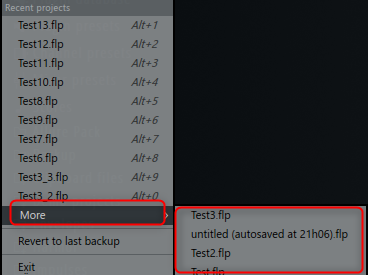
File Support
Apple .m4a Audio format is now loaded.
It seems that it corresponds to the format of .m4a.
Metronome
audio Settings's Preview and Metronome Mixer tracks are now separate options.
Previously, the sample preview and metronome sounds were played from the same mixer, but now you can specify separate mixers for each.
The location is from "Audio settings" in "Option".
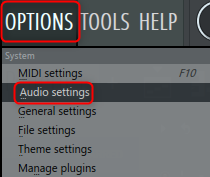
Separate mixers can be assigned to "Browser preview track" and "Metronome track" respectively.
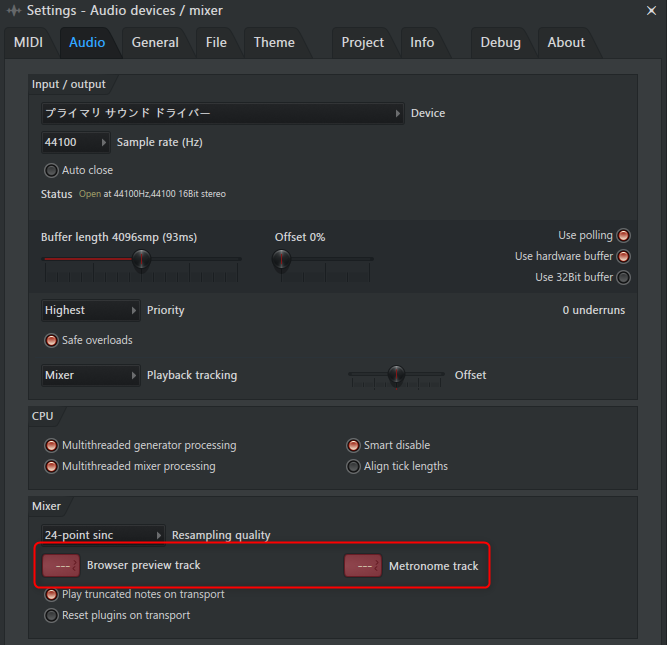
New from template
The menu updates as templates are added or removed.
The location is "New from templete" in "File", but it doesn't look like FL Studio20 has changed.
I tried deleting it, but it disappeared from the menu even in FL Studio20.
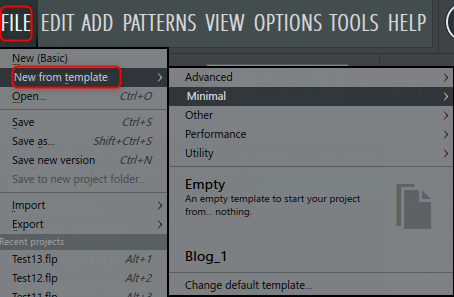
plugin manager
Disallowed some non-compliant plugin search paths.
I think the above translation is correct.
I just don't understand what the non-compliant search path is.
I checked the manual, but it wasn't mentioned.
I think it's probably a system folder or VST3 path.
Settings window
The window has been redesigned to allow for multilingual texts that require more space.Also, the height of the settings screen has been adjusted so that it fits on low-resolution screens.
I think it's probably due to Chinese support.
It seems that the "Settings window" can now be displayed in other languages.
Startups
If the project on startup crashes, the default project will be used on next startup (if load last project is set) to prevent crash loops.Hide the splash screen so you can read the message if your audio device displays an error.
I can't reproduce it, so I think it's just as translated.
Support
Crash logs now show the Windows version.
I think the translation is correct.
Text entry
Long and short space characters can now be entered with (Alt+Ctrl+Space) and (Alt+Shift+Space).
I think this is also the translation and supports the input of the space character used in Chinese or Latin.
After a little research, one was UnicodeU+2006.
I don't think it's familiar in Japanese, so I don't think I'll use it.
touch controller
Visualize note activity coming into the touch controller from the selected channel while playing note data from the piano roll.
MIDI note information for the channel selected in the "Channel Rack" is now displayed on the "Touch Keyboard" during playback and performance.
"Touch Keyboard" is displayed with Alt + F7.
I recorded a video.
In short, the scale of the selected channel now shines on the "Touch Keyboard" keyboard.
Type in value
Select to view details about the current value.
I wasn't sure what this was about either.
As of FL Studio 20, the information displayed by right-clicking the parameter and selecting "Type in value" has increased, and it may have been newly added.
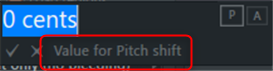
Typing to Piano
You can now change the octave of the typing keyboard with (Alt+Number-Pad 2-6).
AltIt seems that you can now change the octave of the typing keyboard (when playing with a PC keyboard) with the key and numeric keypad.
CPU
Improved CPU usage due to improved mixer processing.
I think it's still in translation.
View > Tests
Run tests asynchronously
I tried it, but it automatically checks whether the native plug-in of each FL is started and logs are acquired.
If you inquire when a problem occurs, I think it will be a story of asking me to do this test.
Debug logs
Show updated browser folder name in debug log.
Since we are talking about debug logs, I don't think users should be concerned about this.
Playlist, Automation Clips update details explanation
- Playlist:
- Audio Clip Fade & Gain controls: – Audio clip fade-in, fade-out, gain control and automatic crossfade (optional).
- View – If Show fade previews / Gain previews is deselected, you can temporarily preview fades and gains by pressing the Alt key.
- Menu – (right-click) Click the Show Fade Edit Controls icon tofade optioncan be accessed quickly.
- snapping – When fade handle snapping is off, holding (Alt) to snap no longer resets fades on (Alt+click).
- shortcut – (Shift+F) now toggles the "Show Fade Edit Controls" icon.
- Adding tracks – Added [+] button to playlist clip focus area to allow left and right clicks to add instruments and audio tracks.
- Paste Location – Clips added to new audio tracks are placed at the playhead position or any time selection.
- Drag and drop – When dropping multiple samples, holding down the Shift key while dropping will add them to the playlist in order.You can select a track by dropping a sample or cloning a track.
- Multi-selection - Clip Menu > ChopI made it possible to select multiple with .
- Warning dialogue – Track names now pop up when deleting tracks in multiple playlists so you know what is about to disappear.
- Play list & Piano roll – Deleting the selected clip and note overlapping with the Select > Overlapping notes option will delete only the top layer/leaving the bottom layer.
- Playlist & Piano roll – Pasting clips and notes is now done at the playback position (where possible).
- Chopping – Pattern clips and automation clips can now be chopped (from Clip Menu > 'Chop' option).
- Recorded Audio – Added "Adjust position of recorded audio" option to mixer input latency menu.
- Playlist – Renamed 'Punch in / out recording' marker to 'Start / Stop recording'.
- Audio Clip Fade & Gain controls: – Audio clip fade-in, fade-out, gain control and automatic crossfade (optional).
- Automation Clips:
- Editor - Automation clip settingsNew button at the bottom of the window to convert automation to event data.
- Warning dialogue – Added new "Don't show again" to warnings about approximate automation merges
- merging – In places where exact coupling is not possible, such as in LFO mode, it is possible to combine with trend curves.
- Automation Clip Editor – Grid lines are thicker for better visibility.
- GUI – The "Add Target Link" (+) button pulses when actively adding a link (click to start processing).Changed envelope grid division for automation clip channels to 4 divisions
Playlist
Audio Clip Fade & Gain controls
Audio clip fade in, fade out, gain control and automatic crossfade (optional).
Audio clips now have fade-in, fade-out and gain controls that are applied to the waveform in real time.
If the crossfade moves and disturbs you when you move the audio clip Shift + F You can easily switch ON / OFF with the key or the following places.

Also, overlapping multiple audio clips will now automatically crossfade.
View
If Show fade previews / Gain previews is deselected, you can temporarily preview fades and gains by holding down the Alt key.
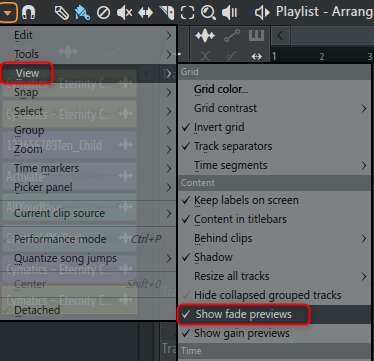
When "Playlist" -> "View" -> "show fade previews" (default check ON) is turned OFF, mouse over the audio clip Alt You can preview it temporarily by pressing the key.
In the video below, the original shape of the waveform is switched to the crossover waveform by pressing the Alt key.
Menu
If you right click on the "Show fade editing controls" icon,fade optioncan be accessed quickly.
The "View" options are accessible by right-clicking on the "Show fade editing controls" icon.
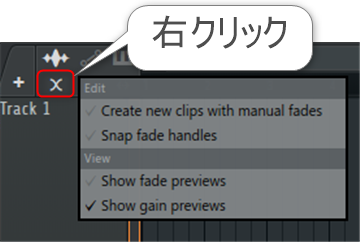
Although it is unrelated to this version upgrade, the option to change ON / OFF in the context menu isright clickcan be used to make multiple changes.
I think you'll understand when you watch the video.
snapping
When fade handle snapping is off, holding (Alt) to snap no longer resets fades on (Alt+click).
When the "snap fade handles" option below is off, hold down the Alt key and move the fade handles to snap.
Therefore, when the above option is ON, resetting with the Alt key is not performed.
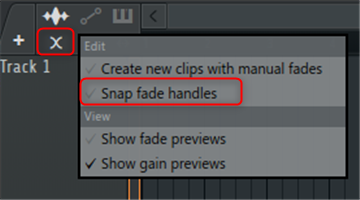
shortcut
Added ability to toggle the "Show fade editing controls" icon with (Shift+F).
I also touched on the "Show fade editing controls" icon, Shift + F You can switch the display ON/OFF of the fade handle with the key.
The following video Shift + F It seems that the display of the fade handle is switched ON/OFF each time the key is pressed.
Adding tracks
Added a [+] button to the playlist clip focus area to allow left and right clicks to add instruments and audio tracks.
A "+" has been added to "PlayList", and when you click it, you can add "Instruments Track", and right-click to add "Audio Track".
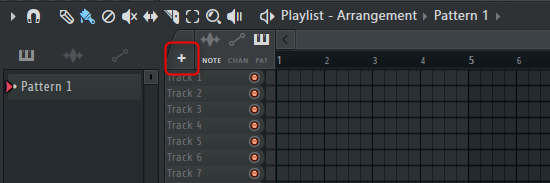
Paste Location
Clips added to new audio tracks are placed at the playhead position or any time selection.
Dragging and dropping a sample onto an audio track now places it at the playhead position.
Drag and drop
When dropping multiple samples, holding down the Shift key while dropping will add them to the playlist in order.You can select a track by dropping a sample or cloning a track.
Multiple samples from browsersingle track, so that it can be added by drag and drop.
In the video below, I first dragged and dropped multiple samples without pressing the Shift key, then dragged and dropped multiple samples with the Shift key pressed.
Multi-selection
Clip Menu > ChopI made it possible to select multiple with .
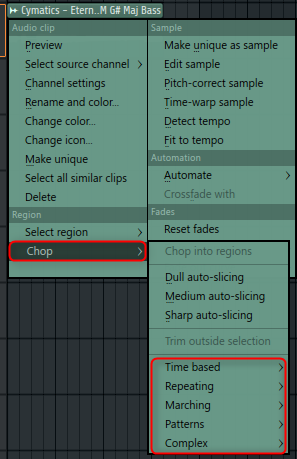
Chop could not process multiples before, but now it can process multiples.
Simply Shift Select multiple audio clips by dragging while holding down the key and right click to Chop.
Warning dialogue
Track names now pop up when deleting tracks in multiple playlists so you know what is about to be deleted.
The Japanese translation remains.
Track names are now displayed when deleting multiple files. (can be disabled as an option)
Play list & Piano roll
Deleting an overlapping note with the clip selected with the Select > Overlapping notes option will delete only the top layer / leaving the bottom layer.
There is a deletion, but I think that the specification of "Select > Overlapping notes" has probably changed.
In the old version (FL Studio20), using "Select > Overlapping notes" selected overlapping notes and clips as shown below.
FL Studio21 now selects the overlapping one (lower layer).
Finding and deleting overlapping notes and clips just got easier.
Playlist & Piano roll
Pasting clips and notes is now done at the playback position (where possible).
This is a long-awaited feature.
I think it was already implemented in other DAWs.
Chopping
Pattern clips and automation clips can now be chopped (via Clip Menu > 'Chop' option).
Previously it was just audio, but now you can also chop patterns and automation.
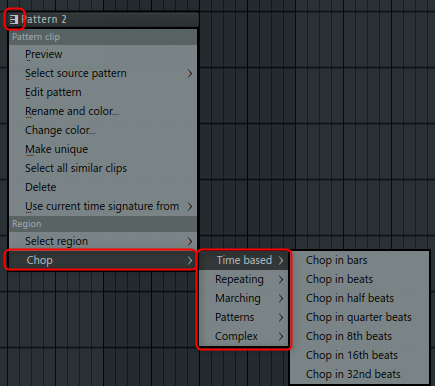
Recorded Audio
Added "Adjust position of recorded audio" option to mixer input latency menu.
I don't know what happened before, but here's the explanation:
Selecting this option also compensates for latency caused by plug-ins in the audio path.Normally leave it on.
When recording with an effect, it adjusts the latency generated by the effect and arranges the clip.
The location is next to the mixer input selection.
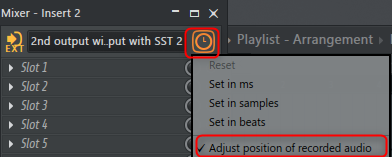
Previously, freezing a track with an effect with latency in between would cause a lag, but now it's no longer lagging.
Playlist
Renamed "Punch in / out recording" marker to "Start / Stop recording".
The only change is the wording of the marker.
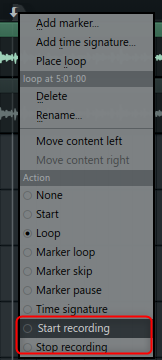
Details of the Automation Clips update
Editor
Automation clip settingsNew button at the bottom of the window to convert automation to event data.
It remains a translation.
There is a new button in the automation editor that opens by double-clicking an automation clip.
You can convert automation clips to event data by pressing the button.
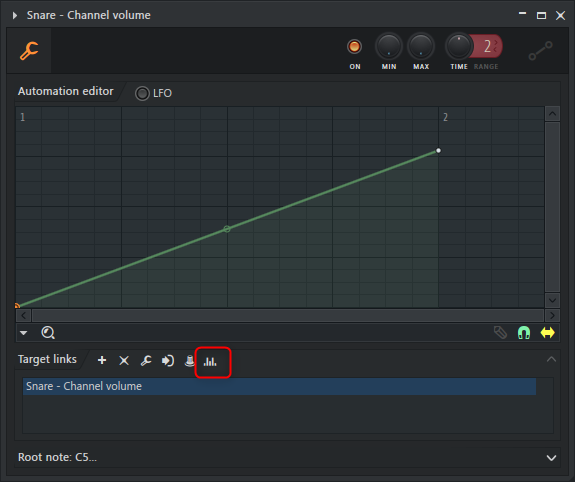
When pressed, it will be converted to event data as follows.
(Automation data also remains intact)
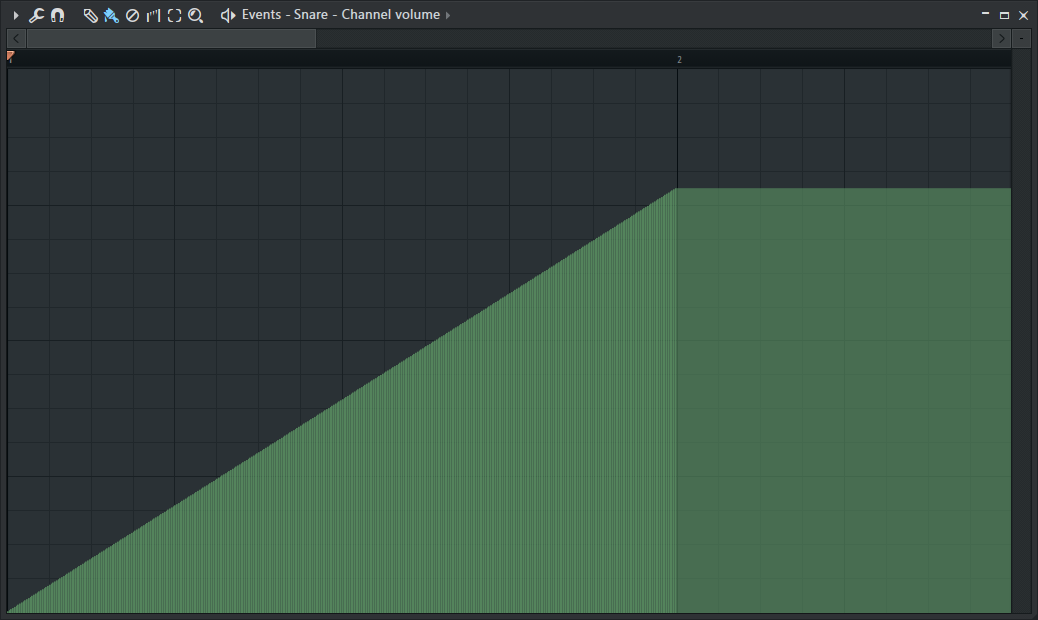
Warning dialogue
Added new "Don't show this in the future" warning for approximate automation merging
Added an option to make the warning emergency.
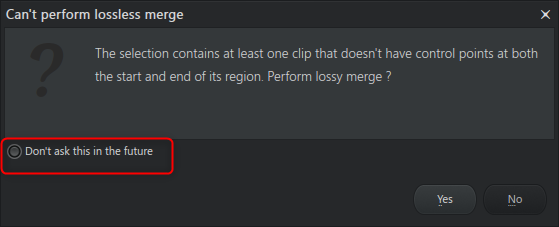
merging
In places where exact coupling is not possible, such as in LFO mode, it is possible to combine with trend lines.
When combining multiple automations, etc., if the start and end are different values, they can be combined with approximate values.
The method is to select two or more clips and select "Edit" -> "Merge selected clips" from the menu.
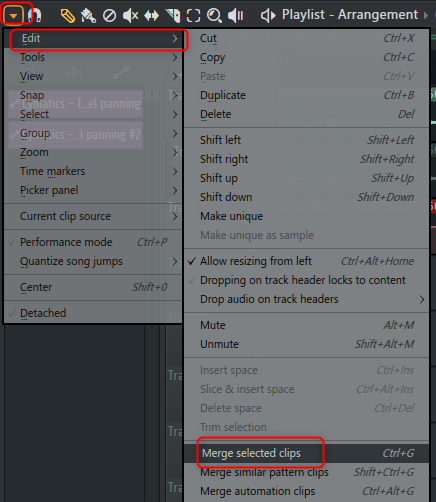
A warning will appear and the automation editor will appear allowing you to adjust the approximation.
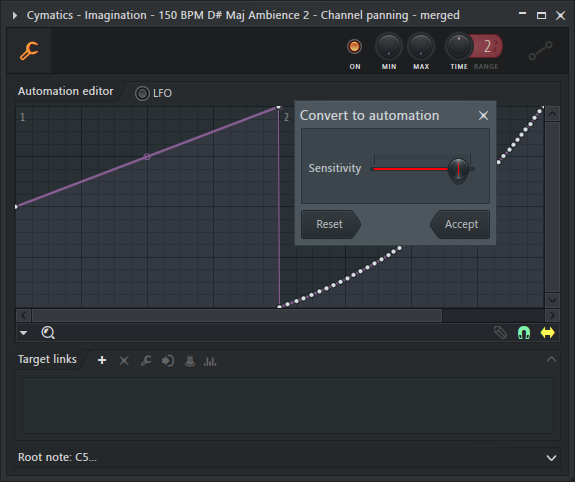
Automation Clip Editor
Grid lines are thicker for better visibility.
Grid lines are thicker than before.
I compared it, but just a little?I feel like I've gained weight.
I think that the benefit of being able to change the color is greater than that.
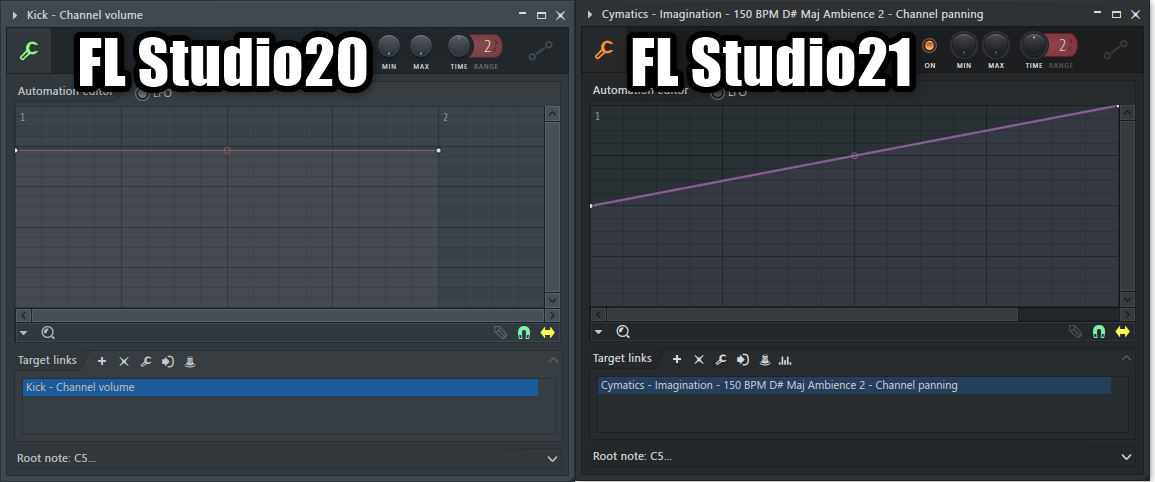
GUI
The "Add Target Link" (+) button pulses when it is actively adding a link (click to start processing).Changed envelope grid division for automation clip channels to 4 divisions
When adding an automation target, the "+" now flashes when clicked.
It seems that the division of the grid has been changed to 4 divisions.
It seems that 5 divisions were the default before.
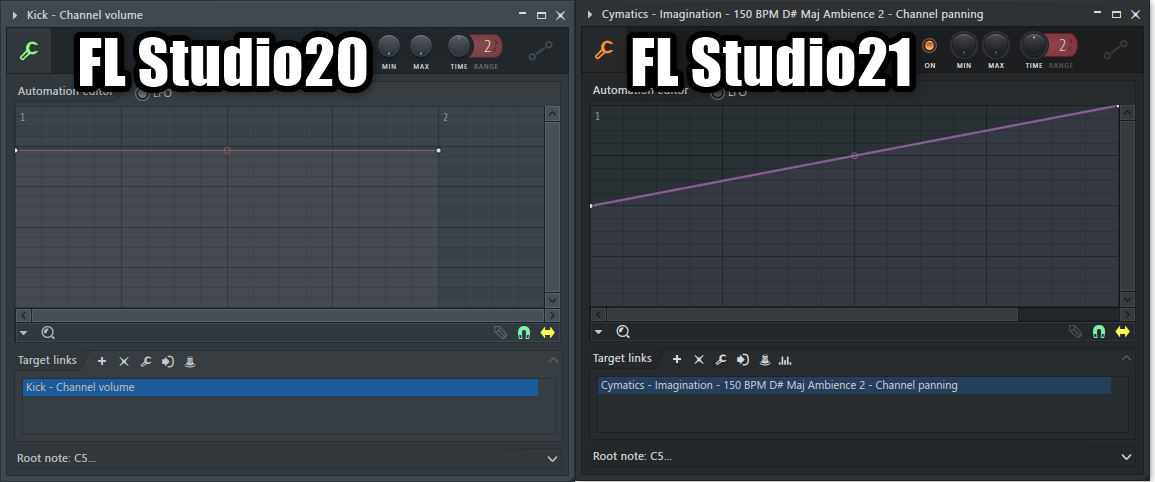
Channel Rack, New Plugins Update Details
- Channel Rack:
- Channel Button (right click) – A new "Patcherize” option has been added.
- Channel Rack – Channels now scroll when moved outside the visible vertical range.
- Channel – Show floating hint when plugin replaces channel sampler
- Channel Button (right click) – A new "Patcherize” option has been added.
- New Plugins & Tools:
- LuxeVerb (All Plugins Edition) – An advanced algorithmic reverb with a “luxury” and highly malleable sound that can simulate realistic and experimental acoustic spaces of all sizes.
- vintage phaser (Signature Bundle +) – Inspired by and modeled after the 1970s Electro-Harmonics Small Stone Phase Shifter™.
- Multiband Delay (Producer Edition +) – You can split the input audio into 16 frequency bands and apply delay to each band individually.A true sound design tool
- VFX Sequencer (Fruity Edition+) – A pattern arpeggiator and step sequencer, designed for use in patchers to send note sequences to connected instrument plug-ins.
Channel Rack
Channel Button (right click)
A new "Patcherize” option has been added.
"Patcherize" has been added to the right click of the Channel Button.
This is a function that allows you to put the right-clicked instance (in other words, the sound source) into the Patcher.
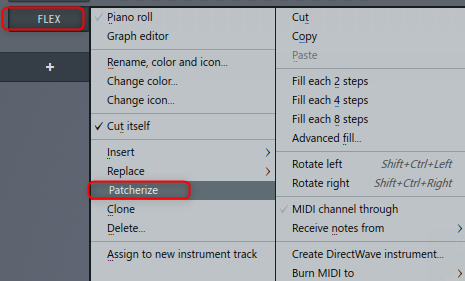
I also prepared a video.
Channel Rack
Channels now scroll when moved outside the visible vertical range.
I didn't know which part this update refers to, so I'll cut it short.
Channel
Show floating hint when plugin replaces channel sampler
I didn't know which part this update refers to, so I'll cut it short.
New Plugins & Tools
LuxeVerb (All Plugins Edition)

An advanced algorithmic reverb with a "luxury" and malleable sound that can simulate realistic and experimental acoustic spaces of any size.
LuxeVerb is an advanced algorithmic reverb with a rich, flexible sound that simulates realistic acoustic spaces of any size, mimics electromechanical reverb devices, and incorporates automatic control of pitch shifting and dynamics. It is possible to create a reverb effect of Alternatives to LuxeVerb include Fruity Reverb 2, Fruity Reverb, and Fruity Convolver.
Plugins added to all editions of FL Studio.
Only included for "All Plugins Edition" users.
If you are using another editionBUYThere is a need.
Even if you move the parameters around, the sound changes smoothly and it is very good.
Places are in the "New" category.
(Other effects described below are similar)
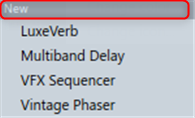
The lower half can be hidden by dragging the edge.
Vintage Phaser (Signature Bundle+)

A phasor tone generator modeled after the Electro-Harmonix Small Stone Phase Shifter™ used by Jan-Michael Jarre in the 1970s on his Oxygene.
This plug-in is added to FL Studio editions of Signature Bundle or higher.
(Cannot be used by Producer and Fruity edition users)
in ErejamoSmall StoneThis is an effect inspired by
Very good.
There are few presets and few variations, so it is better to edit yourself.
I played Phoscyon 2 and applied Vintage Phaser and LuxeVerb.
Multiband Delay (Producer Edition+)
You can divide the input audio into 16 frequency bands and apply delay to each band individually.A true sound design tool
This is a plug-in that was added to FL Studio editions higher than Producer Edition.
(Can only be used by Fruity users)
16 multi-band controls for delay, volume and pan, and up to 8 banks of settings for morphing.
I think it's probably a unique effect.
Although it has a simple GUI, you can get very complex sounds.
VFX Sequencer (Fruity Edition+)

It is a pattern arpeggiator and step sequencer, designed for use in patchers to send note sequences to connected instrument plug-ins.
FL Studio edition is a plug-in added to Fruity Edition or higher edition.
(I think this is all editions, but is there a lower edition release?)
It looks like an arpeggiator,Phrasebox,Cthulhutype plugin.
If you send a chord, the pattern will sound with the notes that make up the chord.
I will write a separate article about "VFX Sequencer".
To use "VFX Sequencer", you need to load the sound source that sounds "VFX Sequencer" into Patcher.

I tried to ring it a little.
Description of Browser update
- Browser (improved):
- Tags – Click Tags (bottom) to open options.
- Favorite – Hover over content to see a star mark.
- Search – Boolean Search (“Big Kick” vs “Big Kick”) The folder icon in the search field limits the items found to the current folder only.A "Type to filter" menu option that determines whether entering a letter filters or selects an item.Select the first folder when searching in a view with multiple columns.The search results show folders with matching names.Show the full path as a hint for filtered items.
- Locate file – Right-clicking on a file highlights it in the system file browser.
- Tags – You can delete tags by right-clicking.
- Tabs – (Right Click) The size of tabs can now be memorized individually.
- Multi-selection – Multiple selections such as Shift+click, Alt/Command+Ctrl+click
- Content Formats – .fxp, .fxb and .vstpreset files are now tagged as 'presets' for plugins. The .mid MIDI file was tagged as 'score'.
- Tabs – New (right-click) tab option to move browser tabs left/right. "Duplicate this tab" option.
- Library Tab – Added online content that can be downloaded for free or for a fee.Content is automatically made available to plugins that can use it.Audio Demos – You can now add inline audio demos to items in your Content Library.
- Audio preview – Starting playback from the mouse cursor position is now possible with (Right+Click) or (Shift+Click) and mouse over, allowing fine position adjustment."Full sample preview" has been added to the browser menu.Sample rate, bit depth and stereo metadata are displayed in the sample preview panel.
- Option – Display icons and text on tabs
- Browser – Added "Frozen" option to tabs. When "Frozen" the browser stops saving state (which folders are collapsed or not).The "Collapse Structure" button acts as a "Return to Frozen State".
Browser
Browsers finally have features such as tags and partial match search.
Here's a rundown of what's new about tags.
Tags
Click on Tags (bottom) to open options.
・Tag can be deleted by right-clicking.
Tagging is now available.
Click "TAGS" at the bottom of the browser to display the registered tags.
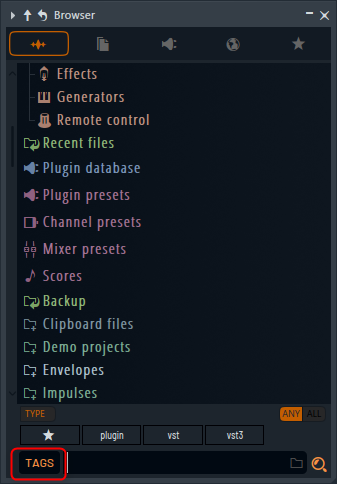
Add, Edit, Delete Tags
Add tag
To add a new tag, right-click on the target (sample or plug-in) from the browser and select "Add tag".
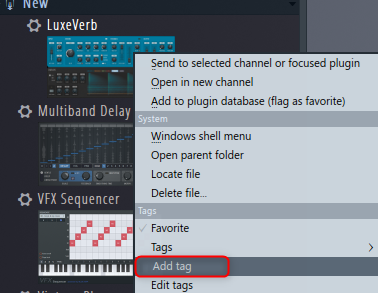
The name input screen is displayed. Enter the tag name you want to add and press Enter.
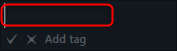
For example, let's call it "Demo" here.
I think it would be convenient to create a tag for when you do a demo.
Then "Demo" created earlier is added at the bottom of the browser.
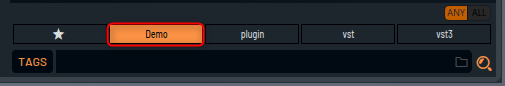
I prepared a video.
You can also add multiple tags at the same time by separating them with commas.
For example, say you want to tag Demo and Delay.
You can tag by entering "Demo,Delay" from "Add tag" to the target.
I prepared a video.
Editing tags
It seems that you can't change the name of a tag once it's created.
If you want to change the name, you need to delete the tag once, create it again, and tag it again, although it is troublesome with the current specifications.
You can add or remove tags on the sample or plug-in side by right-clicking "Tag".
You can add and remove check points continuously by right-clicking.
I prepared a video.
Delete tags
To delete a tag, simply right-click on the tag and select "Delate".
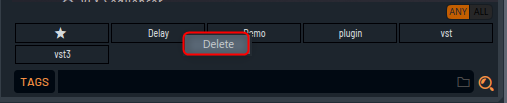
Favorite
Hover over content to see a star mark.
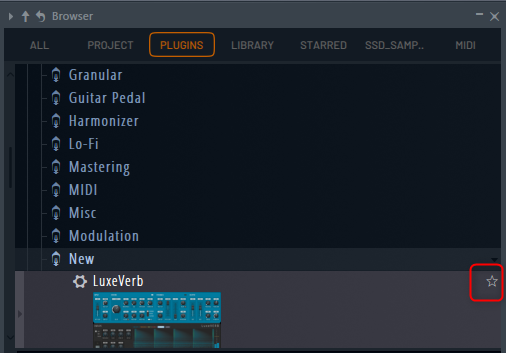
By clicking the star mark, you can register as a "Favorite".
If you register as "Favorite", it will be displayed on the "STARED" tab.
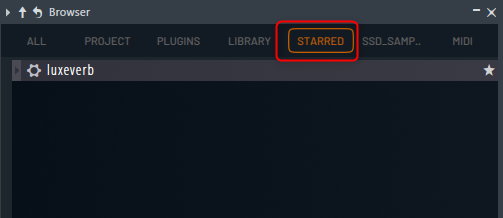
Search
Boolean search (“Big Kick” vs “Big Kick”).A folder icon in the search field limits the items found to the current folder only.A "Type to filter" menu option that determines whether entering a letter filters or selects an item.Select the first folder when searching in a view with multiple columns.The search results show folders with matching names.Show the full path as a hint for filtered items.
The long-awaited search by partial match is now possible.
You can search from the text box at the bottom of the browser.
As you type, the search results are reflected in real time.
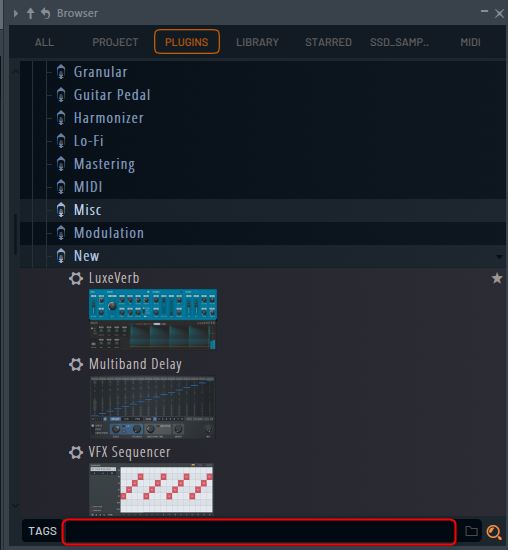
If you click the folder icon on the right to light it up, you can search under the selected folder.
For example, if you want to search for a sample that contains "BD" and a file name in a specific folder, you can do it as follows.
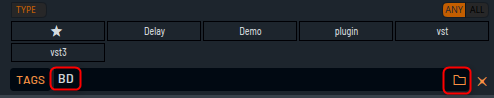
I also prepared a video.
Here, we search for files containing the string "BD" in "SP 909 From Mars", which was previously distributed free of charge.
Locate file
Right-clicking on a file highlights it in the system file browser.
Right-click on the file and click "Locate file" to open the file location.
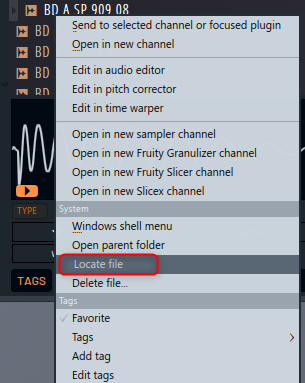
Tabs – (Right-Click)
The size of tabs can now be memorized individually.
Added "remembered Tab sizes" option to right-click from tabs.
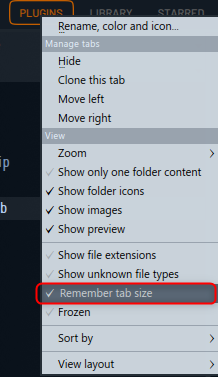
By enabling this option, you can keep the size of the browser for each tab.
If the option is disabled, changing the size will make all tabs the same size.
I prepared a video.
Multi-selection
Multiple selections such as Shift+click, Alt/Command+Ctrl+click
Multiple files can now be selected and read simultaneously.
I think it's easier to understand if you watch the video.
Shift+click first, then Ctrl+click.
Content Formats
.fxp, .fxb and .vstpreset files are now tagged as 'presets' for plugins. The .mid MIDI file was tagged as 'score'.
I didn't know about this for a while.
Tabs
A new (right-click) tab option lets you move browser tabs left/right. "Duplicate this tab" option.
You can now move tabs, which was not possible before.
First, add a tab, but select the folder you want to tab with "ALL".
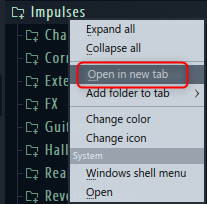
You can move the tab left and right by right-clicking on the tab and using "Move left" and "Move right".
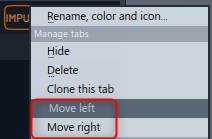
"Delete" to delete.
This only removes it from the tab, it doesn't actually remove it.
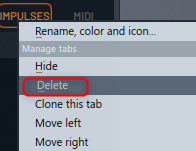
Library Tab
Added online content that can be downloaded for free or for a fee.Content is automatically made available to plugins that can use it.Audio Demos – You can now add inline audio demos to items in your Content Library.
A "Library Tab" has been added.
You can now purchase and download purchased libraries from this tab.

Audio preview
Starting playback from the mouse cursor position is now possible with (Right+Click) or (Shift+Click) and mouse over, allowing fine position adjustment."Full sample preview" has been added to the browser menu.Sample rate, bit depth and stereo metadata are displayed in the sample preview panel.
The browser's sample preview functionality has been greatly improved.
The waveform is displayed, and you can skip to the position you want to play by right-clicking and playing it.
(I think it was an update after becoming FL Studio 21, so please update if you can't skip the position and play)
I prepared a video.
Option
Show icons and text on tabs
Probably, I think that it becomes an icon display or a text display depending on the size of the browser.
Browser
Added "Frozen" option to tabs. When "Frozen" the browser stops saving state (which folders are collapsed or not). The "Collapse structure" button works as a "restore to frozen state".
You can enable/disable it by right-clicking the tab and clicking "Frozen".
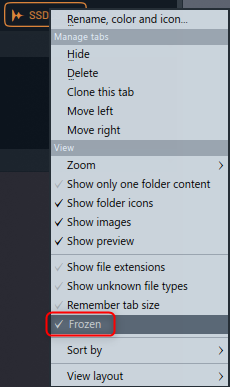
For example, once you want to save the state of opening the current folder.
At that time, enable "Frozen".
Even if "Frozen" is enabled, the structure of the tree can be changed, but if you click the up arrow icon at the top of the browser, it will return to the state when "Frozen" was enabled.
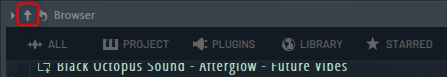
I prepared a video.
It freezes with two folders of "Foley" open.
Then close the folder and click the up arrow icon at the top of the browser to restore the folder structure.
Description of updated plugins
- vintage chorus – Added support for context-aware type-in values.
- Maximus – Compression Envelope gridlines and labels are now more visible.
- FLEX – Preset changes can be undone with (Ctrl+Z). The default value for the Master Output Volume control is now 100%.
- Plugin wrapper – Added option to control whether FL Studio handles undo with (Ctrl+Z) keys.
- FL Studio Mobile - Updated to v4.1.4.(I omit it)
- 3x OSC, DX10 & Fruit Kick – Now available in Patcher.
- Edison – Added multi-selection to envelopes.
- To convolve – Removed impulse sample length limit.
- Audio Editors (Scripting) - To convolve, Edison & Slicex; Python has been adopted instead of PaxCompiler.Existing scripts were converted to Python.Scripts now work on macOS in addition to Windows.
- Editors (synced playback) – Move the playhead to any position in playlists, piano rolls and event editors.
- Formula controller (Formula location, etc.) – Added new operators and functions to formulas.
- New operators: fmod – two operands (floating point and modulo), two operators (shl and shr), bitwise operators (shift left and shift right).
New function Fold(x) – waveform folding operation (x = input signal threshold and gain is always 1.0). Warp(x, y) (warp signal x to warp point y). Map(x, y, z) (maps the value x to the range [y,z], equal to x * (z – y) + y).
- New operators: fmod – two operands (floating point and modulo), two operators (shl and shr), bitwise operators (shift left and shift right).
- Gross Beat – Added new preset "Juggling Science".
- Soundfont Player – Added 'Program Mode' option that determines how the patch is triggered.
vintage chorus
Added support for context-aware typed-in values.
Right-click "Type in value" and automation values can now be entered in units that match the parameters.
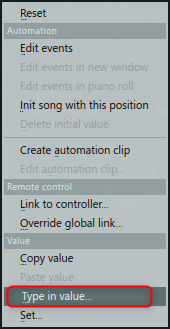
For example, "START PHASE" of "Vintage Chorus" can be specified by angle.
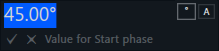
If you click "A", you can specify a value as before.
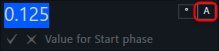
Maximus
Compression Envelope grid lines and labels are now more visible.
I compared old and new.It's certainly a little easier to see.
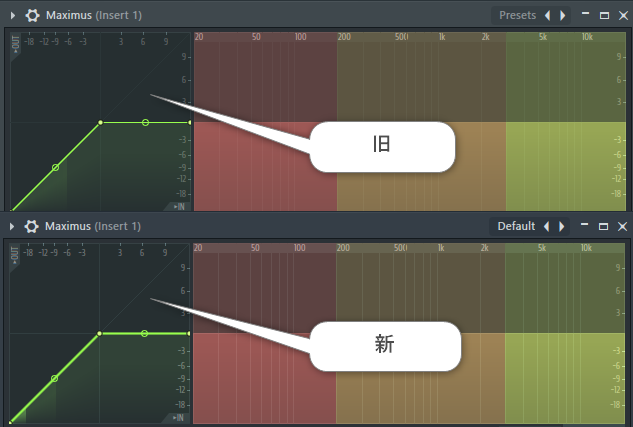
FLEX
Preset changes can be undone with (Ctrl+Z). The default value for the Master Output Volume control is now 100%.
Undo (Ctrl + Z) can now be used to change the preset of "FLEX".
I was able to change the parameters before, but it's nice to be able to do it for each preset as well.
As for "Master Output Volume", it's just a guess, but I think that there are variations in the master volume, and I think that it was made 100% common.
Plugin wrapper
Added option to control whether FL Studio handles undo with (Ctrl+Z) keys.
3rd party plugin Ctrl + Z You can now set whether to undo by .
from before Ctrl + Z It was a specification that you could Undo with , but now you can select it.
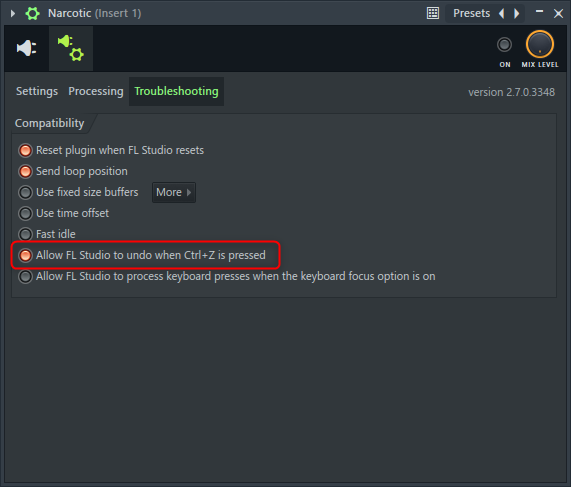
3x Osc, DX10 & Fruit Kick
Now available in Patcher.
It remains a translation.
"3x Osc", "DX 10" and "Fruit Kick" are finally available in "Patcher".
I just feel a little refreshed.
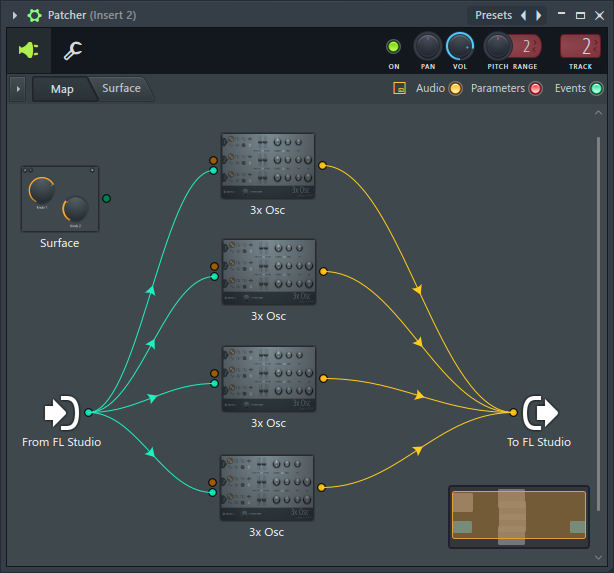
Previously, the following message appeared and could not be used.
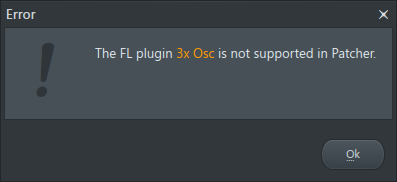
Edison
Added multi-selection to envelopes.
You can now select and move multiple envelope points.
I prepared a video because the video is easier to understand.
The following video is easy to understand about the "Edison" envelope.
To convolve
Removed impulse sample length limit.
To convolveThe length of IRs that can be loaded into the formerly was limited to 1 minute, but is no longer limited.
Audio Editors (Scripting)
To convolve, Edison & Slicex; Python has been adopted instead of PaxCompiler.Existing scripts were converted to Python.Scripts now work on macOS in addition to Windows.
"Convolver",Edison”,"Slicex”Scripting has been available for quite some time, but it seems to have been replaced by Python.
Along with that, scripts can now be used on macOS.
The script can be used from the "RUN" icon or the spanner icon "Run script".
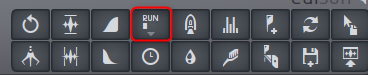
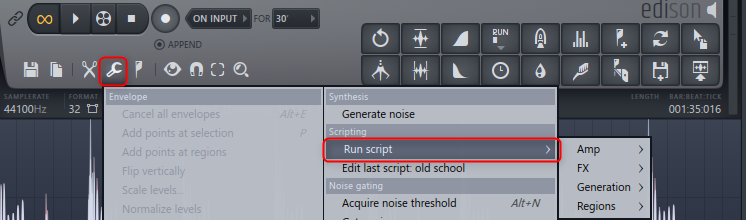
Editors (synced playback)
You can move the playhead to any position in the playlist, piano roll, or event editor.
I didn't know what this was either.
Formula Controller (or other formula location)
Added new operators and functions to formulas.
New operators: fmod – two operands (floating point and modulo), two operators (shl and shr), bitwise operators (shift left and shift right).
New function Fold(x) – waveform folding operation (x = input signal threshold and gain is always 1.0). Warp(x, y) (warp signal x to warp point y). Map(x, y, z) (maps the value x to the range [y,z], equal to x * (z – y) + y).
Fruity Formula2 new operators (fmod,shr,shl) and 3 functions (Fold,Warp,Map) have been added.
For further information, please read Fruity FormulaPlease refer to the manual for more details.
Also Nanospiral is easy to understand and good.
Gross Beat
Added new preset "Juggling Science".
"Gross Beat" has not been updated for a long time, but presets have been added.
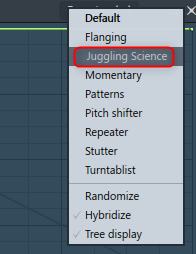
I prepared a video.
It seems to go well with drum'n'bass.
Soundfont Player
Added 'Program mode' option that determines how the patch is triggered.
"Program mode" has been added to the options.
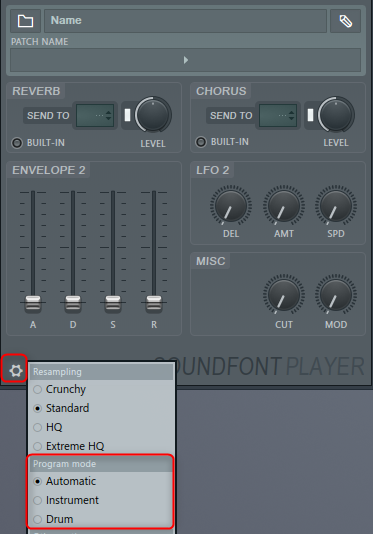
Because SoundFont could not be prepared immediately
manualI will post the translation of
-
Program mode – Program Mode – These options are meant for exceptional cases where sounds do not play as expected.Play samples in patches as "one-shots" (playing to the end regardless of note-off), or "instruments" that stop playing samples at note end (or when a MIDI keyboard key is released) Can be used to select which to play as.
- automatically – As set in patch parameters (default).
- Instrument – The sample will play until a Note Off is sent (or until a keyboard key is released).
- Drums – The sample is played to the end in a “one-shot” that ignores note-offs.
Update contents (others)
ZGE Visualizer
Added new post process effects for Dubswitcher.
For the effect of "ZGE Visualizer"dubswitcherIt seems that the effect created by has been added.
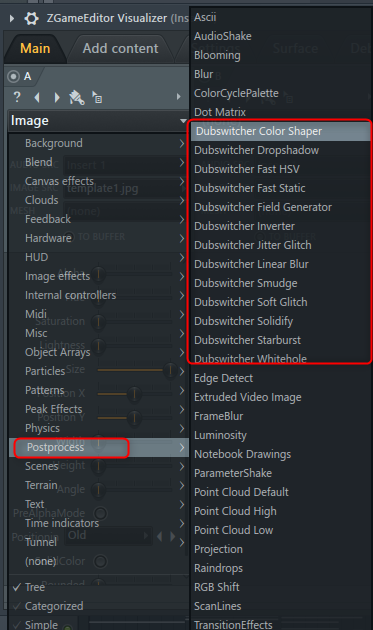
Visualizer (ZGE):
UI
Added support for separators between effect parameters.Added a toolbar button as a shortcut to show transparency.You can now select which buffers to display in the preview window.
I think the separator is the red frame part in the figure below.
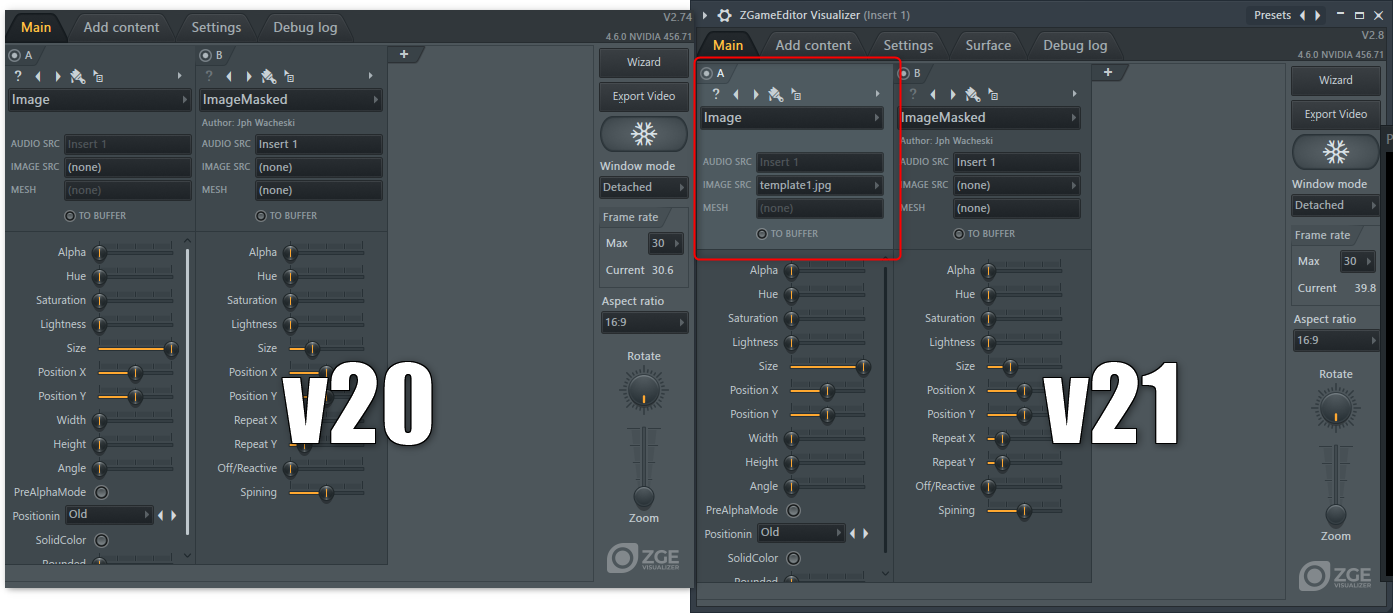
The selection of the buffer to be displayed in the preview window is the red frame in the figure below.
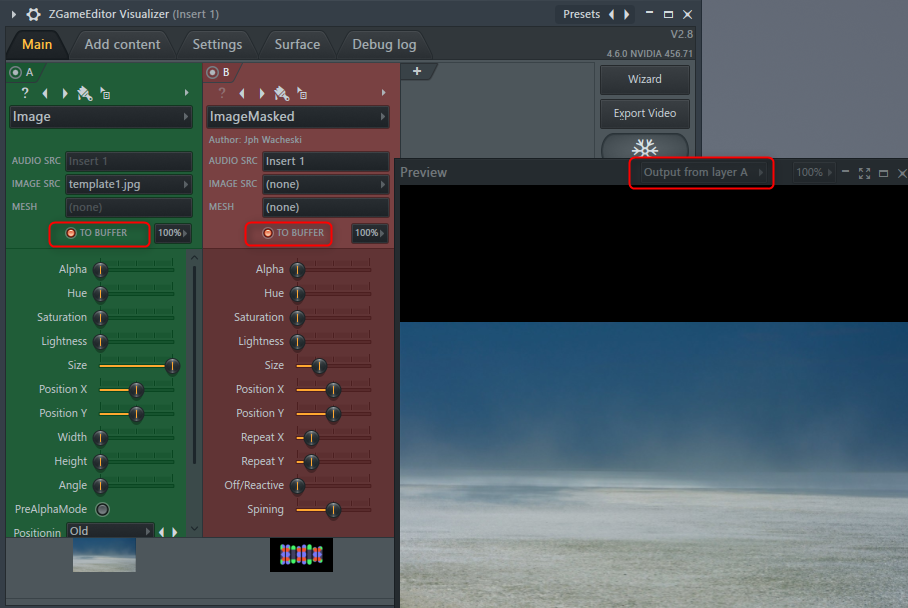
Zip
Added custom effects to a zipped project.
I didn't know about this update.
Touch controllers
Support for touch controller windows in the "Add window" list.
It is now possible to display the touch controller displayed by Alt + F7 from "Add window".
The keys you play light up, so you can include them in your videos.
Effect
Dubswitcher AlphaKey.
"Dubswitcher AlphaKey" has been added to the "Blend" effect.
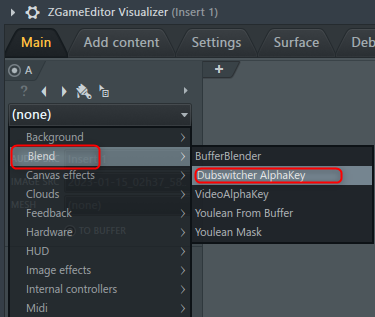
Presets
You can now search for fonts outside the fonts folder by using HUD Text.
Perhaps because there is "Font" in the "HUD Text" parameter of the effect, I think that it is now possible to search for fonts outside the Font folder here.
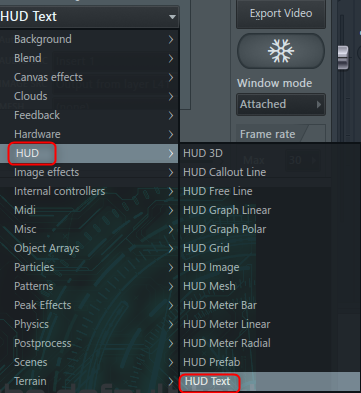
New effect "Audio Generator" (Windows only)
"AudioGenerator" has been added to "Misc" of effects only for Win.
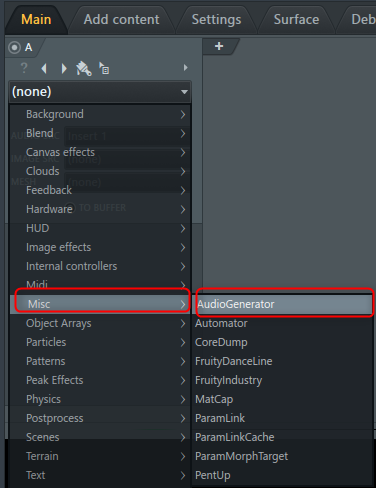
I didn't know what it could do, so I looked it upSeamlessRYou explained. (cue already)
Effect
Added blend parameter to "TextDraw" effect.
Added "blend" parameter to "TextDraw" of "Text".
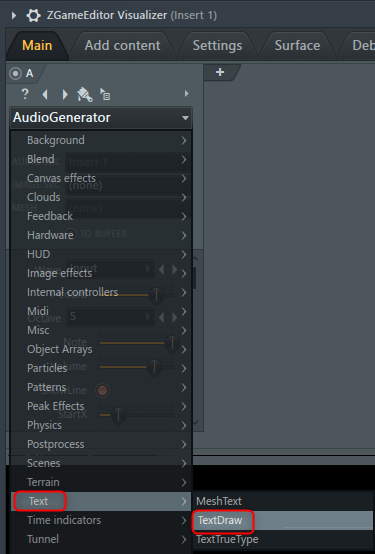
"Mode 1" and "Mode 2" can be selected.
The manual doesn't mention the difference between the two.
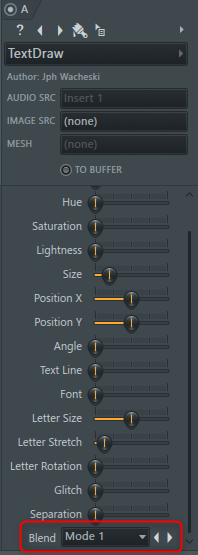
I made a video.
Pictures
Added export to APNG image format.Changed the extension when saving bitmaps to .jpeg.
"APNG" format was added to the format of "Export Video".

Surface tab
Added "Surface" tab for easy customization of presets
"Surface" tab has been added.
It is also possible to save presets.
The creation is the same as the "Surface" of "Patcher", and it is possible to create knobs and sliders, assign multiple parameters, and operate them.
As the number of layers increases, the number of parameters becomes enormous, so the advantage of being able to operate with "Surface" is great.
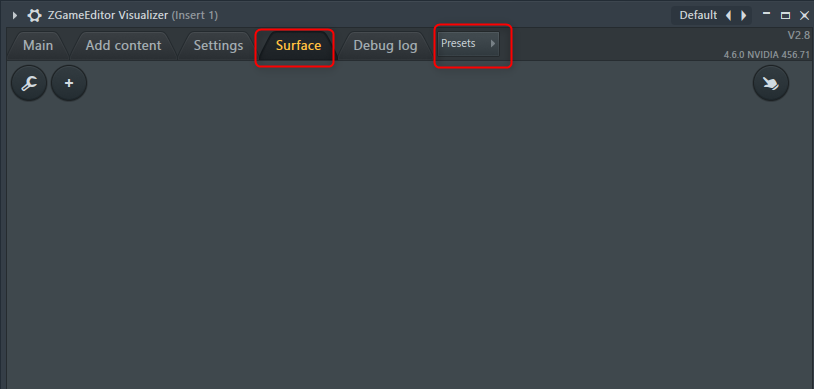
MIDI scripting & MIDI:
Performance Mode
getPerformanceModeState function. Test if the FL Studio playlist is in "performance mode".
It seems that the "getPerformanceModeState function" function has been added to the MIDI script.
MIDI Controller ID
Midi device identification is now delayed until the script is downloaded for the first time.
I didn't understand what you mean by this.
External links
Allow redirect links for help links in scripts (must be links to IL forums).
Selecting a MIDI controller in "Controller type" of "MIDI Settings" and clicking "?" now jumps to help for the selected controller.
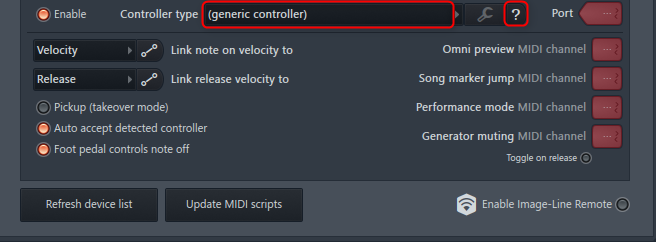
Mixer:
Select all tracks (Ctrl+A)
Applies to track FX enable/disable and level change actions.
Ctrl + A You can now select all mixers with .
Bypass effects
Now works with all selected mixer tracks.
I think it's probably about "Enable/disable track FX" above.
Render Options (Mixer menu)
'Render selected tracks to wave files'.
Only selected mixer tracks can now be rendered.
Ctrl + Drag to select multiple tracks,Ctrl + Shift You can select multiple tracks with .
with the mixer selected. Shift + Alt + R can be rendered.
From the menu, it is "Disk recording" -> "Render selected tracks to wave file(s)".
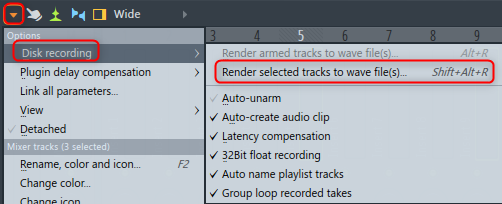
Mixer
Windows no longer open automatically when creating a new audio or instrument track.
I don't know what it is, but I think the mixer used to open automatically when creating a new audio or instrument track.
It seems that it no longer opens.


![[Free] Introducing NoiseAsh's Sweetcase, an electric piano sound source that does not require Kontakt and has been updated to version 1.4 85 2020 08 15 23x51 48](https://chilloutwithbeats.com/wp-content/uploads/2020/08/2020-08-15_23h51_48.png)
![[Free] Introducing UnplugRed's multiband distortion Prisma (free version) (Win only) 86 2022 12 12 04x47 47](https://chilloutwithbeats.com/wp-content/uploads/2022/12/2022-12-12_04h47_47.png)
Comment