How to use FL Studio What you need to know when automating mute
The other day, there was a discussion about which controller would be better (is there a difference) if it was muted in FL Studio's official form.
(Since it is a thread that started on 5/9, it can be said that it is still in the middle of discussion)
Mute in automation is as follows.
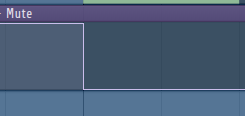
Controller refers to "Mixer", "Fruity Balance", etc.
Conclusion of the discussion
The conclusion at this point is that it is not necessary to use them properly depending on the purpose.
This is because many controllers have a gain control that is smoothed (fade in and fade out).
Therefore, Gain does not become 0 at the moment of mute, but fades in / out and Gain becomes 0.
And it seems that the time required for the smoothing process differs depending on the controller and plug-in.
It seems that the number of samples required for each smoothing process was as follows.
・ Channel rack / MISC tab: Approximately 880 smp
・ Fruity Balance: 120 smp
・ KiloHearts Gain: 24 smp
What is surprising is that the non-Native "kilo Hearts Gain" had the lowest sample size.
"Fruity Mute 2" instantly sets Gain to 0, but since it is not smoothed at all, clips may occur.
Comparison of Fruity Balance and kilo Hearts Gain
I wonder what it would be like to swallow the discussion as it is, so I tried to verify it myself.
Let's actually compare "Fruity Balance" and "kilo Hearts Gain".
And what I personally care about is that it may affect sidechaining with "Fruity Balance" in automation clips.
The method is to set Gain to 0 at the same time as Kick sounds so that no sound is heard.
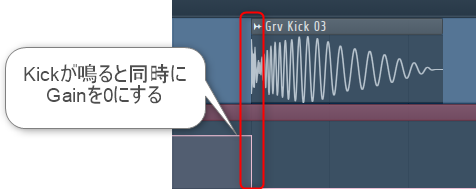
Fruity Balance
In the case of "Fruity Balance".
It took about 112 samples to completely eliminate the sound.
If you sidechain this, the attack will affect it.
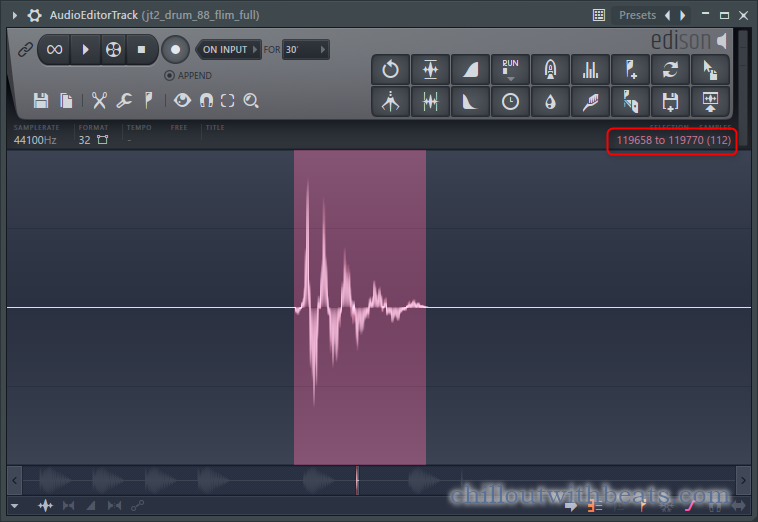
kiloHearts Gain
In the case of "kilo Hearts Gain".
I was verifying and faced a slightly different problem.
"Kilo Hearts Gain" has two modes to increase / decrease Gain, and there are "%" and "dB".
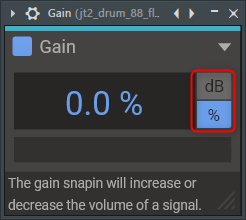
I checked both.
The minimum value at "dB" is -30dB, which does not completely silence the sound.
"Fruity Balance" is completely silent at -INFdB below -60.5dB.
"%"time
Strictly measuring, 113 samples are required, but the volume is quite low in the latter half.
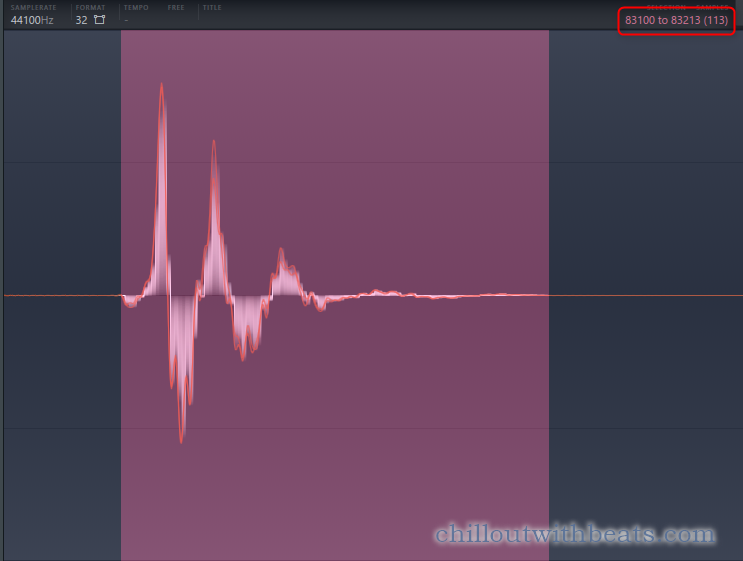
If you think that it does not have to be completely silent, it is about 63 samples.
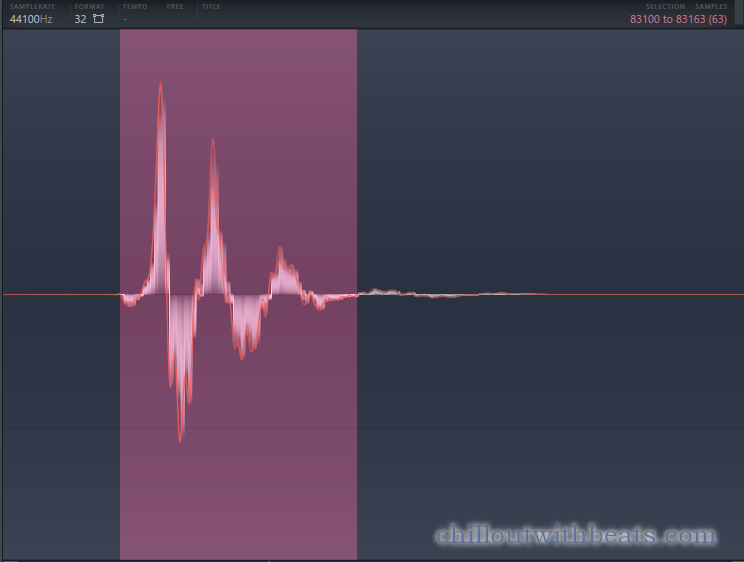
At "dB"
At "dB", it only drops by -30dB, so there is no silence.
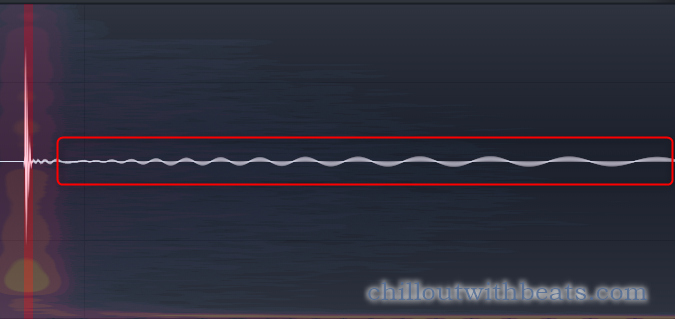
If you think that it does not have to be completely silent, it is about 56 samples.

If you use "kilo Hearts Gain", it is better to use it in "%" mode.
How to use FL Studio Summary of what you need to know when automating mute
No matter which controller you use, there is a possibility that the attack will remain to do the side chain, or the clip will occur like Mute.
Let's dig deeper and verify whether Kick's attack will be affected by Bass's attack during side chaining.

![[Free] JVC ECA 102 STEREO SPRING REVERB IR 18 at PastToFutureReverbs 2021 05 16 12x42 28](https://chilloutwithbeats.com/wp-content/uploads/2021/05/2021-05-16_12h42_28.png)
![[Free] Introduction to e-phonic's saturator plug-in XPressor 19 2021 05 18 00x51 36](https://chilloutwithbeats.com/wp-content/uploads/2021/05/2021-05-18_00h51_36.png)
Comment
I've never verified the mute function, but it's interesting.
If you think about it carefully, it's normal to clip the sample if you chop it without fading, so it's natural that the fade is processed if that doesn't happen.
It's a little different from mute, but Time Shaper plug-ins basically cut the clip and shift the point, so it's faded.
If it is the default, the fade will be stronger and the attack may be moist, so if you weaken the fade, it will be clear and deep.
thank you for your comment.
> If you think about it carefully, it's normal to clip the sample if you chop it without fading, so it's natural that the fade is processed if that doesn't happen.
That's right, I was like that, too.
It may be a typical example that you should not believe in GUI alone.
> If it is the default, the fade will be stronger and the attack may be moist, so if you weaken the fade, it will be clear and deep.
It seems better to understand the reasoning and behavior of this area for both DAWs and plug-ins.