I'm yosi, the caretaker.
This article is linked to the following articles.
Whether it's Saturator or Gross Beat, you'll want a Mute button for each band.
That's why I added it.
It's easy to think about it, and simply use "Fruity Balance" to set it to 0 (Mute) or 1 (maximum) from the button.
However, since it will increase by 5.6 dB at the maximum, insert a "Fruity formula controller", invert it, and multiply it by 0.8 to eliminate the volume change.
When implemented, it looks like this.
I think this is pretty good.
I move the knobs of the video appropriately, but it can be automated, so I can make it firmly.
I will make it at once.
Make a Mute button with Patcher
First, make a Mute button.
There are various types of buttons, so add them as you like.
This time, it's easy to understand, so I'll use "Colored Pad".
Right-click and click Button-> Colored Pad.
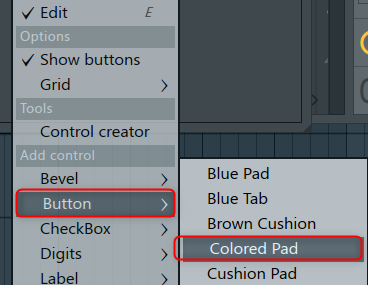
Make three of the same thing.
I'll change the name as well.
Right-click on the button and click Rename.
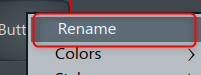
After that, if you adjust the arrangement, it will be as follows.
I like the layout, so arrange it so that it is easy to use.

Create a Mute function using Fruity Balance
Since the volume is 0 in the state of Mute, you can do it by using "Fruity Balance" that can operate Volume.
As for how to switch with a button, the button itself outputs "XNUMX" when it is On, and outputs "XNUMX" when it is Off.
And as with all FL Studio parameters, "1" is the maximum and "0" is the minimum.
So add "Fruity Balance" and connect the button and "Volume" of "Fruity Balance".
First, add three "Fruity Balance".
When adding, drag and drop between the audio cables (yellow) and they will be connected without permission.
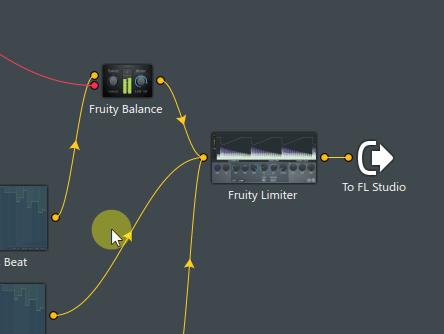
Connect as follows.
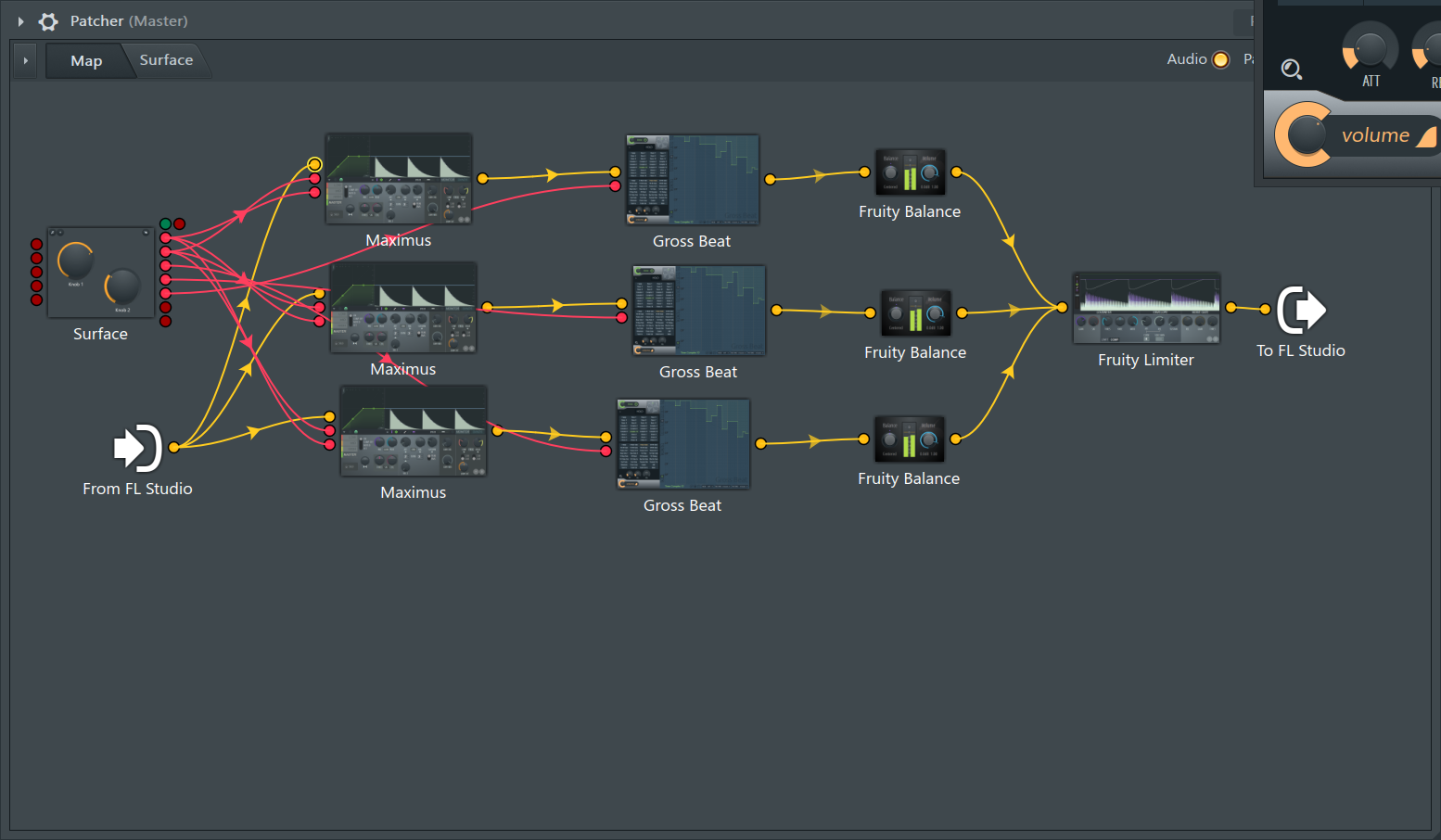
Connect each button to "Fruity Balance".
If this is left as it is, Mute (volume XNUMX) will be set when the button is off, so use the "Fruity formula controller" to invert it.
Also, if the volume when Mute is released is "1", it will be 5.6 dB.

This is also corrected by multiplying by 0.8 so that it becomes XNUMX dB.
Add three "Fruity formula controllers".
Place it between "Gross Beat" and "Fruity Balance" as shown below.
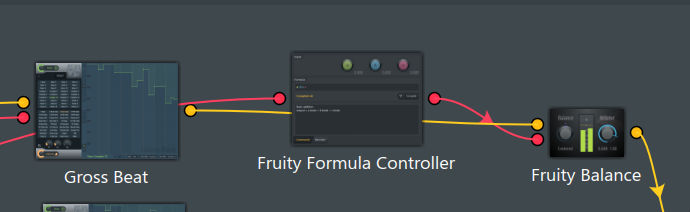
When connecting, drag and drop from the button to the "Fruity formula controller" to display the connection destination options for ease. (I just noticed ...)
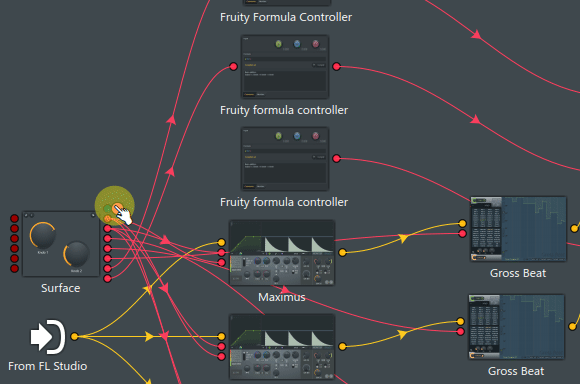
Open "Fruity formula controller" and click "Mapping"-> "Invert" from the presets.
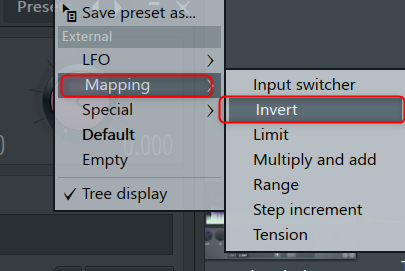
Add "* 0.8" to "Formula".
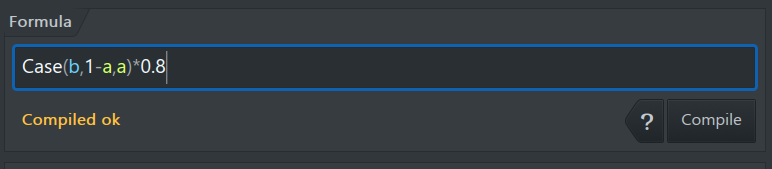
This will be inverted and the volume will be 0.8 (0dB).
When all are connected, it will be as follows.
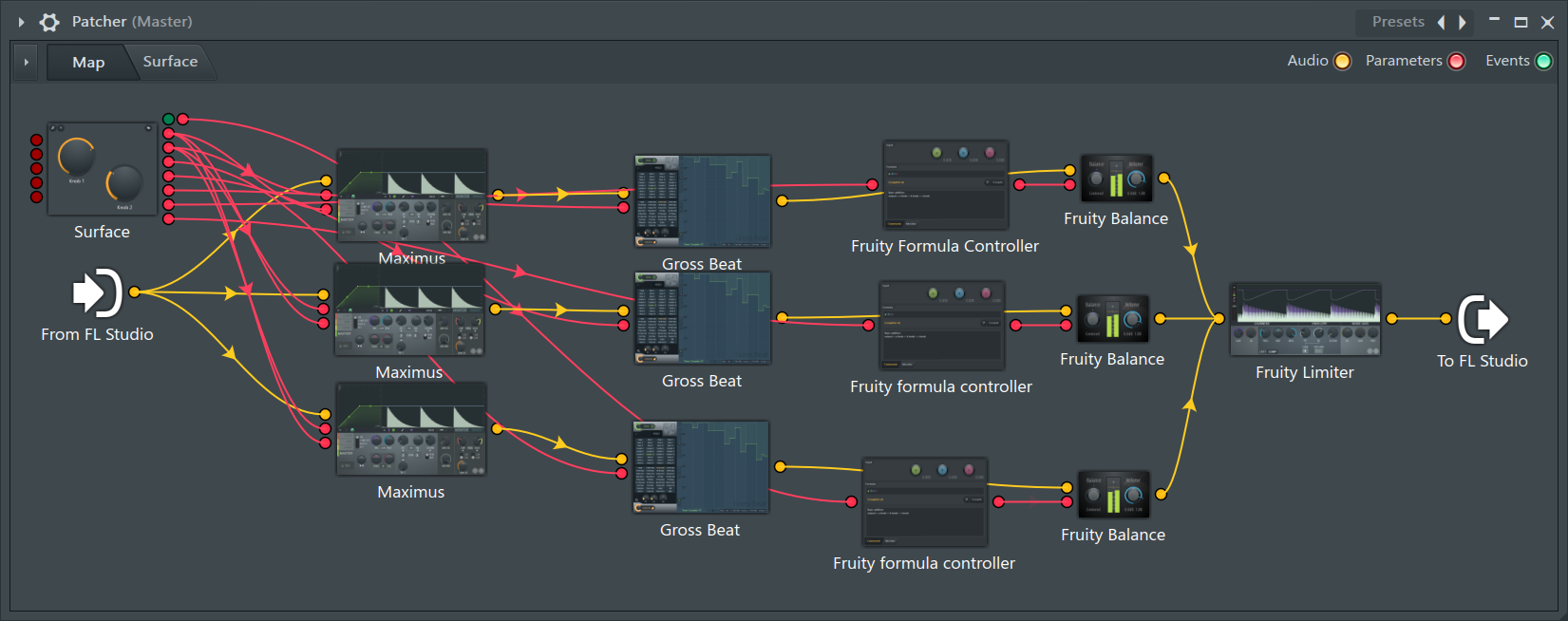
In the next article, I'll show you how to use Digits instead of knobs.
Summary of adding Mute button to multi-band with Patcher of FL Studio
This is a really usable effect.
If you have FL Studio, please try it.
The CPU load is not so high, so it is a level that can be used sufficiently.
I tried it with Stutter Effect, but the CPU load was high and it was subtle.
With Stutter Effect, you may be able to do it in two bands.


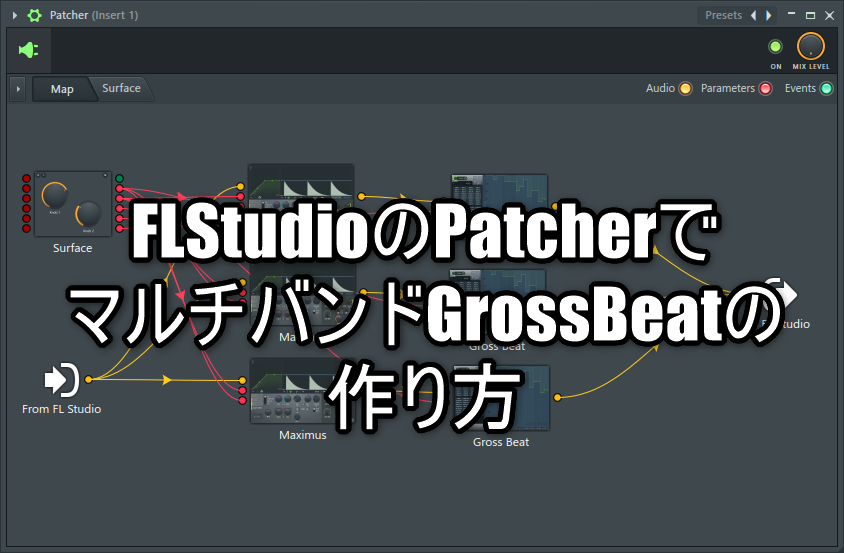
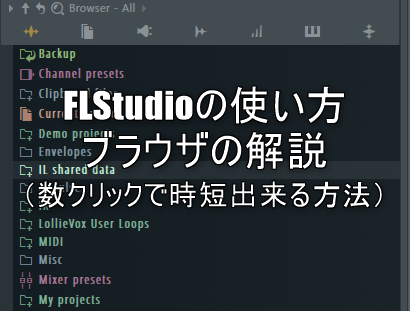
Comment