How to use FL Studio How to use two Deck with Slicex XNUMX
I'm yosi, the caretaker.
It was a little popular, so this is the second one.
The previous article is here.
This time, we will send you the following contents.
-How to add one Deck to multiple loops
How to swap slice samples
It is like this.
I will explain in detail.
There are two ways to swap slice samples.
・ Replace with one shot etc.
Swapping between AB Deck
Only specific slices can be swapped from the loops loaded into A Deck and B Deck.
To replace it, right-click and select the slice you want to replace.
Drag the icon on the upper right and drag it to the slice you want to replace.
I prepared a video.
Replace with one shot etc.
It can be replaced by dragging and dropping from the browser of Explorer or FL Studio.
It's just drag and drop.
Please note that when you drop it, you need to drop it at the top.
If you drop it at the time of dropping, the whole will be replaced.
How to add one Deck to multiple loops
How to add multiple loops to one Deck.
The method is simplyShift-drop when addingonly.
How to use FL Studio How to use two Deck with Slicex XNUMX Summary
I'm investigating Slicex, but it's deep.
I think I can write more articles.
How have you wasted your time ...

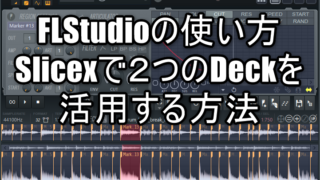
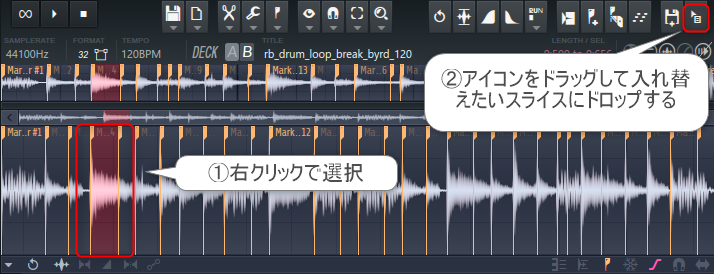

![[Free] MGF Audio starts distributing MGF Audio Mega Pack 14 2020 06 22 17x46 40](https://chilloutwithbeats.com/wp-content/uploads/2020/06/2020-06-22_17h46_40.png)
Comment