How to use FL Studio Easily create a Dynamic EQ with Patcher presets
I'm yosi, the maintainer of Chillout with Beats.
I made it before, but I found it easier to make a high-performance Dynamic EQ, so I would like to introduce it.
The previous article is here.
After reading this article, you will find out the following:
I will make it immediately.
Make a Dynamic EQ with Patcher
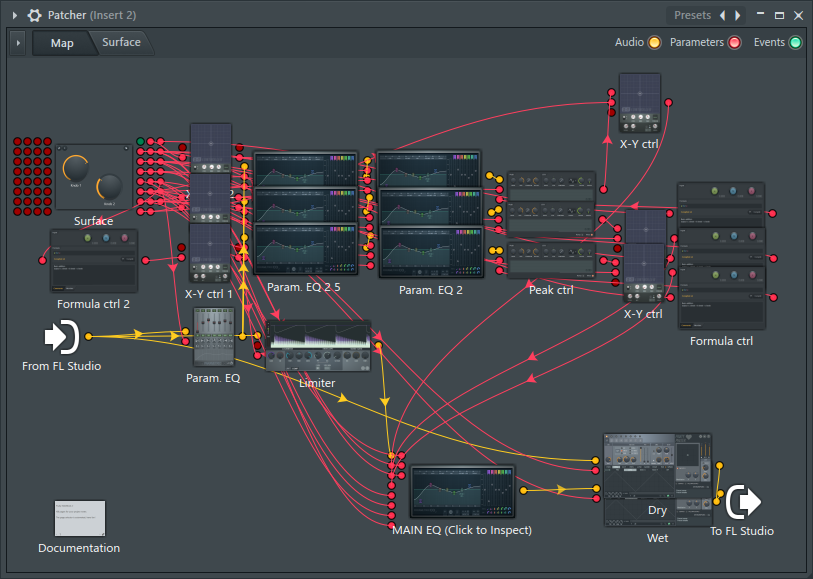
Patcher settings
Load Patcher
First, set the side chain from mixer XNUMX to mixer XNUMX.
With Mixer XNUMX selected, right-click ▲ on Mixer XNUMX and click "Sidechin to this track".
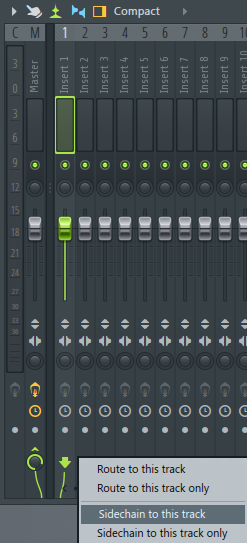
Load the Patcher into Mixer XNUMX.

Load presets with Patcher
Open Patcher and load "X You lean"-> "Dynamic EQ 3 Band" from the preset in the upper right.
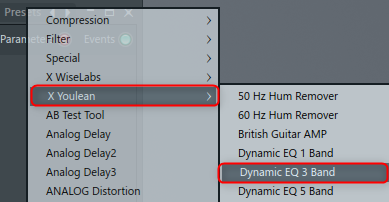
Click "Map".

Make Sidechin input
Right-click on the "From FL Studio" icon and click "Option"-> "Audio"-> "Insert 1".
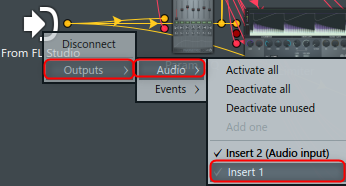
The Sidechin input is ready.
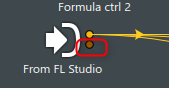
Then disconnect the line connected to the "Param EQ" input.
Then connect the side chain you created earlier.
It's hard to understand here, so I prepared a video.
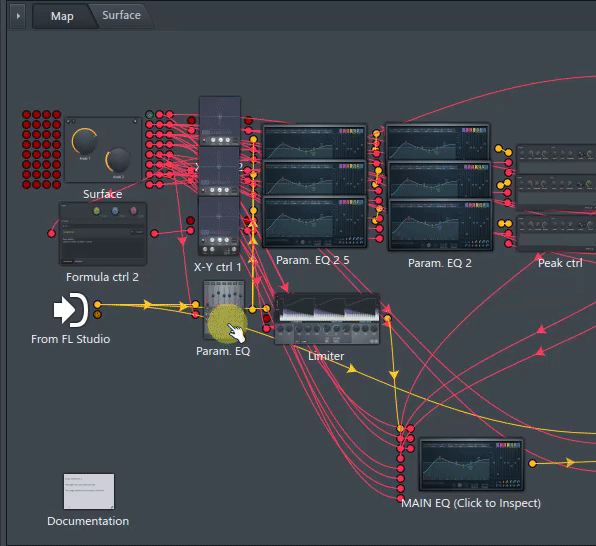
That's it.
To make the effect easier to understand, click "Surface" after "MAIN EQ" is displayed.
I also prepared a video for this.
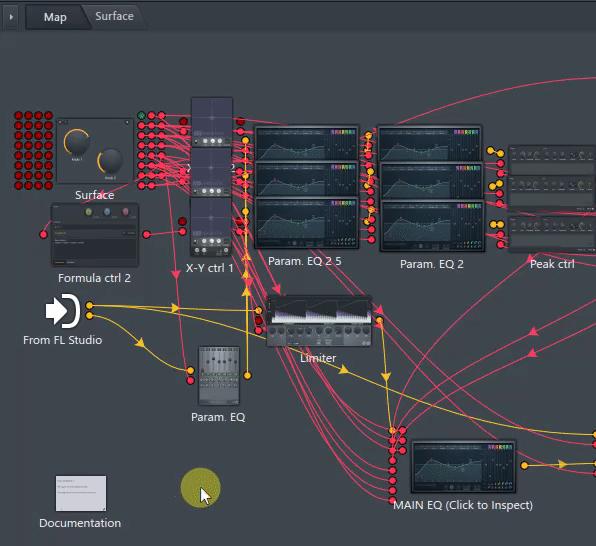
Checking the operation of Dynamic EQ with Patcher
Mixer XNUMX is the trigger for vocals, etc.
Mixer XNUMX dynamically applies EQ to a specific frequency triggered by the input of mixer XNUMX.
It looks like the following.
You can set the EQ frequency, Q, attack, sensitivity, etc.
How to use FL Studio Summary of making Dynamic EQ easily with Patcher presets
It's pretty easy, but the effect is great.
And it is simple and easy to use in terms of GUI.
It was vocal in the video, but it's perfect for avoiding fog on drums and bass.
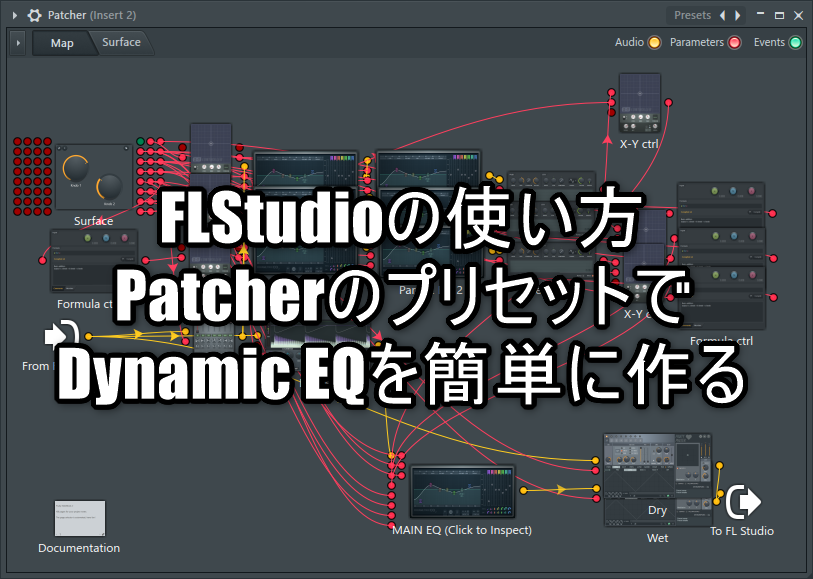
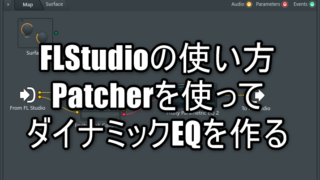
![[Free] BEAT magazine is free to commemorate the launch of the English version! As a bonus, Waves' Element 2 is also free! ! ! 21 2020 06 05 17x48 44](https://chilloutwithbeats.com/wp-content/uploads/2020/06/2020-06-05_17h48_44.png)

Comment