Introducing the analyzer “Frequency Analyzer” that also supports Ardura side chain input
Today I will introduce the bass emphasis saturation plug-in that I introduced the other day.SubhooferIntroducing an analyzer plugin from the same developer as .
This analyzer is quite good, and although it is written as a side chain, it can also be used with normal input, so it is easy to use.
This is groundbreaking.
It's beyond the free level.
Sound demo
For now, I'm plugging it into the master and putting the bass, kick, and hi-hat into separate mixers.
The settings look like this.
![[Free] Introducing the analyzer “Frequency Analyzer” that also supports Ardura side chain input 2 2024 04 21 03x46 57](https://chilloutwithbeats.com/wp-content/uploads/2024/04/2024-04-21_03h46_57.png)
Also, each time you press the "Toggle Focus" button, the focus of the track changes.
Overview
- Graphing sidechain inputs – simply route sidechain inputs from another channel (up to 5 channels)
- Multi-channel frequency analysis
- Scale up/down signals with gain
- Show sample size
- Optimization that allows you to set the skip amount
- Sort waveforms to display main or sidechain on top
- Beat sync and bar sync
- Compatible with DAWs with different time tracking modes (Alt Sync option)
This plugin was developed in collaboration with the Nih-Plug Rust Library and the egui GUI library.
format
| OS | 32bit | 64bit |
|---|---|---|
| mac | x | CLAP,VST3 |
| Win | x | CLAP,VST3 |
Download
You can download it without registration.
Transition from the above link and click the link of the corresponding OS.
Win is the third "scrollscope_v3.zip".
![[Free] Introducing the analyzer “Frequency Analyzer” that also supports Ardura side chain input 3 2024 04 21 03x57 12](https://chilloutwithbeats.com/wp-content/uploads/2024/04/2024-04-21_03h57_12.png)
Installation
In the case of Win, when you unzip the downloaded file, you will find "scrollscope.vst3", so put it in the following folder.
C: \ Program Files \ Common Files \ VST3
![[Free] Introducing the analyzer “Frequency Analyzer” that also supports Ardura side chain input 1 2024 04 21 03x58 44](https://chilloutwithbeats.com/wp-content/uploads/2024/04/2024-04-21_03h58_44.png)
![[Free] Introducing Yuri Semenov's classic vintage style compression plug-in YS - Tube CMP 12 2024 04 20 02x11 50](https://chilloutwithbeats.com/wp-content/uploads/2024/04/2024-04-20_02h11_50.png)
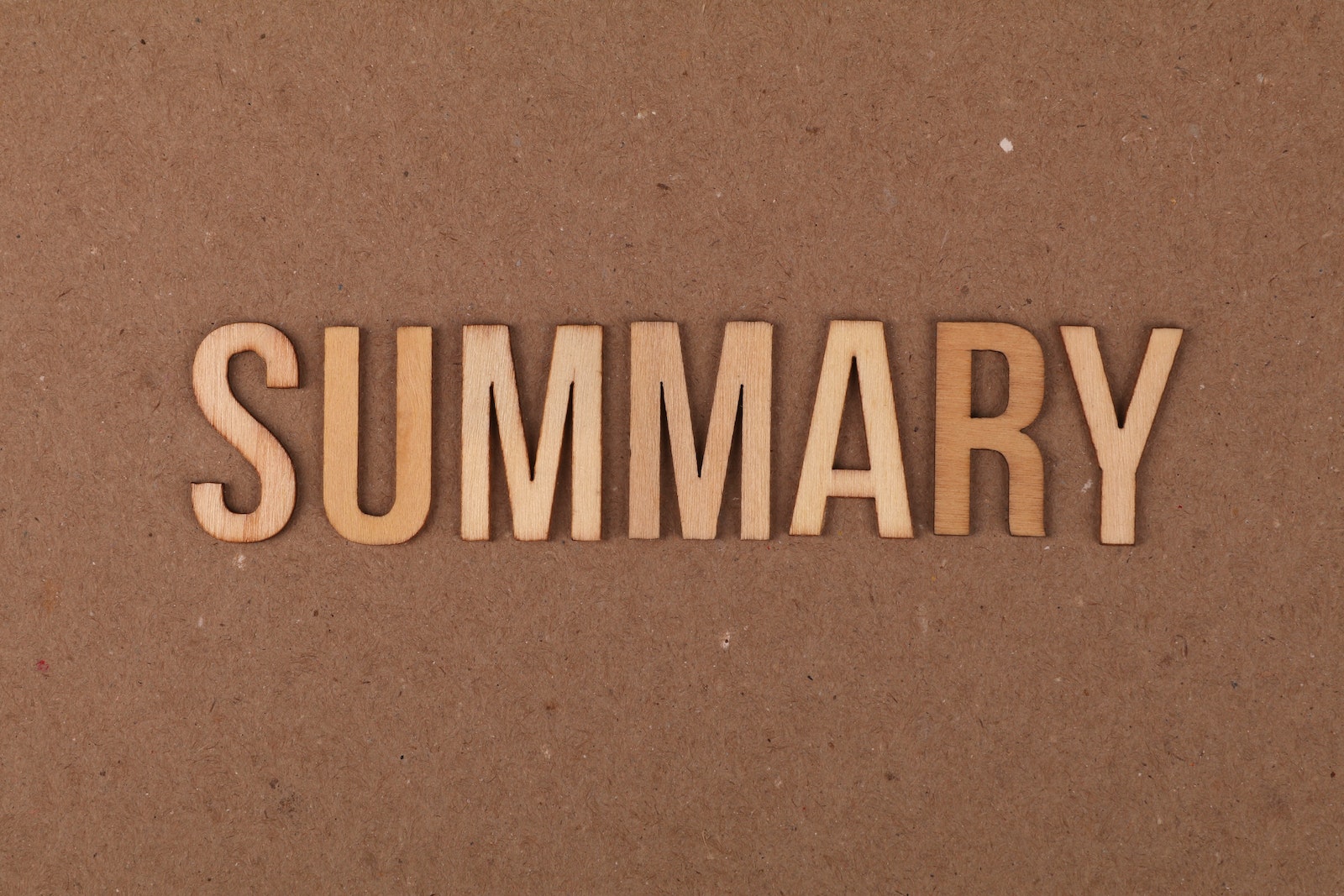
Comment