How to use FL Studio Make a patch for blind test with Patcher XNUMX
I'm yosi, the maintainer of Chillout with Beats.
This is the second patch of Patcher that allows you to easily perform blind tests.
Click here for previous article
This time, we will implement the second requirement below.
・ Invert so that you can hear only the difference in sound (second time)
・ SPAN allows the difference in AB frequency to be displayed in layers (3rd time)
Invert so that you can only hear the difference in sound
It's pretty easy to use two Patchers, but if you want to complete it in one, you'll need a little more wiring.
The method is to put "Fruity Stereo Shaper" on one side and only invert (Invert), but it is possible to switch between ON and OFF.
Therefore, make it completely separate from AB switching, and switch it by ON / OFF.
First, add "Fruity Stereo Shaper" in the Patcher.
It will be connected without permission, so turn it off.
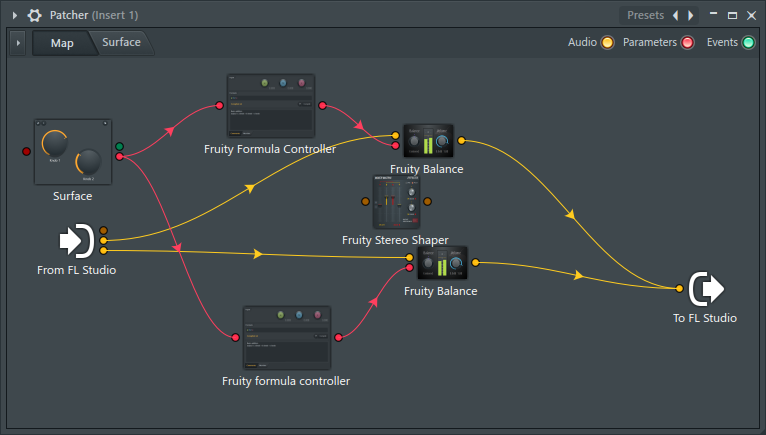
Right-click in the preset selection area and click "Mixing"-> "Invert".
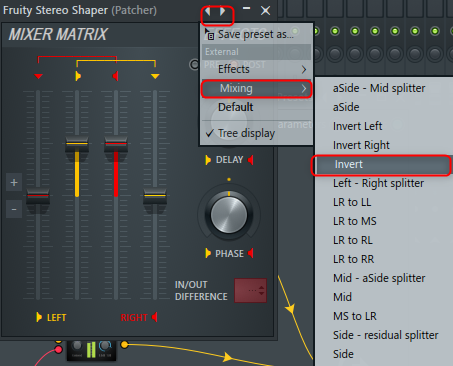
Add two "Fruity Balance" and two "Fruity formula controller".
I prepared a video.
It's easy to copy.
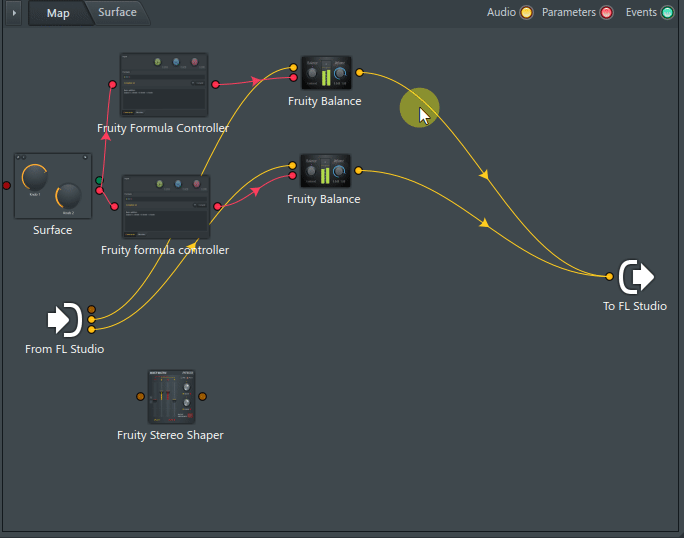
Right-click on "Fruity formula controller" and click "Inputs"-> "Parameters"-> "1. a parameter" to enable it.
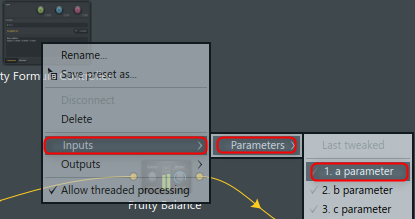
Enable "Outputs" as well.
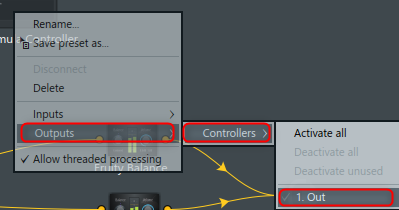
Do the same with another "Fruity formula controller".
Right-click on "Fruity Balance" and click "Inputs"-> "Parameters"-> "2. Volume" to enable it.
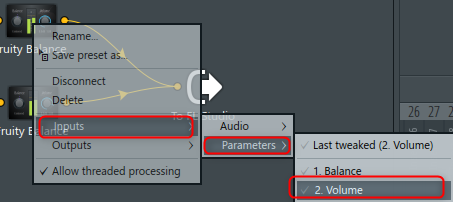
Do the same with another "Fruity Balance".
It will be as follows.
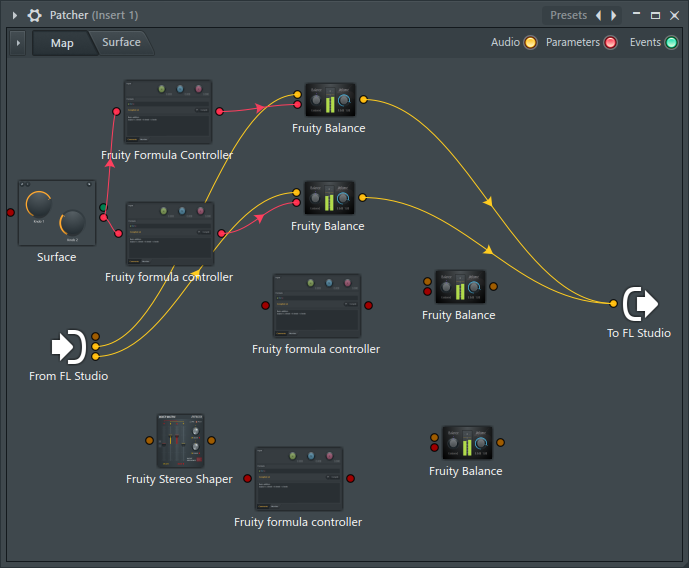
Addition of switch button
Buttons for switching are prepared on "Surface".
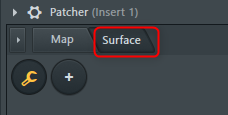
Right-click and select "Button" to add your favorite button.
Here, "Colpred Pad" is used.
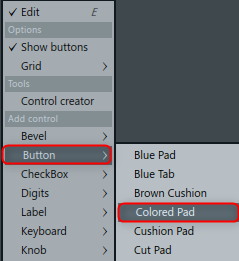
Adjust the size appropriately.
(Change the name to your liking)
Click the spanner icon to exit edit mode.
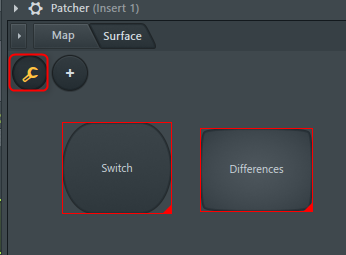
Click "Map".
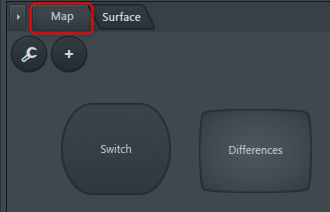
Connect
First, "Fomula" of "Fruity formula controller" and "Case (b, 1-a, a) * 0.8" are used for switching.
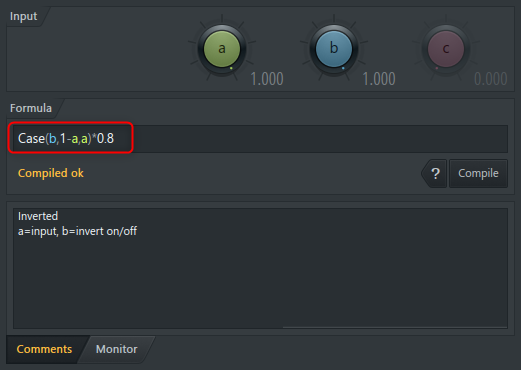
Connect as follows.
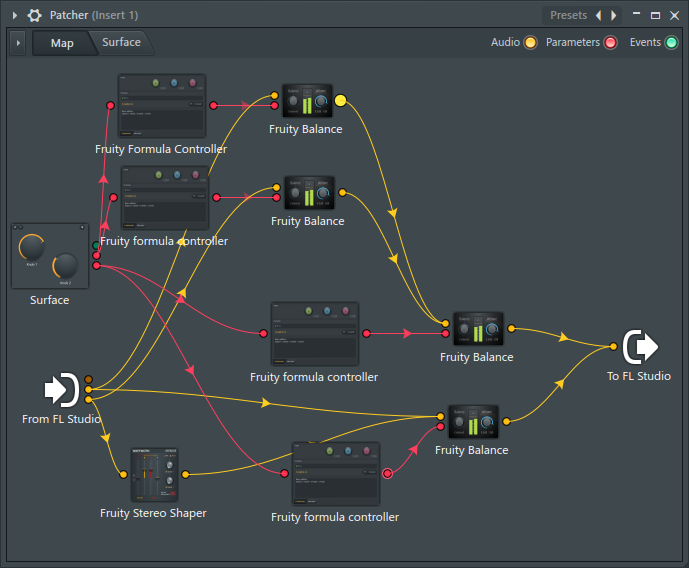
I prepared a video.
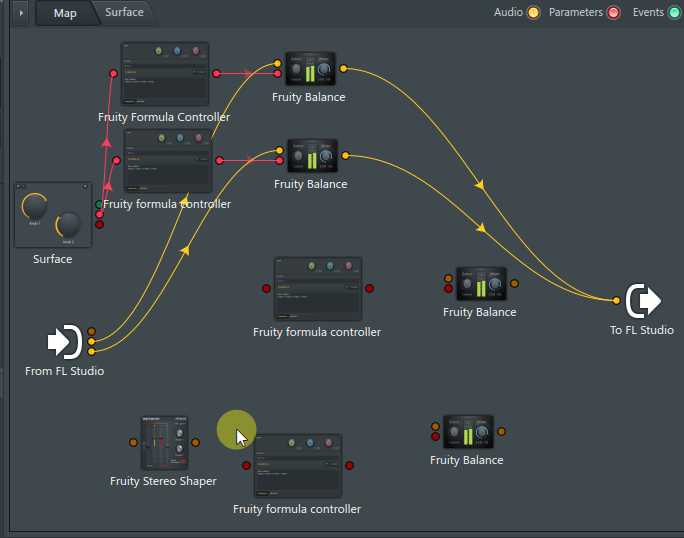
How to use
Load the effect into "Mixer 2".
This is useful when checking for slight changes with a para-equalizer (amplification) or saturator.
How to use FL Studio Make a patch for blind test with Patcher XNUMX Summary
With this, you can hear even the smallest differences in sound.
However, although it is remarkable in EQ, it changes the same when it is attenuated and when it is amplified.
Because it is a difference, the difference will sound regardless of whether it increases or decreases.
In order to solve this, I think that you can understand the change in sound even more by using it while checking the amount of change with a spectrum analyzer or the like.

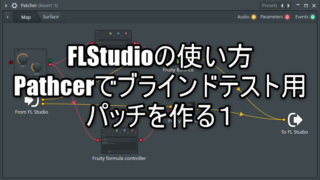

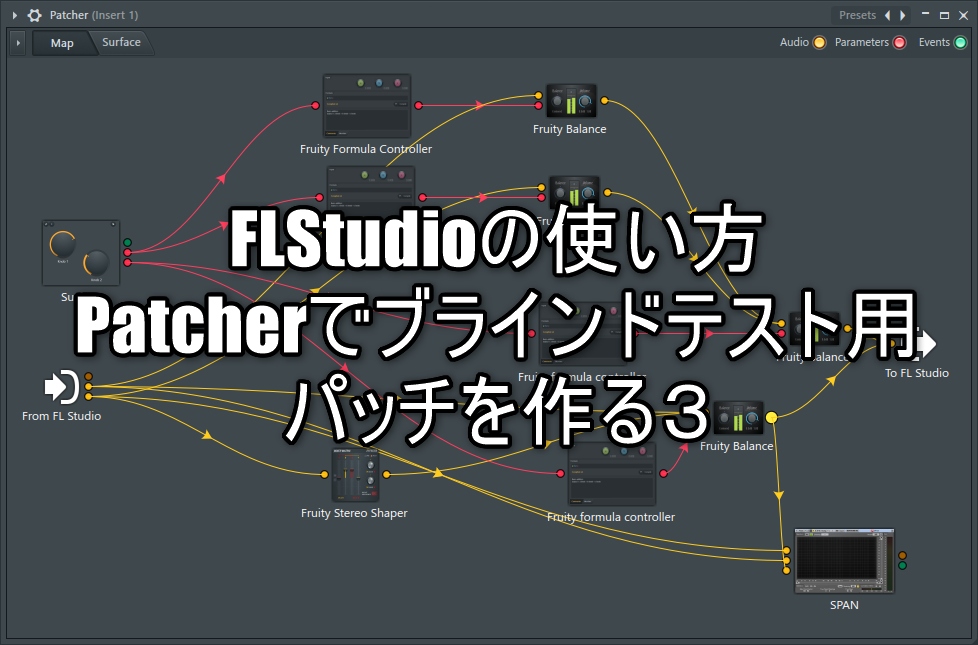
Comment