XNUMX Reasons FL Studio Users Should Use a Mouse with a Mouse Wheel
FL Studio users should use a mouse with a mouse wheel.
That's because the mouse wheel works in many places in FL Studio.
That's why I have summarized the main places where the mouse wheel can be used.
(I will not cover ordinary scrolling)
· Access to the controller to drag and drop numbers
・ Move the clip
-Move the start position of the data in the clip
・ Piano roll tool selection
Change the order of effects
I think this is famous.
Simply move the mouse wheel over the effect.
This is pretty convenient.
Access to the controller to drag and drop numbers
This is true for FL Studio as a whole.
The controller that changes the number by drag and drop can be moved with the mouse wheel.
Here are some examples.
Channel Rack
You can change the assignment number to the mixer with the mouse wheel.
Also, depending on the location,Shift,Alt,Ctrl If you move while pressing, the change width may change.
In the case of "Channel Rack" Alt Key to the final mixer track,Shift It changes by 2 with the key.
Time Panel, Pattern Panel
Moving the clip
This is useful when moving the clip a little in the Arrangement View.
Place the mouse cursor on top of the clipShift You can move the clip with the mouse wheel while holding down the key. (Or after selecting Shift Key)
Move the start position of the data in the clip
This is similar to moving a clip, but you can shift the start position of the data inside.
This tooShift Hold down the key on the mouse wheel, but place the mouse cursor over the waveform or piano roll that is displayed.
This function is actually quite useful, but I will write about it at another time.
Piano roll tool selection
It's very easy to view the piano rolls of other channels with the piano roll open.
Moreover, points can be moved quickly and accurately because only Channels that already have data on the piano roll are displayed.
All you have to do is place the mouse cursor on the top of the piano roll and move the mouse wheel.
XNUMX Reasons FL Studio Users Should Use a Mouse with a Mouse Wheel
The mouse wheel is quite convenient, so please take advantage of it.
There are quite a few places that work with the mouse wheel other than those introduced this time, so please try various things.
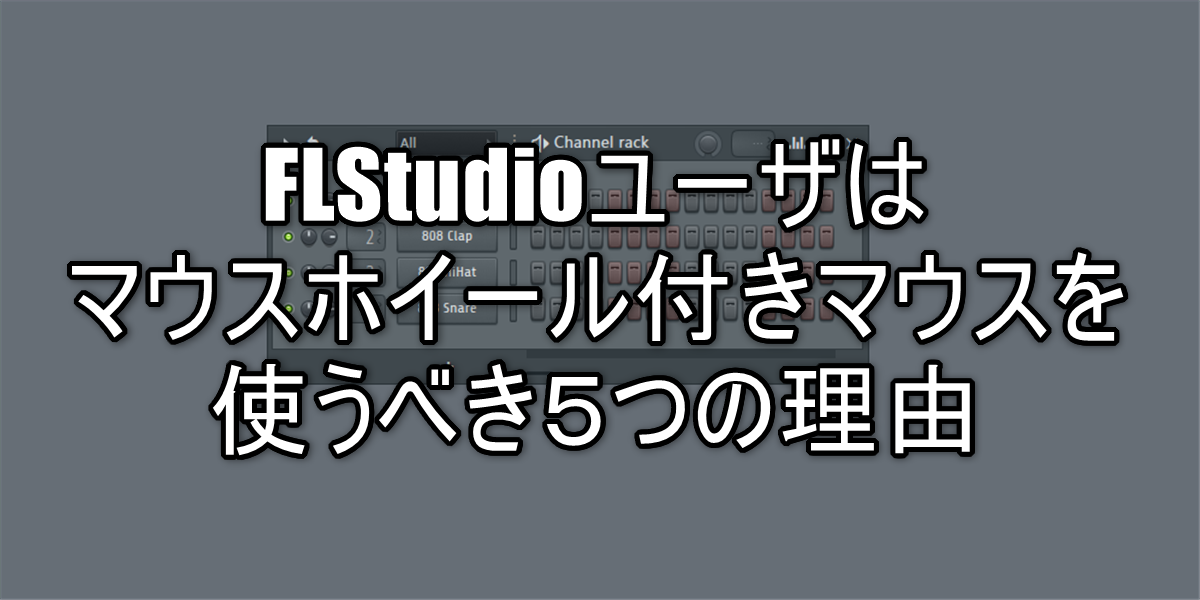
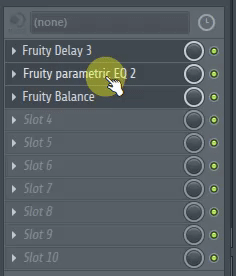



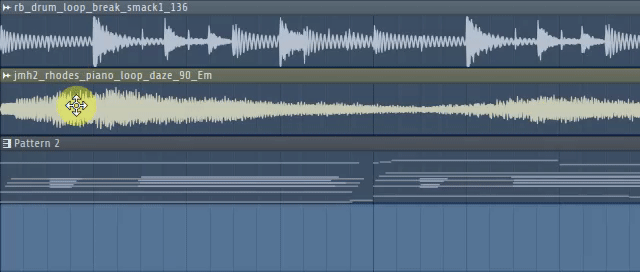
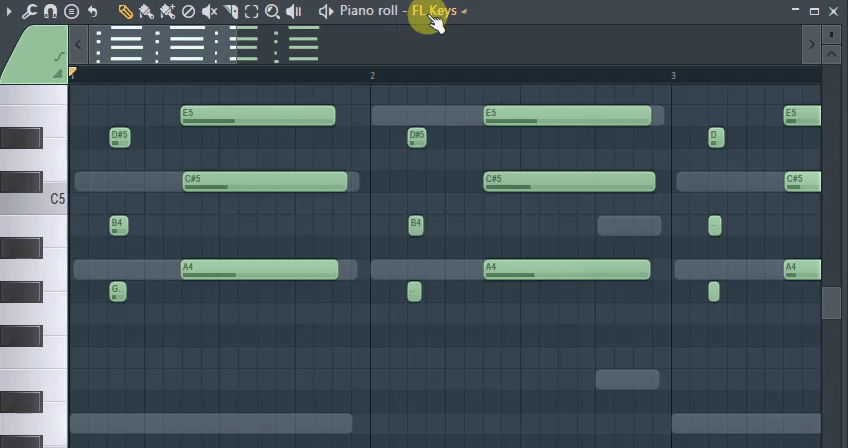
![[Free] SurrealMachines Transient Shaper Crack Release 16 2020 11 13 01x51 08](https://chilloutwithbeats.com/wp-content/uploads/2020/11/2020-11-13_01h51_08.png)

Comment