How to use FL Studio How to use Envelope Controller XNUMX
Click here for the previous articles
How to use an Envelope Controller like a Serum LFO
If you are used to Serum, ENV (envelope) is closer to the image than LFO of Envelope Controller.
How to connectFirst articlePlease refer to.
I think that what many people want to do is modulation that draws various curves similar to Serum.
You can do the following with ENV of Envelope Controller.
The sound source is Sylenth1.
At first glance, it is ADSR, but if you eliminate Atack as shown below, you can operate Serum's LFO with the same feeling.
You can add points by right-clicking and move points by dragging.
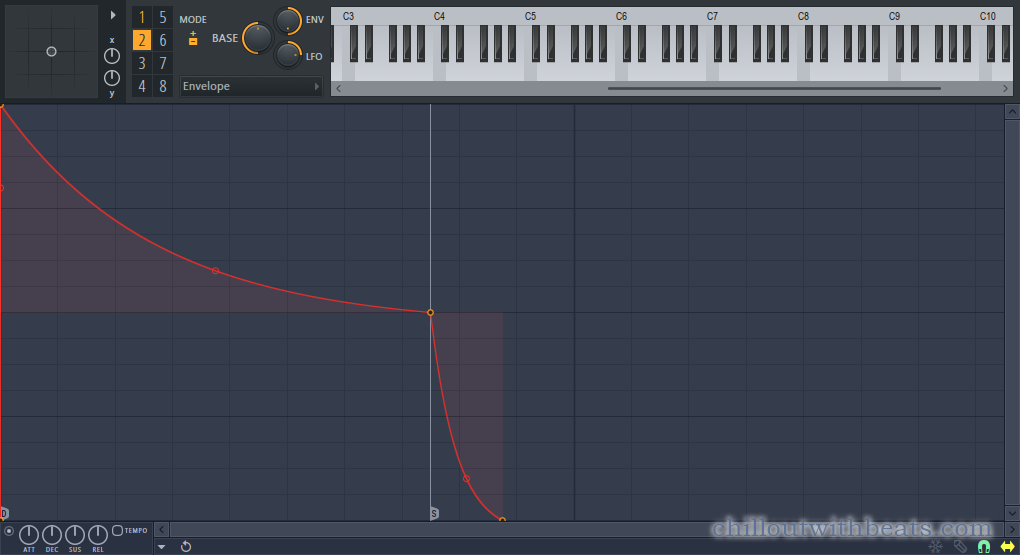
I prepared a video.
If you edit a little and add drums and bass, it looks like this.
Loop settings
By setting a loop point, you can loop the range while pressing the key.
Please watch the following video from the explanation.
The loop loops between the set "Loop Start" and "Sustain".
To set, right-click at any point and click "Loop start".
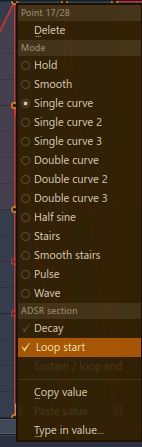
How to use FL Studio How to use Envelope Controller XNUMX Summary
If you don't have Serum, you can use Envelope Controller to get closer to Serum's LFO.
If you don't have Sylenth1, you can do the same with FLEX that comes standard with FL Studio, so please give it a try.
Next time, we'll dig a little deeper into the Envelope Controller itself.

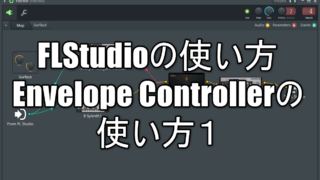
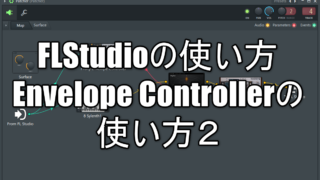
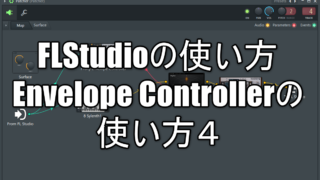


Comment