How to use FL Studio Easy way to play Slicex randomly ③
I intended to finish it in two times, but I came up with another one.
Click here for the past two articles.
Please refer to the following article for the basic method.
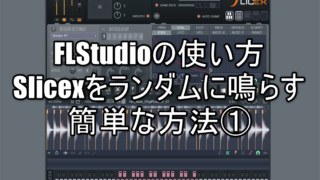
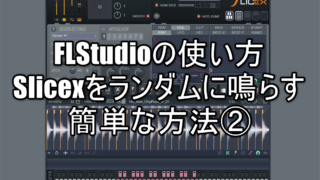
This time, it is a randomization method with the piano roll of FL Studio, not the Slicex side.
The difference between this method and the past two times is that it is easy to adjust the rhythm.
It is like this.
This article will be sent with the following contents.
・ Set the content that sounds randomly
・ How to replace the sample
How to randomize with the piano roll
The method is the same as the first time halfway.
After dumping, arrange MIDI notes for all slices.
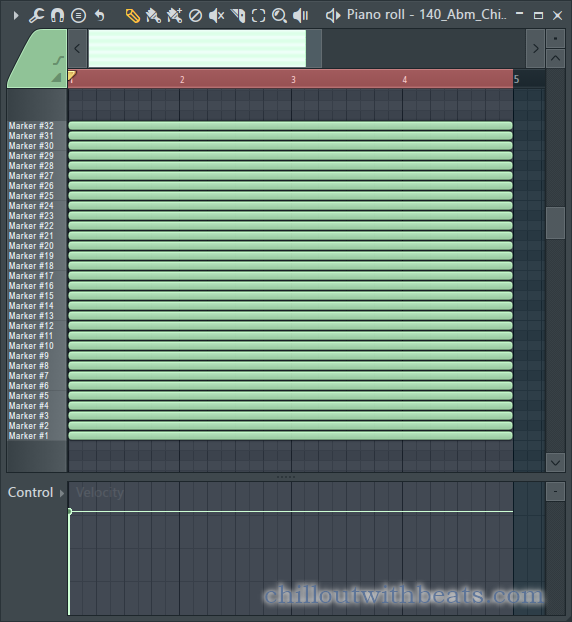
Click "Tools"-> "Randomize" from ▼ of the piano roll.
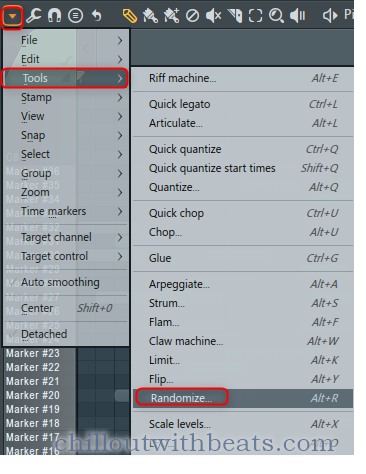
The "Pattern" above is the randomization setting for MIDI notes, and the "Levels" below is the randomization of velocity, MOD X, MOD Y, etc.

Explanation of Pattern
Octave:Where to start generating random notes
Change the number depending on the start position of the slice of Slicex
The default is C5, so set it to "5" here.
Range: Range:Sets the range of octaves where random notes are generated
This depends on the number of slices, so adjust according to the sample.
Key / Scale:Specifying keys and scales
Since it is not used in randomize, leave the default
Length: Length:Sets the note length used for the generated notes
Variation: Variation: Sets the variation of the length of the generated note
Population:Specifies the amount of notes made.The more you turn this wheel to the right, the more notes will be generated.
Stack: Stack:Sets the polyphony of notes used in the generated sequence
Random Portamento:If checked, the note values will be random, depending on the portamento switch in the other channel settings.
In short, portamento is set randomly.
Merge Same Notes:If checked, two or more consecutive notes of the same pitch will be merged into one long note.
Seed: Seed:Click the back and forth arrows to generate a random note combination based on the above settings
Explanation of Levels
Levels: Levels:These wheels allow you to select the properties of the note you want to randomize and the amount of randomization (this applies only to the note level, not to automation events).Each wheel has a range of -100% to 100%. At 0%, the level remains at its original value.
You can randomize velocity, MOD X, and MOD Y.
Reset Before Processing: Returns the note level to the default value before randomizing.
That is, it is randomized to both higher and lower values than the original value (rather than shifting to only higher or lower values depending on the value of the wheel).
Seed: Seed:Click the back and forth arrows to randomize the note properties based on the settings above (all selected channels for the step sequencer, selected notes for the piano roll).You can use this feature to generate different combinations until you are satisfied with the results.To hear the generated combinations, press the play button on the transport panel before displaying the randomizer dialog (or you can call the randomizer and then press the Spacebar to switch between play / stop modes. ).
I took a video.
Set the content that sounds randomly
As for the result theory, in the sample I used, it was better to make it random on the "Slicex" side as well.
I think this needs to be adjusted depending on the sample.

In addition to this, if you enable portamento and adjust "Gate" * You can set the length of portamento.
* When Random Portamento is set
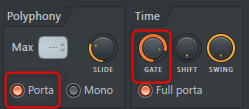
I took a video.
How to replace the sample
It's not a big deal, but I'll write it down.
Once you make a random, it will be quite good just to replace the sample.
At that time, you need to be careful about "Auto-Dump".
It will be overwritten without permission, so turn off "Auto-Dump".
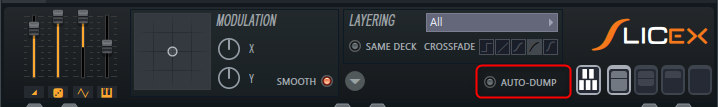
I took a video.
To load the sample from the browser Ctrl + Click.
(No drag and drop required)
How to use FL Studio Easy way to play Slicex randomly ③ Summary
Sometimes I wondered how to make a song like this, but it was easy to process.
The rest depends on the sense of how to select and develop the sound.
Adding a rhythm with GrossBeat creates a rhythm even in randomness, which makes it feel good.
I also know how to use Gross Beat, so please check it out.


![[Free] Free Gunshot samples available at FreetoUseSounds 22 2021 06 17 17x48 27](https://chilloutwithbeats.com/wp-content/uploads/2021/06/2021-06-17_17h48_27.png)
![[Free] Sizzle Hi-Hat MIDI & Loops now available for free on Cymatics 23 2021 06 18 10x46 51](https://chilloutwithbeats.com/wp-content/uploads/2021/06/2021-06-18_10h46_51.png)
Comment