How to use FL Studio Plugin Data Base can be used like this
This is yosi from Chillout with Beats.
It's a little off the beaten track, but quite a lot of people post songs made with FL Studio on SNS.
At that time, the browser of FL Studio is shown, but most of them are used by default.
If you use a browser, it will save you time, so please read this article.
It is a story that you can display multiple folders as shown below.
(This will also save you a lot of time)
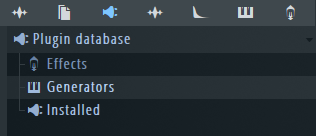
Once you understand your browser settings, it's time to Plugin DataBase.
(Both are closely related)
Please refer to here for basic usage.
Yes, this is the main subject.
I think it's the most wonderful discovery this year.
(This is a complete original, I haven't seen it if it already exists!)
PluginDataBase is basically a snapshot.
What is a snapshot?To explain briefly for those who say
When you save the snapshot, the settings at the time of saving are saved, and when you load it, the settings at the time of saving are loaded.
To make it a little easier to understand, I will explain it with figures.
In "FLEX", select the preset of "Synth pluck Plectrum" of "Mobile Synth Pluck" and register it in Plugin Data Base with the parameters in the red frame changed.

Next, when loading from Plugin Data Base, it will be loaded with the same settings.
However, with the same name, only one can be registered in one folder.
(If you want to register with different parameters, you need to change the name or use another folder)
What is convenient?You might think, but it's a pretty convenient method for some sources.
This method is very useful for a system that reads something after reading points.
Those using the following plugins will benefit from this method.
・ Voltage Modular
・ Reaktor (also for Free version)
・ Patcher
・ Softube Moduler
・ Falcon
・ Other samplers
Let's take Reaktor as an example to show you how to use it conveniently.
Register Reaktor with Plugin DataBase
After allNative Instruments Reaktor.
It's a little troublesome, but it's super convenient as long as you clear the trouble.
ReactorThere are many good synths and BeatBoxes, but it's a hassle to open each time.
See the image below.
Reaktor's BeatBox system is summarized.
(Of course, drag and drop will activate the image ensemble)
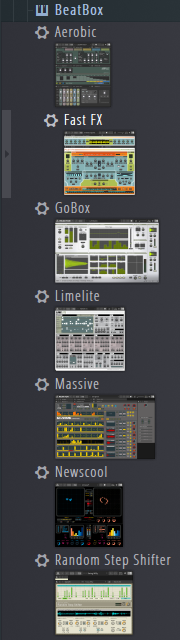
You can use this anytime soon! !!
How to register Reaktor in Plugin Data Base
It's a bit of a hassle, but it's easy to do.
Select the folder you want to store. (This time Bass)
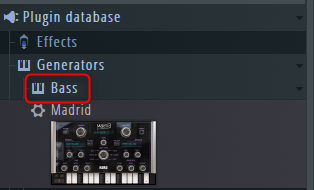
After that, click ▼ on the upper left and click "Add to plugin data bass (flag as favorite)".
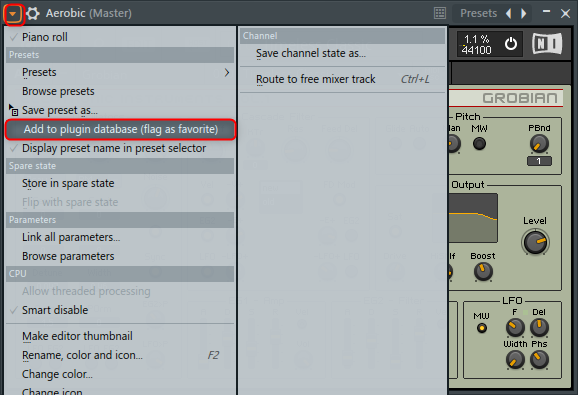
Click OK in the dialog.
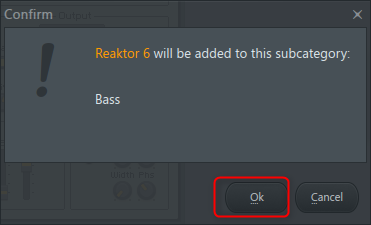
It has been registered.
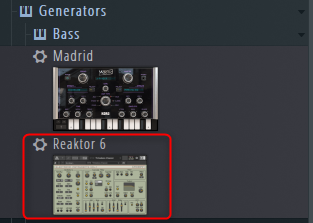
However, since the name is "Reaktor 6" as it is, multiple registrations are not possible. (Overwritten)
I will change the name.
Right-click on the category name and click "Open".
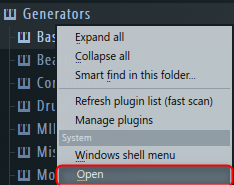
It looks like the following.
All you have to do is rename "Reaktor 6". (However, the nfo file is also inside)
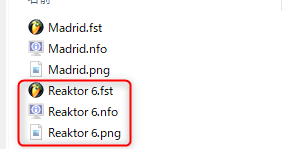
You are free to change the name, but in the case of Reaktor, I think the ensemble name is good.
It is easy to copy the name from Reaktor's ▼ from "File"-> "Save As".
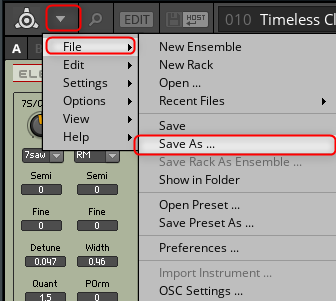
Copy the file name excluding the extension
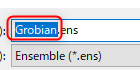
Rename the three files.
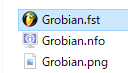
Then open the "nfo" file in a text editor. (Drag and drop to Notepad)
Since the name before the change is referenced as shown below, change it to the new name.
![]()
Here, it is changed to "Grobian.png" as follows.
![]()
that's all.
Update your FL Studio browser.
It is OK if the image is displayed as shown below.
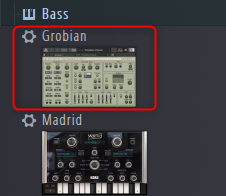
If it is not displayed, click the second icon from the left at the top to reload it.
If it does not appear after reloading, check the file name.
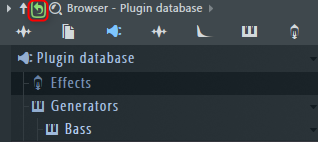
Let's try loading by dragging and dropping.

How to use FL Studio Plugin Data Base can be used like this Summary
I took Reaktor's synth as an example, but of course you can also create effects.
And this method is very useful for all systems such as Voltage Modular, Softube Moduler, Patcher, etc. that open or load patches.
You can also use it with the Kontakt sound source system.
I am most pleased that I have come up with a wonderful method.
(It was a hassle to search with Reaktor, so I used it less frequently.)
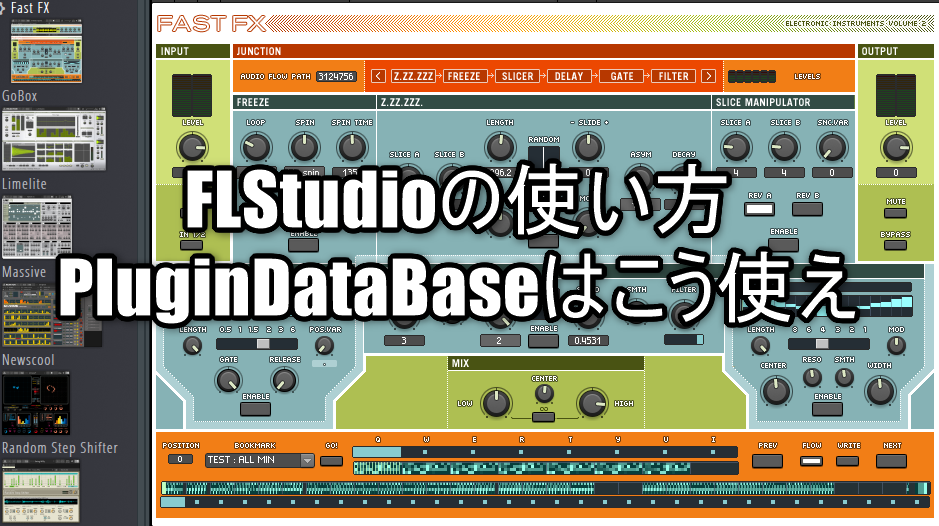
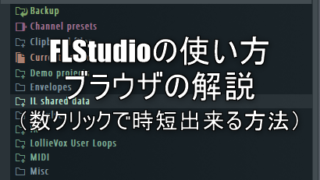


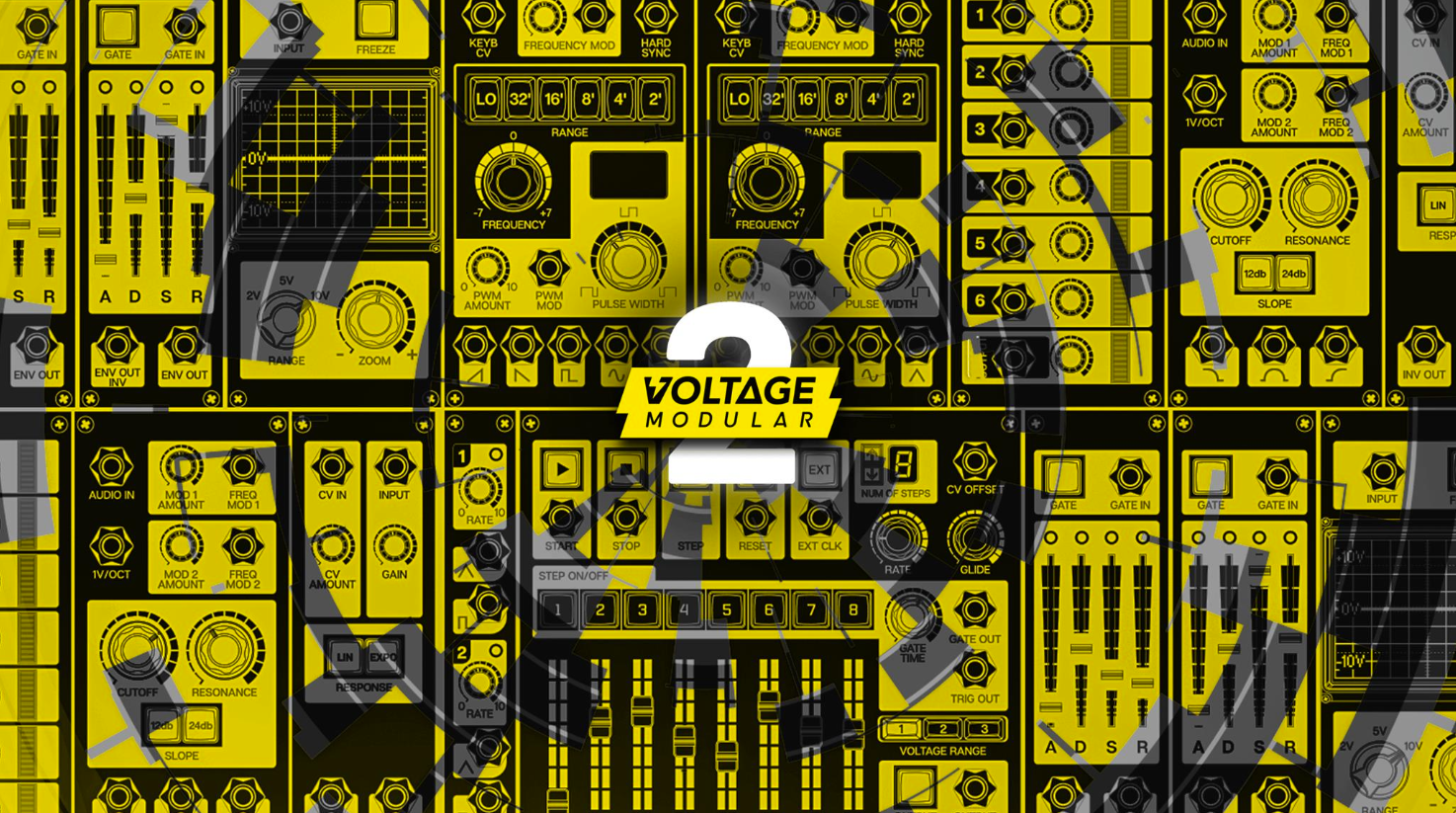
Comment
Thanks to this article, sound source management for Kontakt and sampletank has become easier.Just having a thumbnail of the plug-in will make you feel better.
Incombustibles
thank you for your comment.
It was good.
It's really convenient because you can put together your favorite sound sources and create folders by genre.
I'm writing various articles, so please come and visit us again.