How to use FL Studio How to save EVENT data
It's easy to do, but you can actually save EVENT data as well.
This kind of place in FL Studio is really wonderful.
You can also save automation clips, so you can reuse your property for editing by yourself.
The story is a little derailed, but I personally think that Massive X will not be popular at all because I will not do this.
If you don't save the envelope and LFO patterns, you won't feel like making presets, so the distribution volume of presets will decrease. (I think this is the reason why the amount of free presets and paid presets is small)
And if there are few presets, whether free or paid, few people will use it, and those who have the result will not use it even if they are there.
I think MassiveX will be more lively if you save the envelope, LFO, effect settings and so on. (Can you still do it?)
Return the story.
That's why? Since FL Studio saves EVENT data, I will explain how to save and read it at once.
This article will be sent with the following contents.
・ FL Studio reads EVENT data
FL Studio saves EVENT data
The saving method is very easy.
First, open "Event".
For FL native plow-in, right-click and click "Edit events".
For normal VST, click "Browse parameters" from ▼
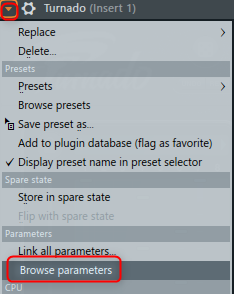
A list of parameters will be displayed, so select the parameter you want to automate, right-click and click "Edit events".
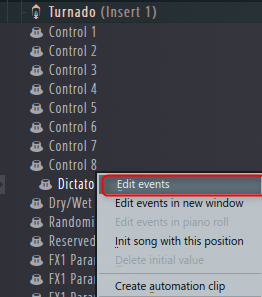
After creating an event, click "File"-> "Save automation as" from ▼ on the upper left.
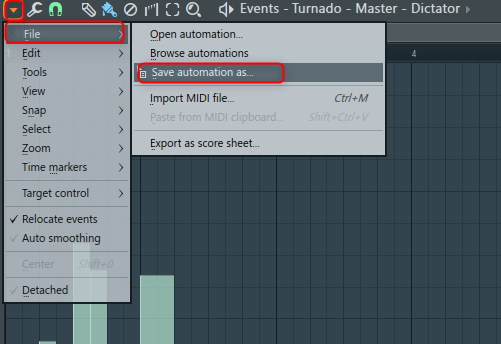
The "Automation" folder will open automatically, so save it with a name.
Saving of EVENT data is completed.
FL Studio reads EVENT data
The next method is to load it, but as you can imagine, just open "Event" and open it from the menu.
Click "File"-> "Open automation" from ▼.
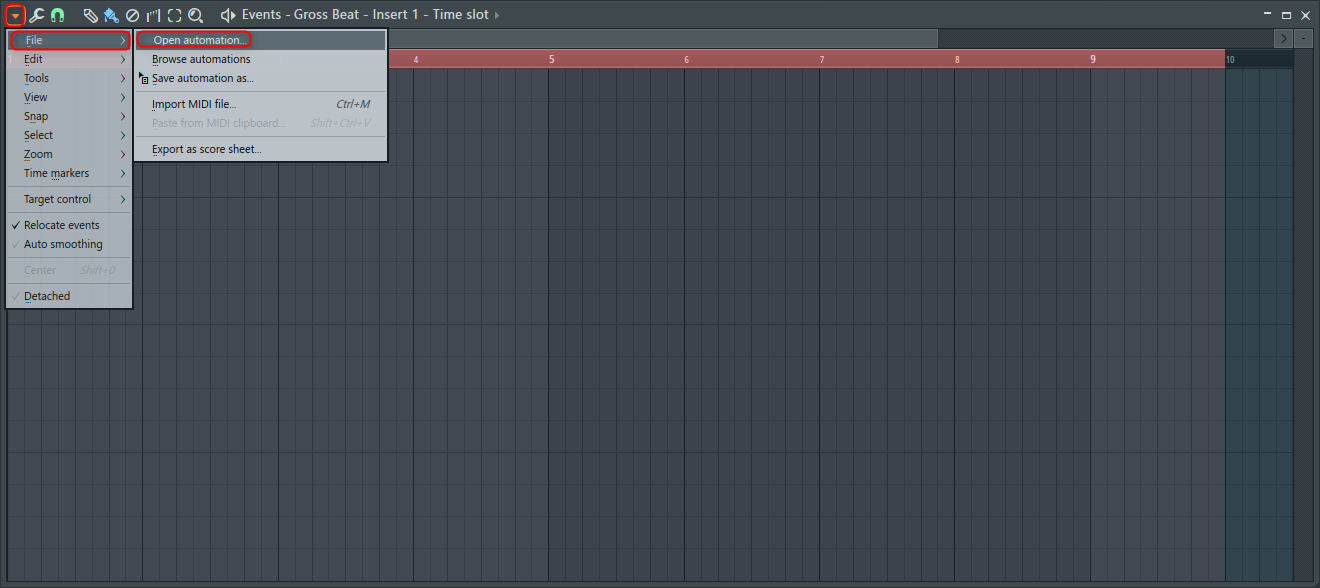
When you open it, the folder you saved earlier will open, so open the saved EVENT data.
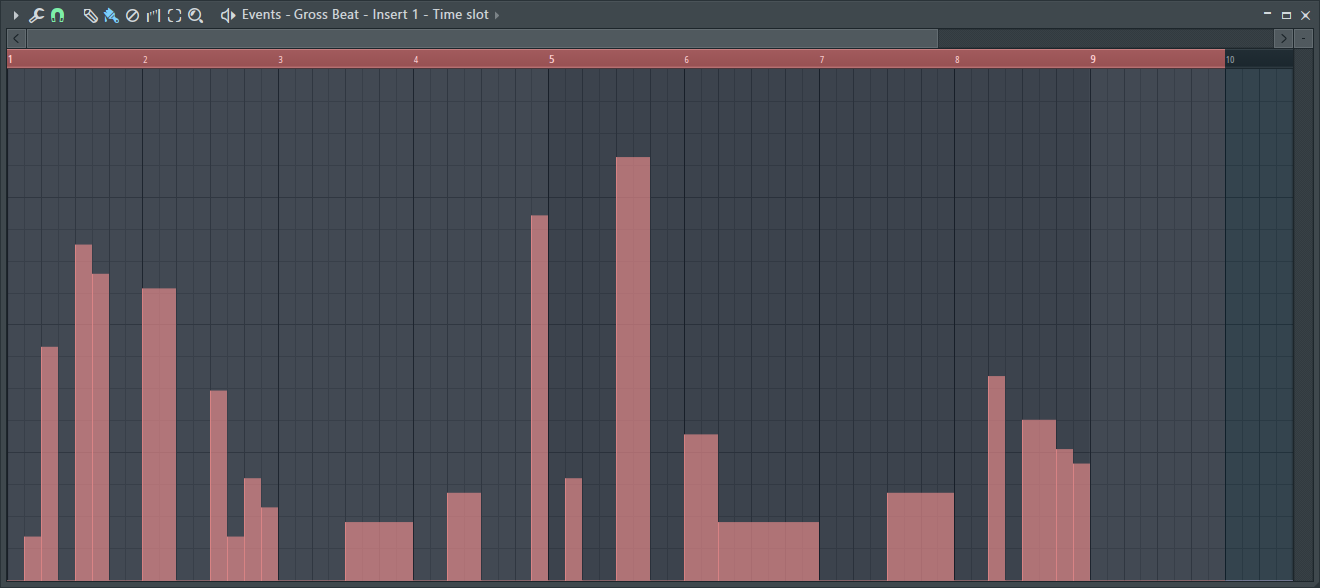
It's super convenient.
If you increase the stock, you may be able to help yourself when you don't have an idea.
Even if you reuse the data once created, the sound will be completely different if the preset of the plug-in is different.
In that case, some editing may be necessary, but if you think about making it from scratch, it will save you time.
wastefullyturnadoとGross BeatI tried to hang two bullets.
All samplesRecommended saleBut I wroteVocal Future Pop by Arcando.
(Really highly recommended)
How to use FL Studio Summary of how to save EVENT data
FL Studio really feels like you can reach such an itch.
And it's really great that there is no additional cost after buying.
Other DAWs are in units of several years, but it costs a non-stupid amount, so ...
Therefore, if you are already using another DAW, we recommend using FL Studio as your second DAW. (FLStudio works as VSTi, so it's equivalent to opening a song file created by FL Studio in another DAW)

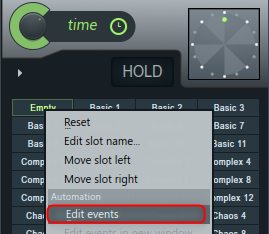
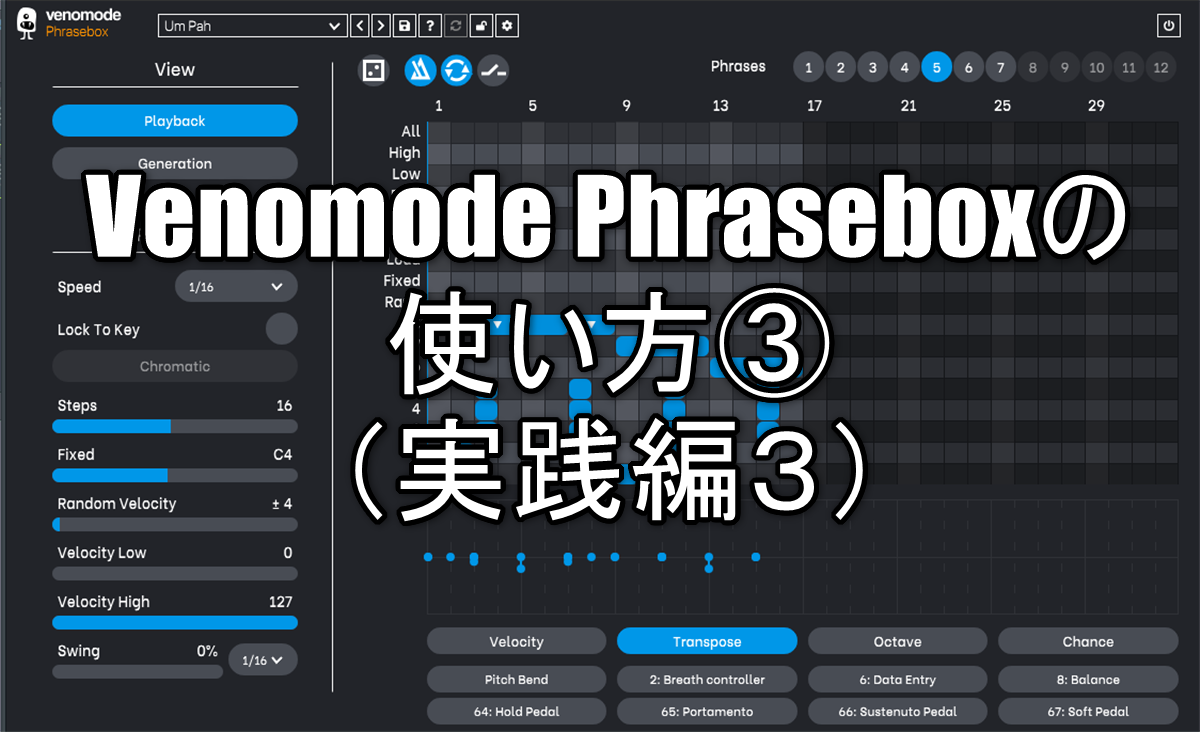
![[Free] PERCUSSION with percussion sound added to SpitfireAudio LABS 17 2021 04 07 16x28 41](https://chilloutwithbeats.com/wp-content/uploads/2021/04/2021-04-07_16h28_41.png)
Comment