Overview
This is yosi from Chillout with Beats.
Do you know IR (impulse response)?
I collected it desperately a long time ago, but even if the HDD flew, it became a waste.
And the days have passed, and it's a good idea to ask for the first time in a while with the fruity convolver that comes with FL Studio 20.
This time, I will explain how to add IR to the fruitity convolver.
How to add IR to fruity convolver
There is no such thing. Just drag and drop it onto the fruity convolver.
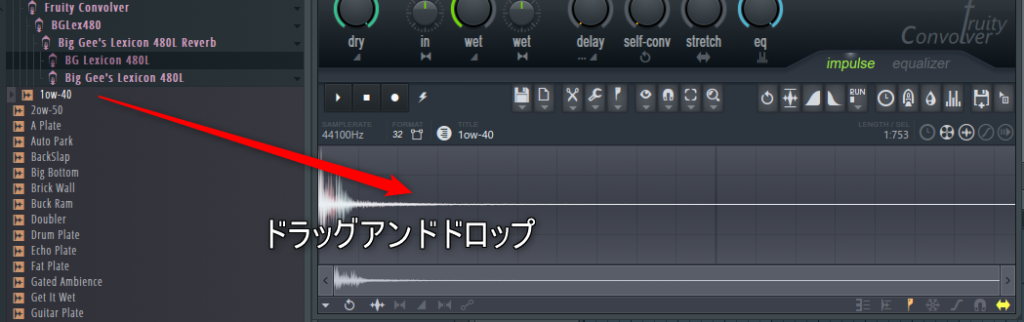
However, it is inconvenient to have it in another folder, so let's put it in the folder of fruitity convolver.
How to put it is as follows.
Right click on fruitity convolver from your browser
Click "Open"
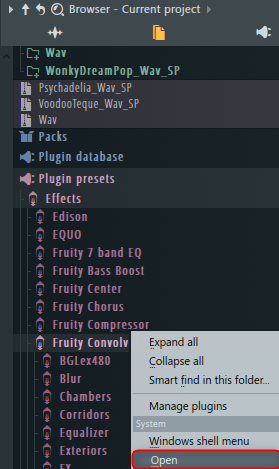
This will open the fruitity convolver preset folder, so let's put the IR here.
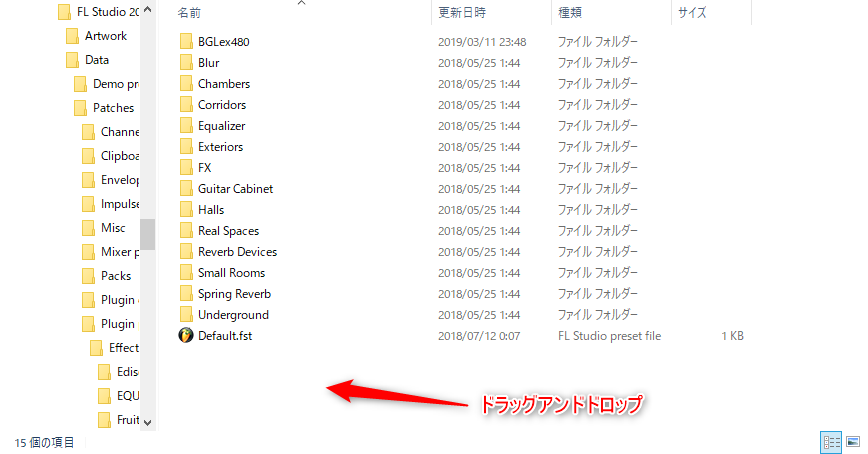
Free recommended IR
By the way, I will also introduce the places where you can download free IR.
There were two in Lexicon. The PCM90 is a little noisy, but that's also a taste.

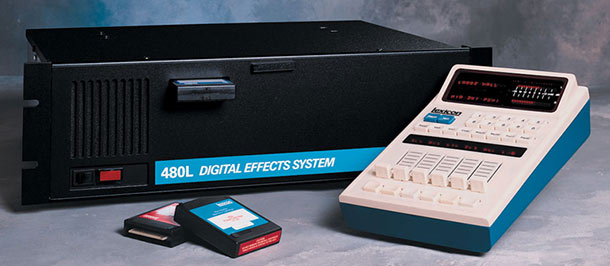
Summary
It's easy to add and it's ready to use, so I'm thinking about using it more.
After all IR sound is good.
I have written many other articles about FL Studio, so please take a look.
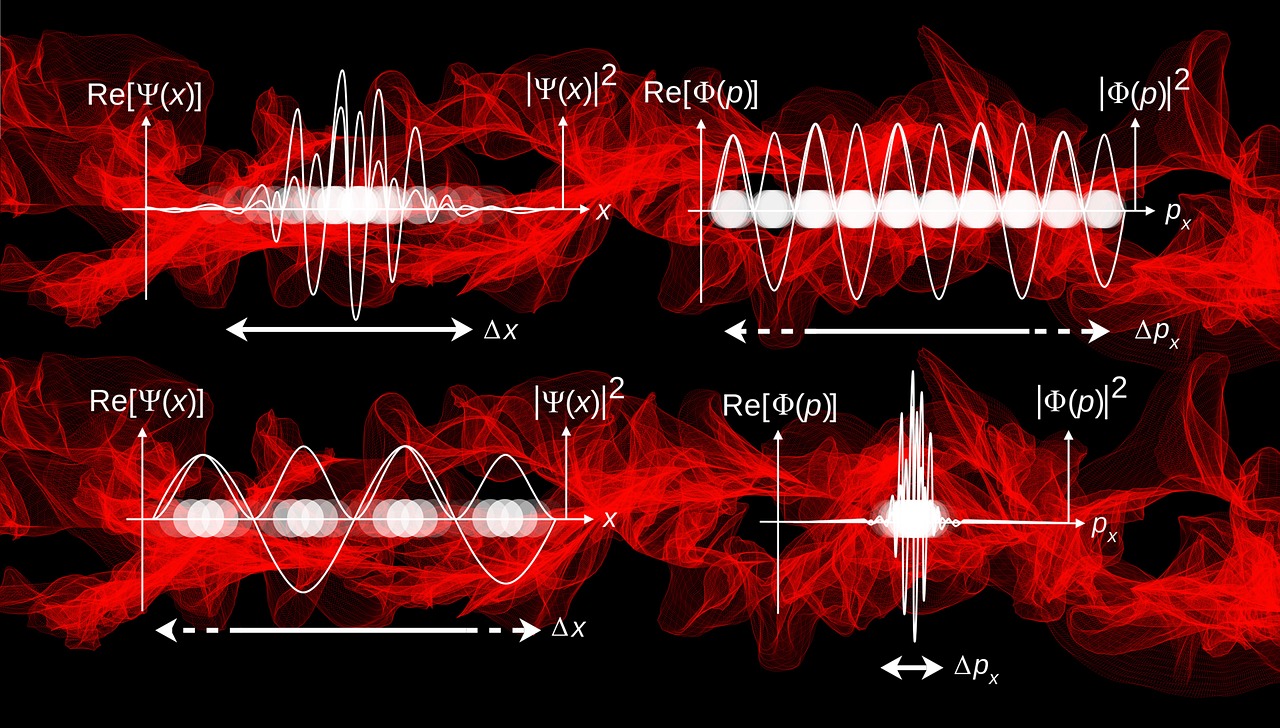

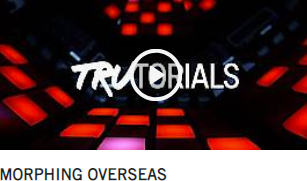
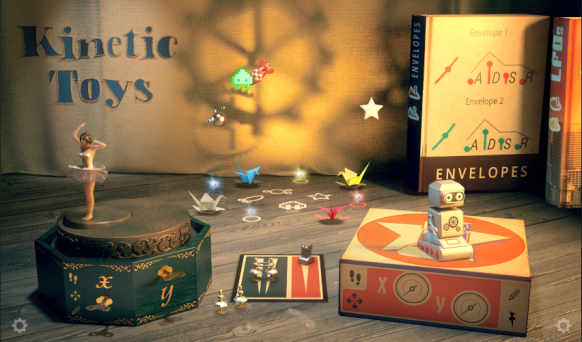
Comment