Overview
This is yosi from Chillout with Beats.
Previously, I wrote that GrossBeat that comes with FL Studio needs to be operated from automation, but when reading the manual, there was a way to operate it from a MIDI keyboard.
(Of course, you can also operate from the piano roll)
If you are comfortable with English, please refer to the video below.
Fruity Keyboard Controller settings
XNUMX. XNUMX.Add "Fruity Keyboard Controller" from "add" in the menu.
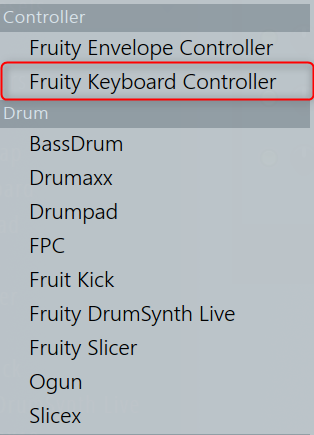
XNUMX. XNUMX.Load the preset "Gross Beat – white + black" (for white and black keys)
("Gross Beat – white only" is only for white keys. I think it's okay if you like it when you use it.)
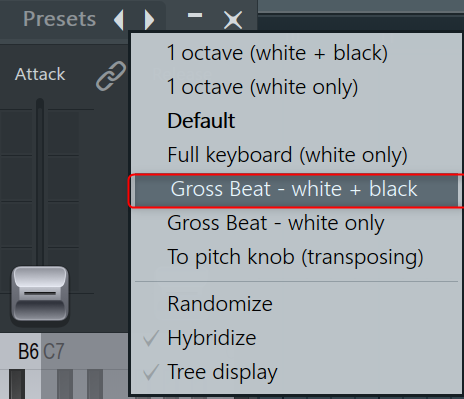
This completes the settings on the Keyboard Controller side.
Gross Beat settings
XNUMX. XNUMX. Add "GrossBeat" from "add" in the menu to GrossBeat.
XNUMX. XNUMX. Right-click anywhere in the preset to set the "Gross Beat" side.
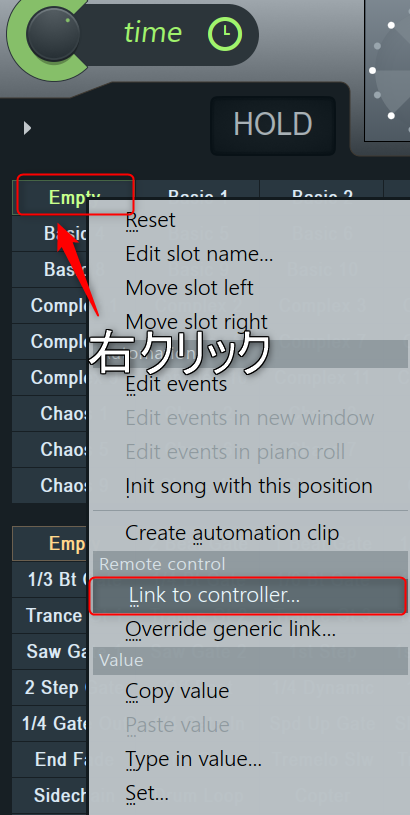
XNUMX. XNUMX. Click "Link to controller"
XNUMX. Select "Gross Beat – white + black – Note" from the "internal controller" list
XNUMX. Click "Accept"
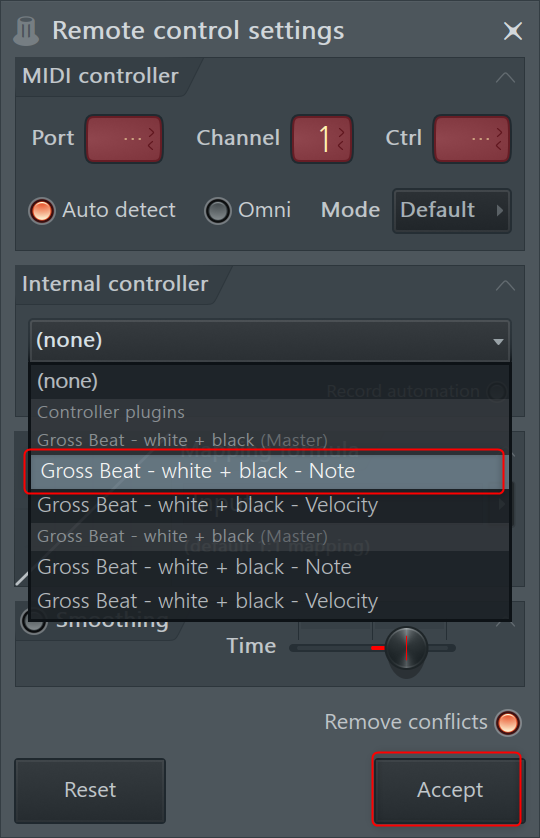
This completes the settings on the GrossBeat side.If you do the same with "Volume", both can be operated from the Midi keyboard.
Summary
It's easy, but it's a little annoying.
But now you can handle Gross Beat from your keyboard or piano roll.
If you create a template, you can save the trouble of setting it every time.
Please refer to the following article for how to save to the template.




Comment
Hello, I am always very helpful, including the article on voltage modular.
I also read this article and bought gross beat because it was a self-restraint period, but I couldn't figure out how to write automation in ableton live, so I looked it up in support etc., but I couldn't find the corresponding item. I posted it to this person.
With FL STUDIO, I think it is possible to expand multiple arbitrary patterns on the same track simply by copying and pasting the corresponding slot to automation, but the same applies to other DAWs (ABLETON LIVE in this case). Is there a way to draw automation?If you have time, I would be grateful if you could reply, and it will be a difficult day, but please love yourself.Excuse me
ssmilk
Hello, thank you for reading the blog!
I have a question, but
"By simply copying and pasting the corresponding slot for automation, multiple arbitrary patterns can be expanded on the same track."
I think this is a FL Studio-specific feature.
In other DAWs, automation seems to be one principle per parameter.
(I'm sorry if it means something different)
For the time being, I wrote an article about how to automate ableton live.
You can also control it with MIDI notes, so please give it a try.
https://chilloutwithbeats.com/ableton-live-grossbeat-automation/
Thank you for your warm words.
Please be careful about your body and enjoy your DTM life.