How to use FL Studio How to modulate an Arpeggiator with an LFO
I'm yosi, the caretaker of Chillout with Beats.
The following tweet came out a few days ago, so I will explain how to do this.
It's a good idea, so I'll expand it a little.
FL STUDIO | Get Creative… LFO Modulated Arpeggiator pic.twitter.com/X0b0oRHoof
—FL Studio (@FL_Studio) March 20, 2020
How to Modulate an Arpeggiator with a Fruity peak controller LFO
First, let's simply run the Arpeggiator with an LFO.
You may not be using it much, but FL Studio comes standard with an Arpeggiator.
The following is explained in FLEX, but the same applies to other VST etc.
You can access the Arpeggiator by clicking the spanner icon above.

The red frame below is the part that operates the Arpeggiator.

If you normally use it as an Arpeggiator, set the left side of the Arpeggiator character to something other than "x", and if you play two or more notes, it will operate as an Arpeggiator.
![]()
You can set the range of the arpeggio with "Range".
What we're doing this time is to set "Chord" to "None" and shake the "Time" parameter with an LFO.
In the video below, I simply set "Chord" to "None" and manually move "Time".
Assign an LFO to a FLEX parameter
There is nothing particularly difficult, but I will explain it for the time being.
Load "Fruity peak controller" into the mixer.

If this is left as it is, the LFO will not output anything, so change the setting.
Raise "VOL" to the maximum.
Now the LFO will be output.

This is an LFO parameter, but I will post a Japanese translation of the manual.
Low Frequency Oscillator (LFO) Controls parameters
Base – The base or minimum value output by the LFO.
Volume (VOL) – Maximum LFO output.The control is bipolar with values from -100% (maximum left) to 100% (maximum right). Used in combination with the Base value.
Tension – Drag up or down to change the shape of the curve used to map the LFO value to the LFO controller value.Tension can be thought of as a multiplier for the output.
Shape – Select the shape of the LFO waveform.Choose from signs, triangles, squares, sawtooth waves, and random values (dice icons).
Speed – The speed of the LFO.Turn counterclockwise to speed up the LFO.Twist to the right to slow down.
If you want to match the speed to BPM, you can select it by right-clicking and selecting "Set".
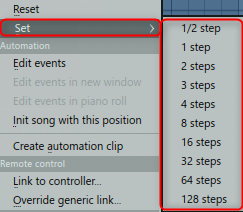
At 4 steps, one cycle is performed with quarter notes.
Phase – This sets the phase offset of the LFO.This effectively controls the starting position.
The setting of "Fruity peak controller" is completed once.
FLEX settings
Go back to FLEX and open the Arpeggiator screen.
Right-click on the Time knob and click Link to controller.
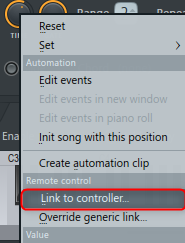
When the dialog appears, click Peak ctrl -LFO from the internal controller drop-down list, then click Accept at the bottom right.
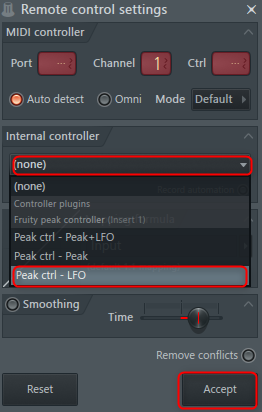
This completes the link between the parameters and the LFO.
I think the knob is moving freely, so please try to type something in it.
How to automate Arpeggiator
LFOs are fun and good, but I think it's quite difficult to try to use them as you wish in a song.
So you can do the same thing with an automation clip, so let's try it.
With automation clips, you can adjust the timing quite freely.
Once the link with "Fruity peak controller" is broken.
Right-click on the Time knob and click Link to controller.
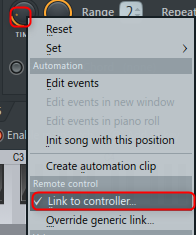
When the dialog appears, click (none) from the "internal controller" drop-down list, then click "Accept" at the bottom right.
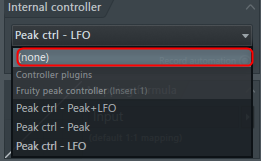
Right-click on the Time knob and click Create automation clip.
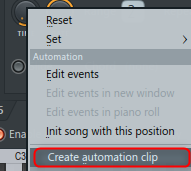
All you have to do is set the automation to suit your song.
I made a little.
It's difficult to control with an LFO, but it's easy with automation.
Note that if you maximize the value of "Time", it will become "Hold", so the effect will not be obtained.
When writing automation, don't go to the top.
How to use FL Studio Summary of how to modulate Arpeggiator with LFO
It seems that this can be used with various sound sources.
For example, you may try it on a piano or sampler.
It seems interesting to apply various effects to the output.
I haven't used it much, but it's important to think about it and use it.

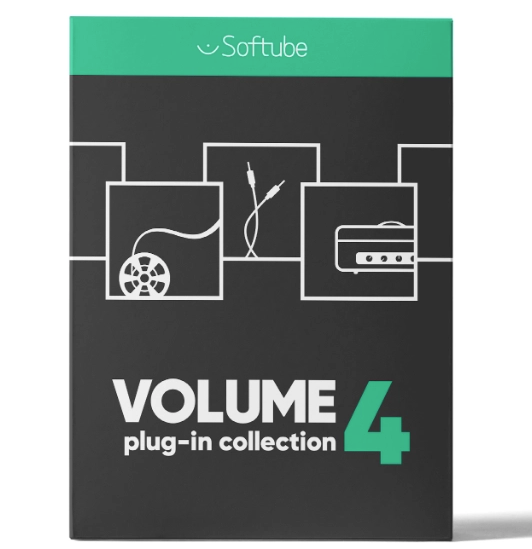

Comment