Well, it's my favorite.
Click here for previous article
Even in this articleMelda Production's MAGCPlease refer to the previous article for downloading etc.
This time, it is convenient for users who use FL Studio to create it with Patcher and save it as a preset.
This article will be sent with the following contents.
・ Make it possible to call at any time with Patcher
How to make GainMatch using Patcher
First, load "Patcher" into the mixer.
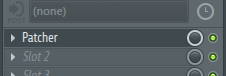
Open "Patcher" and load "MAGC" and the plug-in you want to GainMatch.
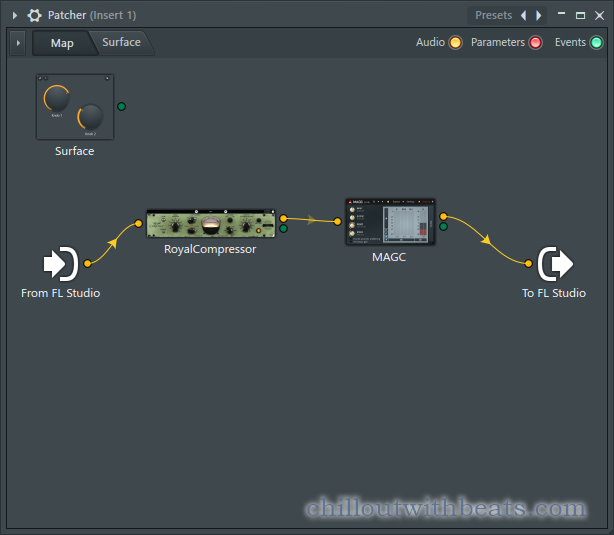
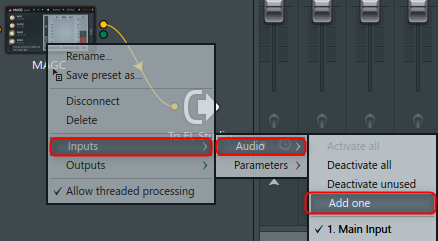 Right-click on "MAGC" and click "Inputs"-> "Audio"-> "Add one"
Right-click on "MAGC" and click "Inputs"-> "Audio"-> "Add one"
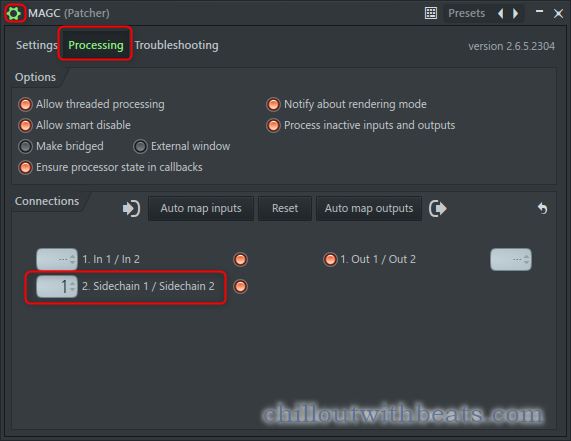
Click "Processing" from the gear icon and set "2. Sidechain" to "1".
Then connect as follows.
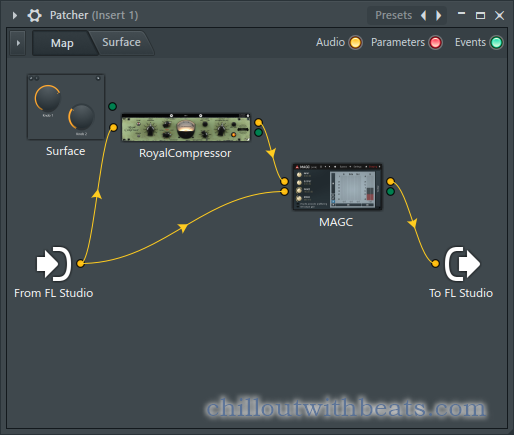
After that, if you play the sound source, it will be Gain Match.
It is good to switch "Set output gain" according to the purpose of use.
Specifically, if the volume changes drastically, turn "Set output gain" on, and if the sound source does not change much, turn it off.
Make it callable at any time with Patcher
It's a hassle to make this set every time, so save it.
There are two ways to save.
2. Save as Plugin Database
1. Save as Patcher preset
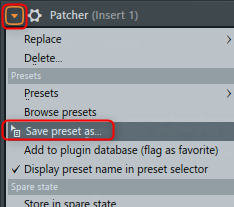 How to save is "Save presets as" from ▼ on the upper left.
How to save is "Save presets as" from ▼ on the upper left.
A dialog will open, so save it as a name.
To call it, open Patcher and then select from Presets in the upper right to open it.
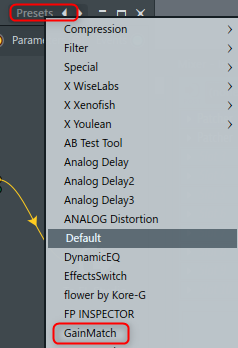
The advantage is that you can open it as a preset from Patcher.
Patcher presets are easy to organize because you can create hierarchies using folders.
2. Save as Plugin Database
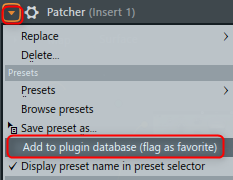
The save method is "add to plugin database (flag as favorite)" from ▼ on the upper left.
By doing this, you can register in the Plugin Database.
The merit can be easily read by dragging from the browser.
Summary
Patcher can only be called a stone.
It's really convenient.
You can also save it in a preset, register it in the "Plugin Database", or do anything.
If you use it often, it is easier to meet both.
You can change the registered name and image of "Plugin Database", though it is a little more troublesome.
In the following, "Patcher" has been changed to "GainMatch".
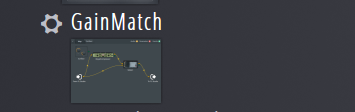
"Plugin Database" is the same folder and duplicate names are not allowed (overwritten)
But if you rename it, it doesn't matter what the original plugin is.
Therefore, it is possible to register the same plug-in with different settings in the same folder.
It's quite convenient to use with Reaktor and Kontakt.
I have written a separate usage article, so please check it out as well.

![[Free] How to GainMatch using MeldaProduction's MAGC 2 2021 07 06 01h06 44 1](https://chilloutwithbeats.com/wp-content/uploads/2021/07/2021-07-06_01h06_44-1-320x180.png)

![[Free] ORGANIC TEXTURES containing organic sounds has been added to SpitfireAudio's LABS 23 2021 07 06 15x14 38](https://chilloutwithbeats.com/wp-content/uploads/2021/07/2021-07-06_15h14_38.png)
![[Free] Analog Obsession releases channel strip CHANNEV based on vintage NEVE 24 2021 07 07 23x03 30](https://chilloutwithbeats.com/wp-content/uploads/2021/07/2021-07-07_23h03_30.png)
Comment