Introducing BRSO Articulate, a plug-in that allows you to easily switch keys in FL Studio
I'm yosi, the maintainer of Chillout with Beats.
First of all, what is good if the key switch becomes easy?It is a commentary for those who think.
Often used to change playing styles with Kontakt sound sources.
It may be only FL Studio, but the sound does not change unless you play it from the middle or send the key switch first, so there are many inconveniences.
I thought soSynthetic OrchestraBlake has developed and released a tool that simplifies keyswitches for himself.
When the above video uses BRSO ArticulateKey switch can be set by colorIt looks like
I actually tried it, but I think it's quite convenient because it can be saved as a preset.
Also, there are quite a few presets created by Blake from the beginning.
Those who use orchestral or Kontakt sound sources are worth trying.
And honestly, I think it's okay to replace "MIDI out" with this.
Overview
BRSO Articulate is a plug-in I have personally used in FL Studio for the past 5 or 6 years.It's an alternative to the MIDI Out plug-in, which simplifies the process of using "keyswitches" when composing.The 16 voice colors in the Piano Roll can be used to activate specific keyswitches, modwheel values, and UACC codes in the sample library. Think of it as the FL Studio version of Cubase's VST Note Expression mapping.You may have seen this plugin in various walkthroughs, live streams and screenshots I posted on social networks.I've spent the last few weeks trying to provide a decent UI, but now it's available as a free beta.
Then I will explain how to use it easily.
How to use BRSO Articulate
Start BRSO Articulate.
It's simple at first glance, but it's packed with a lot of different features.

This time the free Kontakt sound sourceThe Stroh ViolinI will explain using.
Check the target key switch
The Stroh ViolinWhen you start and click "EXTRAS", the following screen will be displayed.
Check the "Key switch".
There are three, "C1", "D1", and "E1".
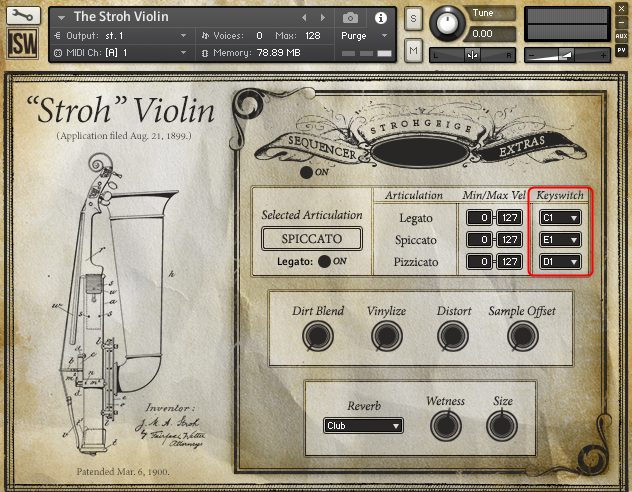
Also, you need to set the "MIDI port" as usual.
Set BRSO Articulate
FL Studio is confusing, but in "BRSO Articulate" C1 = C1.
Select the red frame at the top and drag "Keyswitch" to "C1".
You can enter numbers by right-clicking.
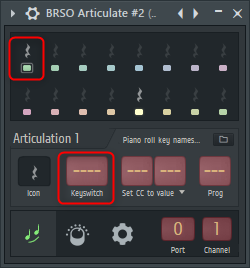
Right-click on the red frame and give it a name.
(If you enter Spiccato etc., it will be set automatically if there is an icon)
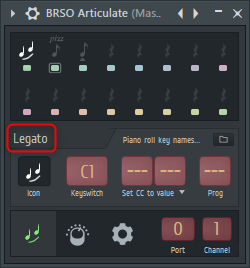
I took a video.
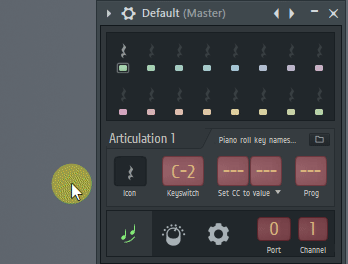
that's all.
Specify the color and type
When typing, specify the color and type.
It's easy to understand because the name given to the wonderful thing is also displayed here.
Select the color you want to key switch and enter it normally.
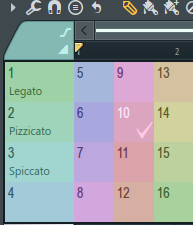
Introduction summary of BRSO Articulate, a plug-in that makes key switching easy with FL Studio
Sound sources that use key switches are worth trying once.
It may be easier to come up with a little idea by setting it in Aecade.
I will try to find the time and verify it.

![[Free] VCV Rack releases Liquid Filter based on Mutable's Ripples 16 2020 05 24 23x46 12](https://chilloutwithbeats.com/wp-content/uploads/2020/04/2020-05-24_23h46_12.png)
![[Free] Introduction to CHOW Tape, a plug-in that physically models an analog tape machine 17 2020 04 23 02x33 11](https://chilloutwithbeats.com/wp-content/uploads/2020/04/2020-04-23_02h33_11.png)
Comment