How to use FL Studio Easy way to play Slicex randomly ②
Actually, I intended to finish it once, but I came up with various things, so I divided it into two.
Please refer to the previous article for the basic method.
Click here for the previous article.
This time, we will introduce various variations.
・ Quantize
・ Randomly apply Filter
Make only a specific sound sound
This time, the drum loop is easier to understand, so I will explain it with the drum loop.
In the case of drums, you can say that you should use Kick at first.
Simply mute or delete.
If you want to keep some random elements, you can leave other than Kick, and since it is a loop, there should be multiple Kick.
If you leave multiple kicks and reduce the number of other elements, there is a high probability that the kick will sound.
Quantize
Next, we will apply quantize.
There are various types of quantize, so please try to find one that suits you.
To do this, click "Tools"-> "Quantize" from the ▼ on the upper left.
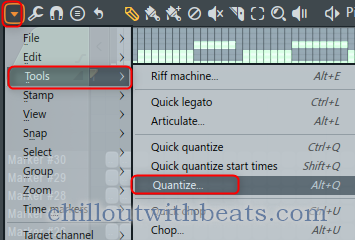
Here, I tried using "16_MPC1".
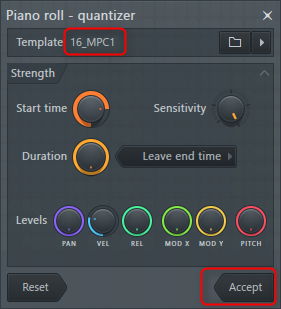
If you are interested in the groove, please also check here.
Quantize changes not only timing but also velocity.
Also, it's hard to use as it is, so cut the bassDuckAnd add Kick, it looks like this.
DuckThe setting of is like this, and the bass is cut at the timing when Kick sounds.
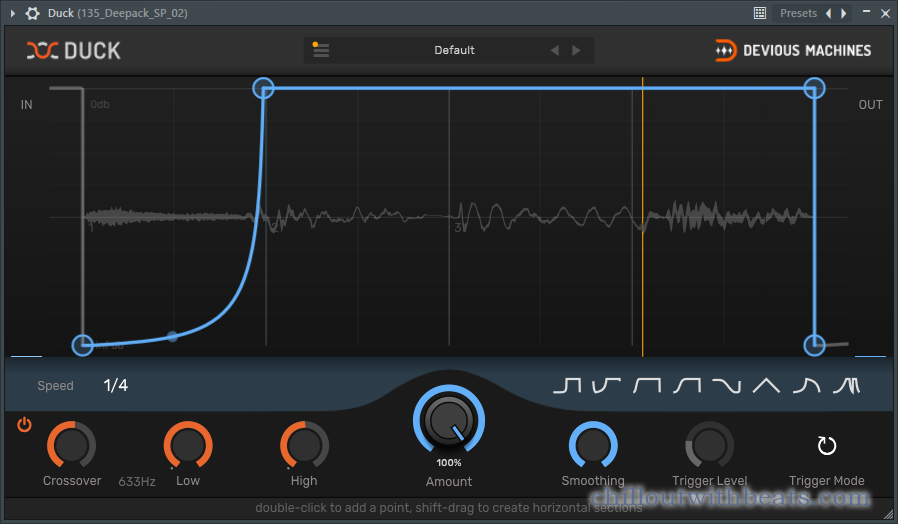
I also wrote an article about how to use Duck, so please check it out as well.
Randomly apply Filter
You can apply the Slicex filter at random.
It is like this.
(Of course, there is an option not to make it random)
First, set the Slicex Filter to On (x1, x2, x3 (difference in slope) is OK).
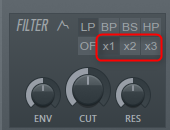
Note that Filter changes do not thrive in the preview and do not change unless you actually play Pattern or Song.
I prepared a video because I may not understand the meaning.
Assign "CUT" and "RES" to "MOD X" and "MOD Y".
You can choose the angle of the line as you like.
The image is that the Cutoff knob goes to the right as you go up.

After that, click "Tools"-> "Randomize" from the ▼ on the upper left of the piano roll.
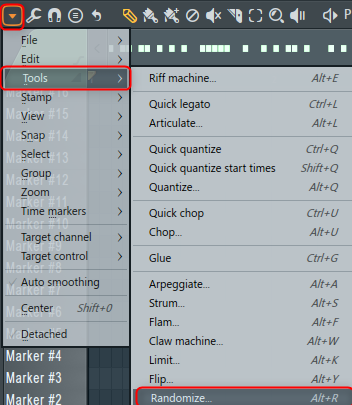
At this time, set "Pattern" to Off and "Levels" to On.
Change "MOD X" and "MOD Y" and click "Accept".
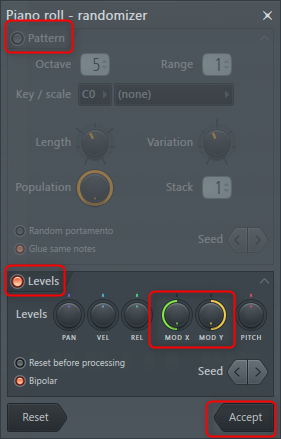
Now "MOD X" and "MOD Y" have been randomized.
How to use FL Studio Easy way to play Slicex randomly ② Summary
"EgoistI tried to add the sound of 303 series.
"Egoist" is still fun.
It is quite attractive to be able to make 303 series phrases so easily.
It's not fun if it's all random, but it's attractive to say that it's random that you can control to some extent.

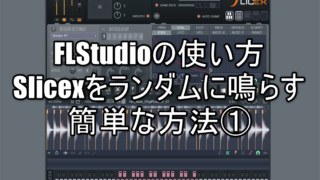
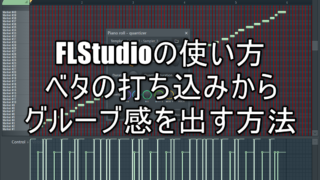

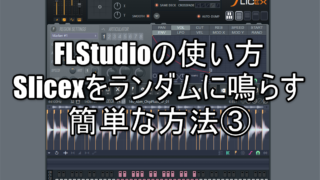

![[Free] Vital preset Origins will be distributed free of charge on EchoSoundWorks for a limited time (period unknown) 26 2021 06 14 17x34 57](https://chilloutwithbeats.com/wp-content/uploads/2021/06/2021-06-14_17h34_57.png)
Comment