How to load WaveTable into ImageLine Harmor
I'm yosi, the caretaker.
I suddenly wondered what would happen if I loaded a WaveTable such as Serum into Harmor ...
In conclusion, it can be used!
Please take a look.
It looks like this just by loading WaveTable and editing a little.
Just change the WaveTable and it will look like this.
I will also explain the edit part.
Load WaveTable into Harmor

First, let's prepare a WaveTable to load in Harmor.
Prepare a WaveTable to load into Harmor
If you have Serum, it is faster to load WaveTable in the Preset folder of Serum.
If you don't have Serum, Cymatics's free Serum Starter pack is recommended.
Go to the link above and click "ADD TO CART FOR FREE" for "XFER Serum Starter Pack".
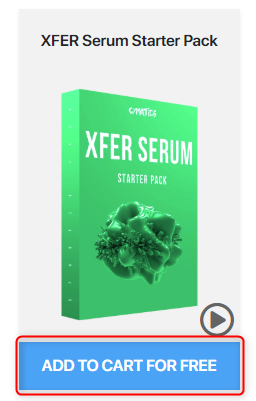
Click "Proceed to Checkout" at the top of the screen.
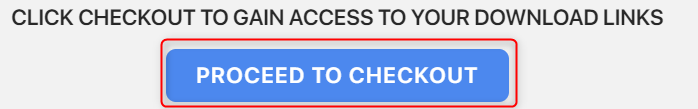
The following screen will be displayed. Click "No thanks, continue to check out!".
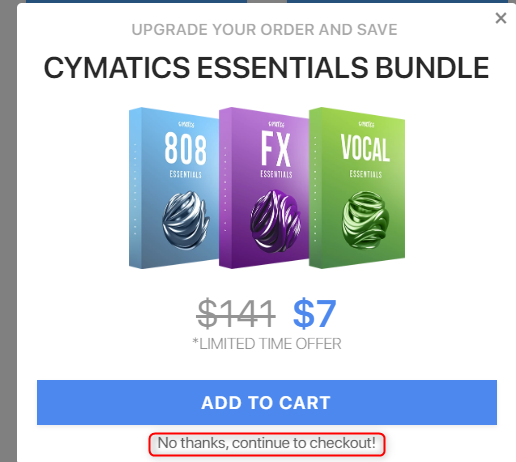
A similar screen will be displayed, so click "No thanks, continue to check out".
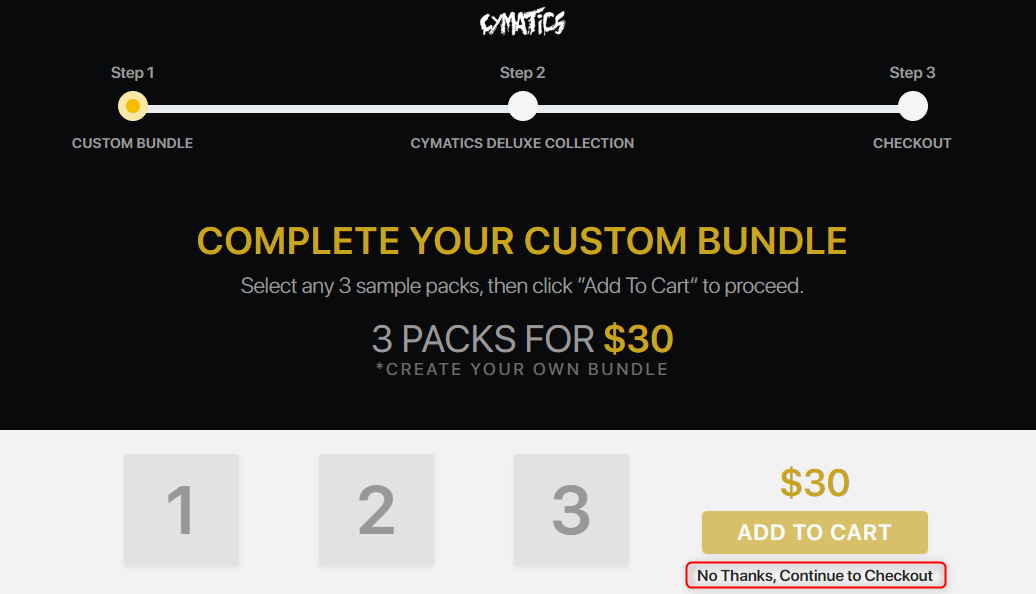
In the same way, find and click "No thanks, continue to checkout".
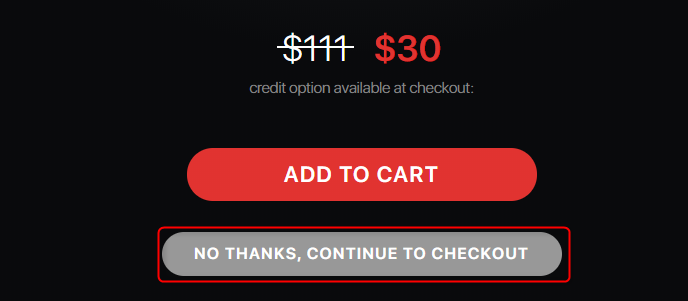
If you have an account, log in from "Log in" below to proceed.
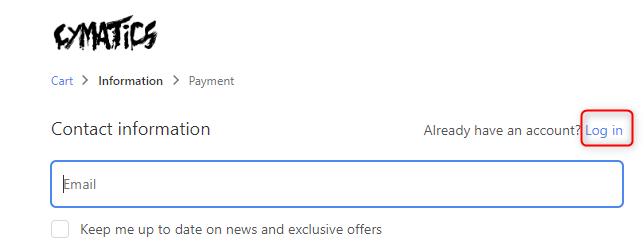
If you don't have an account but are using Paypal, you can easily download "Express Checkout" without registering.
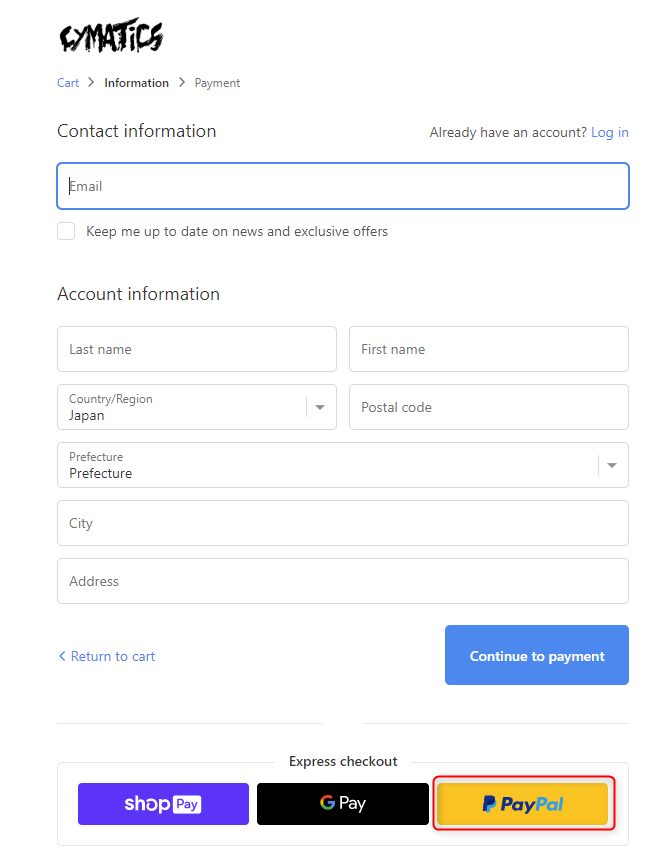
If you do not have an account or Paypal, fill in all the required items and click "Continue to payment".
Make sure Total is $ 0 and click Pay now.
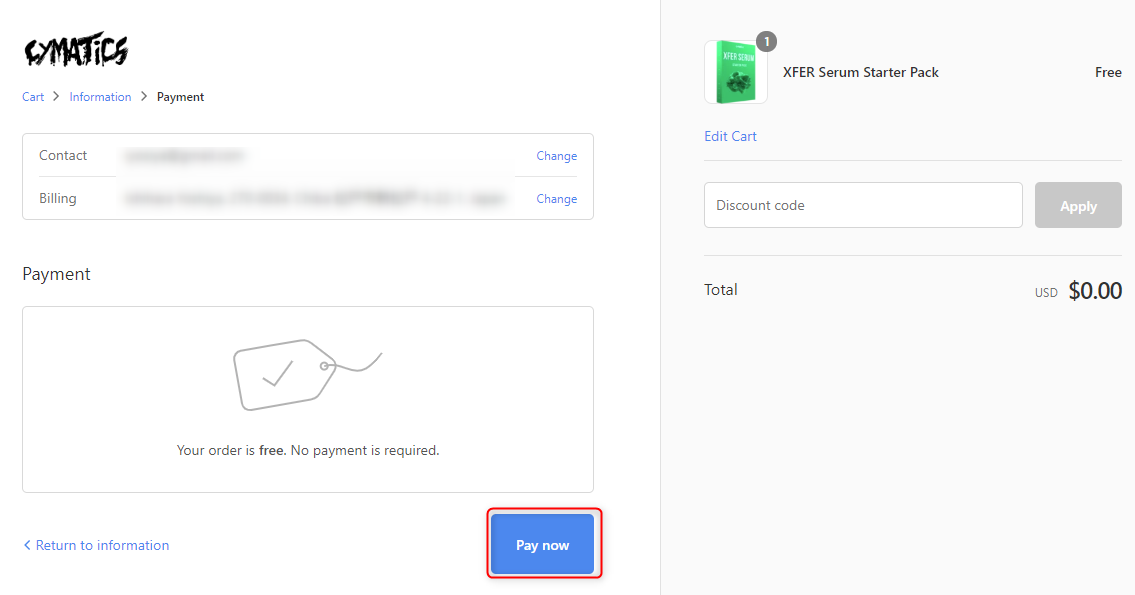
After that, download it from "DOWNLOAD" and unzip it.
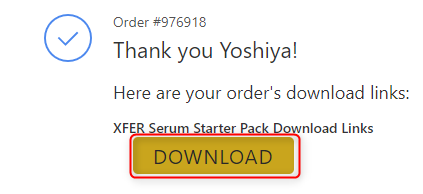
It also contains Starter presets, but now I need a WaveTable.
Load WaveTable into Harmor
It's easy to read.
Simply drag and drop it onto "IMG".
For example, load "Comb Your Hair.wav".
Simply ringing it will make it look pretty cool.
Change WaveTable by changing Harmor parameters
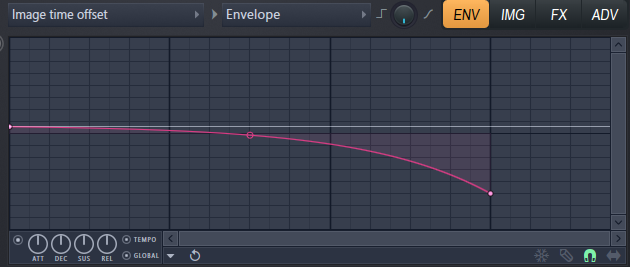
ImageLine's sound source uses most envelopes and LFOs.
To put it the other way around, once you understand it, the usage is the same, so you can use it easily.
In the video below, only one parameter is assigned to the envelope, but the sound changes significantly.
Explanation of parameters related to running WaveTable
There are four parameters that can be modulated by the parameters related to this Image, which is called WaveTable.
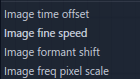
2. Image fine speed
3.Image format shift
4. Image freq pixel scale
The following parts are on the GUI.
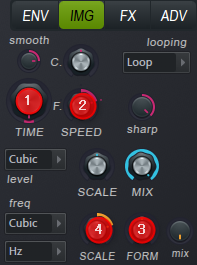
1.Image time offset (TIME)
TIME – Offset of the start time of the image.Use this to reposition the starting point of the image.Note: Left or right-click and drag the image editor to scrub the sound. Starting with FL Studio 10.0.5, you can record scrubbing using the FL native version of Harmor (just set FL Studio to record and start scrubbing).Pitch = vertical, time = horizontal, first set speed to 0%.
The point is the place to start playback.
2.Image fine speed (SPEED)
F (slow speed) – Playback speed (slow speed)
3.Image format shift
FORM – Formant shifting.Formants are frequency peaks / resonances related to the size of a noisy object (human voice, piano, guitar, etc.).Preserving the formant preserves the natural sound of the transposed sample in a limited range (± 600 cents), which is especially useful for avoiding the “chipmunk” effect of vocals.
This parameter can determine the volume of the formant shift with the knob "mix" next to it.
If you set it to 0, nothing will change no matter how much you move the formant shift.
4. Image freq pixel scale
SCALE – Image Frequency Pixel Scale controls the amount of frequency offset applied to the image / resynthesis (your own envelope, right click and select'Edit Articulator').By default, when this is set to zero, the low frequencies are scaled down as the frequency increases and rescaled towards the basic harmonic relationship.
Envelope control of parameters related to moving WaveTable
For the four parameters explained above, right-click on the knob and click "Edit articulator".
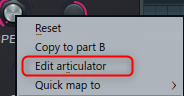
You can now jump to the envelope screen. (convenience!)
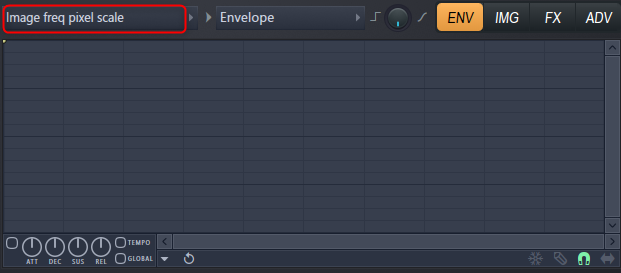
I made a video of all the settings.
Summary of how to load WaveTable into ImageLine Harmor
This is much better than I expected.
It's amazing that this much sound is produced regardless of the Filter or effect.
However, I hope I can master Harmor more.
About WaveTable, I wrote about getting and creating in the following article.
Come here too.
![[Free] Introducing Free Wavetables where you can get a large amount of free wavetables 2 2022 02 13 01x54 27](https://chilloutwithbeats.com/wp-content/uploads/2020/05/2022-02-13_01h54_27-320x180.png)
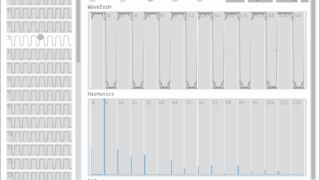


![[Free] Lexicon, Roland, AKAI IRs are now available for free on PastToFutureReverbs 31 2020 06 14 13x45 52](https://chilloutwithbeats.com/wp-content/uploads/2020/06/2020-06-14_13h45_52.png)

Comment