Overview
This is yosi from Chillout with Beats.
I will explain how to use FLStudio20.
This time, I will introduce carefully selected shorts one by one with a video.
Even if you look at the list of shortcuts manually, you can't remember much.
Or rather, I can't remember unless I do a reverse lookup.
In short, it's inconvenient!I thought, and searched for it manually.
I think most people are like that.
So, I chose only 5 shortcuts that I want to remember.
The manual for the shortcut is here. (English)
5 required shortcuts
undo
Undo after this second time is a little different.
"Ctrl + z" is sufficient for Undo to return once, but "Alt" is required to return twice.
I still hit "Ctrl + z" repeatedly, but it doesn't return!I will do it.
Ctrl + Z Undo / Redo last edit
Ctrl + Alt + Z Undo step-by-step
Numeric keypad 1-9
The first one
You can select patterns 1 to 9 for 1 to 9 on the numeric keypad.Surprisingly convenient
1..9 Select patterns 1..9
Alt + arrow keys
With "Channel Rack", you can move the focused channel up or down with "Alt + Up" or "Alt + Down".
Alt + Down-Arrow Move selected Channel / s one step down
Alt + Up-Arrow Move selected Channel / s one step up
I prepared a video.
Space bar
This is really convenient, isn't it?
I think this shortcut contributes to the fact that you can type in FL Studio quickly.
First, press the space key normally to play, and press it again to stop and return to the playback position.
Space Start / Stop Playback
Then press Ctrl + Space to stop on the spot, press again to play from on the spot
Ctrl + Space Start / Pause Playback
It's probably the same for other DAWs so far, but I don't think other DAWs have the next behavior.
I don't like it in words, so I prepared a video.
FL Studio can change the playback start location each time by clicking the upper part of the piano roll (where the number in the bar is).
And since you can specify the range by Ctrl + drag, you can also loop the range with this.
If you can do this, you might make a melody, listen to it for a while, and make the next one, right?
Work efficiency is quite good because you can decide where to listen again just by clicking.
Please also refer to Avicii's making video.
Come to this article

Ctrl + mouse wheel
It's no longer a shortcut, but it's too convenient to introduce.
And when I wrote this article, I found out that I could do it by investigating whether vertical zoom could be done with a mouse.Cho convenient.
First, use "Ctrl + mouse wheel" to zoom in and out the width.
Then, hold down Ctrl + mouse wheel and move the mouse up or down to zoom in and out vertically.
This is also difficult to understand, so I prepared a video.Even now, it's so convenient that I'm even impressed.
Summary
After re-examining to write the article, I found a useful shortcut.
As for zooming, I was wondering if it would be easier to zoom vertically from the front.
FL Studio is really great.
The second stage is here.


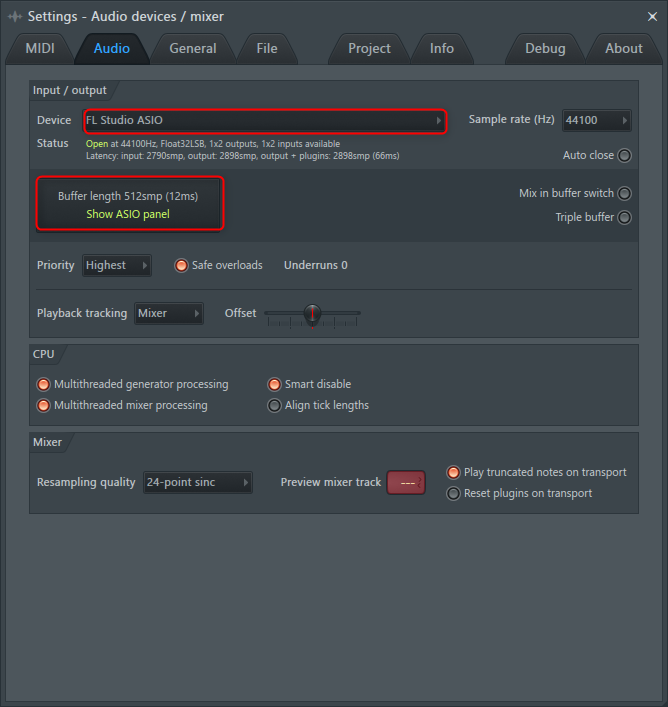

Comment