How to use FL Studio Explanation of browser (how to save time with a few clicks)
I'm yosi, the caretaker.
Knowing this method will save you some time.
You can increase the number displayed as follows.
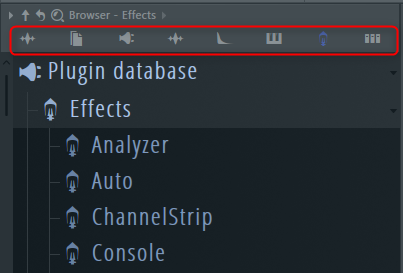
The content to be displayed can be a plug-in, or you can decide for yourself such as a sample.
In my case, there are many samples, so I have separated the drives, but the display is divided by drive.
If you are not using it, please take advantage of it.
I will explain the following contents.
2. Increase browser tabs
3. Narrow down the items to be displayed to one
1. Display a specific folder in your browser
Perhaps almost everyone downloads free and paid sample material and saves it in a folder.
How to display the folder in the FL Studio browser.
For example, let's say you have created a folder named "Samples" in My Documents and saved sample material.
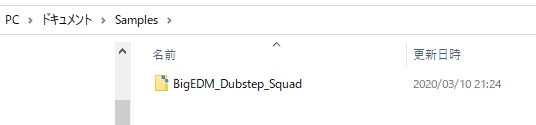
Make a copy of this Path.
From the FL Studio menu, click Option-> File settings.
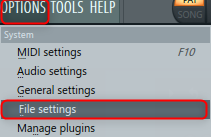
If you click the right side of the folder icon of "Braow ser extra seach folders", you can directly enter the Path, so copy it.
(You can also set it by clicking the folder icon and following the Path)
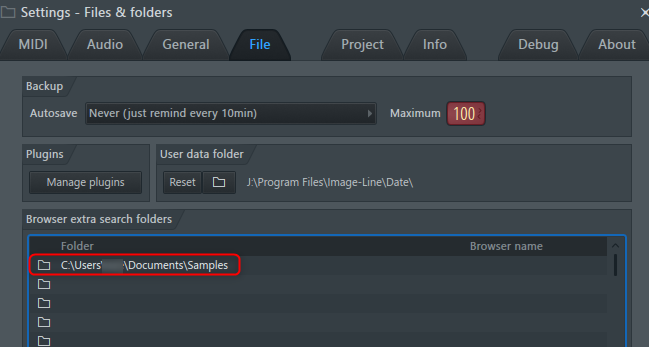
When you close the screen, the path you have just set will be displayed in the browser.
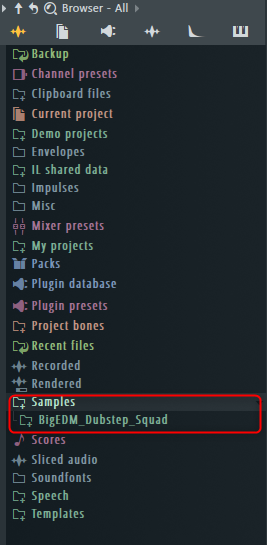
The shortcut to display the browser is "Alt + F8".
Since you can register up to 32 Paths, I think that it will not be enough unless you use it in a strange way.
2. Increase browser tabs
"Snapshot" can be displayed as a tab on the browser of FL Studio.
This alone will make it much more convenient, so I would like people who use FL Studio to do it.
By default, 3 are displayed, but you can increase up to 10.
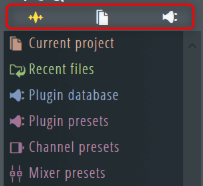
As an example this time, register the "Samples" added earlier in Snapshot and tab it.
Register to Snapshot
First, register for Snapshot.
Click "Snapshot options" in your browser and then click "Snap 4".
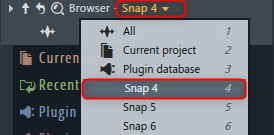
As an example this time, select the "Samples" added earlier.
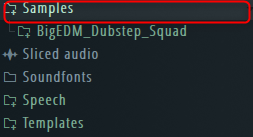
Click "Rename / color…" from "Snapshot options" in your browser.
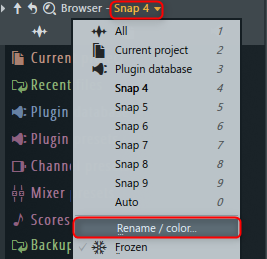
Set any name and icon.
I think the icon should be easy to imagine.
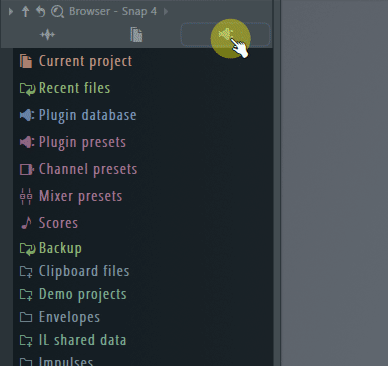
You can still use it, but other displays are in the way.
3. Narrow down the items to be displayed to one
Only one item (folder) can be displayed on the FL Studio browser.
Click Show only opend folders from the top left menu.
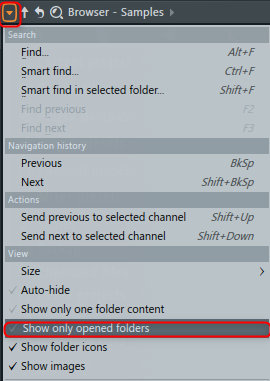
With this, it will be refreshed as follows.
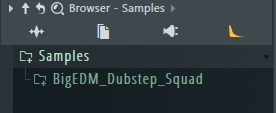
If you repeat this, you can display your favorite folders as tabs in the FL Studio browser, which will save you a lot of time.
If the "Plugin database" shows more than just plugins, this method will also clean up the plugins folder.
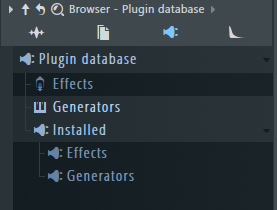
Please refer to this article for how to organize the "Plugin database".
When the thumbnail is displayed, you can reach the plugin even if you forget the name.
How to use FL Studio Explanation of browser (how to shorten time with a few clicks) Summary
How is it?
It may take some time to find the sample, or it may take some time to find the plug-in.
If you use this method, you can save time with simple settings.
I want to spend time on important places without spending time on wasteful places.
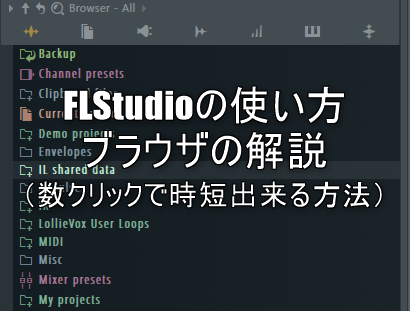


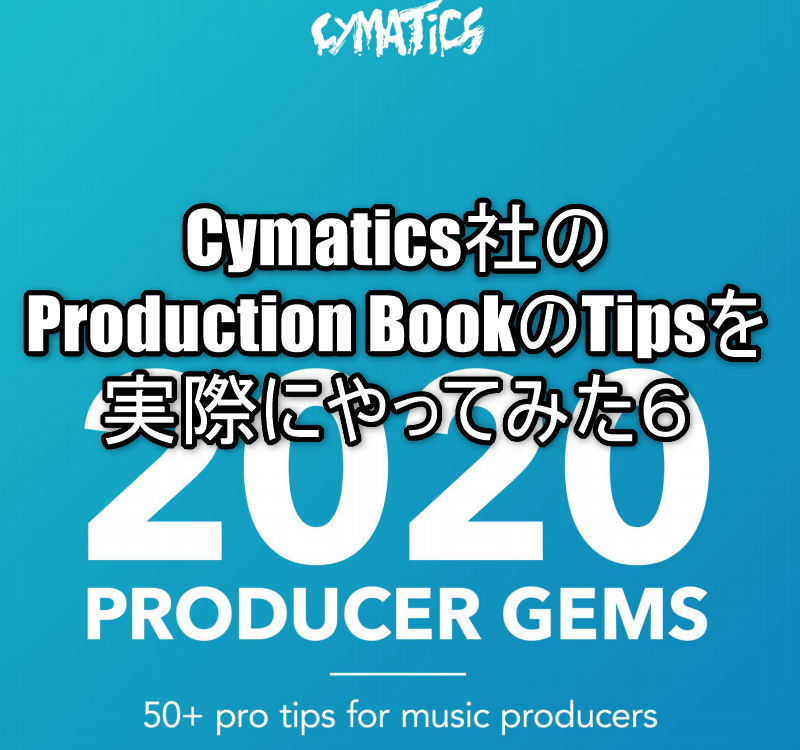
Comment