How to use FL Studio How to match the BPM of the sample
One of the drawbacks of FL Studio is that BPM adjustment is a little troublesome.
With other DAWs, there are many cases where you can adjust it without doing anything, but basically, if you do not adjust it yourself, the BPM will not match, which is a problem for beginners.
In the case of FL Studio, there are several ways to adjust the BPM, so I will explain that as well.
・ Manually enter and adjust the BPM
・ Adjust BPM with New Tone
Drag to match
The easiest way is to drag it to the grid.
However, if the length of the loop is unexpected in bar units, it will shift.
First, change the mode to "Stretch".
If you leave "Resample" here, the pitch will also change.

Next, make sure that "Stretch" in "Playlist" is enabled.
(If it is invalid, turn it ON)

All you have to do is drag the end of the clip to align it in bar units.
In this case, adjust to XNUMX places.
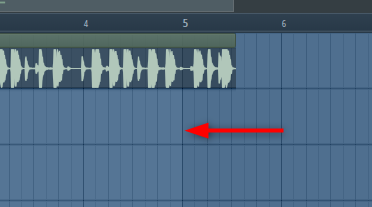
If you drag it normally, it will not fit perfectly, soCtrl + While expanding with the mouse wheelAlt Hold down the key and drag to make fine adjustments.
I also prepared a video.
Manually enter and match the BPM
This method is good if you have trouble with dragging or other details, or if the BPM is described in the file and you can easily determine the BPM.
First, change the mode to "Stretch" as before.
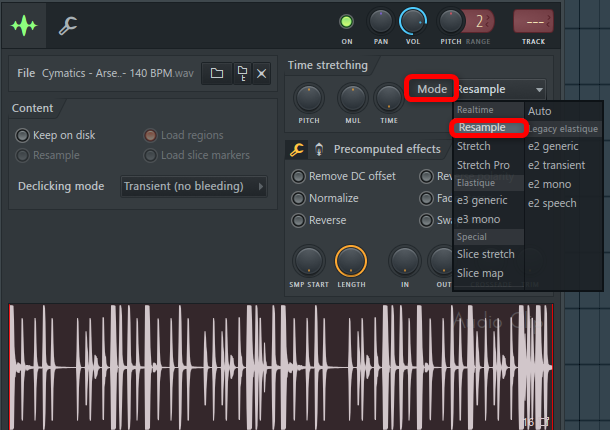
Then right-click the Time knob and click Auto detect.
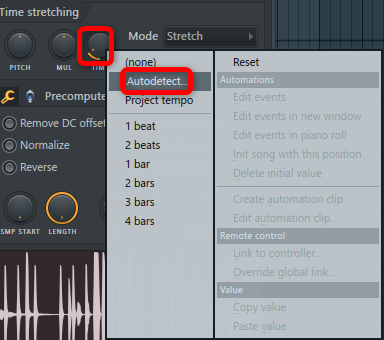
Click Type in (BPM).
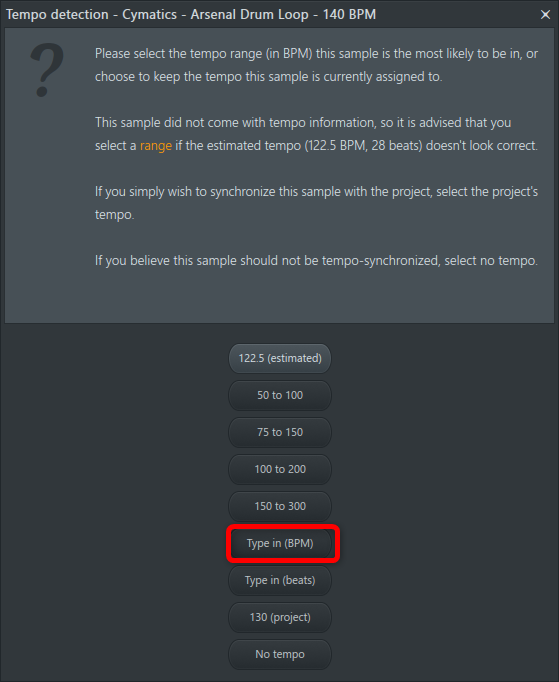
A screen for entering the BPM will appear. Enter the BPM described in the file name and press Enter.
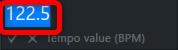
I also prepared a video.
Adjust BPM with New Tone
This method is useful if you want to edit the timing a bit before loading.
Right-click and click "Edit in time warper" when loading from the browser.
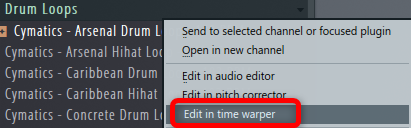
The loop will be loaded into "New Tone", so click the "SYNC" button.
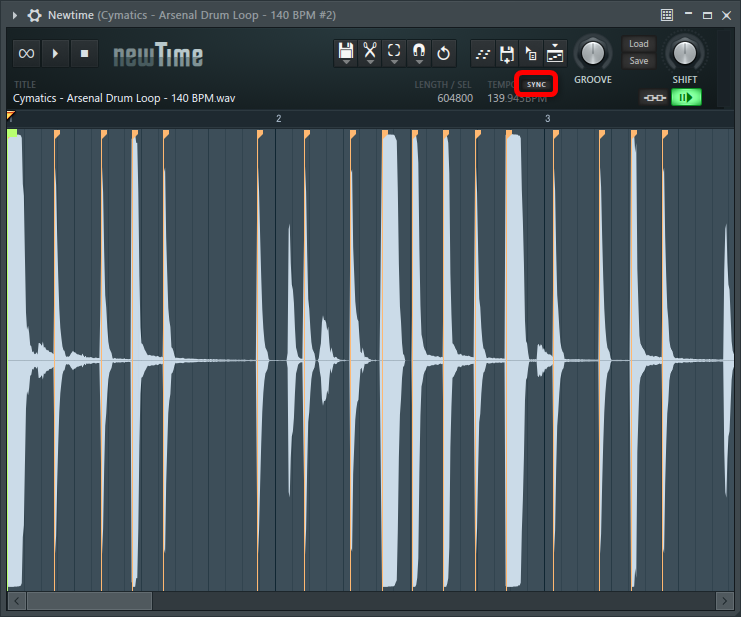
Now it is in sync with BPM.
Arbitrarily move the marker to edit the timing etc.
Then click the "Send to playlist" button in the upper right to send this information to the "Playlist".
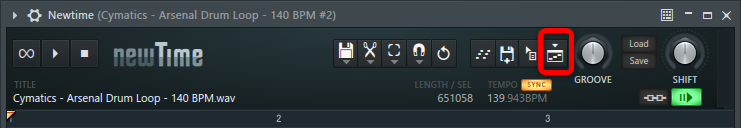
The loop is placed with BPM in the "Playlist" as shown below.

Summary
I think FL Studio has a lot of freedom and gives users a lot of choices.
However, if you are a beginner, you will not know what to do if you have many choices, so it may be a point that you will stumble.
I will increase the number of articles on basic usage of FL Studio for a while.

![[Free] Introducing NoizeClick, a dedicated Kick sound source with solid bass (Win only) 21 2021 12 26 04x00 32](https://chilloutwithbeats.com/wp-content/uploads/2021/12/2021-12-26_04h00_32.png)
![[Free] Introducing SkyboxAudio's excellent sample player Kontakt sound source Drop sampler 22 2021 12 28 01x55 31](https://chilloutwithbeats.com/wp-content/uploads/2021/12/2021-12-28_01h55_31.png)
Comment
yosi
Good morning.
Matching the BPM of the sample was exactly the stumbling block of my FL studio right now!I haven't studied yet, so I was saved!
With Logic, if you press a key and pull it, it will stretch and you can roughly match it, so where do you mess with FL?In the middle of trial and error, I just stuck a sample with BPM and played with it.
I haven't touched on the level of telling yosi about the stumbling block (at first, I was confused when I said "select multiple notes on the piano roll" ... I think you should read the manual). However, if you notice it as a beginner of crunchy, I will write it lol!
NM
Good evening.
thank you for your comment.
I'm glad I was able to play a role immediately!
It's a little free, but I'll write a little more basic usage.
Yes, please do.
As you may already know, you can select multiple notes in the Piano Roll by holding down the Ctrl key while dragging.