Fluid PitchHas been released, and it is an article about MPE (MIDI Polyphonic Expression) that I often saw.
Fluid PitchI saw a slogan saying, "Make your MIDI keyboard MPE compatible."
Fluid Pitch can only do polyphonic support for pitch bend as an MPE, it can't do anything about other parameters.
From what you can do with MPE, it is quite limited.
Therefore, "making your MIDI keyboard compatible with MPE" is an exaggeration.
HoweverFluid PitchI think is a very good plug-in for those who play the keyboard in real time.
Fluid PitchThe explanation of is easy to understand by Mr. H-Resolution.
(The explanation focuses on what you can do properly)
Please make sure you understand before purchasing.
The story has derailed, so I will return.
This article will be sent with the following contents.
How to use MIDI note-by-note slides in chords in FL Studio
FL Studio does not claim to support MPE.
However, if it is based on the concept of MIDI Polyphonic Expression, it can be said that it is already partially supported.
The reason is the color of the MIDI notes on the piano roll.
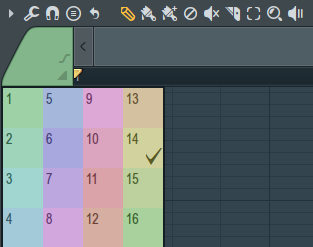
Since each color is a MIDI channel, you can set different parameters by inputting MIDI notes in different colors.
Native plug-ins such as FL Studio's FLEX and Harmor are the ones that show this power.
Since the slide function can be used, you can control the pitch of each MIDI note when playing multiple sounds.
In the video below, I added the effect of sliding back with the third slightly longer code.
With normal pitch bend, all notes can only change the same frequency, so in the following cases, dissonance will occur.
Setting to use MPE (MIDI Polyphonic Expression) in FL Studio
Setting is quite troublesome.
However, if you use the shortcut, it will be much easier, so please remember it.
First, enter the code etc. normally.
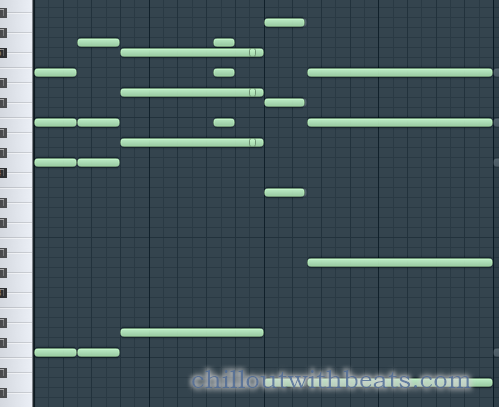
After that, make the chords you want to slide in different colors.
At this time, it is more efficient to make the slide part first and then change the colors all at once.
To change the color, select the MIDI note, select the color, and then Alt + c The color changes with.
I also prepared a video.
It's easy once you get used to it.
Summary
It's been around for quite some time, so I think the design of FL Studio is a great part.
I haven't tried it yet, but I think you can do more with Patcher.
I came up with something interesting, so I'll write it soon.


![[Free] SNFK Music releases pitch modulation CVoice1 that goes well with lo-fi 13 2021 07 20 22x10 33](https://chilloutwithbeats.com/wp-content/uploads/2021/07/2021-07-20_22h10_33.png)
Comment