ImageLine's FL Studio 21.2 Released! !Explanation of update contents
I wrote the rest that I had neglected for a long time.
If you write it separately, merging it will be a hassle, so I added it after "Playlist:".
Although it is a minor version upgrade, not only bug fixes but also new functions have been added.
The major updates of FL Studio 21 and the update contents of 21.1 are explained in detail in the following articles, so please check them out as well.


"Stem Separation", which was a hot topic during the beta version, is now available.
"Stem Separation" is a function that allows you to turn your mix into STEM.
Basically, you can separate a song into separate tracks for vocals, bass, drums, etc.
(AI technology allows you to transition to STEM in a very natural way)
Now let's take a quick look at the new features in this version.
Download
You can download it from the official website.
The message "FL Studio needs to be unlocked" is displayed at startup after a major update.
If it appears, I have written a separate article about it, so please click here.
Explanation of update contents
- FL Cloud – Content and services integrated into the Sounds tab of your browser.More samples, loops, mastering, and more to come.
- Sounds – Drag and drop content directly from the cloud into FL Studio.
- Mastering – Powered by AI, you can master your tracks in a fast and easy way.Compliant with specifications of major digital streaming platforms. File > Export > Master …
- Distribution – Distribute your music to Spotify, Apple, Amazon, Tidal, TikTok, YouTube, and more.
- Browser search – When searching for local files, extend your local browser search through a direct shortcut to FL Cloud Sounds from the panel that appears at the bottom of your browser.
- Show downloaded content – For downloaded samples in the Sound tab, you can select “Show in FL Studio Browser” from the context menu.
- FL Studio:
- Fruity Edition – Supports up to 8 audio clips.
- Themes – Added customizable waveform display, customization from audio frequency to color.Please use responsibly!
- Projects – "Copy used samples to project folder" is now saved in the project instead of being a global option.
- Tools Menu – Added menu items that provide direct access to FL Cloud features.
- More plugins menu – Middle-click the playlist's 'Add instrument track' [+] button, or middle-click the + Channel button and Effect slot arrow button.
- Audio Export – Renamed 'Background rendering' in render window to 'Minimize when rendering'.
- Saving Projects – Samples that were not found when loading a project are now remembered after saving.
- MIDI scripting – Added 'value' parameter to channels.soloChannel.Scripts can now solo track groups in playlists.
- Audio settings – Buffer length slider control now displays buffer in milliseconds.
- File Settings – Added a button to the file settings to re-download all optional features.
- General Settings:
- Automation Clips – Added “Create automation clip at playback position” general settings option.
- mouse wheel – New vertical/horizontal scroll speed controls.
- Warnings – Warnings that can be suppressed are now categorized in general settings.
- Monophonic painting in piano roll – Invert the default painting mode of the paint brush with (Shift) hold mode.
- Playlist:
- Stem Separation – Select 'Extract stems from sample' from the audio clip menu to split audio into component tracks (drums, bass, instruments, vocals).
- Automation Clips – Now added at the play cursor position.
- Open Channel Rack – Using (Alt+DoubleClick) (previously Shift) on a Pattern clip will show the Channel Rack and Instruments. Without Alt, the Piano Roll opens.
- Piano roll:
- Tools menu – Click the magnifying glass icon on the downloaded script to open the Piano Roll tools menu.
- Scale highlighting – Now saved per project.
- Piano roll scripting – Added the clone() method to notes, the deleteMarker(i) method to music scores, the deleteNote(i) method to music scores, and the getTimelineSelection() function.
- browser:
- Sounds Tab – Integrates cloud-based samples, loops, and more.
- FL Cloud Content – Right-click downloaded content in your browser and the pack will appear in the Sound panel.
- Projects – Added 'Project' tag to project items in the browser.
- plugins:
- Kepler (Producer Edition) – Full-fledged Juno-6 emulation has been added for free to FL Studio Producer Edition and later.
- FL Studio Mobile – Updated to v4.3.19
- Slicex – A marker is now added to the playback position.
- Layer Channel – New layer channel volume is now set to 100%.
- vintage phaser – Added “Engine”, “Drive” and “Inv FB” controls to the “Advanced” section (click the gear icon).
- ZGE Visualizer – “ImageMashup” effect now supports up to 20 image sources.You can now keep the preview window open even if you close the plugin editor.
FL Cloud
Content and services integrated into the Sounds tab of your browser.More samples, loops, mastering, and more to come.
With this new feature, the Sounds tab has a function similar to a simplified version of Loopcould.
I think it's on the far right side of your browser.
You will need to log in, but the trial will start once you log in.
Therefore, you can download as many samples as you want for one month, so feel free to download as many samples as you like.
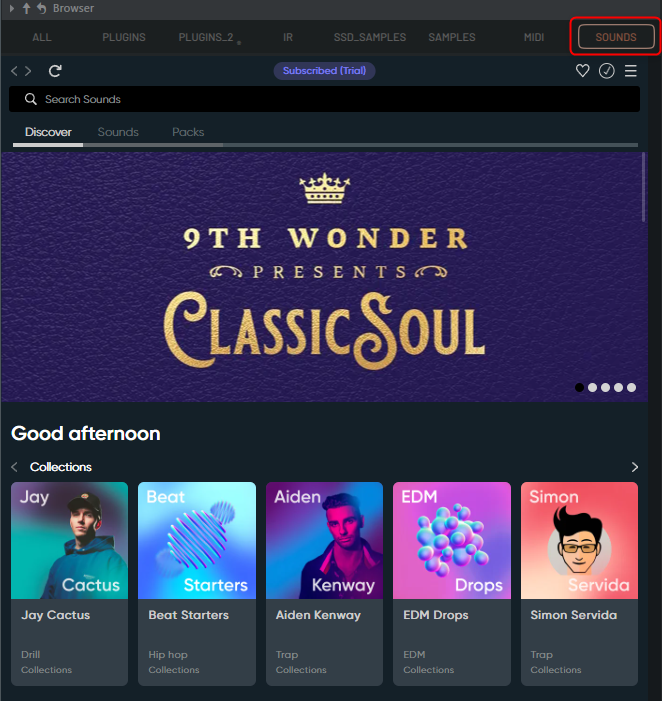
Although it seems like it can be used for free, there are basic paid contents, and you need to purchase points or subscribe to a subscription to use them.
The prices are as follows.
The annual plan seems to be cheaper.
As for the price, I think Loopcloud is better at the moment, but the good points are that you can download as much as you want and that it can be integrated with FL Studio.
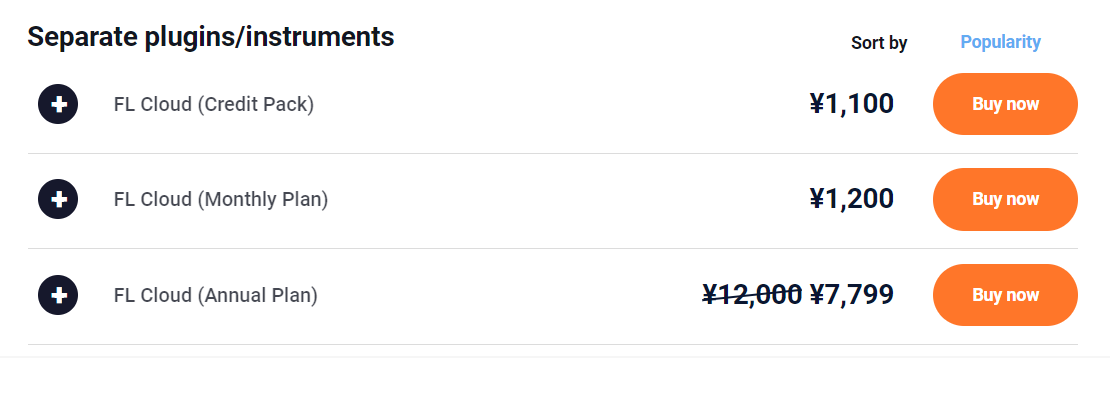
Sounds
Drag and drop content directly from the cloud to FL Studio.
You can drag and drop directly from your browser to FL Studio.
BPM is also synchronized, making it easy to use.
Mastering, Distribution
Powered by AI, it's a fast and easy way to master your tracks.Compliant with specifications of major digital streaming platforms. File > Export > Master …
Distribute your music to Spotify, Apple, Amazon, Tidal, TikTok, YouTube, and more.
You can now output at a loudness that matches the major platforms.
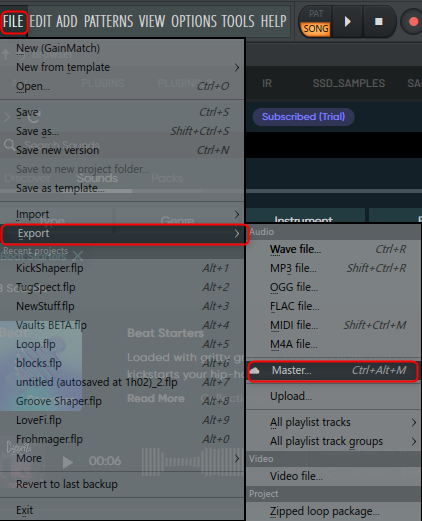
When I tried it, it required a download and a re-login.
It seems that a subscription is required to use this feature as part of the subscription.
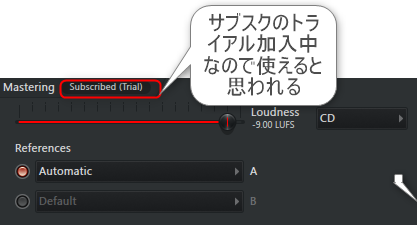
You can choose the delivery destination.
(It will adjust the loudness to match the distribution destination)
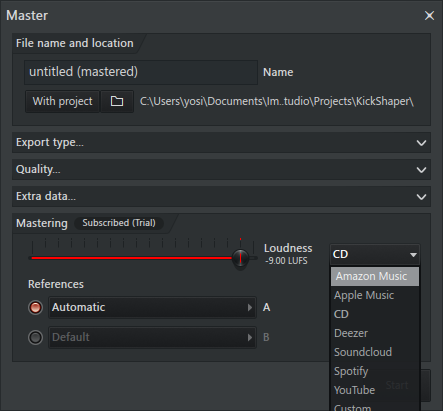
Browser search
When searching for local files, extend your local browser search through a direct shortcut to FL Cloud Sounds from the panel that appears at the bottom of your browser.
When you search for samples etc. locally, the search is also performed on FL Cloud Sounds, and the number of corresponding files is displayed.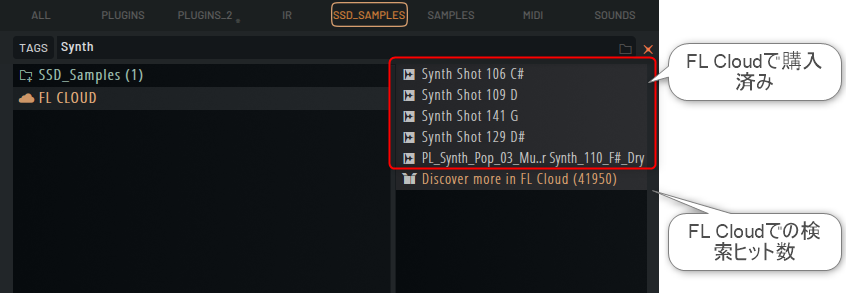
You can open it in FL Cloud by right-clicking.
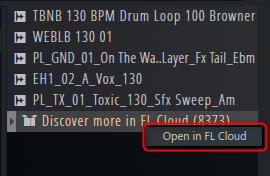
Show downloaded content
Downloaded samples in the Sound tab can be viewed in the context menu by selecting Show in FL Studio Browser.
You can open the file in FL Studio's browser by right-clicking as described.
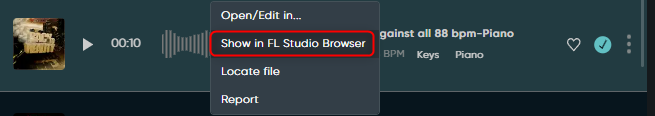
FL Studio
This is an update to FL Studio itself.
Fruity Edition
Supports up to 8 audio clips.
Fruity Edition could not handle audio clips, but supported up to 8.
Since it is too small, I cannot recommend the Fruity Edition even for beginners who are just starting out.
Themes
Added customizable waveform display, customization from audio frequency to color.Please use responsibly!
You can now adjust the coloring of the waveforms as shown below.

Note that to make this change, "Colorful waveforms" in the options must be enabled.
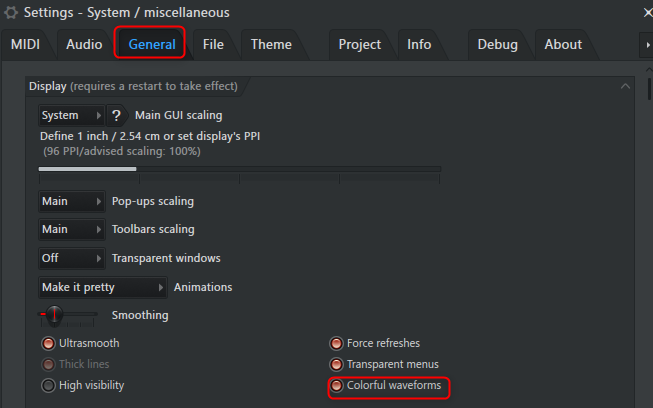
To change, open the menu ``OPTION'' -> ``Theme settings''.
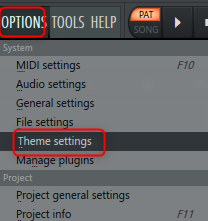
When you click "Waves", a color palette will be displayed and you can change it freely.
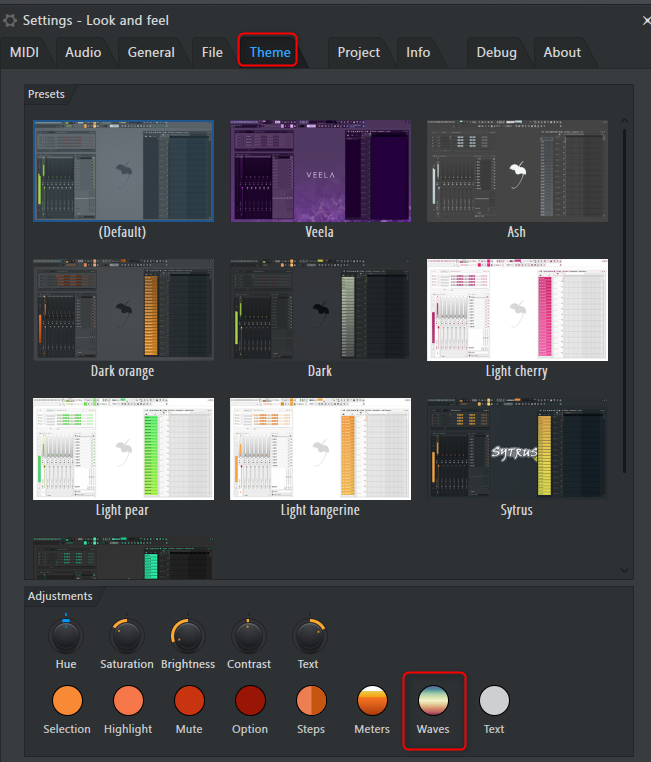
You can specify the color by determining the border by frequency.
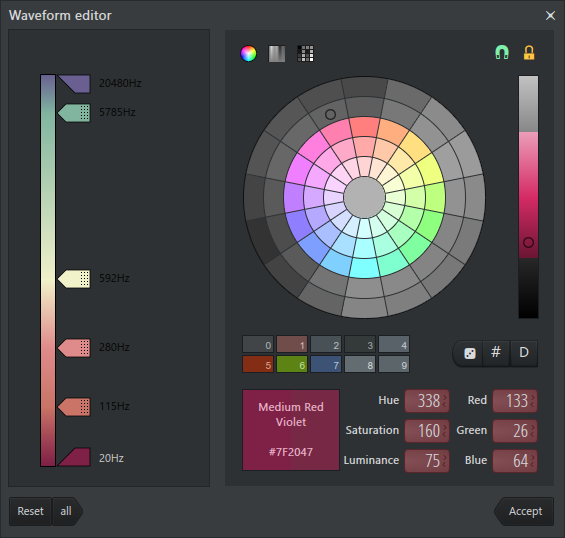
Projects
"Copy used samples to project folder" is now saved in the project instead of being a global option.
"Copy used samples to the project folder", which previously could only be set for the entire project, can now be set for each project.
The location is optional "Project".
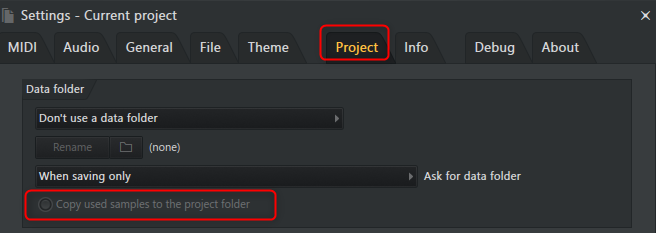
Tools Menu
Added menu items that provide direct access to FL Cloud features.
A new "FL Cloud" item has been added to the "TOOLS" menu.
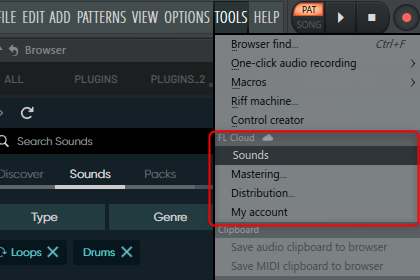
More plugins menu
Middle-click the 'Add instrument track' [+] button in the playlist, or middle-click the + Channel button and Effect slot arrow button.
The "More plugins menu" is now displayed when you press the middle mouse button on "+" in "PlayList" and "Channel rack" or ▲ in the effect slot of the mixer.
"More plugins menu" is a window where you can select plugins.
"PlayList"
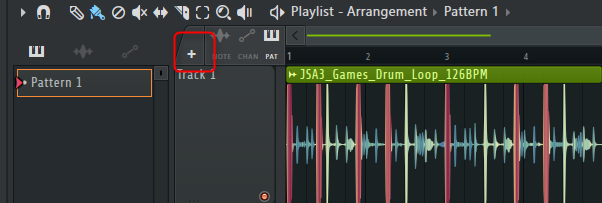
"Channel rack"
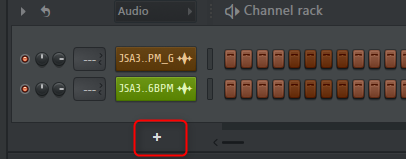
Effect slot
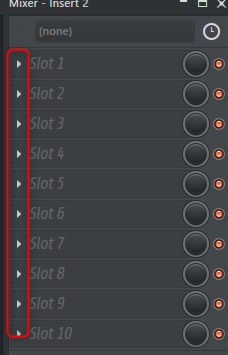
Audio Export
Renamed 'Background rendering' in render window to 'Minimize when rendering'.
Only the window name has changed.
Saving Projects
Samples that were not found when loading a project are now remembered after saving.
I believe that if you ignored the missing sample and opened and saved it before, you wouldn't be asked anything the next time you opened the project.
I think this is why the dialog that appears because the sample below was not found is now being asked every time I open it.
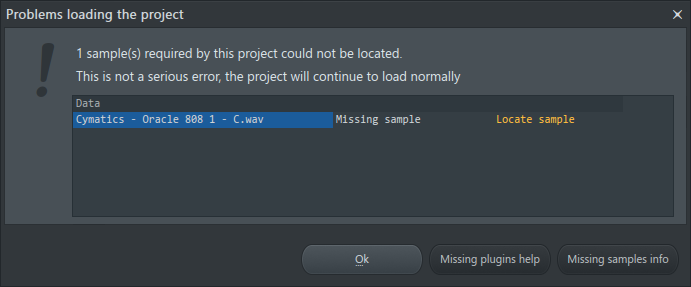
MIDI scripting
Added 'value' parameter to channels.soloChannel.Scripts can now solo track groups in playlists.
It seems that you can now solo tracks using scripts.
"Channels module"It says that by specifying ``soloChannel'' as ``0'' or ``1'', you can perform a solo or an solo.
Audio settings
The buffer length slider control now displays the buffer in milliseconds.
I think this is probably the case here.
It doesn't come out with ASIO.
However, I feel like this has been displayed before.
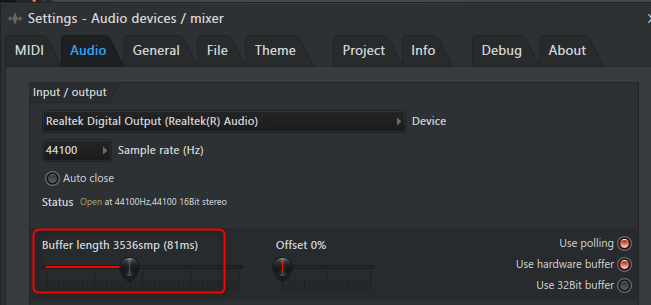
File Settings
Added a button to the file settings to redownload all optional features.
"Repair optonal features" is the button that corresponds to "Troubleshooting" at the bottom of "File".
The manual contained the following information:
Re-download and install all sideload features such as declipping, stem separation, and mastering.
It seems that the optional settings and functions will be re-downloaded.
I think this is related to a newly added feature.
General Settings:
Automation Clips
Added "Create automation clip at playback position" general settings option.
"Create automation clips at the playback position" has been added to "Miscellaneous" in "General".
I think it's enabled by default.
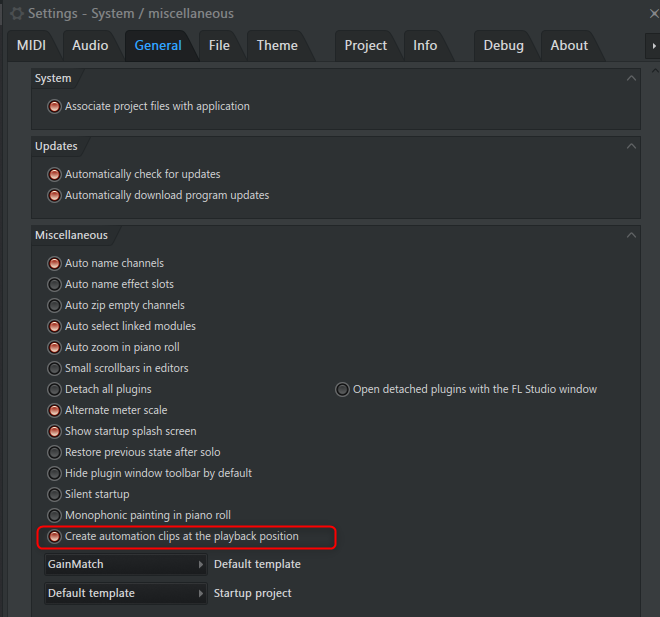
If this option is enabled, when you create an automation clip, it will be created at the song position.
(If disabled, it will be created at the beginning regardless of song position)
mouse wheel
New vertical/horizontal scroll speed controls.
A slide bar has been added to "Input" in "General", allowing you to control the speed.
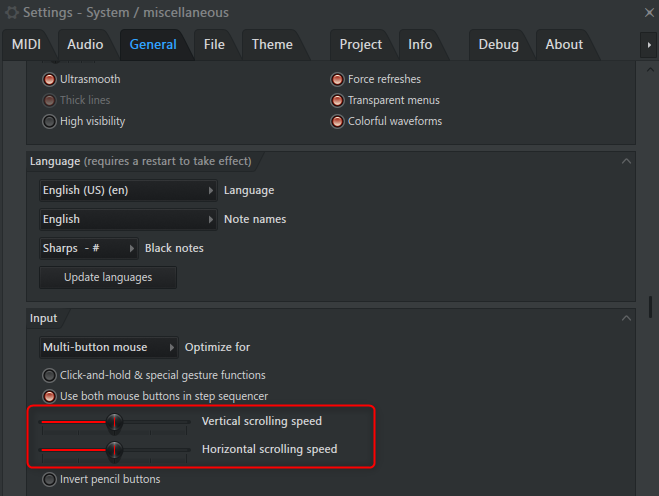
Warnings
Warnings that can be suppressed are now categorized in general settings.
You can now set warning messages that can be hidden in "Warnings" in "General".
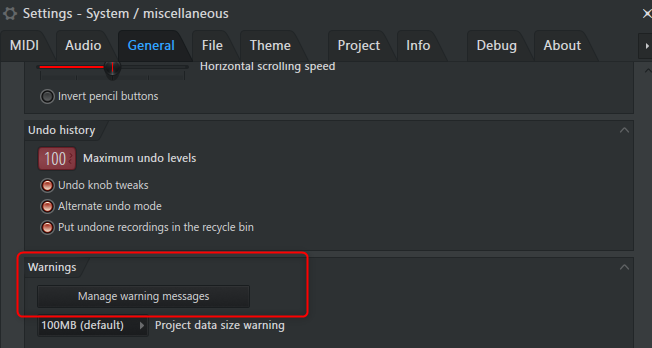
Monophonic painting in piano roll
Inverts the default painting mode of the paint brush with (Shift) hold mode.
I don't know how it was a while ago, but since it's a piano roll, when using the paint brush, the default is now able to hit the same note continuously.
You can also input other sounds by holding down Shift and using the paint brush.
At the beginning of the video, I use the paint brush while holding down Shift.
If you want to input the same sound when pressing Shift, enable "Monophonic painting in piano roll" in "Miscellaneous" of "General".
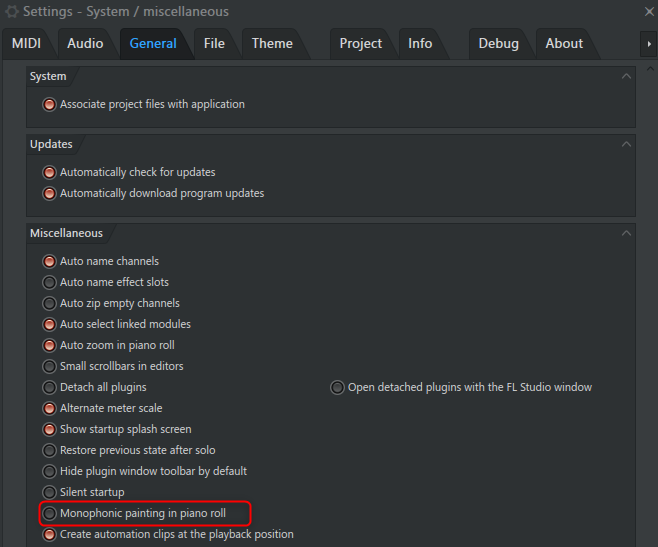
Playlist:
Stem Separation
You can split your audio into component tracks (drums, bass, instruments, vocals) by selecting ‘Extract stems from sample’ from the audio clip menu.
2MIX can now be converted into STEM (divided into Drum, Bass, Instruments, Vocal).
Click the waveform icon in the upper left of the track you want to make STEM and click "Extract stems from sample".
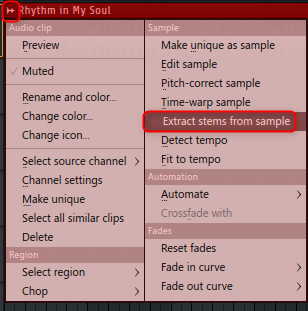
Just click "Extract"
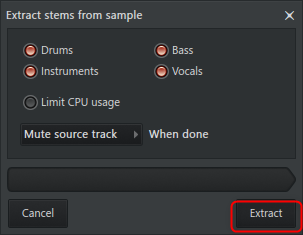
This will make it STEM.
I took a video of how to do it.
Automation Clips
It is now added at the play cursor position.
It is now added at the playback cursor position when creating an automation clip.
Open Channel Rack
Using (Alt+DoubleClick) (formerly Shift) on a Pattern clip will reveal the Channel Rack and Instruments. Without Alt, the Piano Roll opens.
At first, I double-clicked the pattern clip while holding down Alt, and then only the double-clicks were made into videos.
Alt + It is convenient to double-click to instantly know if the pattern is from that sound source.
Piano roll:
Tools menu
Click the magnifying glass icon on the downloaded script to open the Piano Roll tools menu.
I had no idea what was going on.
I'll include the original text, but I don't think it's translated in a particularly strange way, so it's a mystery.
Tools menu – Open the Piano roll Tools menu when clicking on the 'magnifying glass' icon for downloaded scripts.
Scale highlighting
Now saved per project.
You can color-code the dark and light colors of the piano roll by setting the scale, but that setting is now for each project.
The location is "▼" -> "View" -> "Scale highlighting".
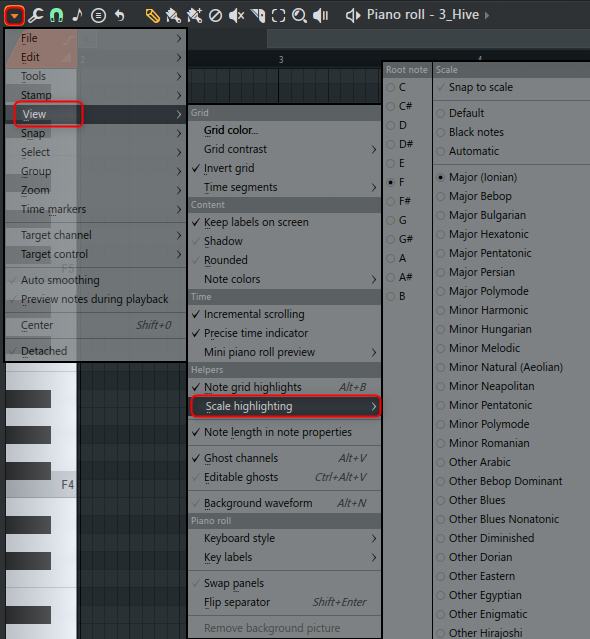
If you enable "Snap to scale", you will not be able to place notes on notes outside of the scale.
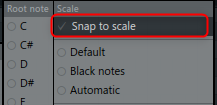
Piano roll scripting
Added the clone() method to notes, the deleteMarker(i) method to music scores, the deleteNote(i) method to music scores, and the getTimelineSelection() function.
The number of methods and functions that can be used in scripts has increased.
The list isplease use this form., scroll down a little and you will see "API Reference".
browser:
Sounds Tab
Integrate cloud-based samples, loops, and more.
A new tab for "FL Cloud" has been added.
"SOUNDS" cloud icon.

FL Cloud Content
Right-click the downloaded content in your browser and the pack will appear in the Sound panel.
Perhaps because I'm on a free account, right-clicking didn't take me to the pack's sound panel.
Maybe it's being done in a different location, but I'm not sure.
Projects
Added 'Project' tag to project items in the browser.
Perhaps, but it seems that if you enter "Project" in the TAG of your browser, you can now search only for FL Studio Project files.
When I tried it in the past FL Studio, when I entered "Project" in TAG, it searched for folders and files with the name Project.
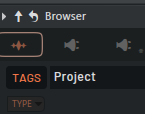
plugins:
Kepler (Producer Edition)
Full-fledged Juno-6 emulation has been added for free to FL Studio Producer Edition and later.
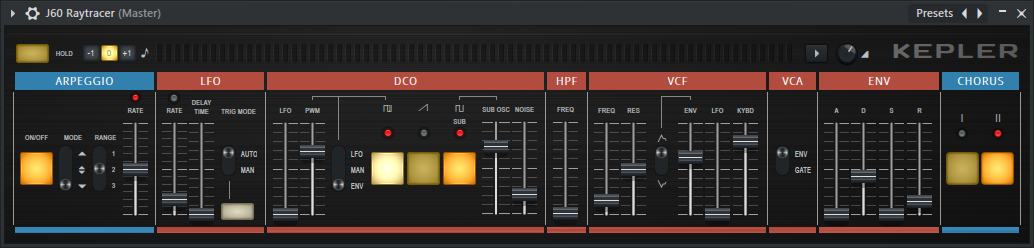
Can be used with Producer Edition or later.
Fruity Edition will start in demo mode.
I tried to ring it a little.
The arpeggiator is pretty good and there are quite a few presets.
FL Studio Mobile
Updated to v4.3.19
I don't use mobile at all, so I'll ignore it.
Slicex
A marker is now added to the playback position.
I had no idea what this was.
Layer Channel
New layer channel volume is now set to 100%.
If you think that Layer cannot be found, it seems that it is not found in the search.
It's in the "Misc" category.
When I compared it with past versions, the default channel volume was 78%.
In 21.2.2 it was 100%.
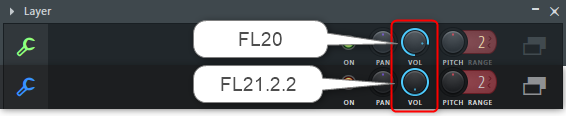
vintage phaser
Added Engine, Drive, and Inv FB controls to the Advanced section (click the gear icon).
When you click the gear icon, controls will be displayed at the bottom for further editing.

ZGE Visualizer
The "ImageMashup" effect now supports up to 20 image sources. You can now keep the preview window open even if you close the plugin editor.
It appears that "ImageMashup" now supports up to 20 image sources.
I hadn't touched ZGE Visualizer at all because it wasn't compatible with previous CPUs, so I'm going to study it and write an article on how to use it.
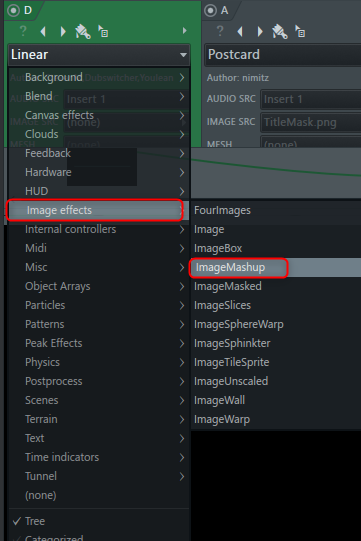


![[Free] Introduction to Psychocircuitry's FET comp plug-in A-TEK FET-162 50 2024 01 02 01x59 55](https://chilloutwithbeats.com/wp-content/uploads/2024/01/2024-01-02_01h59_55.png)
![[Free] Introduction to KiiveAudio's simplified version of Xtressor XTMax 51 2024 01 04 02x25 09](https://chilloutwithbeats.com/wp-content/uploads/2024/01/2024-01-04_02h25_09.png)
Comment
Thank you for your always detailed articles.
FL STUDIO's STEM is quite accurate and I was personally quite shocked, but it may not be talked about much because there are not many users in Japan.
DAN/TO-MAX
thank you for your comment.
Sorry for the late reply.
If you say that, it makes all the effort I put into writing it worth it.
FL Studio does not seem to have the highest quality of STEM separation.
There was an article comparing STEM separation apps.
https://www.musicradar.com/news/5-best-stem-separation-software
However, when considering convenience and cost, FL Studio's STEM separation is amazing.