Overview
This is yosi from Chillout with Beats.
I will explain how to use FLStudio20.
This time, how to put a free additional pack in the FPC that comes with FL Studio 20.
120 additional drum kits will be added with additional packs.
I took a video of only a part of it, so I would like to introduce it.
This article is how to individually assign the samples obtained from other sites to the FPC.
2019-07-30 Addendum
Added a countermeasure to make the kit added by upgrading the version invisible
Download FPC Free Additional Pack
How to download the free additional pack of FPC
The download method is easy.
Open "Online Content" from the FPC menu.
The ImageLine site opens.
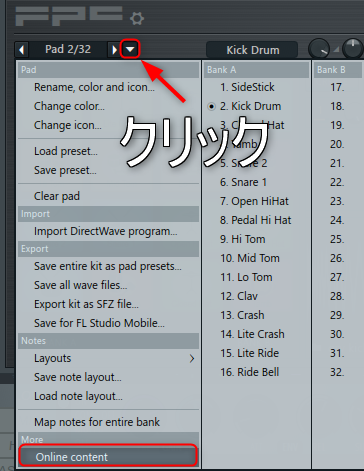
The following display is displayed, so you can download it from "FREE SELECTION".
If the download link is invalid, please log in to ImageLine once.
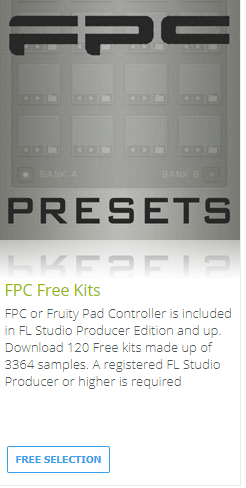
Install FPC Free Additional Pack
If you can download it, it is an instrument stall.
It's easy to install, just copy the downloaded file to a folder.
From the FL Studio browser, right-click "Generators"-> "FPC" in "Plugin presets" and click "Open".
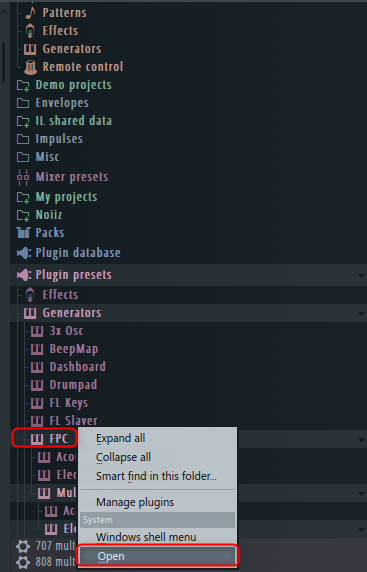
Move up three levels.
It is as follows in Path.
Drag and drop the two folders that you downloaded and unzipped here.
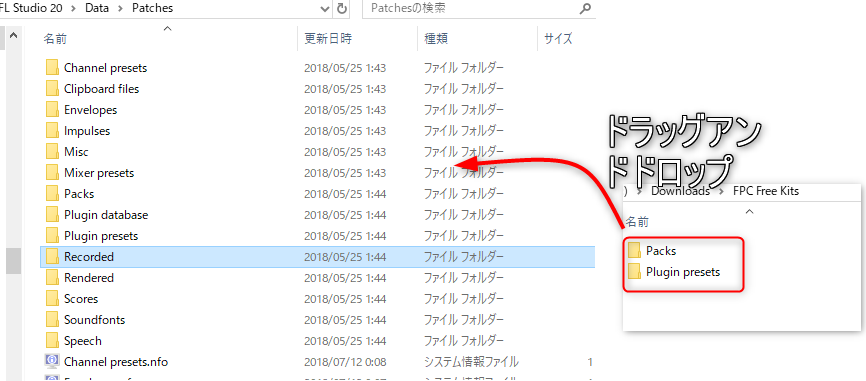
It will increase in large numbers like this.
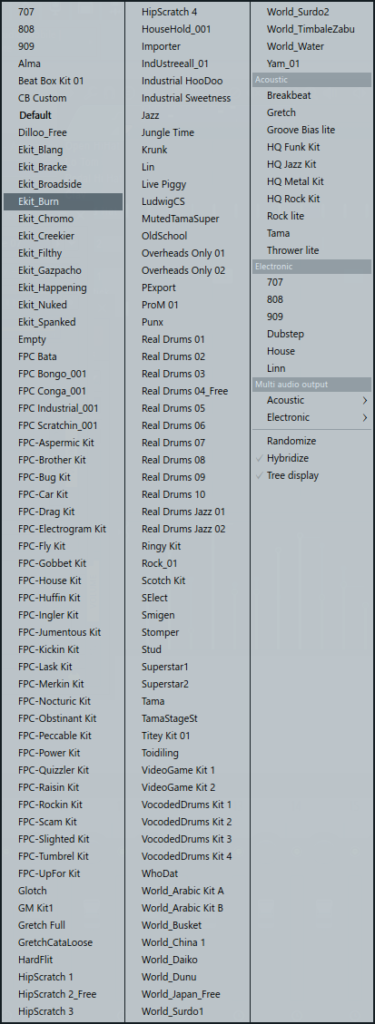
What to do if you can't see the FPC kit that you added after upgrading the version of FL Studio
The easiest way is to download and store the Kit again from ImageLine.
I will also describe how to move the already stored Kit to the new FL Studio.
Open the preset folder that contained the FPC kit in the previous version.
In the following Path, ●● is the version name.
Copy the entire "FPC" folder and overwrite it in the new version of Path.
It is OK if the ●● part of the above Path is a new version.
Next, open the pack folder.
Copy the entire "FPC" folder and overwrite it in the new version of Path.
FPC Summary
It's a bit of a hassle, but if you can increase the number of drum kits by 120 for free, it's a loss.
The drum machine FPC with built-in FL Studio has a high affinity with FL Studio, so I would like to actively use it.
I wrote an article about how to individually assign samples obtained from other sites to FPC.




Comment