How to efficiently slice a sample in FL Studio without using Slicex
If you are a FL Studio user, you will probably use Slicex to slice your sample.
Personally, I prefer slicing and sorting on Playlists rather than Slicex.
It's hard to tell which sound is which in Slicex, but in the case of drums, it's easy to edit because you can roughly predict it while looking at the waveform.
I tried it in real time, but I can slice it like this.
It looks like this when you slowly edit and hang a comp.
How to efficiently slice a sample in FL Studio without using Slicex
There are three points.
Keeping these three in mind will help you understand the specifications of FL Studio itself.
-Copy the sample in FL Studio
-Slide the sample in FL Studio
Then I will explain one by one.
Slice the sample in FL Studio
There are two main ways to slice a sample on a "Playlist".
This area is different from the purpose of this time, so I will go quickly.
・ Use the "Chop" function
1. Use the Slice Tool
"Slice Tool" is one of "Playlist Controls" on the upper left of "Playlist".

This "Playlist Controls" can also be displayed in F3.
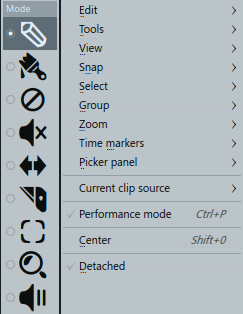
The "Slice Tool" will slice the sample to fit the grid.
At this time, if "Z-CROSS" in the upper left is enabled, clip noise will be less likely to occur.
The disadvantage is that it may be slightly off the grid.
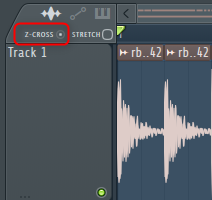
In the video below, "Z-CROSS" is enabled, so when slicing the waveform on the right side, it is sliced slightly off the grid.
A Japanese translation of the manual will also be posted.
Slice and resize editing is done at the zero cross closest to the slice point.This is useful for avoiding clicks at the slice position.Note: This setting will prevent you from specifying the exact slice position.
2. Use the "Chop" function
Beat Slice – Allows you to evenly split a clip by bar or beat on the timeline.Open the clip menu and select a bar or beat from the chop-in menu.Beat Random) divides the audio clip into beats and sorts the resulting pieces in a random order.
The "Chop" function will chop to the specified length by selecting Chop from the upper right of the sample clip.
For drum loops, using "Medium auto slicing" slices just right.
Copy the sample in FL Studio
There are also two types of copying samples.
-Copy the sample and load it as new Audio Clips
Copying a clip that does not change the reality of the sample
This means Shift It was when I dragged the sample clip while holding down the key.
You can change the length and settings at once without changing the sample itself.
For example, if you want to play the starting Kick twice,Shift You can do this by copying Kick's "Audio Clips" while holding down.
However, changing the setting will affect everything even if it is sliced.
It's reversed in the video below, but you can see that all the slices are reversed.
So it's useful to copy the sample and load it as new Audio Clips.
Copy the sample and load it as new Audio Clips
This method is the same as loading a new sample, so you can set it differently.
All you have to do is click "Make unique" from the menu that appears by clicking the upper left corner of "Audio Clips".
I think it is the reverse that comes in handy.
It's easy, but it feels completely different if it's not there.
Slide the sample in FL Studio
It's a very simple feature, but it's very useful.
On "Audio Clips" Shift + You can slide the sample with the mouse wheel.
This is really convenient and quite easy to fine-tune.
You can easily create various patterns just by "Chop" and shifting them appropriately.
Summary
I like that it can be treated as the same track even when using "Make unique" because it's easy to edit.
Other DAWs are basically made with XNUMXTrack = XNUMX sound source, so that restriction did not suit my taste personally.
Personally, FL Studio suits my skin.
Also, this method can be used for various edits by slicing instruments such as pianos and guitars that have a strong attack other than drums.
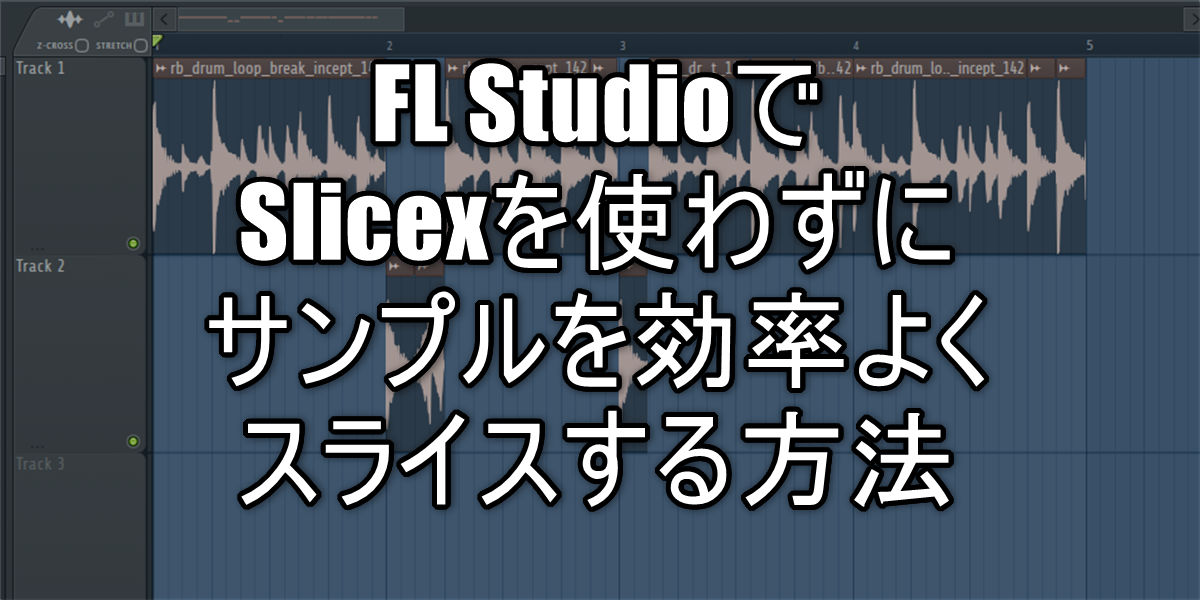
![[Free] Introducing Jukeblocks, a service where you can get configuration templates of various genres 13 2021 11 07 14x09 05](https://chilloutwithbeats.com/wp-content/uploads/2021/11/2021-11-07_14h09_05.png)
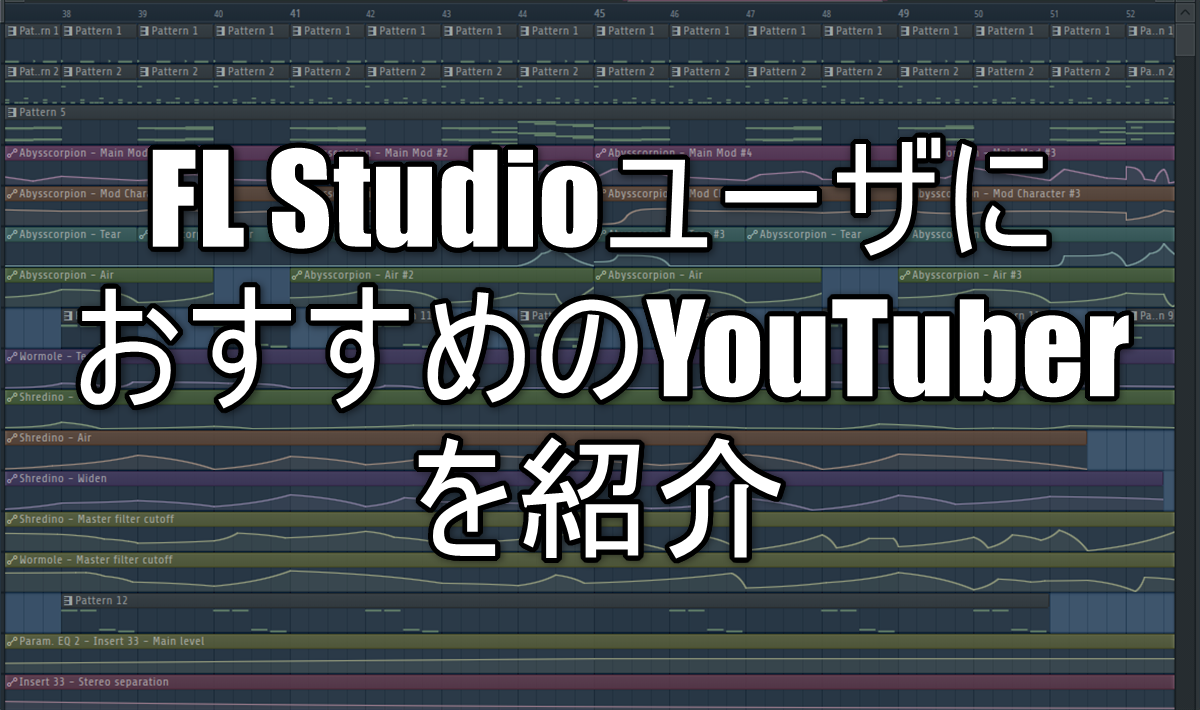
Comment