How to use FL Studio New function How to use VFX Envelope XNUMX
I'm yosi, the maintainer of Chillout with Beats.
This is the second explanation of VFX Envelope implemented in FLStudio 20.7.
The first is about Velocity and basic usage.
If you don't understand at all, please read from the first article.
The second time is the explanation of the Pitch part.
It is like this.
It's perfect for SynthWave.
The same effect can be achieved with a synth, but if you change it depending on the location, you will probably have to prepare two automations or synths.
This is a 303-like sound with a glide-like effect.
It's very useful when you want to apply the effect only in a specific place, but it's not a substitute for glide.
How to use VFX Envelope (Pitch)
I did how to read it last time, so this time I will start from the following state.
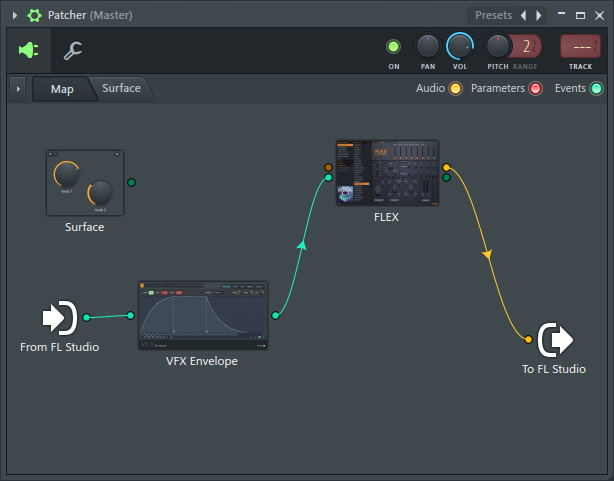
Set the Pitch envelope to match the tempo
Pitch seems to be usable for various purposes.
Especially when you use it when attacking chords, you can get a unique tone.
I explained the basic usage last time, so this time I will explain in detail how to use it to match the BPM.
Enable "TEMPO" to synchronize with BPM.
The thick vertical line is one beat. Four are one bar.

Change the range of change in Pitch
The Pitch (vertical axis) depends on the amount of the "ENV" knob.

As you can see by moving the "ENV" knob, the thick line changes from time to time.
Thick line = XNUMX octave.
Turn this knob to see the value in the lower left corner.
1200cents = 1 octave.
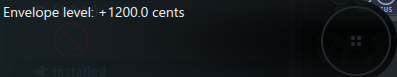
The default is 3600, so you can change it by XNUMX octaves.
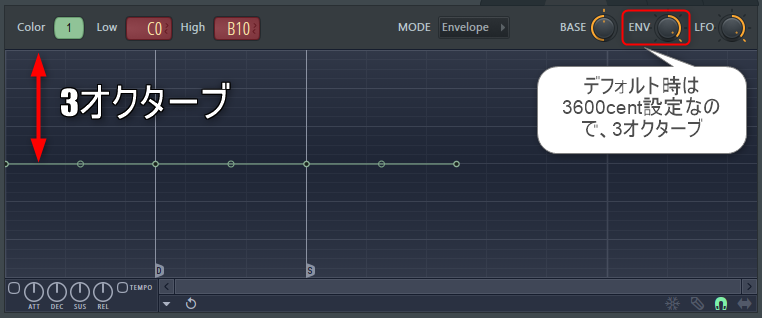
In short, the top is XNUMX octaves higher.
How to use FL Studio New function How to use VFX Envelope XNUMX Summary
"Pitch" seems to be able to do various things depending on how it is used.
I tried using it with another VST, but I couldn't use it at all.
This function must be a Native plug-in of FL Studio.
However, if it can be used firmly, it will lead to various time saving and new ideas.



![[Free] Maschine tutorial videos are now available for free on ADSR 19 2020 05 22 16x38 39](https://chilloutwithbeats.com/wp-content/uploads/2020/05/2020-05-22_16h38_39.png)
![[Free] S1 SAMPLE PACK is now available for free on Cymatics 20 2020 05 23 19x52 24](https://chilloutwithbeats.com/wp-content/uploads/2020/05/2020-05-23_19h52_24.png)
Comment