How to use Rift Filter Lite in FL Studio ①
Since "Rift Filter Lite" is very excellent, I will explain the following method as a usage in FL Studio.
Download "Rift Filter Lite" from the following article
(It seems to be for a limited time, so as soon as possible)
The following two are explained in this article.
・ How to use Envelope Controller
"Rift Filter Lite" is a filter effect plug-in, so a sound source is required as a prerequisite.
This article will proceed with the sound source already available.
I will explain it immediately.
How to use automation
"Rift Filter Lite" has a perfect filter type, but it doesn't have an LFO, so it needs to be automated.
To do this, open "Rift Filter Lite" and click "Browse parameters" from the ▼ on the upper left.

A list of parameters will be displayed in the browser. Right-click on the parameter you want to automate and click "Create automation clip".
(Here, Cutoff is used to create an automation clip.)
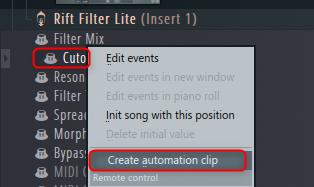
You can make an automation clip with the following feeling, so make it any shape you like.
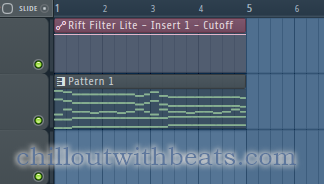
I made it properly.
You can also use the automation clip as an LFO.
After creating the automation, double-click on the different colored part at the top of the automation clip.
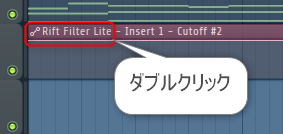
Click LFO in the dialog that opens.
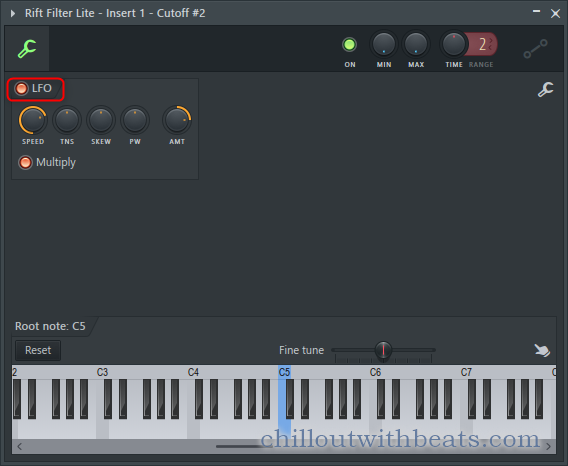
You can now use the automation clip as an LFO.
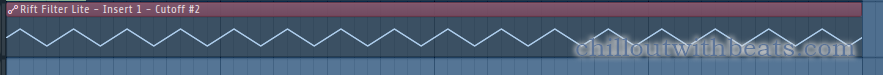
Make adjustments with each knob.
Apparently, the speed can only be adjusted by the amount of eyes.
When moving the knob Ctrl You can move the memory finely by dragging the mouse while pressing.
I have written various articles about automation clips, so please check them out as well.
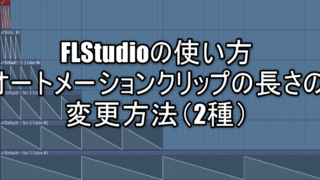

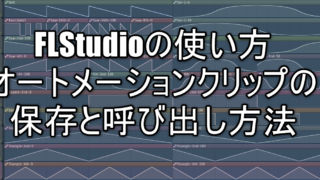
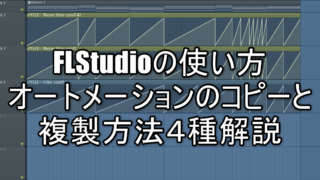
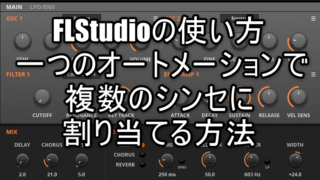
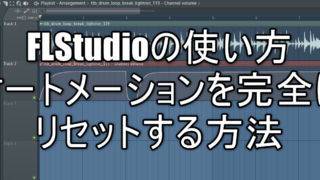
How to use Envelope Controller
Automation is fine, but if you need detailed editing like Future, it is difficult to write automation, so I think you should use "Envelope Controller".
It is like this.
First, load "Envelope Controller" as a sound source.
If you don't know where you are, click "More plugins" from "+" in "Chanel Rack".
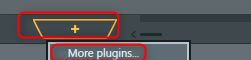
Enter "Env" in "Find" at the bottom of the screen.
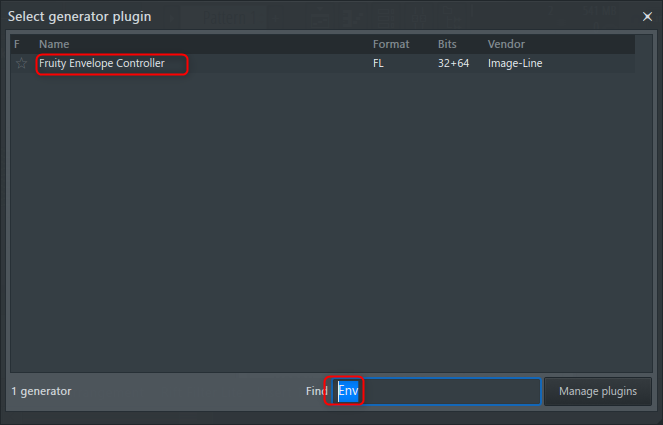
Then "Fruity Envelope Controller" will be displayed, so you can load it by double-clicking.
Open "Rift Filter Lite" and click "Browse parameters" from ▼ on the upper left.

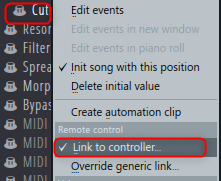
A list of parameters will be displayed in the browser, so right-click on the parameter you want to automate and click "Link to controller".
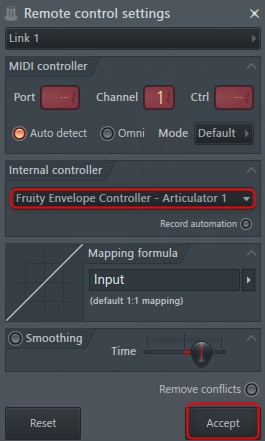
Under Internal controller, select Fruity Envelope Controller – Articulator 1 and click Accept.
"Articulator 1" is "1" in the figure below.

After that, turn on "Tempo" to create an envelope.

That's it.
I have also written an article about "Envelope Controller", so please click here if you like.
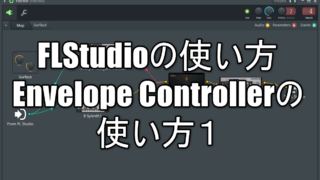
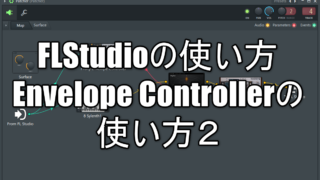
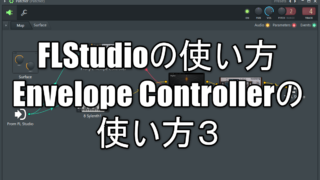
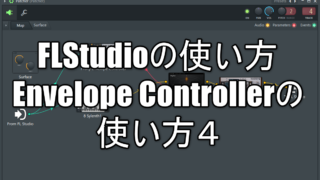
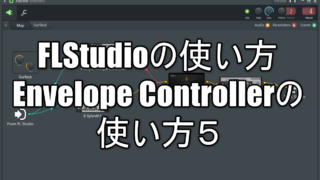
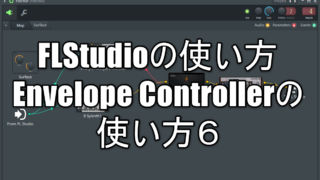
How to use Rift Filter Lite in FL Studio ① Summary
"Rift Filter Lite" and FL Studio go well together.
If you don't have many effects, "Rift Filter Lite" is free and great.
Next, I will explain how to use it a little closer to "Rift Filter Lite".

![[Free] Rift Filter Lite is being distributed free of charge for a limited time at Minimal Audio! ! (until 5/19) 2 2021 05 07 02x24 02](https://chilloutwithbeats.com/wp-content/uploads/2021/05/2021-05-07_02h24_02-320x180.png)

![[Free] Mackie 1202 preamp with EQ is released on Airwindows 51 2021 05 07 14x15 03](https://chilloutwithbeats.com/wp-content/uploads/2021/05/2021-05-07_14h15_03.png)

Comment