How to use True Stereo IR in FL Studio XNUMX (Control Wet / Dry with XY pad)
I'm yosi, the caretaker of Chillout with Beats.
Click here for the previous article.
The IR of TrueStereo can be used by the previous method, but there are parameters that I want to control with Surface, so I will write the settings around that.
The point is that there are two "Fruity Convolver", so you can only operate them with one knob.
Since it's a reverb, it's just a Wet / Dry adjustment.
Just use the "XY" pad instead of the knob.
The vertical axis is Wet and the horizontal axis is Dry level.
Use the XY pad on your Surface
First, load the TrueStereo created last time.
Add an "XY" pad to your Surface.
Right-click and click "XY"-> "Default".
(Light is fine)
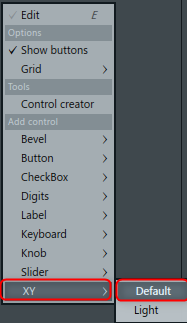
If this is left as it is, the size will be small, so double it.
Right-click on the "XY" pad and click "Size"-> "2.0x".
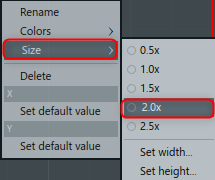
After that, decide the position appropriately and click "Map".
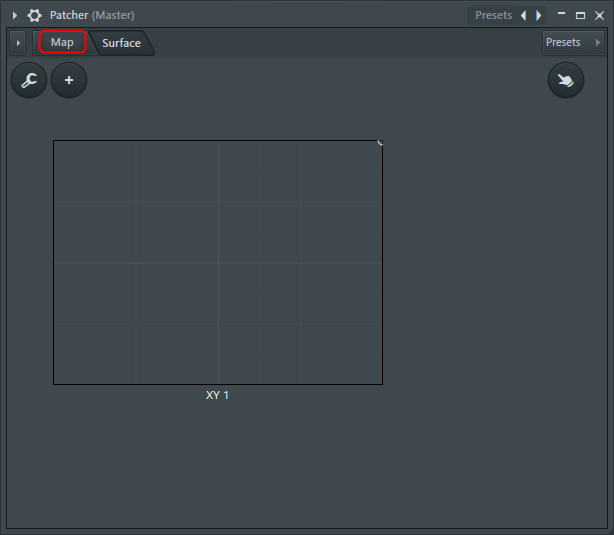
If this is left as it is, the volume will be too loud and will clip when Wet / Dry is maximized.
Therefore, use the "Fruity formula controller" to reduce the volume to half at maximum.
Add two "Fruity formula controllers".
Rewrite the formula as "a * 0.5" and click "Conpole".
(Both have the same settings)
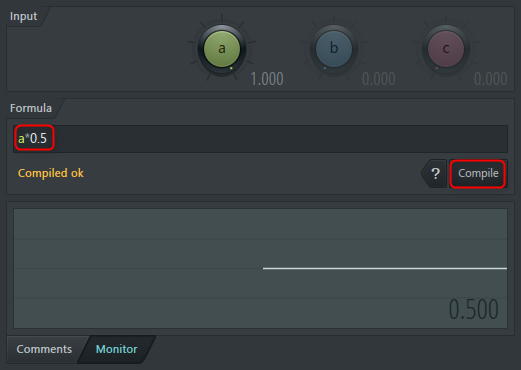
All you have to do is connect the wires and you're done.
We have prepared a GIF video for wiring.
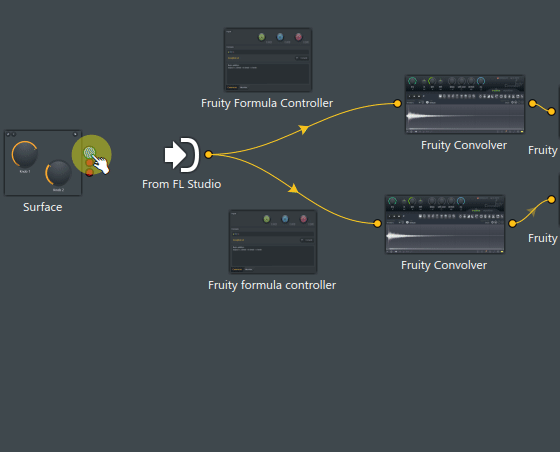
After that, please check the operation.
It is OK if Wet / Dry is the maximum in the upper right, only Dry in the lower right, and only Wet in the upper left.
How to use True Stereo IR in FL Studio XNUMX (Control Wet / Dry with XY pad) Summary
XY pad is good.
Suitable for making fine adjustments.
This is trivial, but it may be easier to use if you assign Cutoff and Resonance or compression input and output.



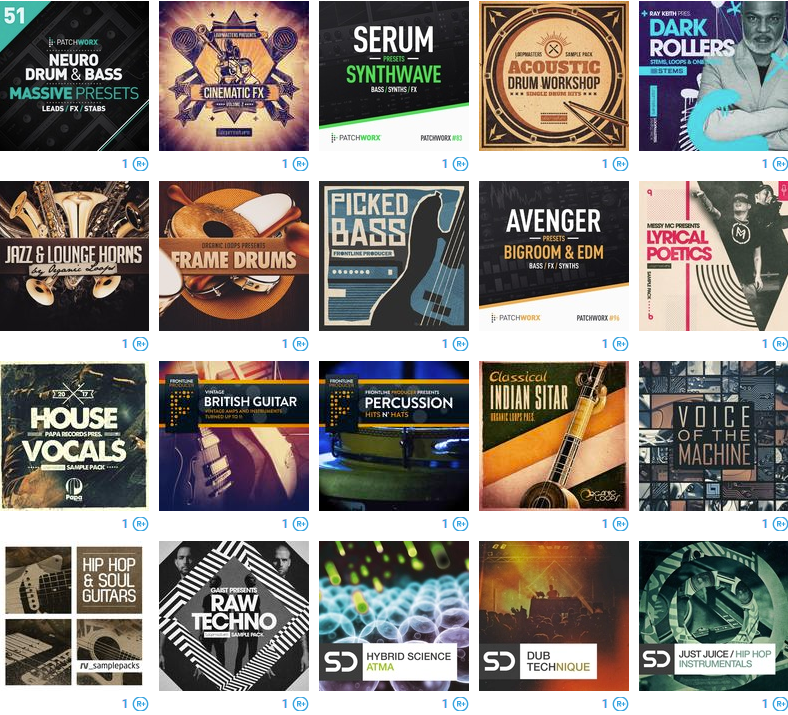
Comment