XNUMX Tips XNUMX for FL Studio Beginners to Know
This is the second one.
Click here for the first bullet
(Unexpectedly unknown, but we are collecting content that is super convenient)
This time, there are the following five.
-Use shortcuts to load samples
・ You can change the menu check box continuously by right-clicking.
・ When installing a new plug-in, be sure to register it in Plugin Data Base.
・ Mixer effects can be copied by dragging and dropping.
Play sample audition to the end of the file
In the case of FL Studio, when I watch it with a browser, it stops in about 5 seconds.
Alt If you hold down the key and click, it will play to the end.
Use shortcuts to load samples
Are you using drag and drop to load a file from your browser?
For example, drag and drop when loading into Slicex is surprisingly troublesome.
Ctrl If you click while holding down the key, it will be loaded automatically.
The same applies to other than Slicex.
Similarly for plugins Ctrl You can load it by holding down and clicking.
You can change the menu check box continuously by right-clicking.
This means20.8It was implemented in.
Once you use it, you will not be able to return to the previous operation.
The target is a menu that you can check as follows.
You can easily switch on and off as follows.
And since this menu is in various places in FL Studio, it is quite useful.
Wiring the Patcher is especially useful.
Be sure to register it in Plugin Data Base when you install a new plugin.
You really should do this.
In particular, be sure to register plugins that you want to use hard in the future.
If you are not good at remembering the name (I am), you will not know where the plug-in went, and it will be sad that you like it and buy it but do not use it.
The GUI is displayed as shown below, so you can forget the name, and if you divide the categories, you can quickly reach the plugin you want.
Registration method There is a separate detailed explanation article, so please refer to that.


Mixer effects can be copied by drag and drop
If you do not know this, work efficiency will change completely.
This icon means that you can drag it.
Copy of standalone plugin
In the case of a single unit, you can copy "Save preset as" from the effect ▼ by dragging and dropping.
I prepared a video.
You can copy the sound source in the same procedure.
You can also use it in Patcher.
Mixer copy
You already have the effect chain loaded in your mixer and want to copy it in its entirety.
You can copy by dragging "File"-> "Save mixer track state as…" from the right click on the mixer you want to copy.
I prepared a video.
XNUMX Tips XNUMX Summary That FL Studio Beginners Should Know
How is it?
There are only five, but if you don't know it, your work efficiency will change completely, so please remember it.
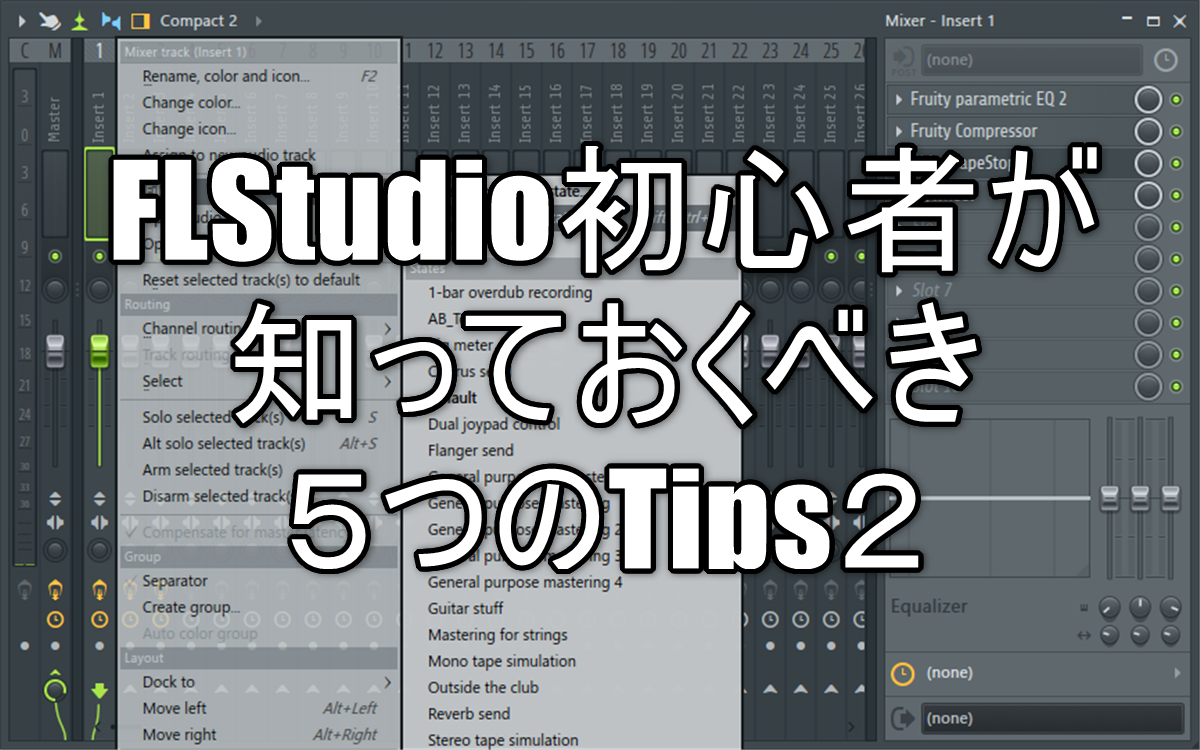
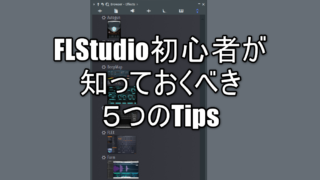
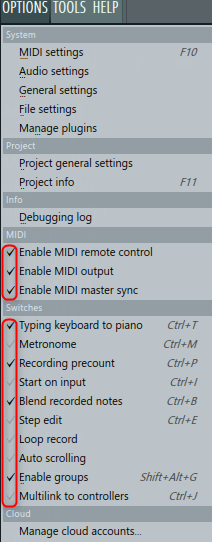
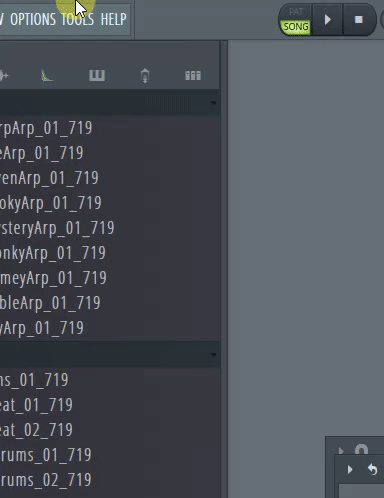
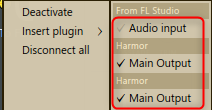

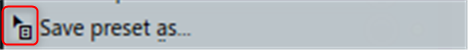

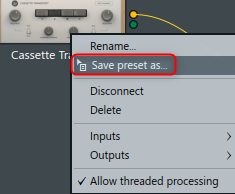
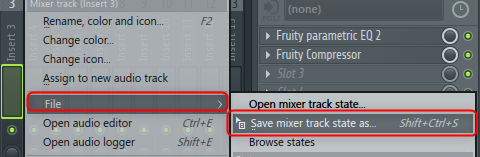
![[Free] FunctionLoops releases Xmas 2020 sample pack as a Christmas gift (period unknown) 24 2020 12 26 06x04 46](https://chilloutwithbeats.com/wp-content/uploads/2020/12/2020-12-26_06h04_46.png)
![[Free] Organ Kontakt sound source Organ Tones available for free on Rastsound 25 2020 12 25 16x07 04](https://chilloutwithbeats.com/wp-content/uploads/2020/12/2020-12-25_16h07_04.png)
Comment