The lesser-known charm of FL Studio 20 XNUMX
This is yosi from Chillout with Beats.
Even if I look up the information in Japanese of FLStudio20, there are many things that do not come out very much.
I have researched various things, but the Japanese patch for FL Studio 20 does not exist as of July 2019.
The FL Studio articles are summarized below, so please take a look if you like.
We are also Japaneseizing the plug-in manual.
We will increase it if there is demand.
FLStudio 20 becomes a bridge for VST plug-ins
In fact, FL Studio 20 works with both 32bit and 64bit VST plug-ins.
There are quite a few plug-ins out there that are good quality but only support 32bit.
Glitch effect can be easily obtained at famous placesDBLUE GLITCH V1.3.

It can be said to be another heresyDelay LamaIs also only 32bit.

I made it for a while.
Delay LamaIf you leave it as it is, it will be difficult to use, but when combined with Vocodex, it will work like a formant filter.
I also wrote an article about Vocodex that comes with FL Studio, so if you are interested, please read it.What I'm doing above is instead of voice and drumsDelay LamaI'm just using.
またSince FLStudio20 itself operates as VSTi (compatible with both 32bit and 64bit), it also operates as a bridge with other DAWs.
It's also convenient to be able to specify multiple VST folders to scan.
Folders that are likely to be applicable from the beginning are set to be scanned with the following feeling.
(It's a kind design)
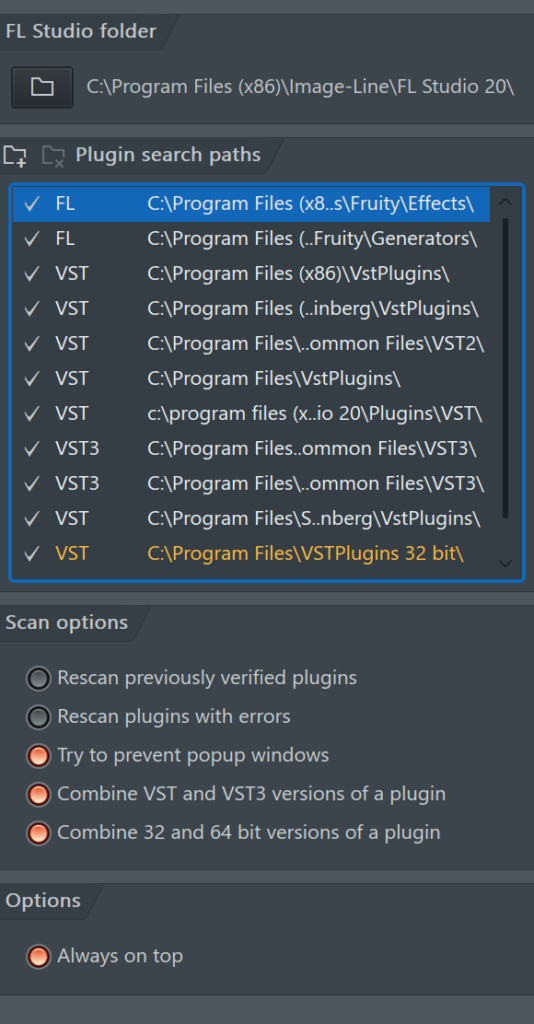
Bridge from 32bit to 64bitjBridge There is software available, but it costs around 1800 yen (14.99 €) at the current rate.
It's not expensive, but I'd like to buy a different plug-in anyway.
FLStudio 20 can make sound with the keyboard
Not everyone has a MIDI keyboard connected, right?
I don't use MIDI keyboards much, so I'm really grateful that the keyboard can replace the MIDI keyboard when I type in a little melody.And for XNUMX octaves!
The array is as follows.

It's sober, but I feel that it's gradually convenient to use.
Of course, you can turn it off.
Click here for the ON / OFF icon![]()
Other DAWs don't support it very much.
It's really useful because you don't have to start the piano roll when you want to make a little sound.
FLStudio20 can use free ILRemote
This also has little information in Japanese, but it can actually be used quite a bit.
And it's easy to use, and there are apps for both Android and iPhone, so just install them. ..
After that, you can use it by turning on the icon of the following setting.
(It may be necessary to change the settings of FilreWall.)
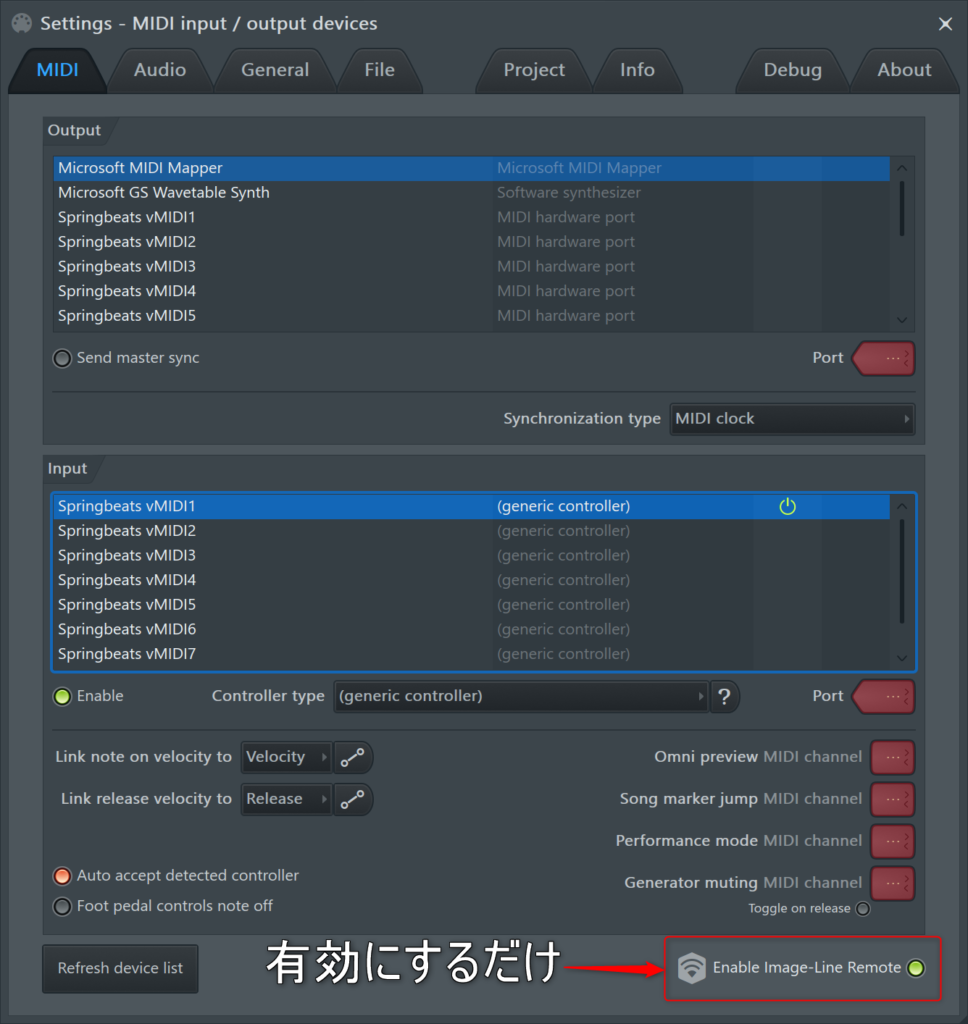
There are the following presets, and you can remotely control play, stop, record, show / hide each window, etc. with the app.

Also, there is Mixer as below.

Actually, it is not on the surface, but when you enter Edit mode, there is also a GrossBeat preset, and you can also remotely operate GrossBeat.This method will be described in a separate article.
FL Studio 20 piano roll is super easy to use
That's one of the reasons I keep using FL Studio.
Other than the first, some DAWs don't allow you to change the size of the piano roll very much.
Great scaling
Ctrl + right mouse drag zooms the range selection.
Right-click again to unzoom.
Please see the video below.
Easy to change velocity
By the way, in the video, the velocity is also changed at once, but the point is the dialog that appears by selecting and double-clicking.
This wonderful placeYou can change the velocity relatively.
It's often the case, when you've put in a lot of velocity and want to raise the overall velocity a little more.It comes in handy at such times.

Waveform can be used as a guide
I'm sure there are many people who don't come with a pin, but please watch the video.
Oh!really?I think it will be.
Just drag the Wav etc. you want to refer to to the piano roll.
For example, it's useful when you're driving a bass and want to match the drums exactly at the beginning.
Incidentally Alt+NDisplay / emergency switching.
Also, when moving Note regardless of the gridAlt+drag.
Super excellent helper function
This is actually the same function as the waveform display introduced above, but it is used differently, so I will introduce it separately.
For example, when you enter a code and type in a bass, do you want to type while looking at the code?
As with the previous waveform, you can display (ghost) the MIDI information of other tracks in the background.
You can also edit the ghost.
Ghost display with shortcutAlt+VAnd ghost editingCtrl+Alt+V.
You can switch between showing and hiding with the same key.
Rich in quantize functions
This is also a great feature, but you can use Quantize quite a bit.
Please watch the video as well.
Originally there are presets, and there are also MPC and Drum'n'Bass (amen) -like ones.
The shortcut isAlt+Q.
Summary
How is it?It has many useful features not found in other DAWs.
Summarize.
・ Sound can be produced with a PC keyboard
・ Free ILRemote can be used
・ Piano roll is super easy to use
Although it has not been translated into Japanese, it is really easy to use.
Is there anything else like this?There are still more useful functions.
It's really amazing that this is a lifetime update for free.
We will increase the number of explanations in various Japanese.



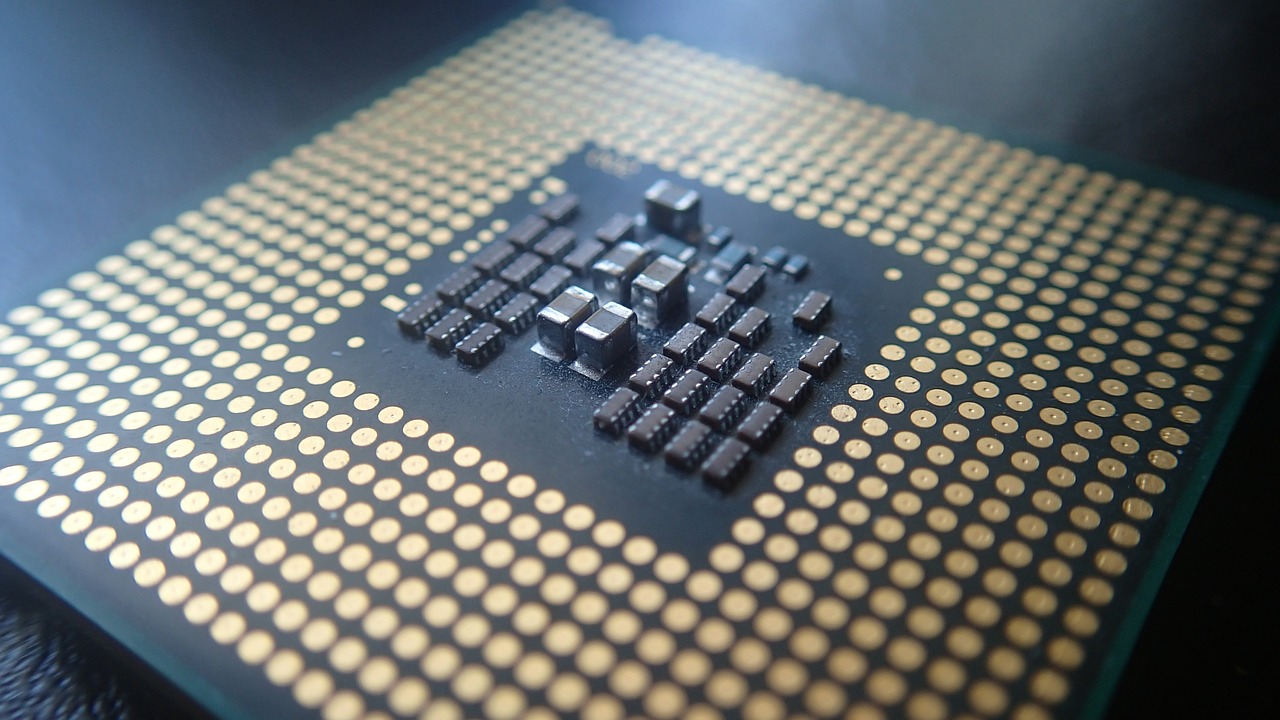

Comment
The question is, my FL20 only shows the keyboard, and there is no control at the bottom. Is this a feature that is not available depending on the bundle I purchased?
thank you for your comment.

There seems to be no difference in the piano roll depending on the edition.
Doesn't it appear if you drag the bottom up?
[…] The lesser-known charm of FL Studio 20 1 | Chillout with Beats […]