I haven't tried it yet, but Trident Audio saidRelease pluginWas.
And now it's on sale.
I can't try it at all, so I'll just write the information.
Now the main subject.
I wrote an article yesterday, so please read this article for an overview and simple usage.
Now that you know how great Samplab is, the problem is that it can only handle loops within 10 seconds.
It is mentioned that it will grow in the future.
However, I think there are people who want to use it right away, so I will introduce how to use it using FL Studio.
This article will be sent with the following contents.
How to divide efficiently when the sample loop is 10 seconds or longer
I thought about how to use "Slicex", but I think this is probably the most efficient.
What to use is to use "Edison".
The advantages of using Edison are:
・ You can easily divide it at your favorite position.
It will be like this.
The only unfortunate thing is that when you drag and drop from "Edison", you have to drag and drop it into FL Studio before you can load it into "Samplab".
After that, in the latter half as well, select it in the same way, put it out in Sampler, and then drag and drop it into "Samplab".
You can load the sample into Edison and start it by right-clicking on the browser.
Are you using the FL Studio browser?
It is quite easy to use, so if you are using it as it is, please read the following article.
It is very convenient because you can register samples of different drives separately in tabs.
If you right-click the sample displayed in the browser and click "Edit in audio editor", you can start Edison with the sample loaded in "Edison".
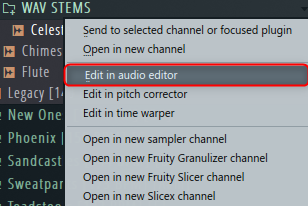
You can easily divide it at your favorite position
After starting "Edison", change the unit display.
Right-click on the number in the upper right corner and click "Minute: Second: Mili second".
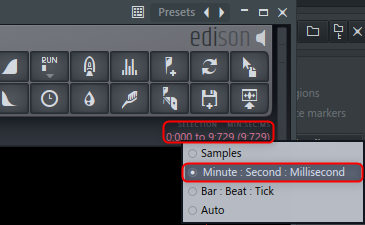
Select up to the point where the waveform is sharp enough to be about 10 seconds.
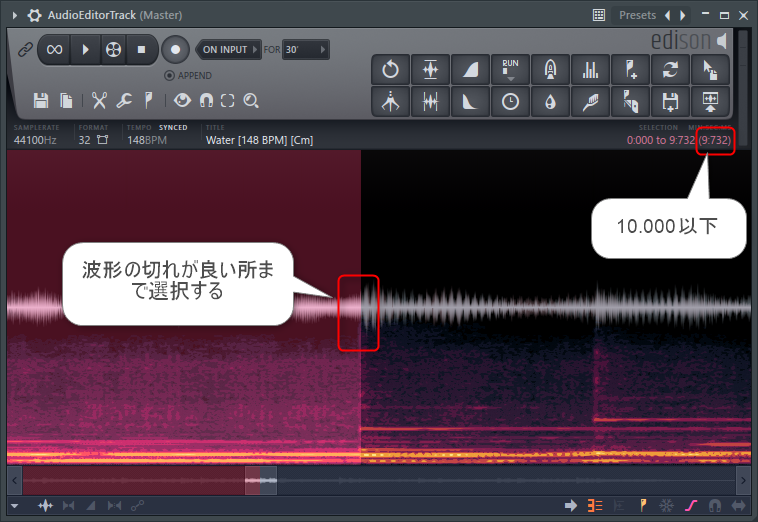
Drag and drop it to "Sampler" of "FL Studio".
(It feels like relaying "Sampler")
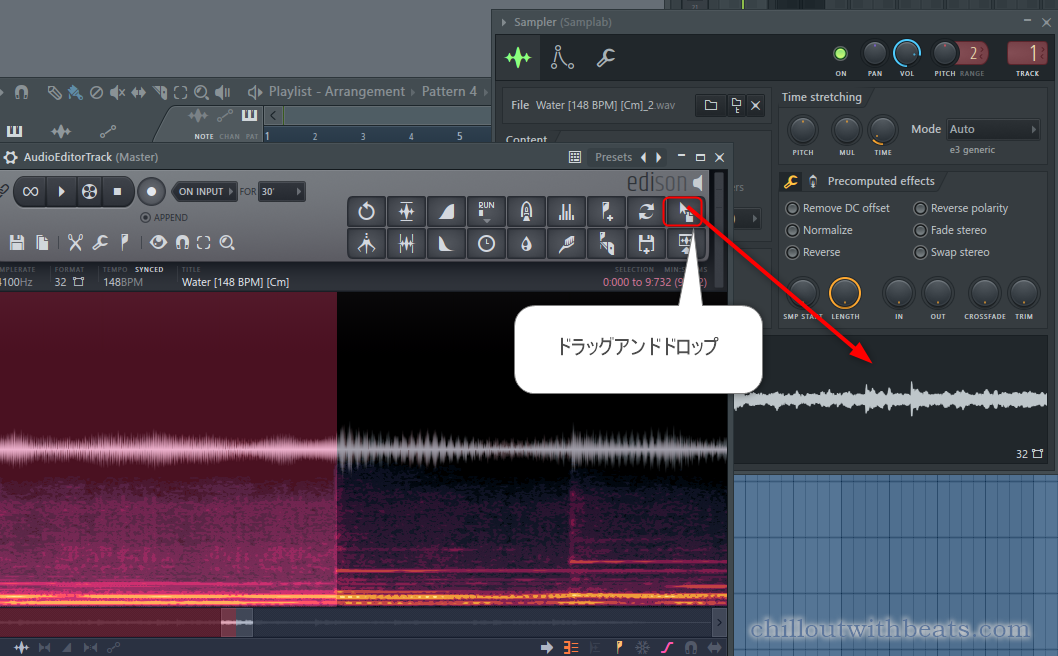
Drag and drop from "Sampler" to "Samplab".
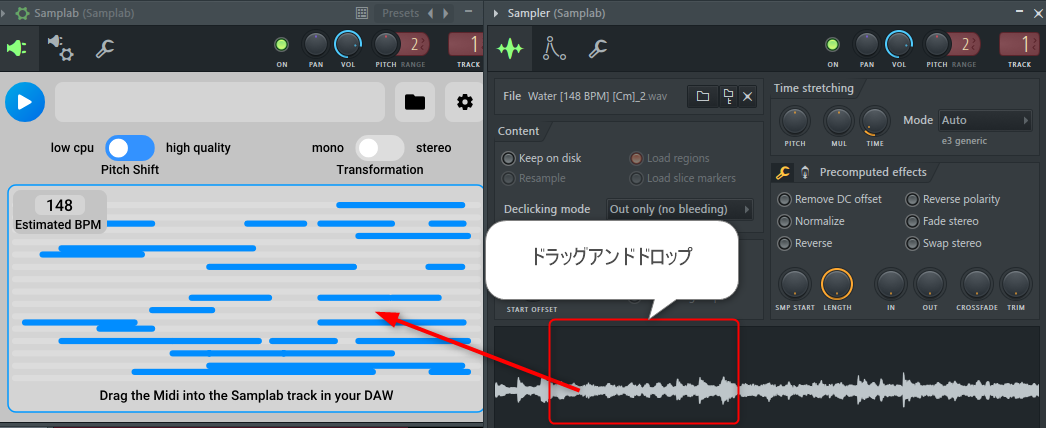
The rest of the process will run, so when you're done, drag and drop it from "Samplab" onto a channel rack synth.
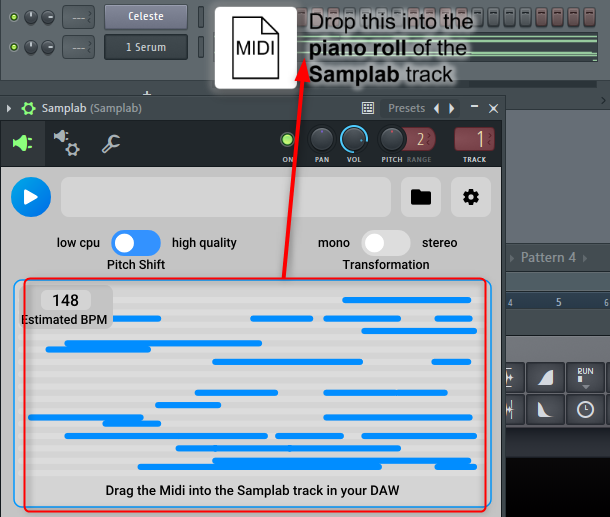
Next 10 seconds of processing
Go back to Edison and select the next 10 seconds.
Click the icon in the figure below and click "Select after current selection".
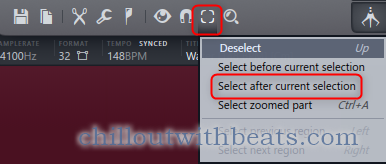
This feature will invert the current selection.
Therefore, the end position will change to the start position.
I prepared a video.
The rest is the same procedure.
Drag and drop it to "Sampler" of "FL Studio".
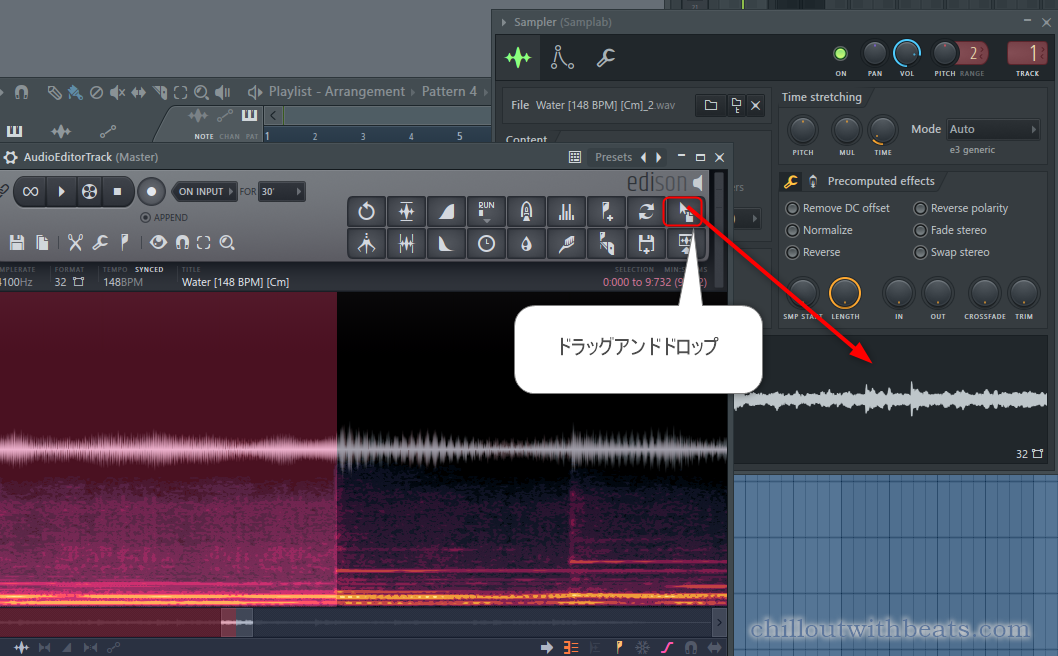
Drag and drop from "Sampler" to "Samplab".
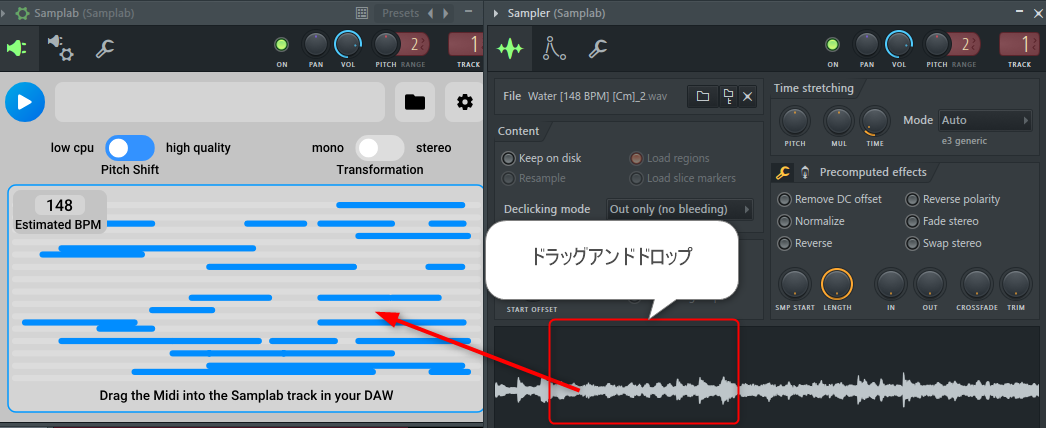
The rest of the process will run, so when you're done, drag and drop it from "Samplab" onto a channel rack synth.
At this time, select a new pattern and then drag and drop the MIDI file.
I prepared a video.
After that, you can convert any long file into a MIDI file by repeating it for the length.
Put together a pattern
At present, the patterns (MIDI files) are known, so they will stick together.
Arrange the patterns in order.
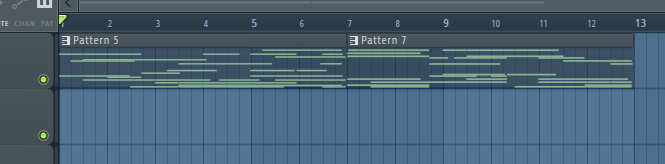
Select a pattern and click ▼-> "Edit"-> "Merge pattern clips" from the menu.
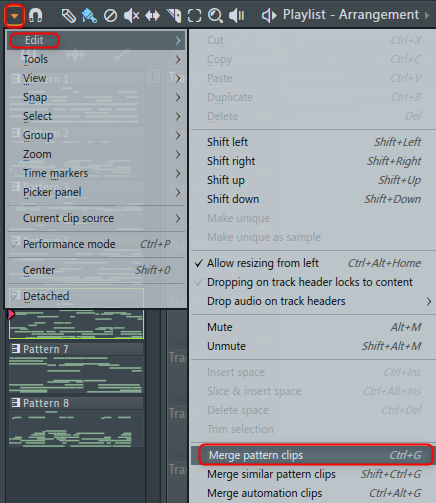
It will be combined.
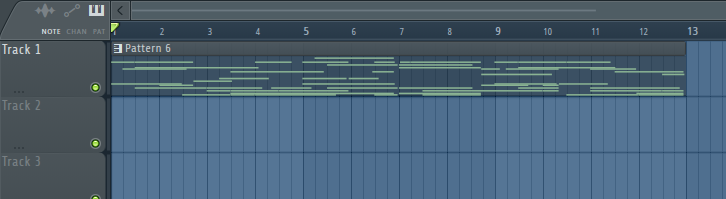
Summary
It's a bit of a hassle, but I think there's currently no other way to do this precision audio-> MIDI conversion for free.
I'm happy that the version will be upgraded so that even longer files can be handled, but in that case it is quite possible that you will be charged.
This time, it's a method to completely convert the audio loop to MIDI, but if it's just an ear copy level, you can roughly select it, so it's still a very usable plug-in.
I used deCode for the ear copy of the loop, but it seems to be replaced with Samplab.

![[Free] Introduction to VST Samplab that converts audio loops to MIDI 2 2021 08 24 02x28 31](https://chilloutwithbeats.com/wp-content/uploads/2021/08/2021-08-24_02h28_31-320x180.png)
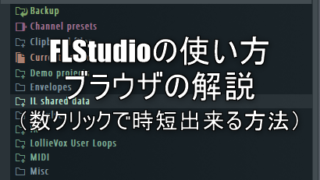
![[Free] Introduction to VST Samplab that converts audio loops to MIDI 26 2021 08 24 02x28 31](https://chilloutwithbeats.com/wp-content/uploads/2021/08/2021-08-24_02h28_31.png)

Comment