FL Studio's plug-in management is a bit different from other DAWs and you can customize it yourself.
This is both a merit and a demerit.
The merit is that you can freely categorize yourself.
You have to do all the disadvantages yourself.
Then I will explain the management method.
How to manage plugins in FL Studio
Plugin management in FL Studio has its own "Plugin database".
"Plugin database" can be used from Browser and Plugin Picker (F8).
Also, the hierarchy created by "Plugin database" can be used from the addition screen of various plugins.
Since thumbnails are displayed, even if you forget the name, you can often remember it with the GUI, which is very useful.
Browser
The hierarchy (name) can be set freely.

Plugin Picker (F8)
It can be started with F8 and can be dragged and dropped. 
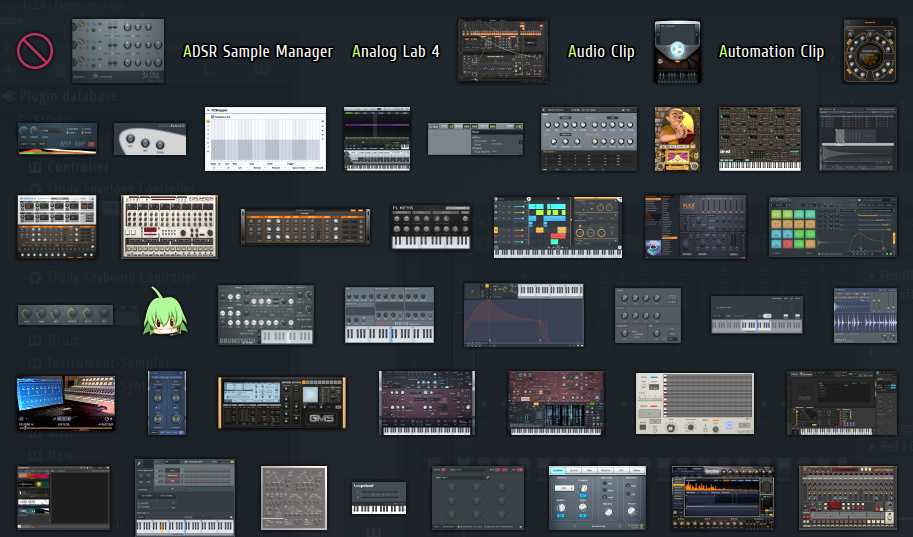
How to register in the Plugin database
Then, I will explain how to register in the "Plugin database".
I bought it the other day hereRemidiTo the MIDI category.
Open "Plugin database"-> "Generators"-> "MIDI" in "Browser".

Start the Plugin you want to register in the "Plugin database".
Click "Add to plugin database (flag as favorite)" from ▼.
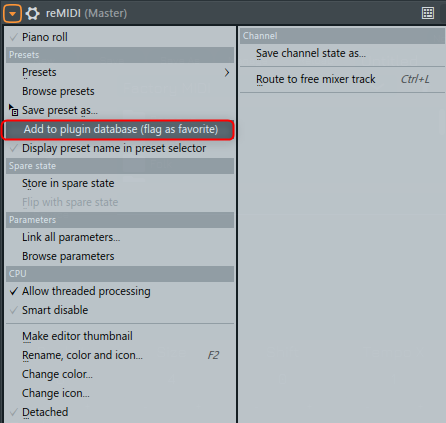
The following dialog will be displayed. Click "OK".
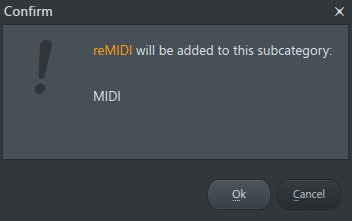
Registration is now complete.
"ReMIDI" is saved as a thumbnail in the "MIDI" category.
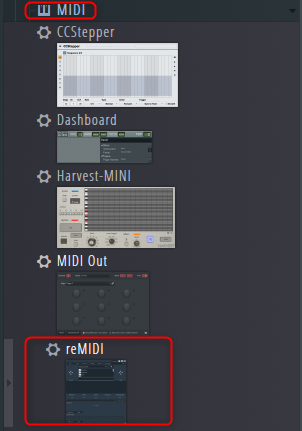
I also prepared a video.
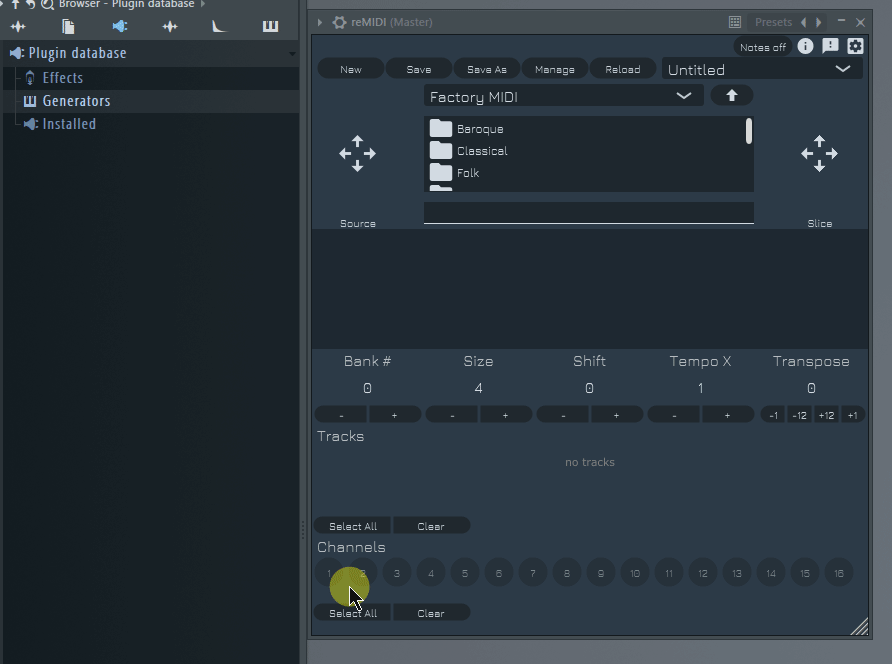
Please note that if you open multiple categories, they will be registered in multiple categories.
In the following video, if you register with two categories open, multiple category names will be displayed as shown below.
In this case, cancel it, close the category, and then register again.
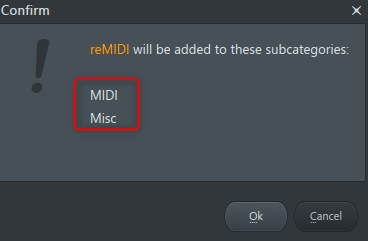
How to customize the category
Next, I will show you how to customize the category to be registered by yourself.
"Plugin database" is very simple and category = folder.
Each category folder contains plugin information and thumbnails.
Therefore, you can manage the plug-ins that are displayed without making any changes to the plug-in itself, which gives you a great deal of freedom.
Let's actually customize it.
Right-click on "Plugin database" on "Browser" and click "Open".
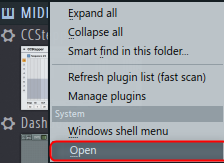
Then, the folder will be displayed normally in Windows Explorer. (Is it Finder on Mac?)
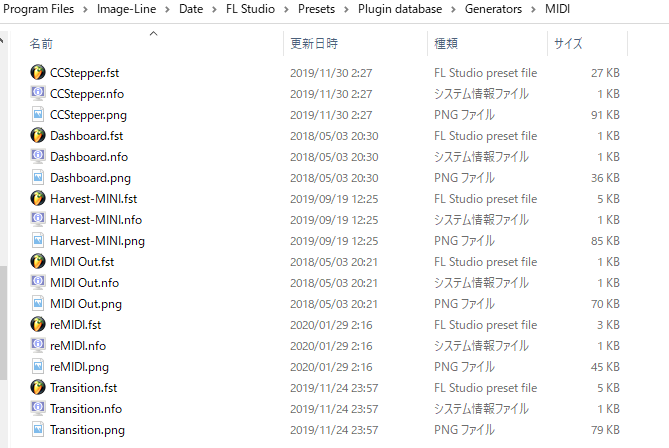
After that, move to the upper hierarchy, change the name of the category, create a new folder and insert the plug-in you want to put in, and customization is completed.
In the example below, I created a category (folder) called "MySynth" and added "Deducktion" and "Delay Lama" to it.
FL Studio's "Browser" is also updated in real time, so you can use it immediately.
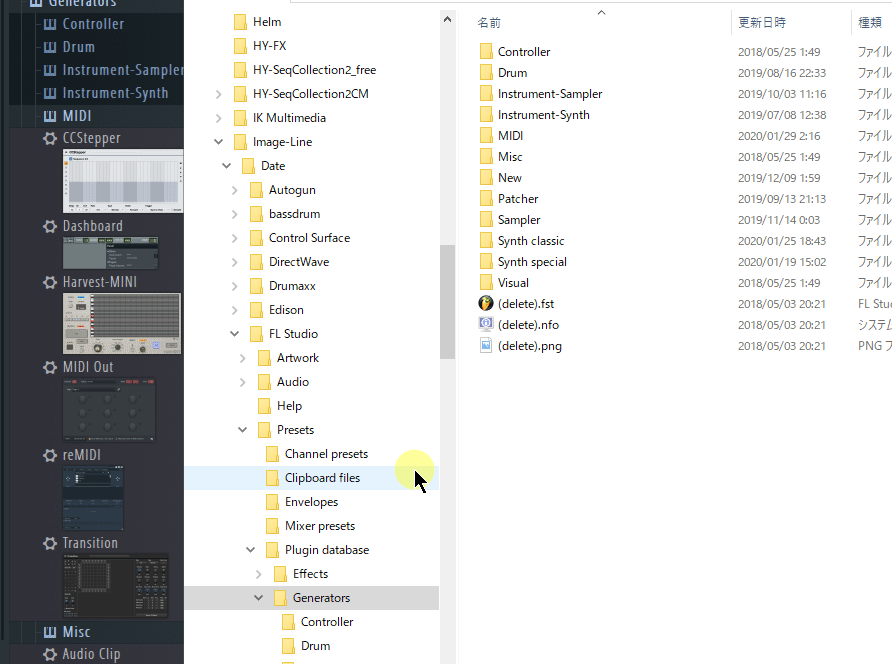
How to use FL Studio Summary of how to manage plugins
How is it?
This management method is one of the reasons I personally like FL Studio.
I don't know now, but in the old days Cubase was managed in a folder inside the VSTPlugin folder.
Therefore, I remember creating a category and desperately moving the DLL. (However, moving the DLL is unexpectedly dangerous)
There are many times when I can't remember what the plug-in is from the name without the thumbnails ...
After registering the plug-in, thumbnails will be displayed in Patcher.
You feel a little better.
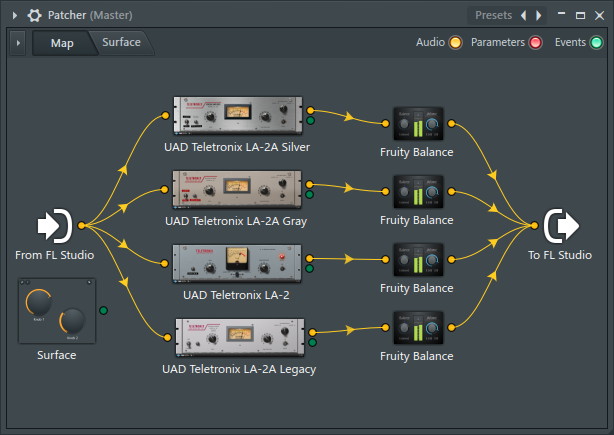
This is also a great point.
I also wrote the second one, so please click here.
There are a lot of pages related to FL Studio, so they are summarized below.
I think there are quite a few tips that you can't find anywhere else, so please take a look.



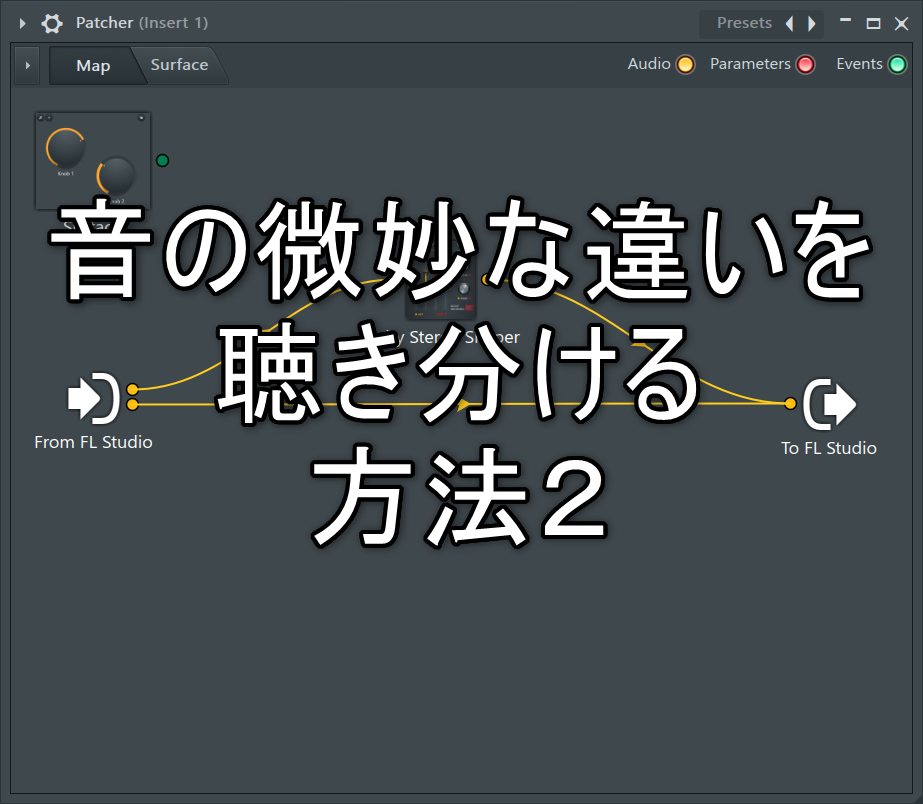
![[Free] AudioDamage's RoughRider updated to Ver27 XNUMX 2020 01 29 14x22 41](https://chilloutwithbeats.com/wp-content/uploads/2020/01/2020-01-29_14h22_41.png)
Comment