FL Studio 20 Shortcut Playlist Edition ①
This is yosi from Chillout with Beats.
All shortcuts to help you write songsJapanese translation and some videosI will prepare it.
For the time being, it seems that it will take quite a while to complete everything, so I decided to make it little by little.
I'll stick them all together later.
FL Studio 20 Shortcut Basics
To be easy to understand visuallyCtrl+TIt is written like this.
Symbol definition
Definitions of symbols used in the help.
| / | Or synonymous with (OR). |
The order of the elps has been changed to prioritize clarity.
All are written in Windows, but the following can be read as follows.
| Windows | Mac equivalent |
|---|---|
| Alt | option |
| Backspace | delete (<X) |
| Ctrl | command |
| Delete | fn+delete (<X) |
| Insertion / in the | fn+return |
| Windows | command |
FL Studio 20 Playlist
The target of this article is the shortcut of the screen to assemble the song in the main.
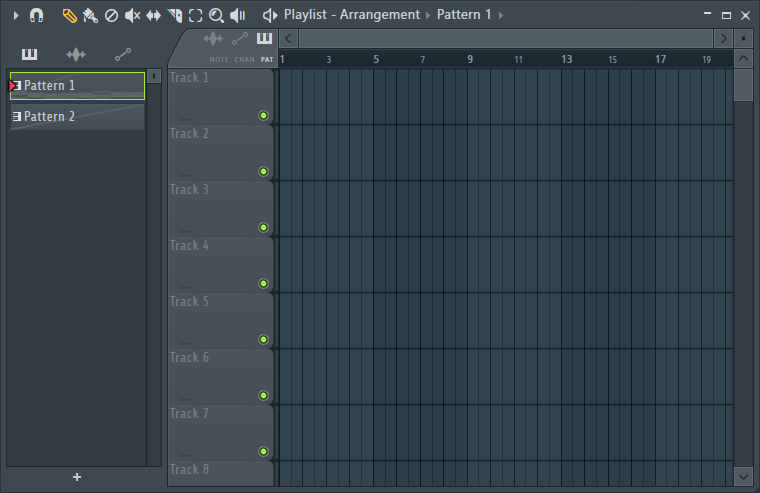
Shortcuts to tools at the top of the screen
![]()
| Shortcut key | Playlist action |
|---|---|
| P | Draw tool (pencil) |
| B | Paint tools |
| D | Delete tool Same as right click. |
| T | Mute tool You can mute the sound. |
| S | Slip edit tool You can move the waveforms and MIDI notes inside. |
| C | Slice tool You can cut the playlist according to the grid.This is very convenient when you want to use only a part of a long chord progression. |
| E | Selection tool |
| Z | Zoom tool |
| Y | Playback tool |
The order is from the top.
It seems better to prepare a little more separately, so from the next time I will make it individually as a GIF.

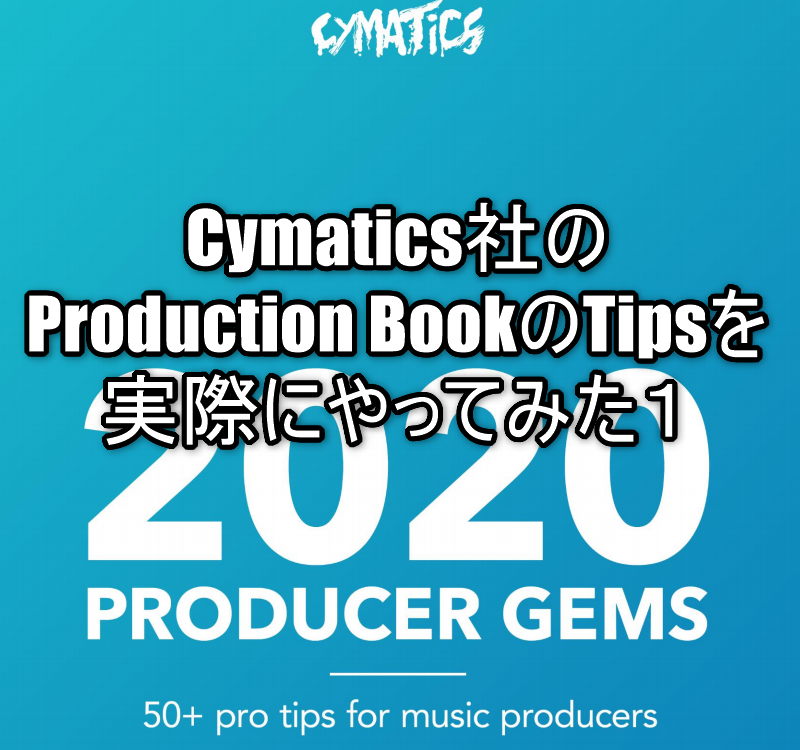
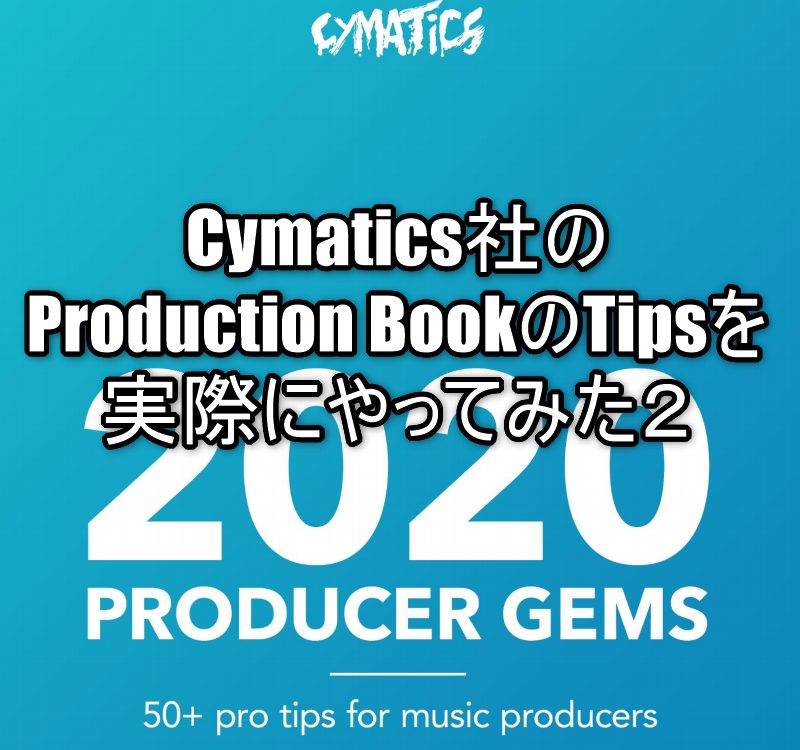
Comment