Overview
This is yosi from Chillout with Beats.
Yes, I will do my best to write an article today.
Click here for the previous article

This time, I linked it with FL Studio, so I uploaded the sounds I made while playing.
(Something is exploding in some places w)
The sound will be louder in some places, so please turn down the volume a little and listen.
Link VCV Rack and FL Studio
Benefits of linking VCV Rack and FL Studio
Does it make sense to work together in the first place?You might think, but I'm affirming that it makes sense!
It's easy, but here are three benefits of working together.
Automation is possible
VCV RackAutomation is not possible by itself. (Maybe) FL Studio's automation clips make it easy to create complex automation.
You can easily create this kind of automation.
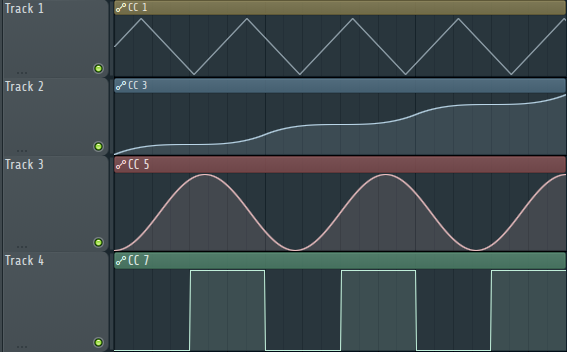
Can be easily converted to audio
Since FL Studio has Edison, you can easily convert it to audio.
You can also move the knob in real time to convert the content to audio.
Edison, it's really easy to use and it's too convenient to edit quickly.
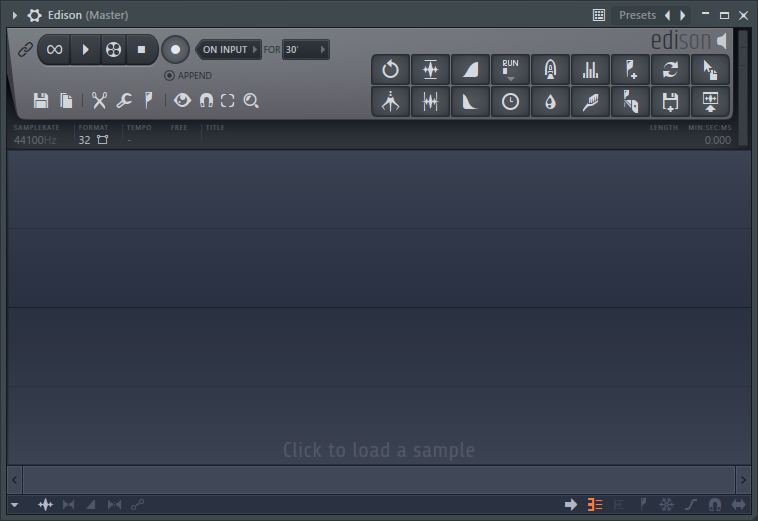
VCV Rack allows you to send troublesome Midi notes from FL Studio
VCV RackThe feeling that I'm using is that it's quite annoying to send a simple Midi note.
By linking with FL Studio, you can easily send MIDI notes using the easy-to-use Piano roll.
It's easy to automatically generate MIDI notes using the randomizer function.
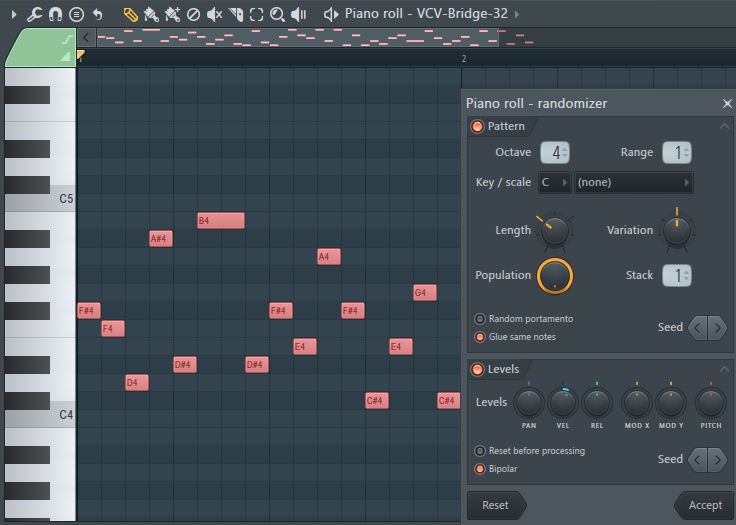
VCV Rack and FL Studio linkage settings
VCV-Bridge's VST plug-in should have been installed, but when it comes to cooperation, as the name implies, VCV-Bridge is a bridge in the form of a VST plug-in.
VCV Rack does not start even if VCV-Bridge is started.
In short, it's like the old Rewire.
For those who don't understand Rewire at all, I've also prepared a quote from the Wiki.
ReWire(Rewire) is an audio data between two software (mainly for music production)MIDIOne of the systems for exchanging data.Also, the name of the standard.
In 1998Propeller head OfReBirth RB-338とSteinberg OfCubase VSTsDeveloped by Propellerhead Software AB to work together.Since then, several improvements and additions have been made, and now ReWire 2 has been released, with many from different manufacturers.DAWCompatible with software.
I will introduce the settings in FL Studio, but other DAWs are OK if you refer to this page.
https://vcvrack.com/manual/Bridge.html
FL Studio settings
Subsequent steps are important.
If you do not do this procedure, there will be no sound or the CPU will be 100%.
First, launch VCV-Bridge in FL Studio with Channel Rack.

Click ① to open Setting.
Click ②, then click ③.
Click "Make bridged" in ④ and "Use fixed size buffers" in ⑤.
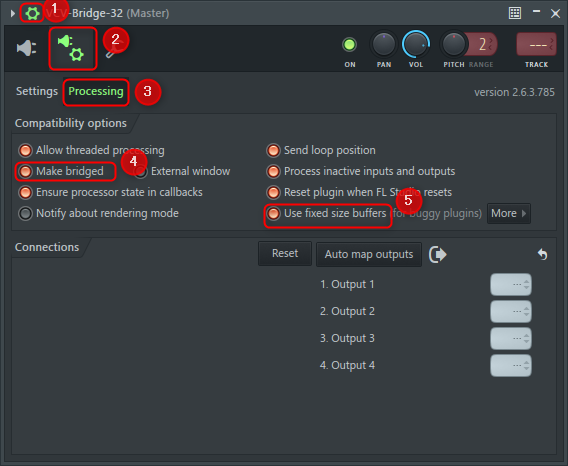
This completes the settings on the FL Studio side.
VCV Rack side settings
VCV RackStart. (If it has already started, please restart it again.)
Add an "Audio" module.
Click the top of the screen to select the Audio Driver, so click "Bridge".

Click Audio device under the following Audio Driver, then click Port 1.
This Port matches the Port number set in the VCV-Bridge of FL Studio. (Default is 1)
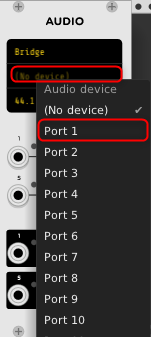
You are now connected.Please add a module as appropriate and make a sound.
I think the FL Studio mixer is now producing sound.
After that, I think it's just a repetition of trial and error.
Summary
It takes a little time and effort, but when linked with FL Studio, the range of sound has expanded considerably.
It can be linked with Patcher or it can be automated.
You can also output multiple audio outs, so you can para-out and process effects with the FL Studio mixer.
To be honest, it's too much fun to forget the time.
afterVCV RackThere is also a module that loads VST plugins with, but there is a charge.
Next time with FL StudioVCV RackIntroducing the settings around MIDI and Audio.

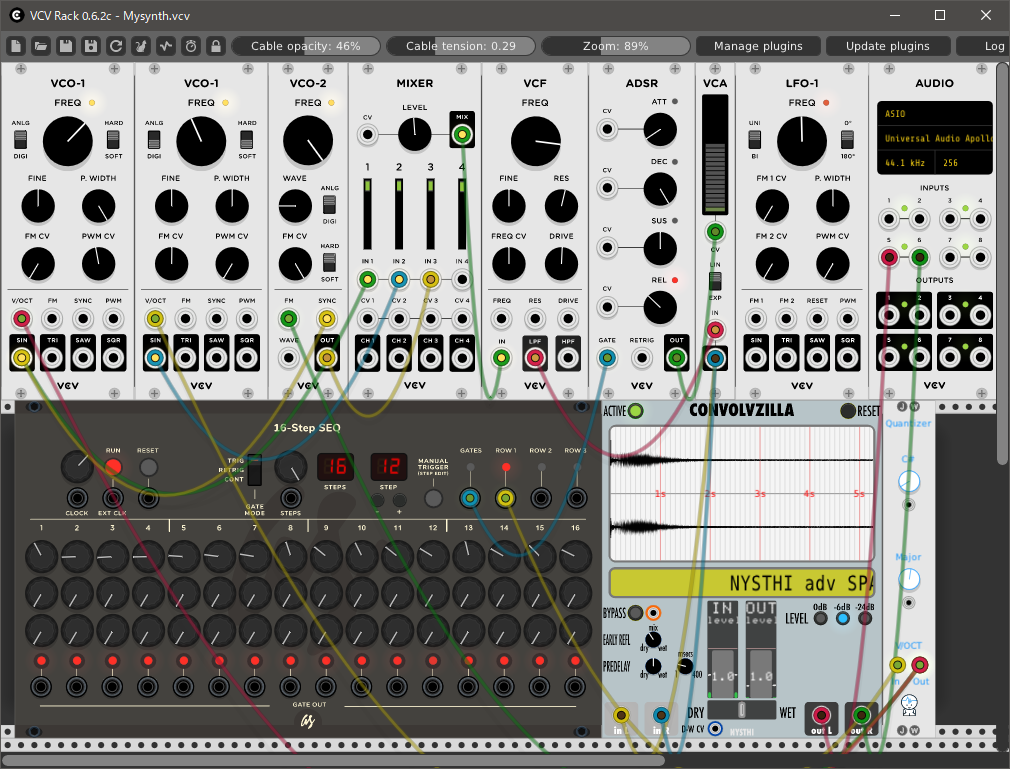

Comment