How to use FL Studio How to make a modulation that mixes multiple LFOs
I suddenly came up with an idea, so I tried it.
And convenience is also good.
It is like this.
Adding the drums and bass makes it look like this.
In this article, we will send you the following contents.
・ Make it visually visible with "Fruity formula controller"
Modulate the synth with two LFOs
Prepare multiple "Fruity peak controllers" and prepare two LFOs.
Here, we will use two "Fruity peak controllers" to create two LFOs.
First, load "Patcher" as a sound source. )
Open "Patcher" and load "Fruity peak controller".

Next, right-click on "Fruity peak controller" and drag "Save preset as" to duplicate it.
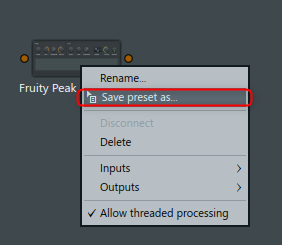
Then make an LFO output.
It also deletes unnecessary In / Out.
At that time, if you right-click and uncheck it, you can proceed without deleting the list.
I prepared a video.
Then right-click on "Fruity peak controller" and click "Option"-> "Controllers"-> "3. LFO".
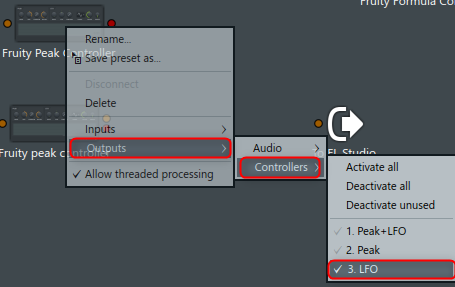
Repeat the same thing with another "Fruity peak controller" to increase the output.
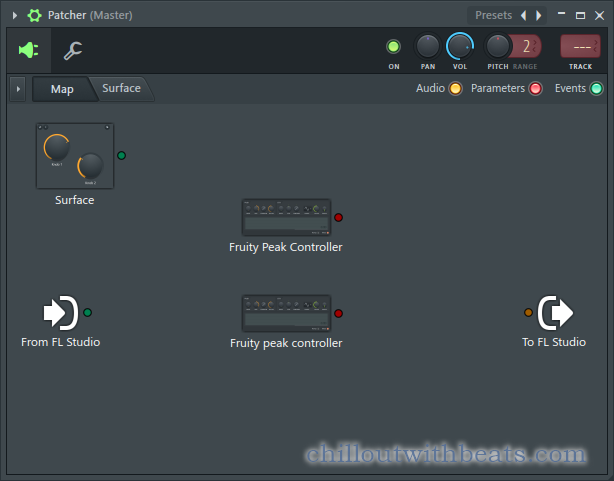
Make it visually visible with the "Fruity formula controller"
Add "Formula" in "Patcher".

Right-click on "Formula" and select "Input"-> "Parameters"-> "1.a parameter" and "2.b parameter".right clickContinuous selection with
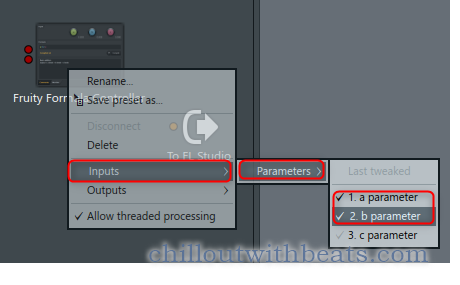
Right-click on "Formula" and click "Output"-> "Parameters"-> "1. Out"
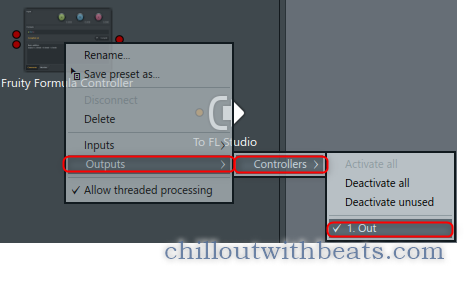
Connect as follows.
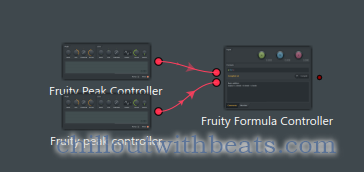
Now you are ready to go.
Modulate a synth with two LFOs
Let's modulate the Cutoff of the synth.
Load the synth into "Patcher".
Here, "Sylenth 1" is used.
Create an "Input" to connect the modulation.
Right-click on "Sylenth 1" and select "Inputs"-> "Parameters" and click the parameter you want to modulate. (You can set it smoothly by right-clicking)
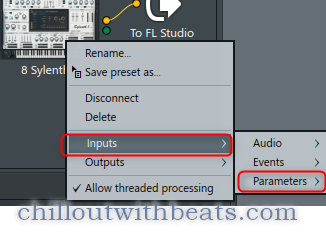
The name of "Parameters" varies depending on the synth.
Here, I used "55.FilterCtl Cutoff".
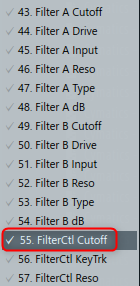
Then connect the "Formula" out and the Sylenth 1 input.
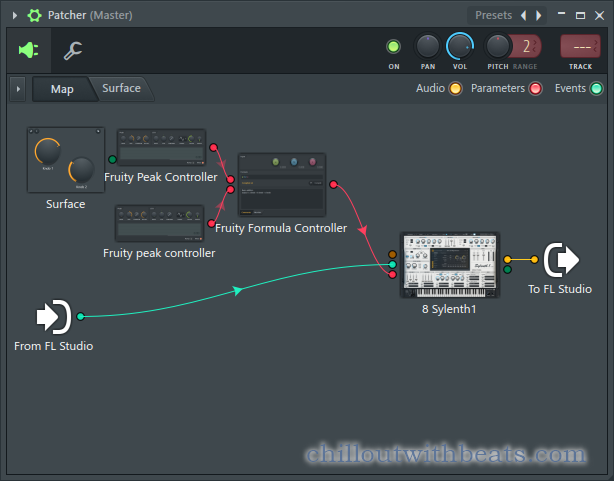
"Fruity peak controller" setting
Double-click "Fruity peak controller" to open it.
Raise the "VOL" knob to display the waveform.
You can change the waveform from "SHAPE" to any waveform.

It's not interesting at the same speed, so change the speed from the "SPEED" knob of one "Fruity peak controller".
You can create complex waveforms by setting the two LFOs to different waveforms and speeds as shown below.

"Formula"
After that, for example, if you set (b-0.3) to "Formula", the second value will always be -0.3.
You can make various adjustments such as reducing the upper limit a little or raising the lower limit.

How to use FL Studio Summary of how to make a modulation that mixes multiple LFOs
There are two LFOs this time, but I'm not sure if a good effect will be obtained, but it is possible to add three or four.
It seems interesting to turn multiple LFOs on and off with automation.
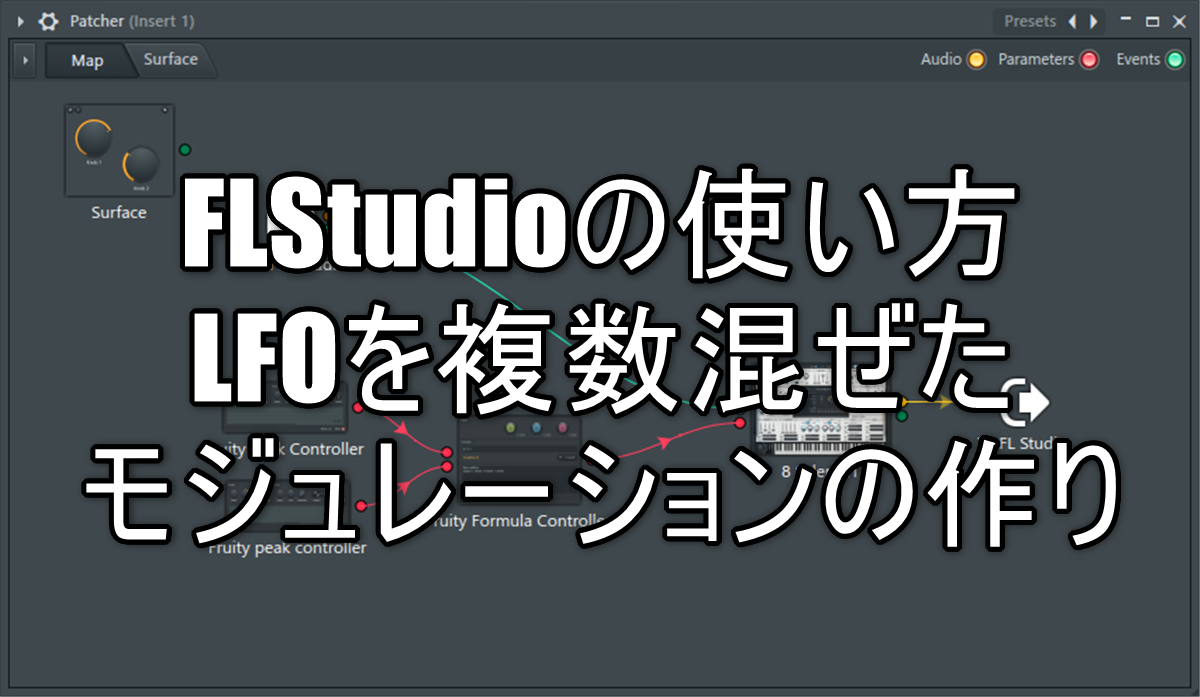
![[KickStarter] Support the update to Ascension Synthesizer 1.6 (until 5/26) 24 2021 05 19 01x28 59](https://chilloutwithbeats.com/wp-content/uploads/2021/05/2021-05-19_01h28_59.png)

Comment