How to use FL Studio How to operate Gross Beat with EVENT data
I recently wrote an article about CYCLOP and came up with the idea that it would be more efficient to automate Gross Beat with EVENT instead of automation clips.
It's pretty convenient to try and I can't go back to the automation clip anymore.
I also wrote how to use GrossBeat, so please do.
This time, we will send you the following contents.
-How to operate GrossBeat with Event data of FL Studio
I will explain it at once.
Operate GrossBeat with FL Studio Event data
I think there are two advantages to operating GrossBeat with Event data.
-The scale of Event data is linked with the slot, and the slot name is displayed in the Hint bar.
It seems foolish to use automation clips until now.
Easy to edit
After all, it's easy to edit.
It can be done with other DAWs, but in the case of FL Studio, it is quite troublesome to make a straight automation clip.
Please watch the video that says if you actually do it.
To be clear, it's super troublesome.
But Event data is super easy.
You can edit it intuitively.
(Of course, it is easy to carefully decide which slot to allocate and edit it)
The scale of Event data is linked with the slot, and the slot name is displayed in the Hint bar.
FL Studio has a Hint bar at the bottom left.
Parameters etc. are displayed here, but the scale of Event data and the slot name of Gross Beat are linked.
Therefore, if you want to edit carefully, you can select the slot name while checking it with the Hint bar.
How to operate GrossBeat with FL Studio Event data
So how to actually edit.
Open GrossBeat, right-click on the slot and click "Edit events".
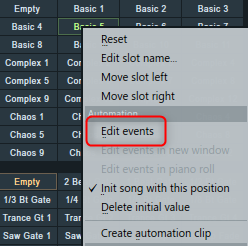
The pattern editor is displayed.
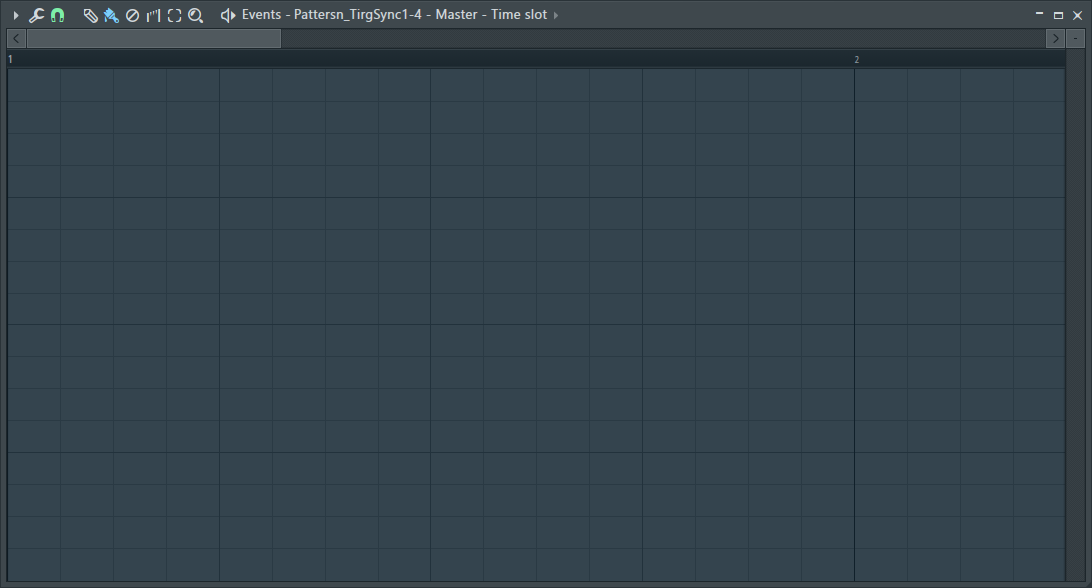
Since the pencil icon is easier to use for slot switching of GrossBeat, click the pencil icon.
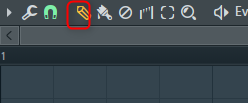
After that, I will edit it so that I can get the effect I like while playing it.
The snap unit can be changed from the magnet icon.
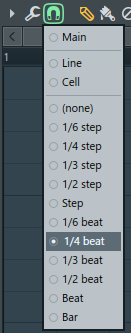
The rest is OK if you place it in the arrangement view.
How to use FL Studio Summary of how to operate Gross Beat with EVENT data
I think the Event Editor has been improved, I remember it was quite troublesome to use before ...
It's really easy to use if you use it properly with the automation clip.
I think it will be easier to use with other effects.
I will write an article if I come up with it through various trials and errors.


![[Free] Kontakt sound source Minima. released on XperimentaProject 16 2021 04 04 20x18 51](https://chilloutwithbeats.com/wp-content/uploads/2021/04/2021-04-04_20h18_51.png)
![[Free] Free distribution of sound effects collection FOUND SOUNDS FROM MARS field-recorded with SamplesFromMars (period unknown) 17 2021 04 06 01x08 58](https://chilloutwithbeats.com/wp-content/uploads/2021/04/2021-04-06_01h08_58.png)
Comment
> In the case of FL Studio It is quite troublesome to make a straight automation clip.
This seems sober and important, isn't it? When I was using Logic, I didn't care because there was no comparison, but I was surprised that the design around automation of Ableton Live was too good.
At the same time, I started to use automation a lot in combination with macros, so I realized that I was unconsciously avoiding automation when I was using Logic.
Returning to the story of straight lines, even with riser-type automation that gradually rises, once you make a straight line in a staircase shape and delete one start point, the start goes down and you can draw diagonal automation.
I think it would be more correct as a design to be able to create automation on a straight line basis.
Of course, if you just draw the automation of the riser, it is faster to add points normally, but it seems that the overall efficiency will increase because the application will be more effective if you get used to the straight line.
Also, if you zoom in because the automation snap is disabled, the start point may not be on the grid slightly, which can be avoided with grid-based straight line automation, so straight lines are also more flexible.
> This seems sober and important, isn't it? When I was using Logic, I didn't care because there was no comparison, but I was surprised that the design around automation of Ableton Live was too good.
That's right, I think that the number of plug-ins that require straight lines has increased.
I thought FL Studio wasn't good at that, but they prepared another method.
Ableton Live has excellent automation, isn't it?
I was very envious of being able to move the value up and down in a straight line.