How to use FL Studio How to convert MIDI CC to Parameters XNUMX
This is yosi from Chillout with Beats.
There are many VSTs that do not support MIDI CC, and CCStepper cannot be used, so I was looking for a method.
In the first place, all instruments equipped with FL do not support MIDI CC.
There is a description in the FL Studio form and it was certainly done, so I will explain how to do it.
First of all, the finished product looks like this.
The point is that the output of the "CC Stepper" is assigned to the receiving volume with a MIDI CC-compatible synth, and the output is received by the "Fruity peak controller" and converted to Parameters.
How to convert MIDI CC to Parameters
First, load "Patcher" and "MIDI OUT".
Type in "Patcher" appropriately.
Enter a MIDI note of the same length as "Patcher" in "MIDI OUT". (C6 below)
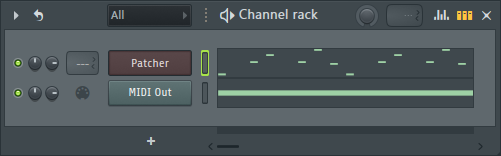
The plug-ins to be loaded into Patcher are as follows.
・ Synth1 compatible with MIDICC (SynthXNUMX is used here)
・ Fruity peak controller
-Plugin to send Parameters (Fruity Love Philter is used here)
-Synth to apply effects (Tyrell N6 is used here)
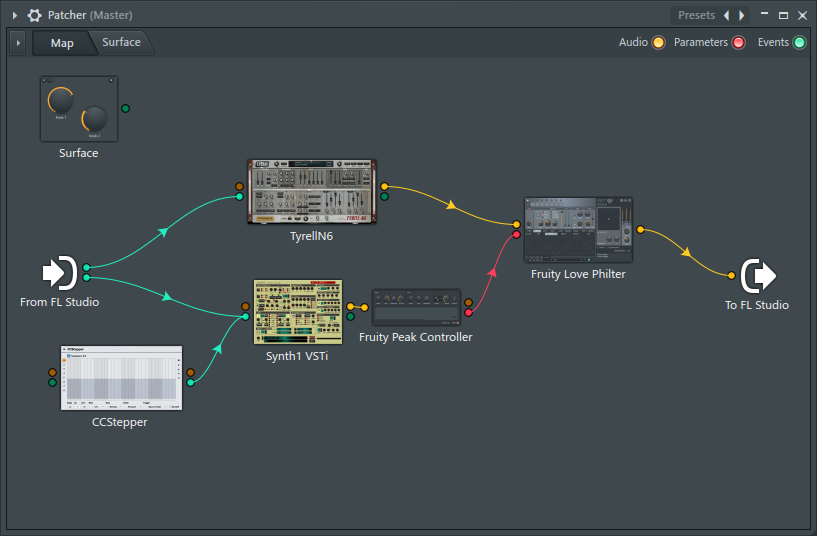
First, enable MIDI Out.
Right-click on "From FL Studio" in Patcher and click "Oputions"-> "Event"-> "MIDI port 0".
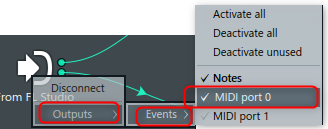
Connect Out of "MIDI port 0" and "Synth 1".
Open "Synth1" and set Midi in to "0".
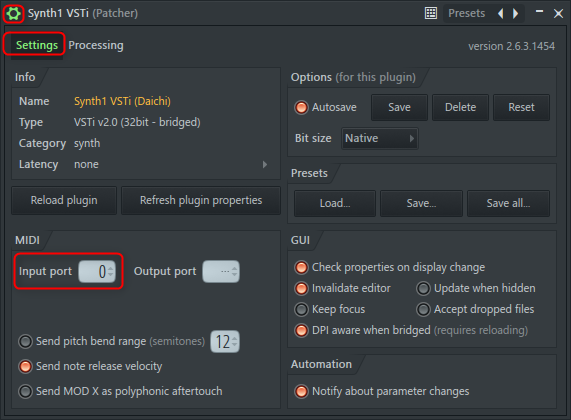
Set the oscillator of "Synth1" to a sine wave and change ADSR as follows.
Turn off all unnecessary effects and change to Legato.
The point is to make the sound simple and crisp.
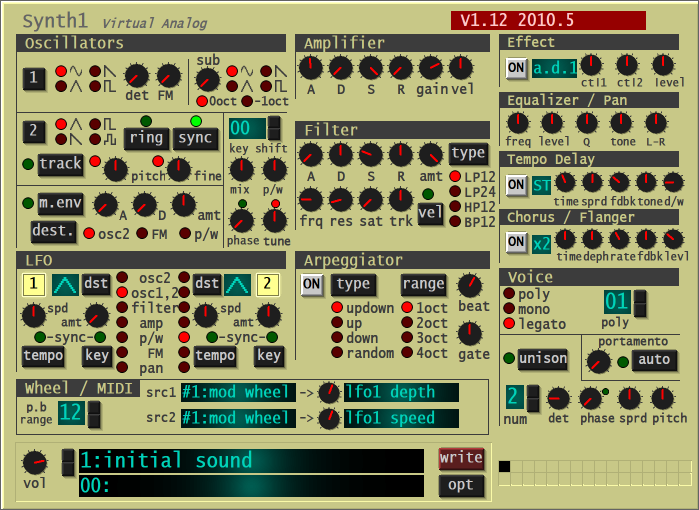
Open "Fruity Love Philter", right-click on the parameter to be controlled, and click "Activate" (Cutoff is the control target here).
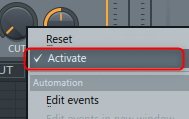
Open "Fruity peak controller" and set as follows.
(Please adjust accordingly)

After that, connect as follows and you're done.
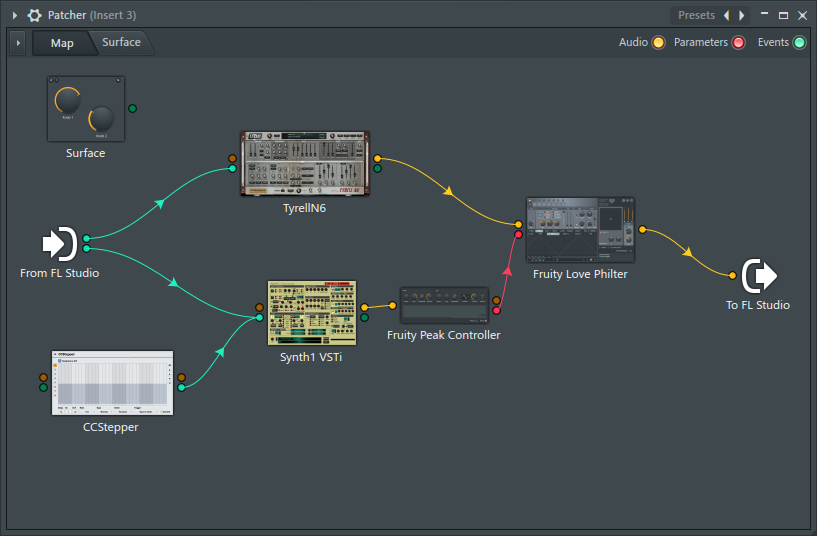
I added a delay, added a drum and a bass, and did a side chain, and it looked like this.
How to use FL Studio How to convert MIDI CC to Parameters XNUMX Summary
If you can convert MidiCC, it's good to have a wider range.
Now you can also manipulate the FLEX parameters with CCStepper.
Another method is to use virtual Midi for routing.
This is better because it can be cleaned up.
I will write a separate article.
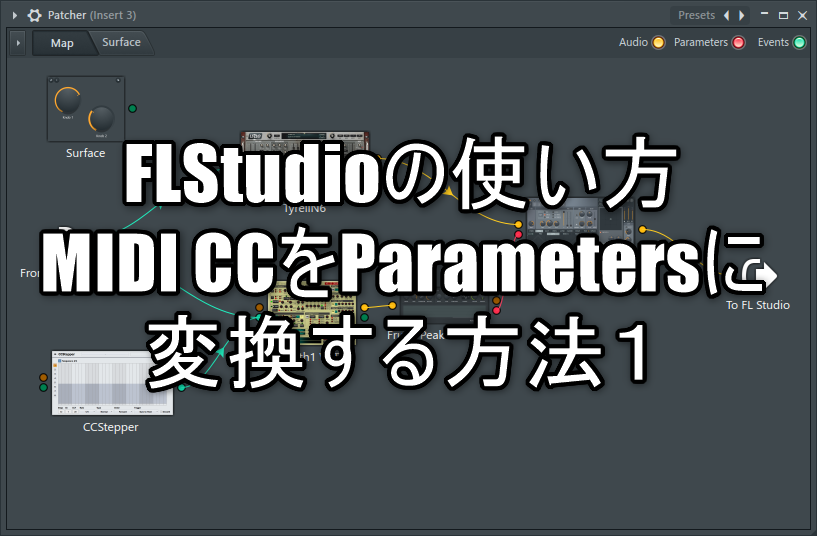


Comment