How to use FL Studio How to lower (raise) the pitch of a loop by an octave XNUMX
I'm yosi, the caretaker.
This is the second time.
Click here for previous article
The contents of this time are the following two.
(I thought I could do it with GrossBeat, but I was mistaken.)
・ How to load Wav into Edison and lower (raise) it by an octave (previous article)
-How to load Wav into Harmor and lower (raise) it by an octave (this article)
-How to read Wav into SliceX and lower (raise) it by an octave (this article)
How to load Wav into Harmor and lower (raise) an octave
Using Harmor is a bit tedious, but first you need to know how many bars Wav is.
Click "Template"-> "Song synced resysthesis (2 bars)" from the preset
(Choose a preset of 2bars for 2 bars and 4bars for 4 bars)
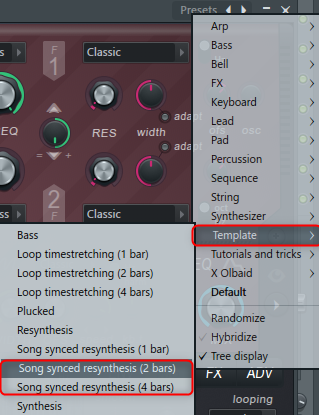
Drag and drop Wav to "IMG".
After that, type one note on the piano roll (C6 is octave up, C4 is octave down) and it's done.
The advantage of using the "Song synced resysthesis (2 bars)" preset is that it does not trigger, so you can create an effect that sounds like a slice as shown in the video below.
How to load Wav into SliceX and lower (raise) it by an octave
Although it is SliceX, the method is the same because it is the same engine as Edison.
It is possible for each slice,Ctrl + a It can be applied to all if you select all with.
Alt + t Or click "Time stretch / pitch shift…" from the spanner icon in the menu.
Shake off "Pitch coarse" of "Amount" to the left and right.
This will allow you to raise (lower) the pitch by an octave.
Changing the "Method" will change the texture. (Change of Pitch change algorithm)
How to use FL Studio How to lower (raise) the pitch of the loop by an octave XNUMX Summary
There is a way to lower the octave with other FL Native plugins.
(DirectWave, Sampler, etc.)
However, there are problems with convenience and whether or not it can actually be used, so I picked up the ones that could actually be used.
You can get inspiration by lowering (raising) the octave, so if you have a problem with the material, why not give it a try?
Another method is to change the playback speed and change the pitch by an octave.
I will write an article about the system that changes the playback speed next time.

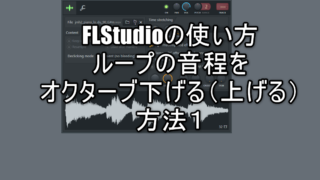
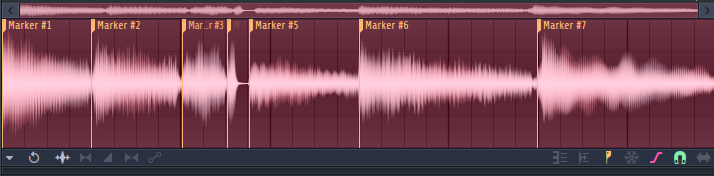
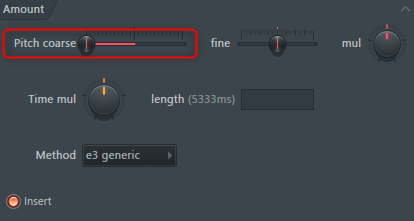

![[Free] User Blocks for Reaktor Block released at Toybox 17 2020 08 29 02x22 59](https://chilloutwithbeats.com/wp-content/uploads/2020/08/2020-08-29_02h22_59.png)
Comment