How to use FL Studio How to convert MIDI CC to Parameters XNUMX
I'm yosi, the caretaker of Chillout with Beats.
Happy new year.
It's been 2019 and a half months since I started writing blogs in 10.
The number of people visiting is increasing little by little, so we will continue to provide useful information.
Thank you.
Now for the main subject, this is the second time to convert MIDI CC to Parameters.
Last time, I forcibly converted MIDI CC to Parameters.
Please refer to the following for "How to convert MIDI CC to Parameters XNUMX".
The difference between the previous article and this article is whether it is completed internally or a separate driver (Mac seems to be standard) is installed.
This method is better than the previous method because it can send data more accurately.
However, the virtual MIDI driver (LoopBe1) Needs to be installed, so it is not suitable for those who do not want to add extra things.
First, install the virtual MIDI driver (LoopBe1) as a preliminary preparation.
Preparations Installation of LoopBe1
LoopBe1is actually installed when you install RC808.
If you have RC808 installed, you can skip this step.
If you don't need RC808officialPlease download and install from.
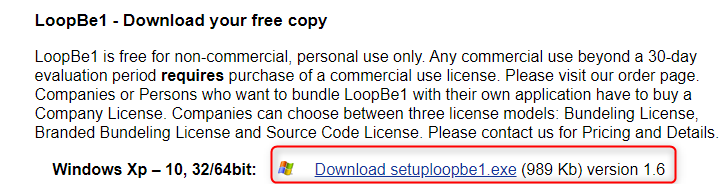
After installing, you will be asked to restart, so please proceed to the following procedure after restarting.
FL Studio settings
Change Settings
First, set the MIDI port.
F10 Press to open "Settings".
Click Loop Be Internal MIDI under Output and set the Port number.
(Here, it is set to 3, but it does not matter if In and Out are different numbers.)
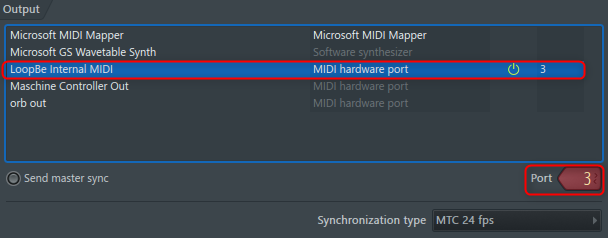
From Input, click Loop Be Internal MIDI and set the Port number.
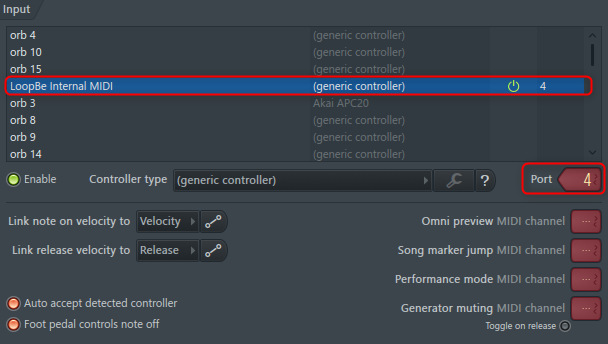
MIDI port settings
Here we use Flex and CC Stepper.
Flex settings
First, set from Flex.
Right-click on the parameter you want to move with CCStepper and click "Link to controller".
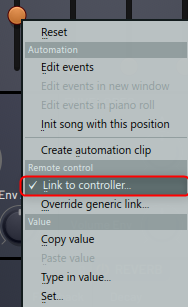
Set "Port" to the value set in out (4), set Ctrl to the default value of CCStepper (20), and click "Accept".
(Here, the default value is used, but if you change CCStepper, it will be changed to that value.)
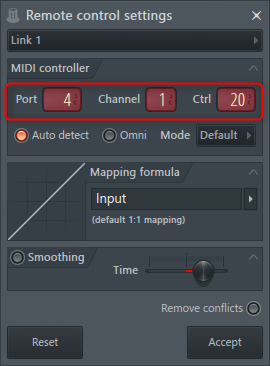
CCStepper settings
The setting on the CCStepper side is completed by changing "Output Port" in "Settings" to 3.
(When "Port" of "Loop Be Internal MIDI" of "Output" is set to 3)
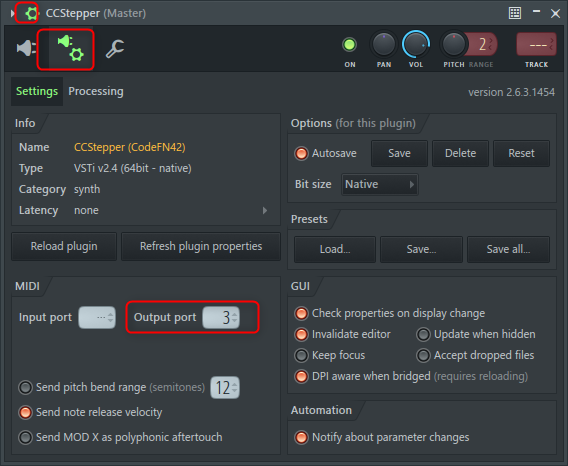
Now when you change the CC Stepper appropriately and play it, the Flex parameters will work.
How to use FL Studio How to convert MIDI CC to Parameters XNUMX Summary
This method is a lot smarter than the previous method, but I think it's a place where you can tell what you like or dislike because you need to insert a driver.
To some extent, the previous method is fine, but if you are particular about the details, this method is better.

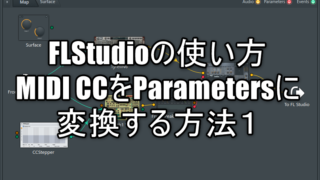

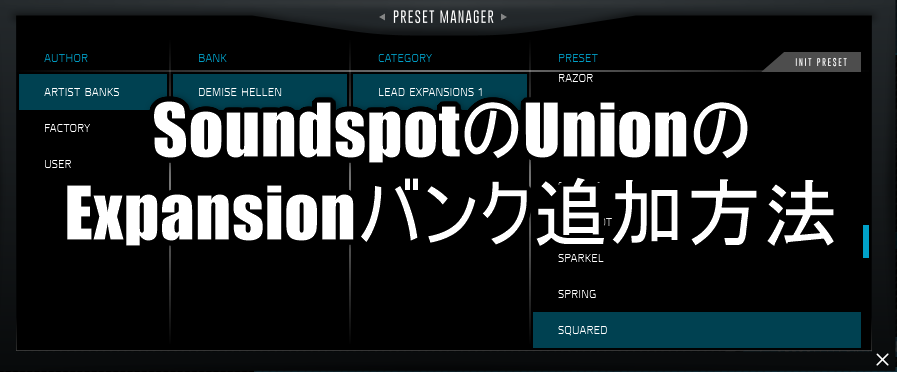
Comment