How to use FL Studio How to use two decks with Slicex
I'm yosi, the caretaker.
I think I'll write a little Slicex story.
In this article, I will introduce how to use the two Decks installed in Slicex.
Slicex is a specification that can handle two loops with A and B.
Deck is the following part.
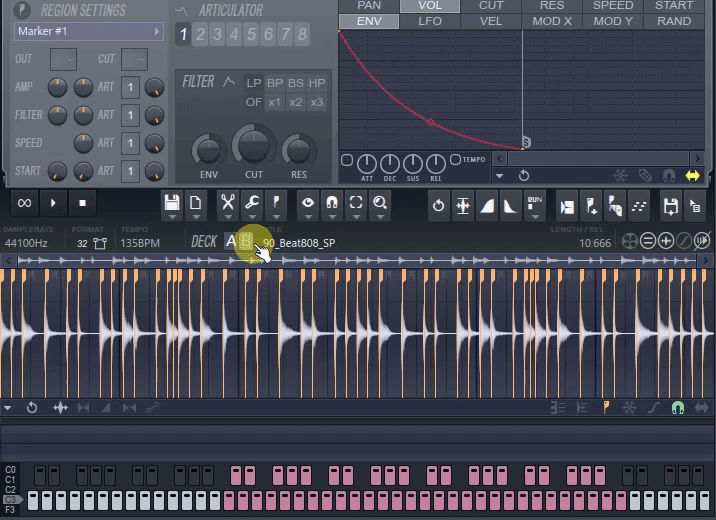
There are A and B, but I think most people use only A.
If you have any questions below, please read it.
・ How do you operate "Deck B"?
Does it make sense to have two Decks?

Personally, I think the following usage has the greatest merit.
Read the same loop into A and B and separate the Output
For example, if you want to assign a delay to only one of the drum loop slices by assigning it to another mixer.
Please watch the video below.
The 13th slice (snare) of "Deck B" is assigned to another Output and delayed.
How do you operate Deck B?
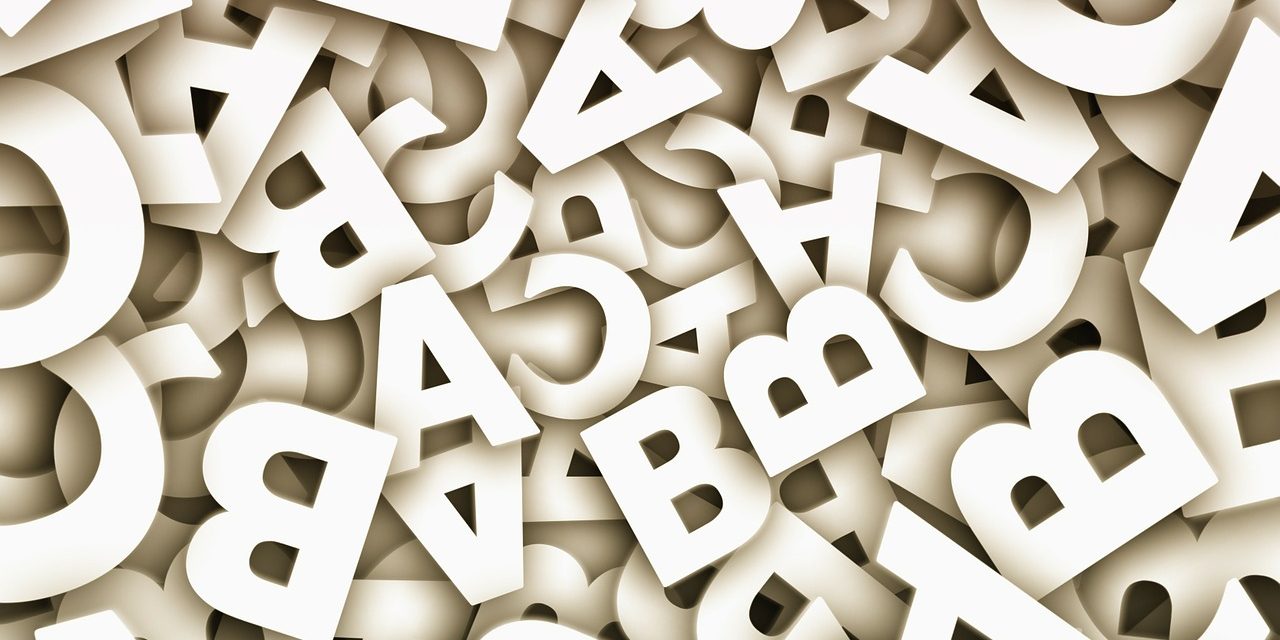
I will explain the actual operation method.
Load the sample into "Deck B"
Click A and B to swap Deck.
You can load the sample into "Deck B" by dragging the sample with B active.
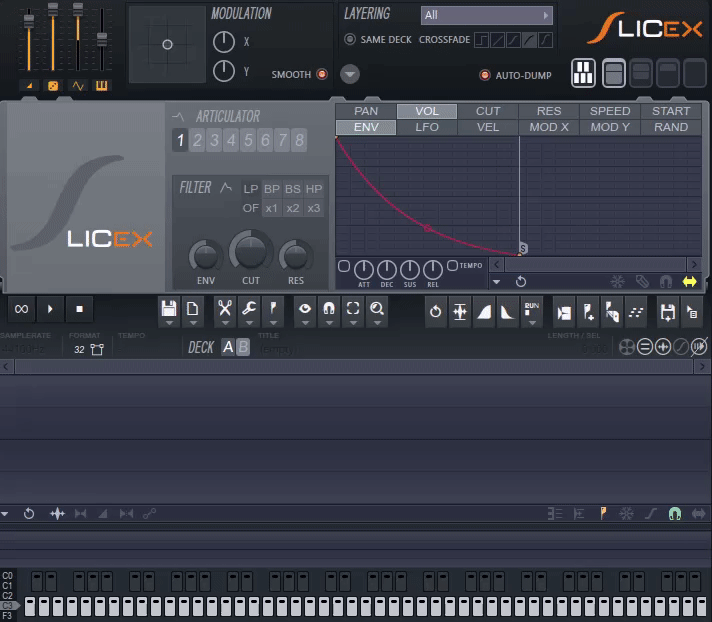
Dump a sliced MIDI note to "Deck B"
To do this, simply select "Deck B" and click the "Dump" button.
If you select "Deck A" and then click the "Dump" button, the information of "Deck A" will be overwritten.
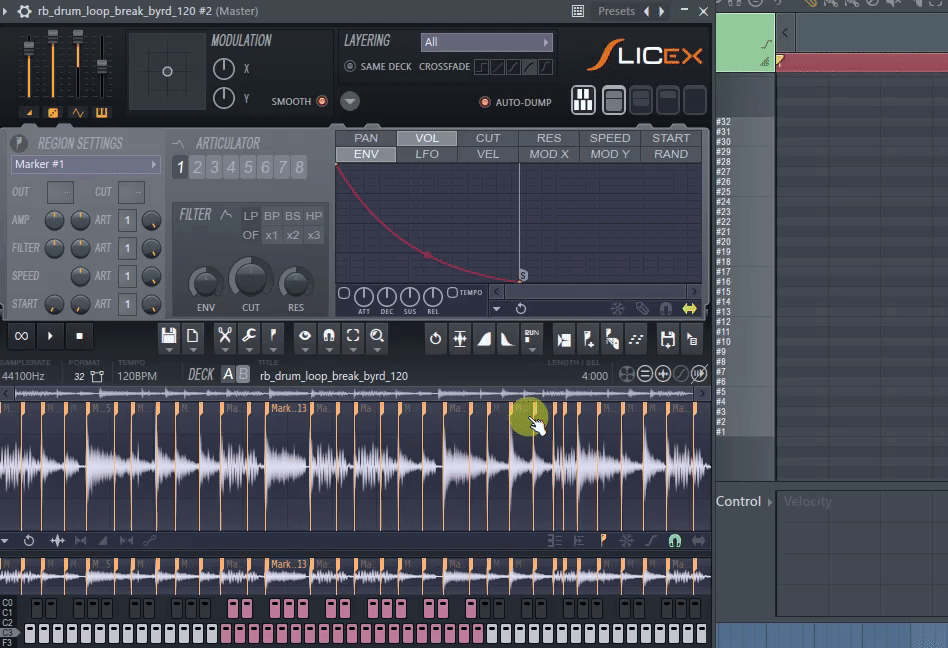
Sound the sample of "Deck B"
How to dump a sliced MIDI note to "Deck B"
To play a sample on "Deck B", just change the color from the piano roll and type it in.
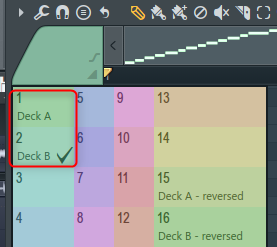
It's hard to understand because the colors are similar, but in the first video, only the snare in the red frame in the figure below uses "Deck B".
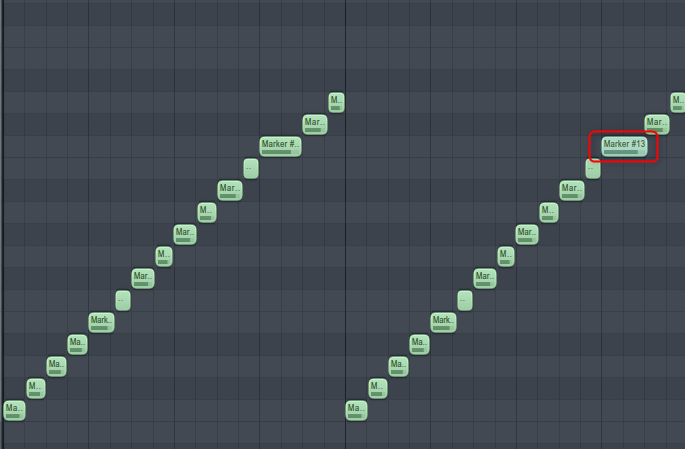
By setting "OUT" of the 13th slice of "Deck B" to "XNUMX", it will be output to the mixer one by one from the other slices.
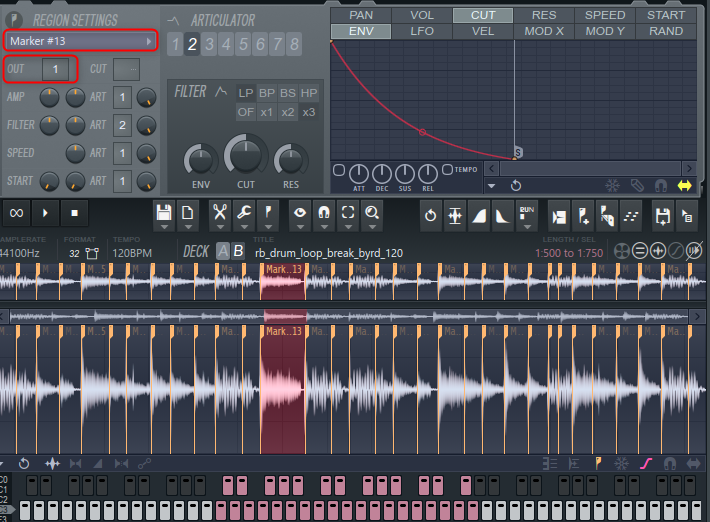
I prepared a video.
"Slicex" is assigned to "Mixer 1", but the 13th slice is output to "Mixer 2".
How to use FL Studio Summary of how to utilize two Deck with Slicex
It was how to use "Deck B", but I think it's easy.
But I can still do quite a lot, so I will write about that as well.
I didn't mention it this time, but you can reverse it with 15 (Deck A) and 16 (Deck B) with the color of the piano roll.
It's really convenient.
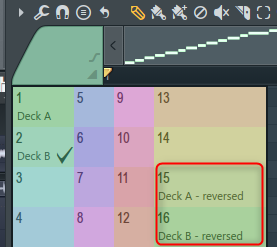

![[Free] Cymatics releases “GEMS - TEASER PACK” 19 2020 06 19 02x12 26](https://chilloutwithbeats.com/wp-content/uploads/2020/06/2020-06-19_02h12_26.png)
![[Free] Introduction to the multiband effect Amplio (32bit) 20 2020 06 20 02x18 16](https://chilloutwithbeats.com/wp-content/uploads/2020/06/2020-06-20_02h18_16.png)
Comment