How to use FL Studio Two ways to change the scale
I didn't use it at all, but FL Studio also had the ability to change the scale.
There are two ways to do it, real-time and non-real-time.
This article will be sent with the following contents.
・ How to change the scale in non-real time
How to change the scale in real time
Use "Patcher" to change the scale in real time.
Load "VFX Key Mapper" as Instruments.
"VFX Key Mapper" is loaded in "Patcher" without permission.
("VFX Key Mapper" can only be read in "Patcher")
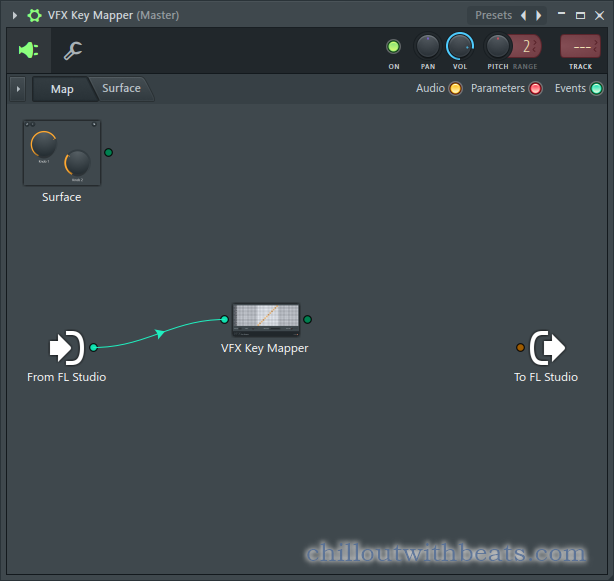
Next, read an appropriate sound source and connect as follows.

Double-click "VFX Key Mapper" to open it.
Select the scale from "Presets" in the upper right and select the key from "Base key" in the lower left.
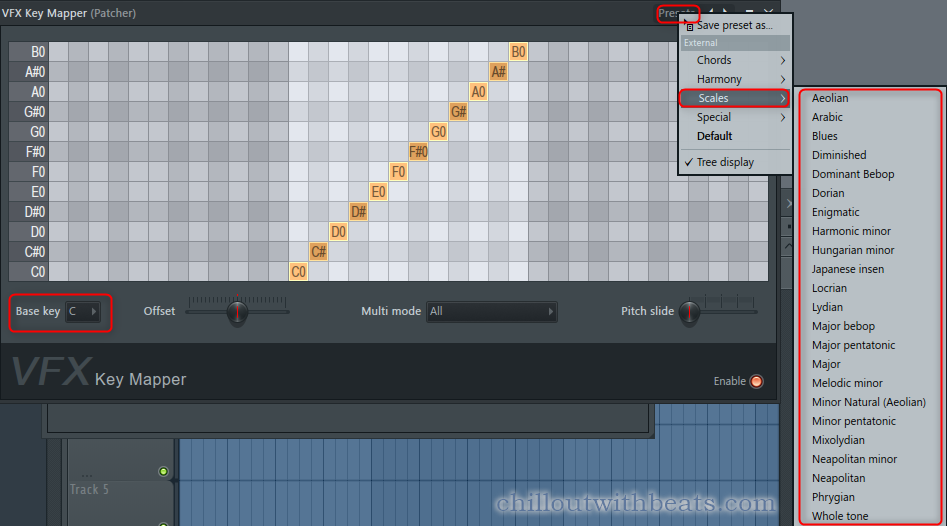
This will convert the input in real time.
In this case, the dissonance will not be heard, so even if you play the keyboard freely to some extent, the sound will not come off.
How to scale in non-real time
This method is done from the piano roll.
To do this, click "Limit" from the spanner icon at the top left of the piano roll.
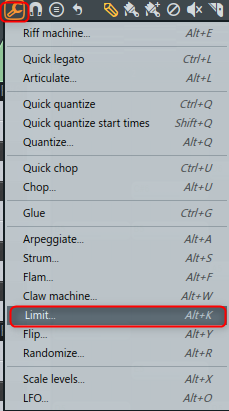
Specify the key and the case from "Key / scale".
Snap is a setting for snapping sounds that are not on the scale to the top or bottom.
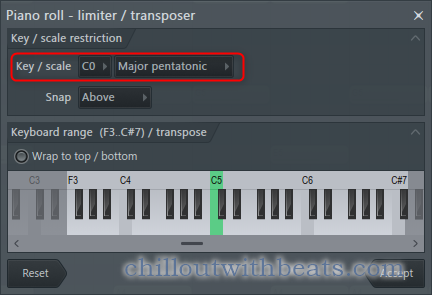
Another very useful feature is that you can easily move the octave by right-clicking on the "Keyboard range".
You can also select all and Ctrl + up and down, but you can change it while playing with the above method.
How to use FL Studio Summary of XNUMX ways to change the scale
It seems to be useful when the MIDI file and the loop key are different.
It is a function that you want to use well because you will get better results if you change it on the MIDI side rather than changing the key on the audio side.
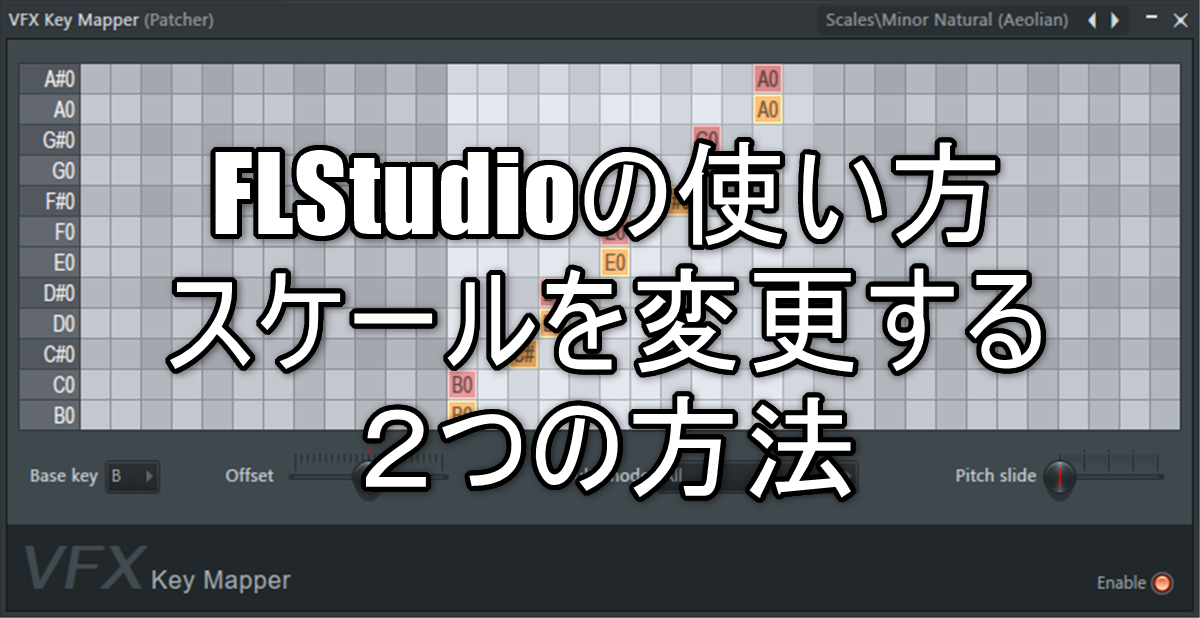
![[Free] WaveTable's Polychrome that can be used with Vital is now available for free 15 2021 06 20 13x35 13](https://chilloutwithbeats.com/wp-content/uploads/2021/06/2021-06-20_13h35_13.png)
![[Free] Cymatics Seasons Hip Hop Guitars are free for a limited time when you use a coupon! (period unknown) 16 2021 06 22 03x18 07](https://chilloutwithbeats.com/wp-content/uploads/2021/06/2021-06-22_03h18_07.png)
Comment