How to use FL Studio's fruity peak controller LFO
This is yosi from Chillout with Beats.
I made an auto filter with Peak Controller the other day, so I will also write about how to use the LFO.
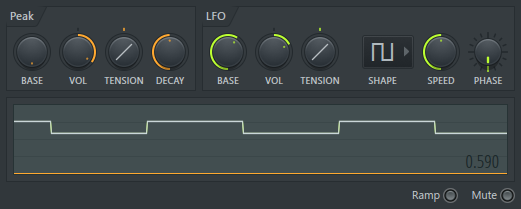
You can do something like this.
Explanation of parameters
First, I will explain the parameters.Manual translation + α.
LFO Controls
The LFO runs independently of the audio input.Set according to the following options.

- Base – The base or minimum value output by the LFO.
- Volume (VOL) – Maximum LFO output.The control is bipolar with values from -100% (maximum left) to 100% (maximum right). BaseUse in combination with the value.
- Tension – Drag up or down to change the shape of the curve used to map the LFO value to the LFO controller value.Tension can be thought of as a multiplier for the output.
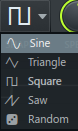
- Shape – Select the shape of the LFO waveform.Choose from signs, triangles, squares, sawtooth waves, and random values (dice icons).
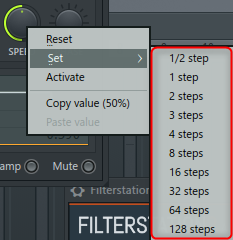
- Speed – LFO speed.Turn counterclockwise to speed up the LFO.Turn right to slow down.

Speed can be selected by right-clicking and the value synchronized with the tempo.
- Phase – This sets the phase offset of the LFO.This effectively controls the starting position.
![]()
- Ramp switch – Prevents sudden changes in output values.Used to click and pop when the parameters to be linked change too quickly.
- Mute switch – Off-The signal goes through the Fruity Peak Controller plug-in.The output of the plug-in is muted.For example, if you want to create a "sidechain pumping" effect without listening to kick audio, mute the output.
fruity peak controller LFO allocation method 1 (Link to Controller)
There are two types of fruity peak controller LFO allocation, so I will explain both.
The first is a straightforward attack?It is a method of assigning from "Link to Controller ..." of.
The plug-in uses FL Studio standard "Fruity Love Philter".

Insert the "fruity peak controller" and "Fruity Love Philter" into the mixer.
(It doesn't matter which order comes first)
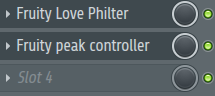
Right-click on "CUT" of Fruity Love Philter and click "Link to Controller…".
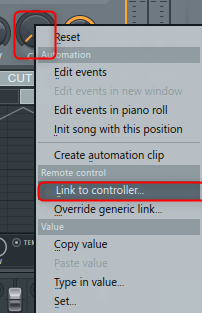
Select "LFO" from the "internal controller" drop-down list and click "Accept"
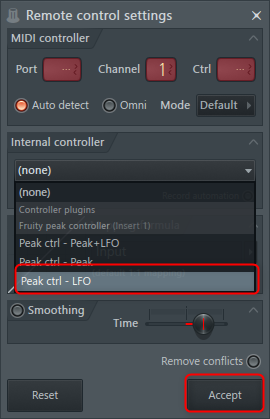
that's all.It's easy.
How to set parameters
First, use "Base" to determine the starting position where the LFO will move.
Next, use "VOL" to determine the range of movement of the LFO.
Use "SHAPE" and "SPEED" to change the shape and speed of the LFO.
After that, make fine adjustments with "PHASE" and "TENSION".
I took a video, so please refer to it.
fruity peak controller LFO allocation method 2 (Patcher)
Another way is to use Patcher.
This gives you a lot more freedom.
This is also simply made using "Fruity Love Philter".
Insert the Patcher into the mixer track.
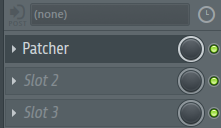
Load "Fruity Love Philter" and "Fruity Peak Controller" into the patcher.
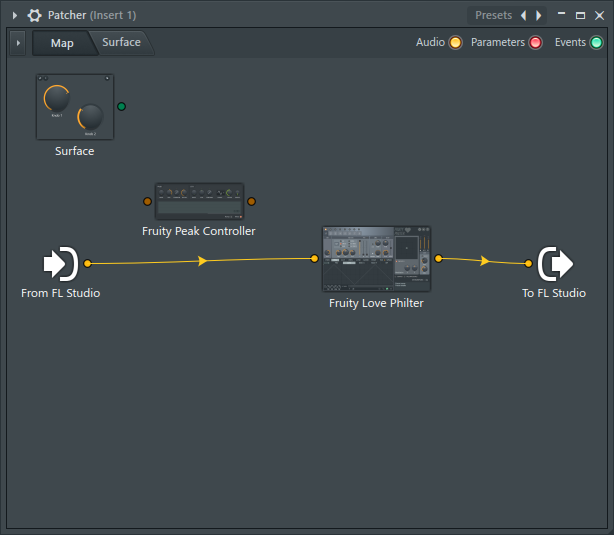
Create an output of the parameters of "Fruity Peak Controller".
Right-click on "Fruity Peak Controller" and click "Output"-> "Controller"-> "3. LFO".
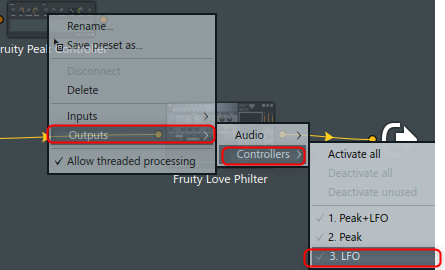
Then you can output the parameters on the GUI.
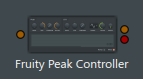
The colors of lines and INOUT are yellow for audio, red for parameters, and green for events (MIDI).
![]()
Since parameters are assigned, first decide the parameters you want to move.
This time we will move the "CUT" cutoff.
Drag the red parameter out of "Fruity Peak Controller" to "Fruity Love Philter" and release it to display a list of parameters that can be assigned.
Select 10. Filter 1 Cutoff frequency.
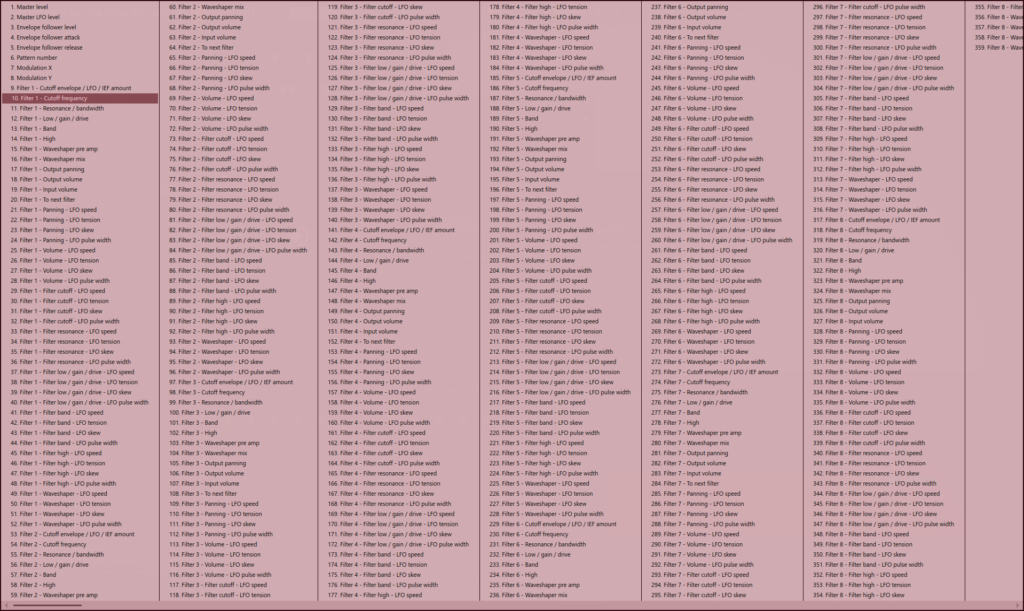
Now that the connection is complete, you can change the parameters of "Fruity Peak Controller".
Allows you to change parameters from Surface
Allows parameters to be manipulated from "Surface".
With "Surface", you can assign multiple parameters to one knob, and control the parameters of multiple plug-ins collectively from "Surface".

First, open "Surface". Click the "Surface" tab in the upper left of "Patcher".
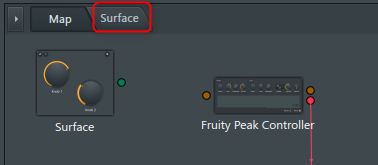
Then click "+".
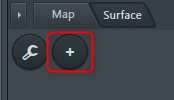
Click "Knob"-> "Modern Digital" in the list that opens.
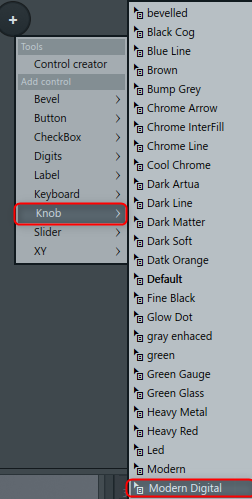
A knob has been added.

It's a bit small, so right-click on the knob and select "Size"-> "2.0x".
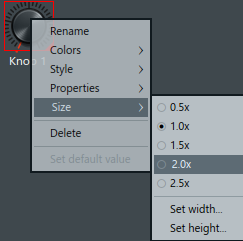
It will be as follows.

Repeat the same thing and make another knob.

Parameter assignment
Assign parameters to the knobs.
When you return to the map, two red circles are added to the Surface.
This is the added knob.Connect the parameters here.
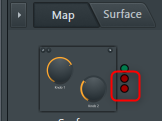
You may assign the parameter of "Fruity Love Philter", but this time, assign the parameter of "Fruity Peak Controller".
Drag the red circle on "Surface" and drop it on "Fruity Peak Controller".
Select 5. LFO base level.
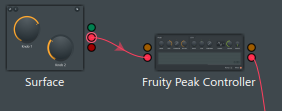
In the same way, drag the red circle of the other "Surface" and drop it on the "Fruity Peak Controller".
This time, select "6. LFO amount".

Finally, return to Map, click the spanner icon and move the knob, and the parameters of "Fruity Peak Controller" will move in tandem.

I took a little video. If you hit four, you can do a side chain.
Summary of how to use FL Studio's fruity peak controller LFO
It's pretty easy to get interesting effects.
This time, I chose a filter to make the effect easier to understand, but I think it would be interesting to do it with distortion and modulation effects.
Learning modular can be quite useful elsewhere.
You can start it for free, so I recommend it.
There are two main types of virtual modular articles.
If it is completely free and free, there is voltage-modular as a stand-alone main VCV RACK that emphasizes cooperation with DAW + billing premise.
VCV RACK is highly recommended, but the sound is light and it is troublesome to link with a DAW (bridge method).
There is only a paid version of voltage-modular now, but I think we will distribute it for free again.
However, the fun is halved if only the free module is used.
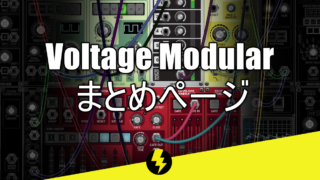


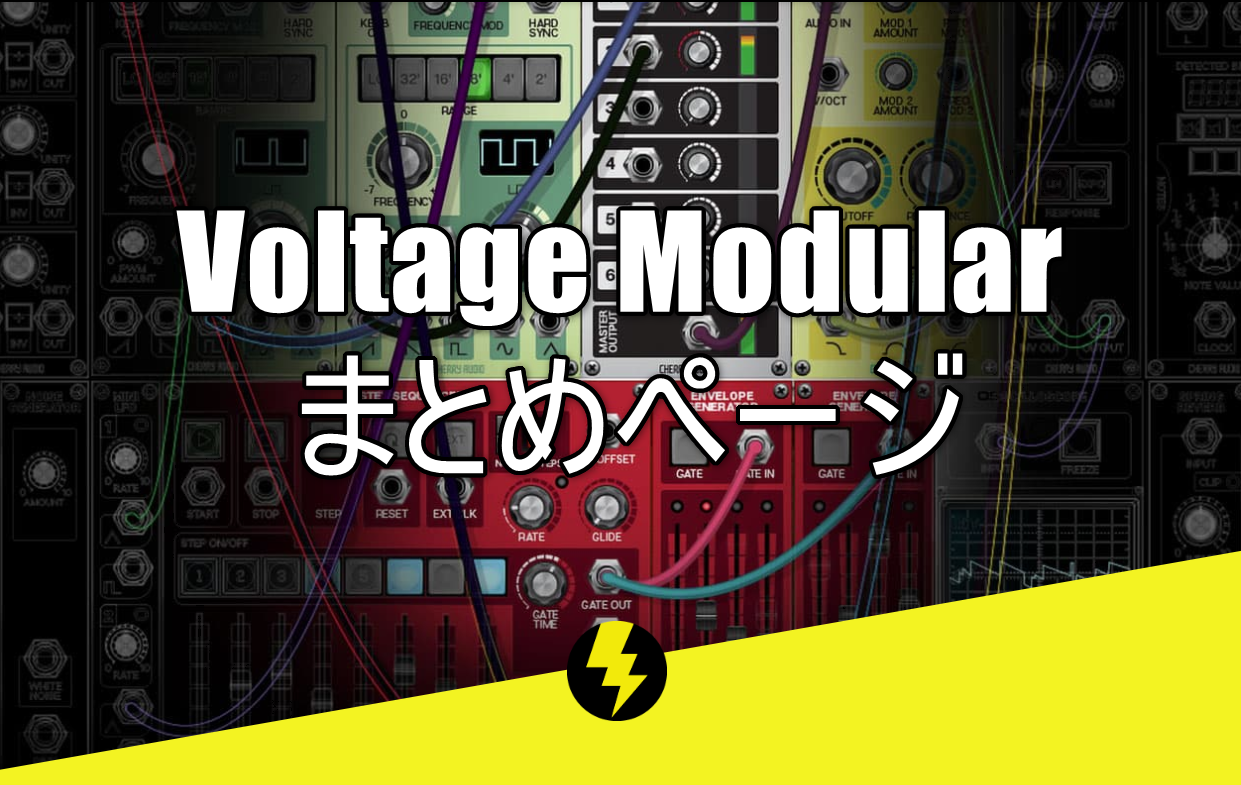

Comment