I'm yosi, the caretaker.
I wrote that I used FL Studio, but I think that the application can be troublesome by other methods.
FL Studio has a patcher so you can do it easily.
An analog element is necessary because it is called an analog delay.
So, I got an IR from the Deluxe Memory Boy of my analog delay Electro-Harmonix, so I will use that IR.If there is a certain amount of demand, IR will be acquired and published in various patterns.
(Because it is troublesome ...)

Please listen to the sound first.
DRY sound (Fruty Delay2)
WET sound (Patcer made this time)
It's a very subtle difference, so please listen to the sounds that will be published in the next article.
I tried to make the Tape Delay tape feel a little unstable and the pitch sways. (Although it's only pretty simple ...)
Develop a concept
This time, I will try to reproduce a simple analog delay.
The IR is taken from the first feedback sound of the Deluxe Memory Boy.
Looking at the frequency characteristics, it drops above 2k.
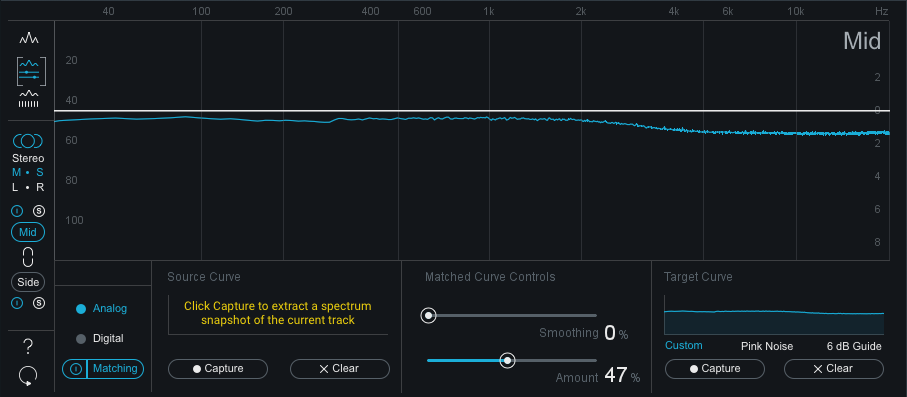
In the patcher, go through this IR, enter Delay2, and send only Wet to Out.
It would be better to prepare an IR just through the Deluxe Memory Boy for Dry, but this time Dry doesn't bite anything.
Implementation
I feel like this.
It's pretty simple.
From FLStudio-> Fruity Convolver-> Fruity Delay2-> ToFLStudio
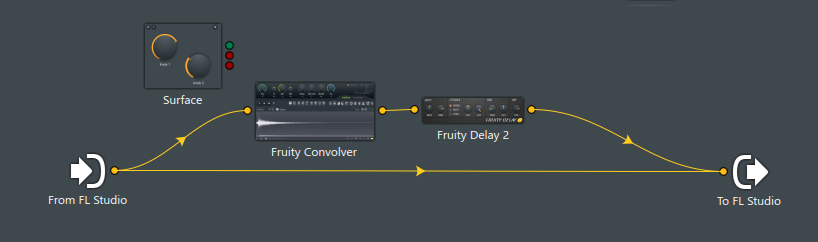
The point is that Fruity Convolver and Fruity Delay 3 output only WET.
I will paste the image.


The Patcer files up to this point will be published.
Analog Delay.zip
Next, try shaking the pitch.
Makes the pitch sway with the old tape delay. (Although I don't have the actual machine)
It is like this.
Develop a concept
Delay Shakes the pitch of the sound unstable.
This time, I will use the IR applied to Feedback last time for the original sound. (To give a feeling of LoFi)
Implementation
First of all, it is a method to fluctuate the pitch of the Delay sound, but it is not suitable for this purpose because a simple modulation will result in a beautiful cycle.
So I used Pitcher.

I arranged it as follows.
Add Pitcher from "Add Plugins" and connect, and add "Fruity Convolver" in the same way to connect to Dry sound.
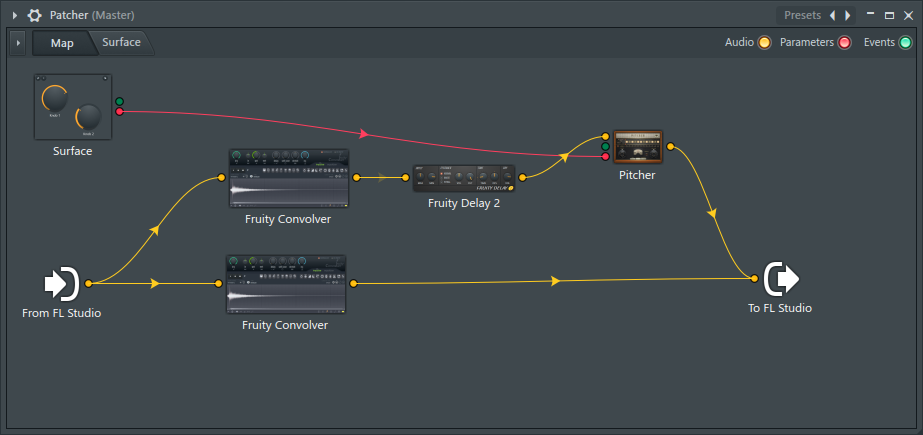
I made it possible to control the Speed of Pitcher using the following knobs.

How to assign parameters using Surface
If you have multiple plugins loaded in Patcher and you want to change the parameters a bit, it's quite inconvenient.Therefore, Patcher has a Surface that allows you to freely assign and control parameters.
Usage is simple.
Edit Surface can be opened by clicking Surface in the upper left tab.
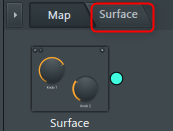
Right-click to add a Control.
This time I will use a knob.
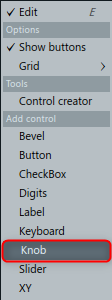
Once you've added the knobs, place them wherever you like and change their name, type, size, etc. to exit edit mode. (Click the spanner icon to exit edit mode)

When you add a knob and return to the Map screen, a red connector is added to the Surface.

Now click "Activate" on the parameter you want to move.
This time I want to move the "Speed" of Pitcher, so I "Activate" the "Speed" knob.
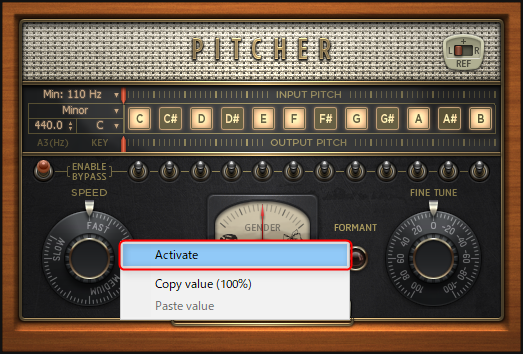
This will add a red connector to Pitcher as well as Surface.

If you connect it to the connector on the Surface, the "Speed" knob and the knob on the Surface will work together.
Since multiple connections can be made, multiple parameters can be operated from one knob at the same time.
Obviously, it's possible to automate the knobs on this Surface, so if you're doing the same thing, it's better to put them together.
The Patcer files up to this point will be published.
Analog Delay 2
Now we will be able to control it with Pathcer.
Develop a concept
・ Allows you to change the feedback level of Delay
・ Allows you to change the mix level of Dry and Wet in Delay.
Implementation
Allows you to change the feedback level of Delay
This can be done easily in the same way as Pitcher, so fold it.
It's a little derailed, but this time I'll write a little more about how to create a Control.
Add Control
Controllers can be added by right-clicking on the map.
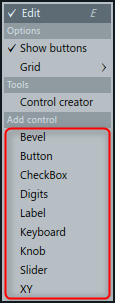
There are various types, so please give it a try.
It's an interesting part of FL Studio, and the buttons, knobs, and sliders are quite customizable.
Use "Control creator" to customize.
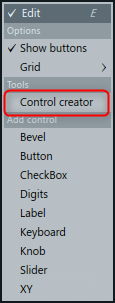
Colors, shapes and sizes can be designed in great detail.
There are quite a few presets, so you can find and customize your favorite presets.
Knob design screen

Slider design screen
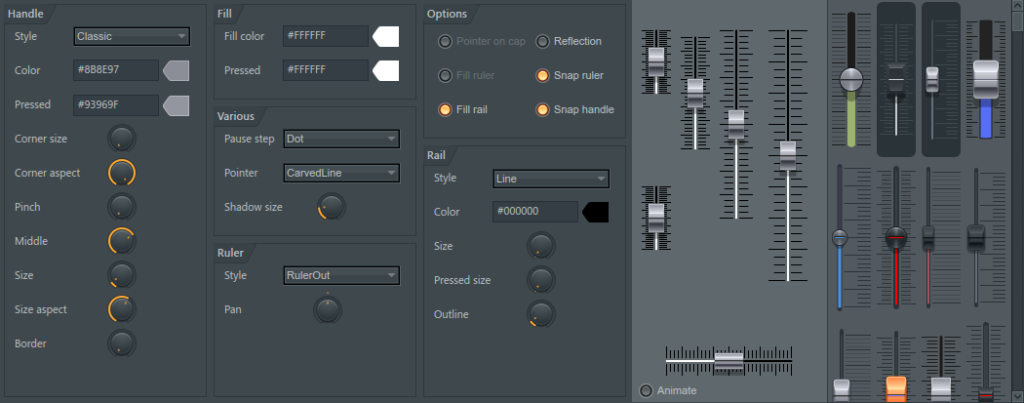
Button design screen
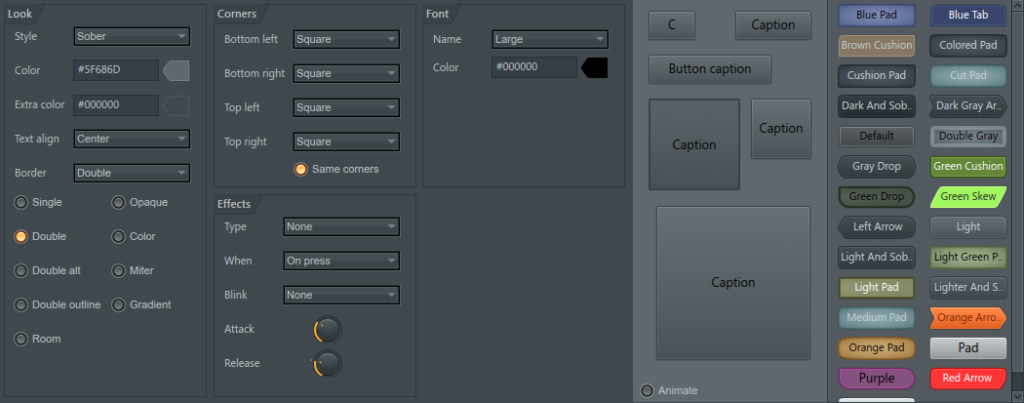
Once you have a design you like, drag and drop it onto the map and it's available from Patcher.
If you do not use "Control creator", you can change various settings by right-clicking on Control.
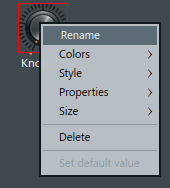
By changing "Properties", you can change the minimum and maximum values, and the amount of movement within the range of mouse movement.
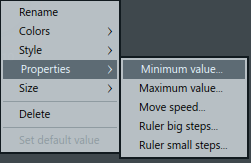
Return from the derailment.
This time, the style is "Fine Black" and the size is doubled.
In particular, "Properties" etc. have not been changed.
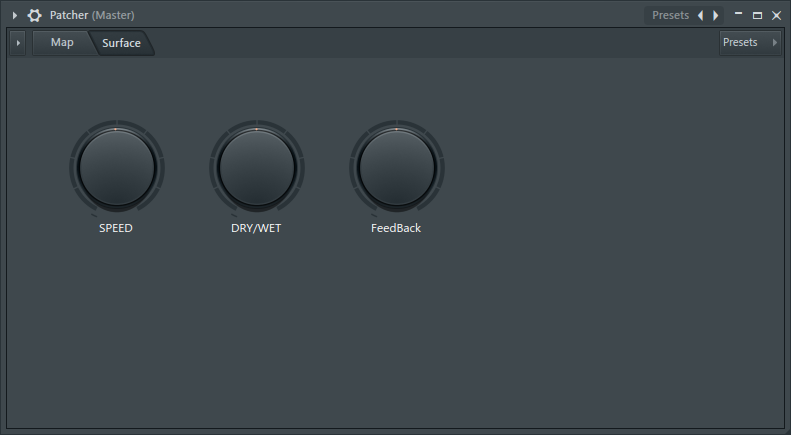
Allows you to change the degree of mix between Dry and Wet in Delay
This cannot be implemented by simply moving it like Pitcher.
Dry and Wet need to crossfade and mix.
I think there are various ways to do it, but I used two "Fruity Love Philter".
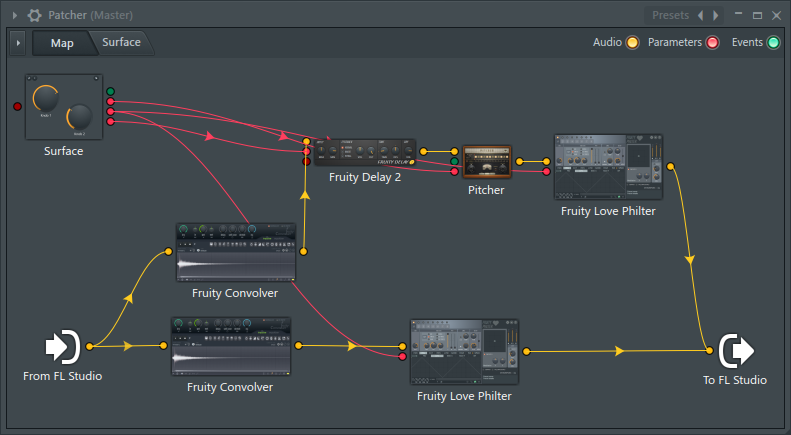
Change the volume of the Y axis of the XY pad of "Fruity Love Philter".
First, on the Wet side, set 0% at the left end and 100% at the right end as shown below.

Next, on the Dry side, set 100% at the left end and 0% at the right end, contrary to Wet, as shown below.

Next, right-click on the Y axis of the XY pad and click "Activate" in both Wet and Dry.
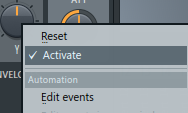
All you have to do is connect the cable and you're done.
One caveat is that "Fruity Love Philter" has a Cuttoff of 50% by default, so change it to 100%.
We will publish the Patcher files so far.
Summary
I think it's fairly easy to create your own delay.
It's fun to customize the knobs and feel like you're making your own original plug-in.
For example, it would be nice to be able to create your own sound by acquiring IR yourself, such as analog compact effectors such as Delay and Reverb.
Learn how to get your own IR.


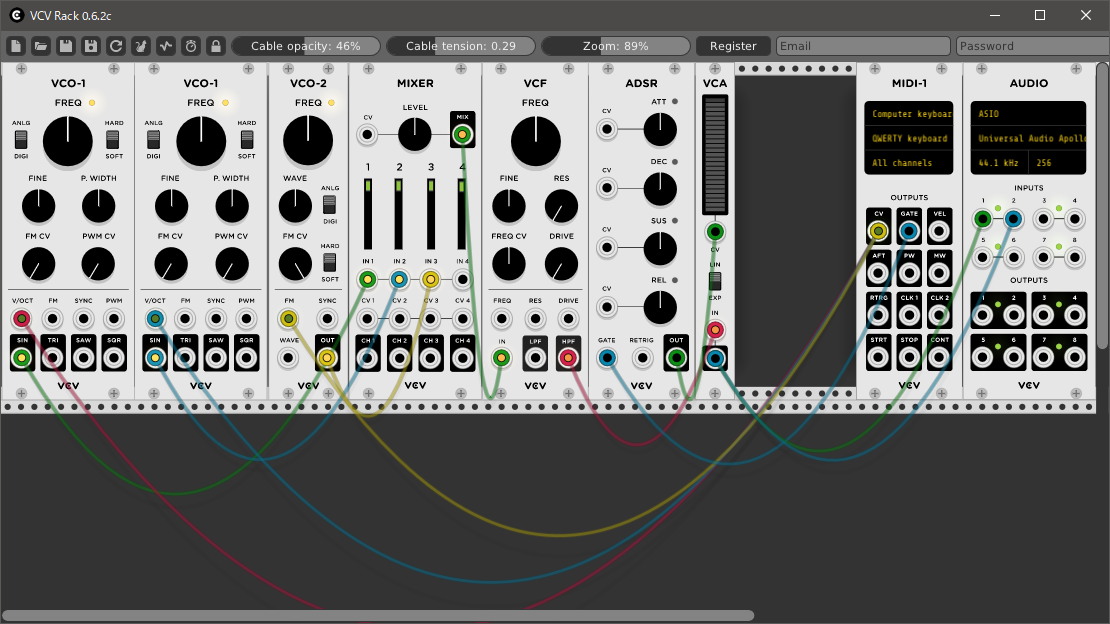
Comment