How to use FL Studio How to get a sidechain effect with a volume 3
I'm yosi, the caretaker of Chillout with Beats.
Click here for the previous and previous articles.
In the previous article, I introduced how to use the layer "1.".
2. Send Kick trigger information to "Fruity Envelope Controller" to get sidechain effect
This time, we will use "Fruity Envelope Controller".
It is like this.
The advantage of using "Fruity Envelope Controller" is that you can switch the envelope used depending on the note.This keeps the screen clean even with multiple envelopes.
Doing the same thing with automation will increase the number of tracks, which will be complicated.
(However, in terms of visualization, it is easier to see if you do it with automation)
Send Kick trigger information to "Fruity Envelope Controller" to get sidechain effect
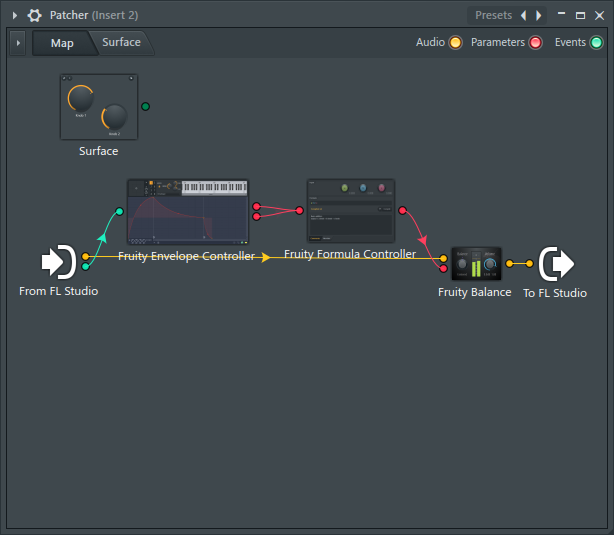
This time I will use Patcher.
We will change from the continuation of the previous article, so if you are reading for the first time, please read the previous article first.
First, add "MIDI Out" and put it under Layer.
Mute or remove automation.
Load the Patcher into the mixer to which the Pad etc. to hang the sidechain is assigned. (It is easier to replace it with "Fruity Balance")
Add the following to Patcher.
・ Fruity formula controller
・ Fruity Balance
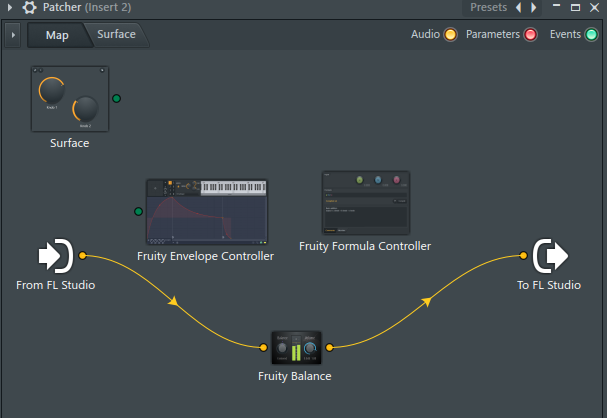
Prepare MIDI input.
Right-click on "From FL Studio" and click "Outputs"-> "Events"-> "MIDI port 0"
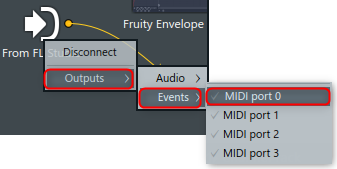
I think you can make a green circle, so connect this to the "Fruity Envelope Controller".
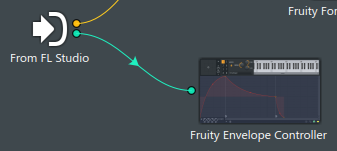
Then right-click on "Fruity Envelope Controller" and click "Outputs"-> "Controllers"-> "1.Articulator 1".
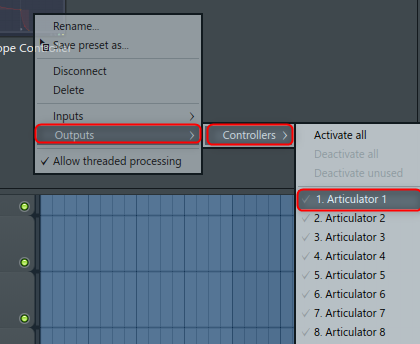
Right-click on "Fruity formula controller" and click "Inputs"-> "Parameters"-> "1.a parameter".
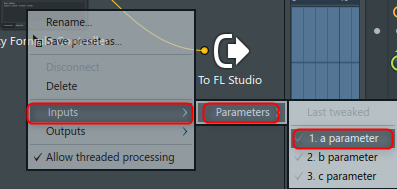
Since output is also required, right-click on "Fruity formula controller" and click "Output"-> "Controllers"-> "Out".
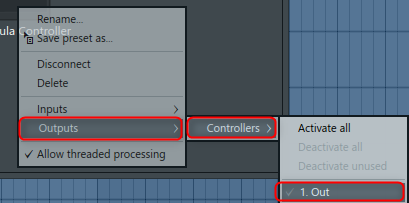
Then right-click on "Fruity Balance" and click "Inputs"-> "Parameters"-> "Volume".
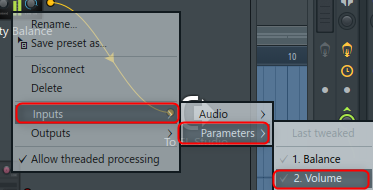
After that, connect as follows.
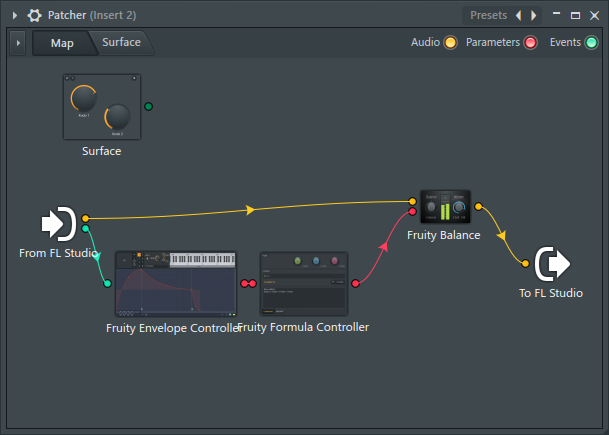
"Fruity Envelope Controller" settings
First of all, in this case, the decay and loop of "Fruity Envelope Controller" are unnecessary, so delete them.
Double-click "Fruity Envelope Controller" to open it, then click "Decay" to uncheck it.
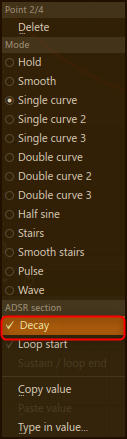
Similarly, delete "Sustain / loop end".
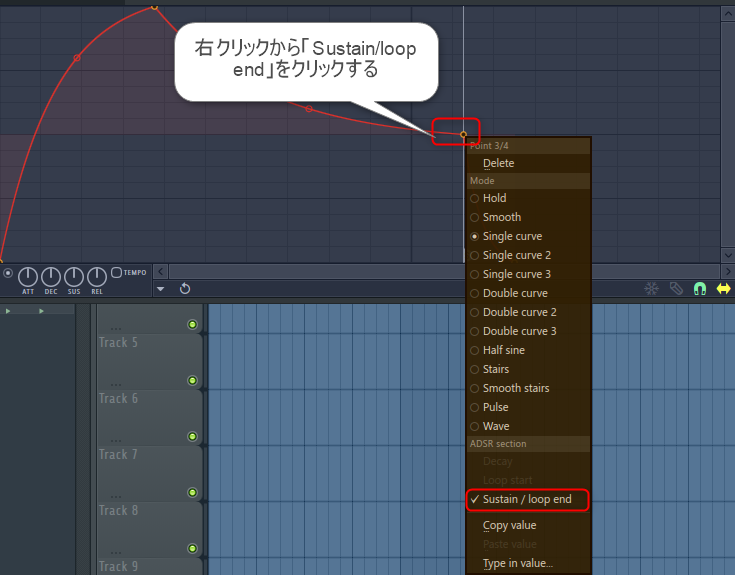
Check the "Temp" on the left to synchronize with the tempo.
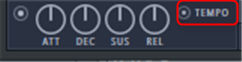
Edit the envelope to fit the kick.
If you drag the point while holding down the Alt key, it will not grid.
Fruity formula controller settings
If this is left as it is, the volume will increase by 5.6 dB as before, so adjust it using the "Fruity formula controller".
Simply change "a + b + c" to "a * 0.8".
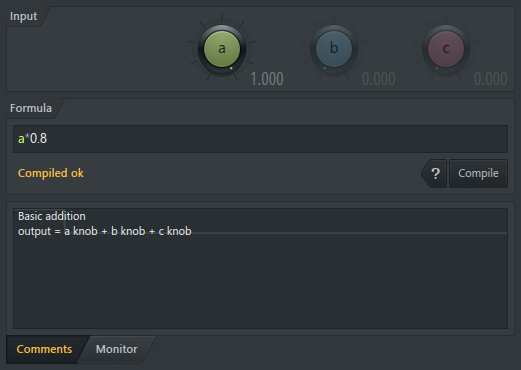
Use multiple envelopes (bonus)
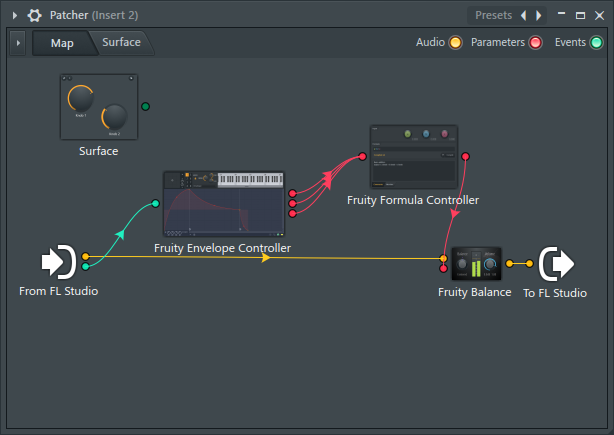
I think that the meaning of obtaining the sidechain effect using "Fruity Envelope Controller" is that you can easily use multiple envelopes.
You can easily do something like this by combining the three envelopes.
However, if you use multiple envelopes, you must either not use Layer or separate the Layer and the MIDI note that triggers the envelope. (If you don't divide it, the pitch of the Kick drum will change.)
The method is simple, so I'll just introduce it.
Right-click on "Fruity Envelope Controller" and click "Outputs"-> "Controllers"-> "1. Artisticulator 2". (Please increase if necessary)
Connect the increased Out to the "Fruity formula controller".
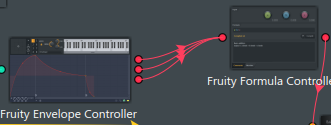
Open the Fruity Envelope Controller.
Specify the MIDI note that will be the trigger for each "Articulator".

You can specify it by right-clicking at the top of the keyboard.
You can specify the range by dragging as it is.
After that, set each envelope and send the corresponding MIDI note from "MIDI Out".
Also, if you use the envelope Loop Start, it will loop for the length of the MIDI note.
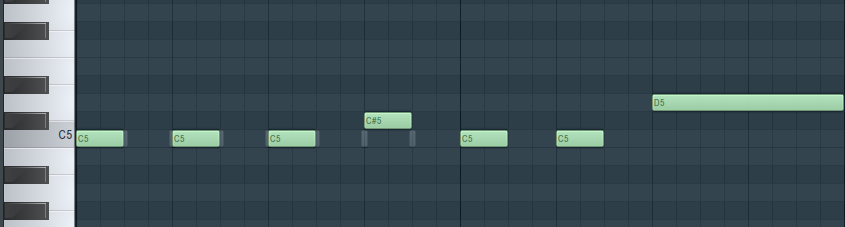
How to use FL Studio How to get sidechain effect with volume 3 Summary
With this method, you can switch the envelope with MIDI notes, so you can minimize the effort.
I think that the default tools will be considerably shortened when they become available.
This is the last article on Sidechain.
I'm preparing to write an article about Reaktor for the first time in a while, so I'll write about that.

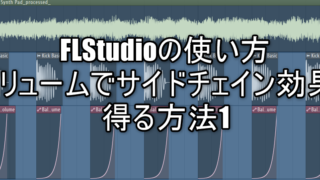
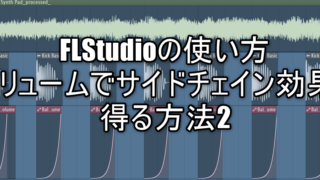
![[Free] 24 free contents on GHOSTHACK for a limited time only 31 2019 12 23 17x26 05](https://chilloutwithbeats.com/wp-content/uploads/2019/12/2019-12-23_17h26_05.png)

Comment