How to use FL Studio How to use Envelope Controller XNUMX
Click here for the previous articles
This time, I will use a MIDI note to switch the Envelope Controller.
The Envelope Controller has eight MIDI "Aarticulators" that can be switched.
It looks like the following.
It's not possible (should) even with Serum, so it's a considerable advantage.
How to switch Envelope Controller with MIDI notes
First, I will briefly explain how it works.
It's like assigning each MIDI note and what number it sounds when you receive that MIDI note.
In the explanation, Patcher is used.
(You can do it without using Patcher, but it's easier to understand if you use it.)
First, load the sound source and "Envelope Controller" while loading Patcher as the sound source.
Right-click on "Envelope Controller" and click "Output"-> "Controllers"-> "Activate all".
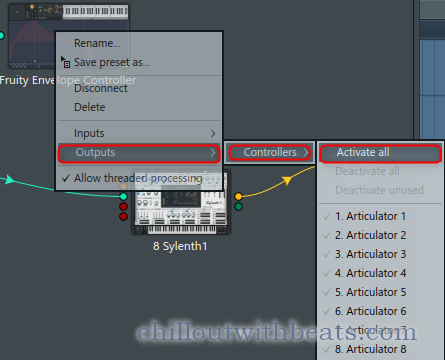
This time, the sound source side controls Cutoff, so activate it.
Connect all "Aarticulators" to "Cutoff".
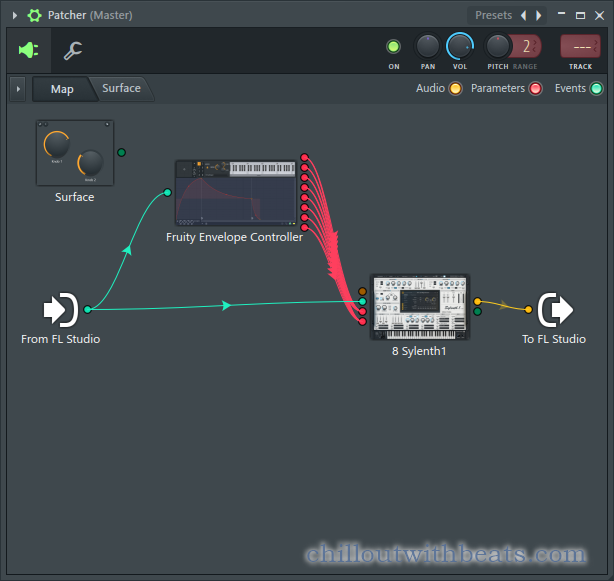
I also prepared a video.
(Continuous selection from right-click can be done by right-click)
Add "MIDI out" for switching "Aarticulator".
(Outside Patcher)
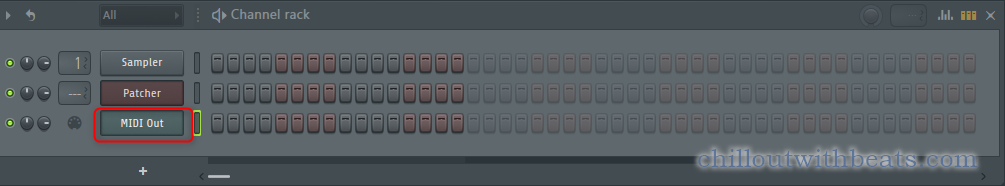
Right-click on "From FL Studio" in "Patcher" and click "Output"-> "Event"-> "MIDI port 0"
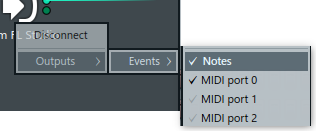
Connect "MIDI port 0" and "Envelope Controller" of "From FL Studio".
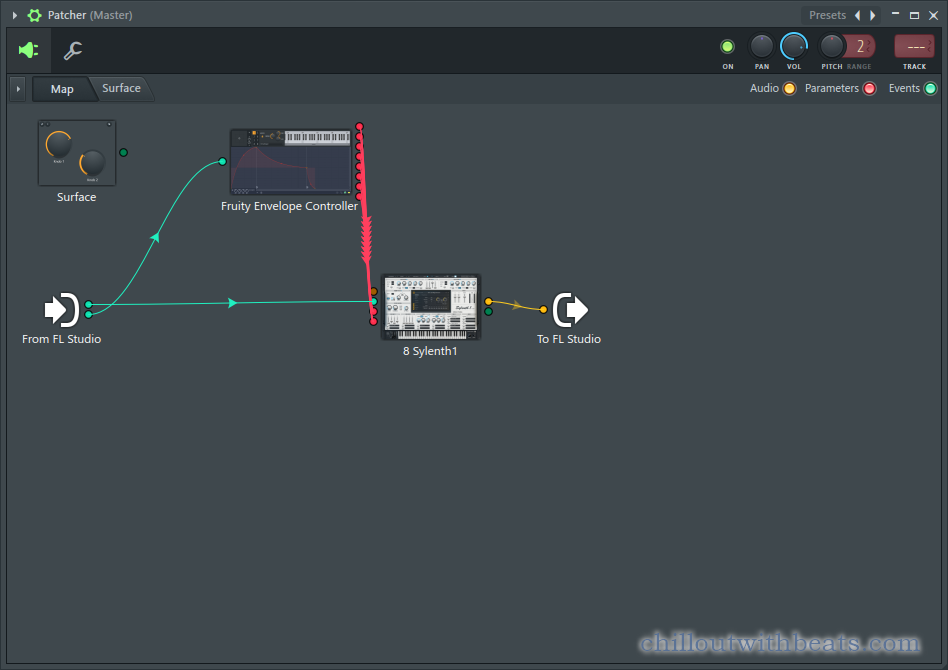
"Envelope Controller" settings
After that, we will set the "Envelope Controller".
Decide which MIDI note to switch.
(Since it is set to MIDI port 0, anything is OK)
Here, we will raise it by a semitone from "C3".
To set, select "1" in "Aarticulator" and then right-click on "C3" on the keyboard.
Repeat this.
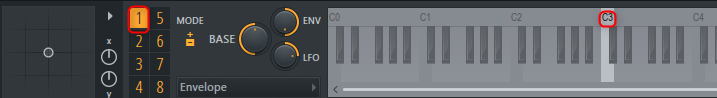
I think it's hard to understand, so I prepared a video.
After that, if you enter a chord etc. in "Patcher" and a MIDI note such as C3 in "MIDI out", the corresponding "Aarticulator" number will be triggered.
How to use FL Studio How to use Envelope Controller XNUMX Summary
You can use it quite a lot.
Right now I'm only applying it to the filter cutoff, but any parameter that supports MIDI CC can be modulated.
I think if you use this to modulate Serum, it will save you a lot of time.

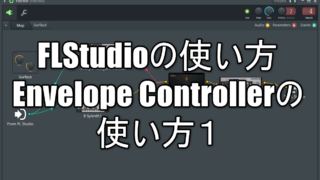
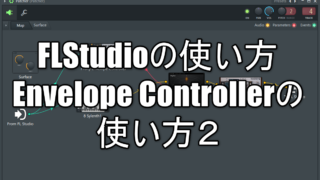
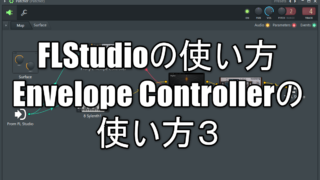
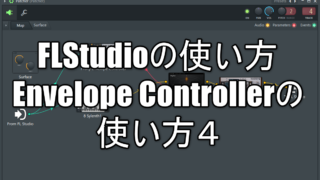
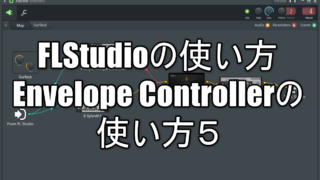

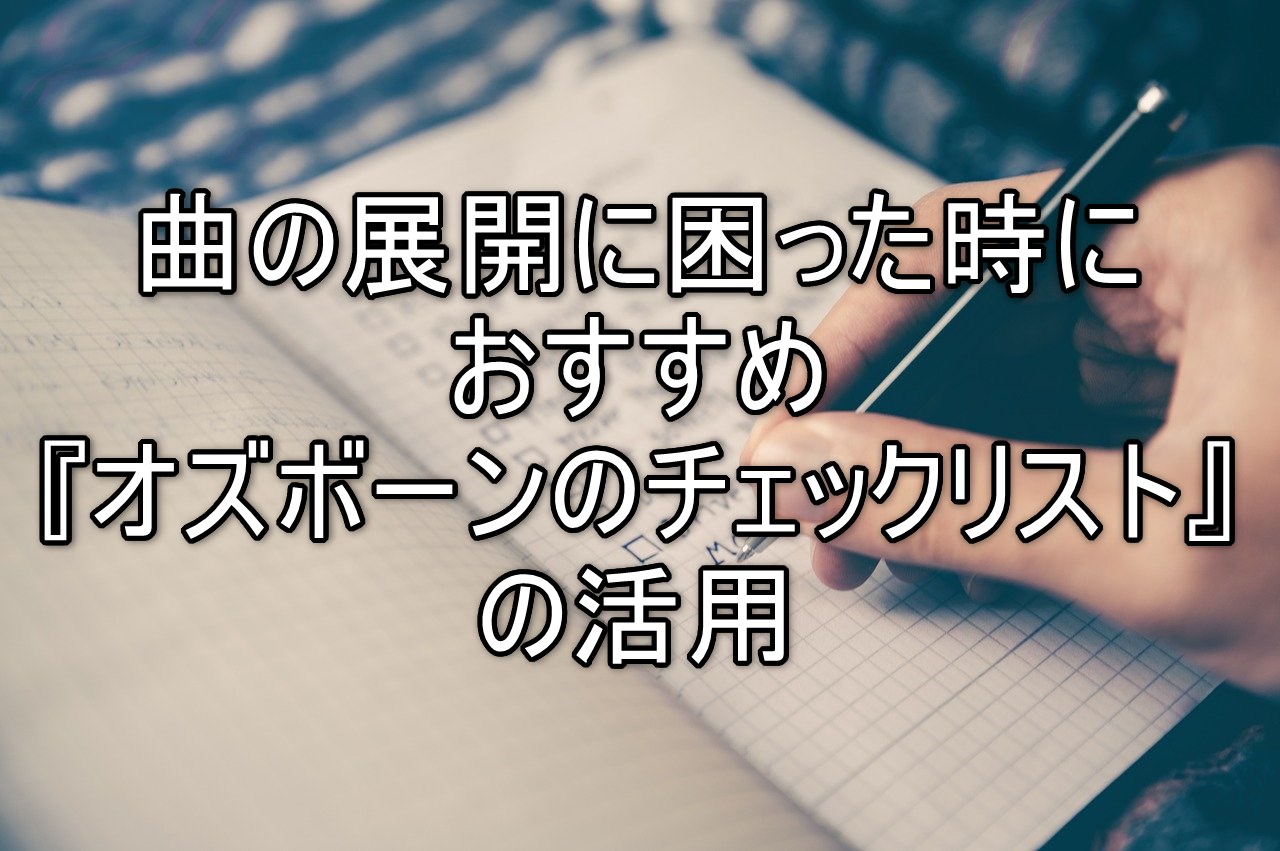
Comment