How to use FL Studio Easy way to play Slicex randomly ①
I've been thinking about how to play Slicex randomly, but I found a good way.
The bell sound (sample) in the following video is made to ring randomly with Slicex.
This random can be adjusted in various ways, and I came up with a good method.
This article will be sent with the following contents.
・ Set the content that sounds randomly
How to play Slicex randomly
It's very easy to just play Slicex randomly.
For example, try randomizing the following loop.
By default, Slicex dumps MIDI data automatically when it reads a loop.
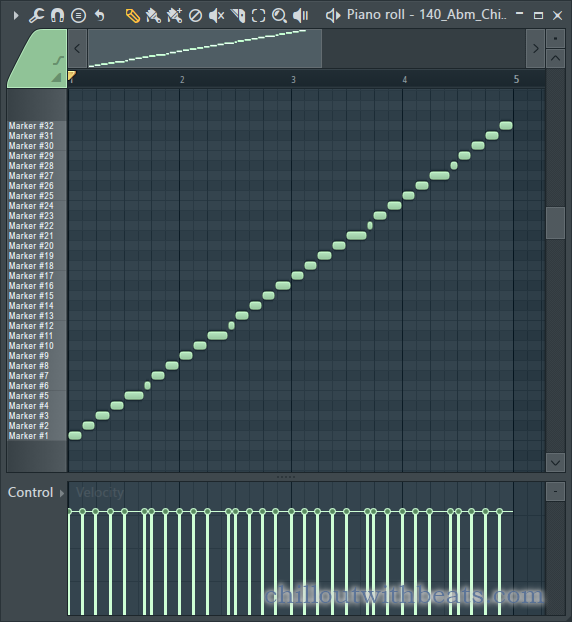
Fill the piano roll as follows so that all the sounds are produced.
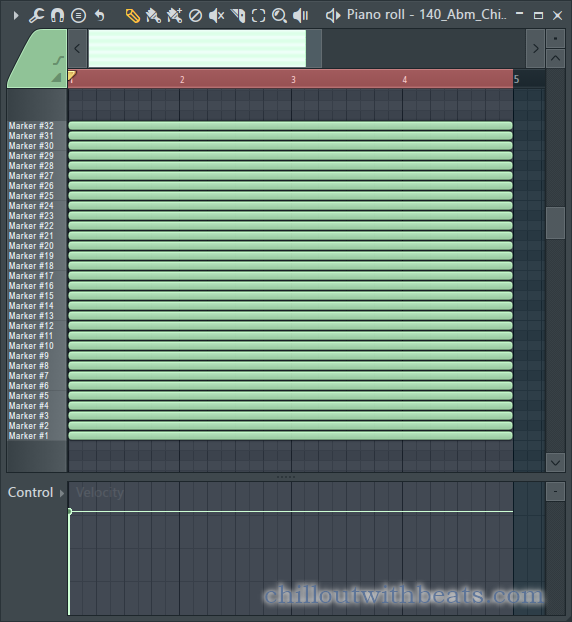
I also prepared a video for the time being.
Multiple selection Ctrl + Mouse drag.
Copy is Shift + Drag.Once when moving up and down Shift Then release and then drag.
Aligning the last ends Ctrl + q It is a quick quantize.
After that, click the spanner icon from the gear icon on the upper left of Slicex and select "?".

Now it's random.
However, this alone is completely uninteresting.
Set the content that sounds randomly
The main subject is from here.
I will make various adjustments.
・ Mute a part
・ Use DeckB
Adjust the timing
If it is left as it is, the only way to change the timing is to change the speed of the arpeggiator.
Therefore, chop the notes on the piano roll as follows to separate them.
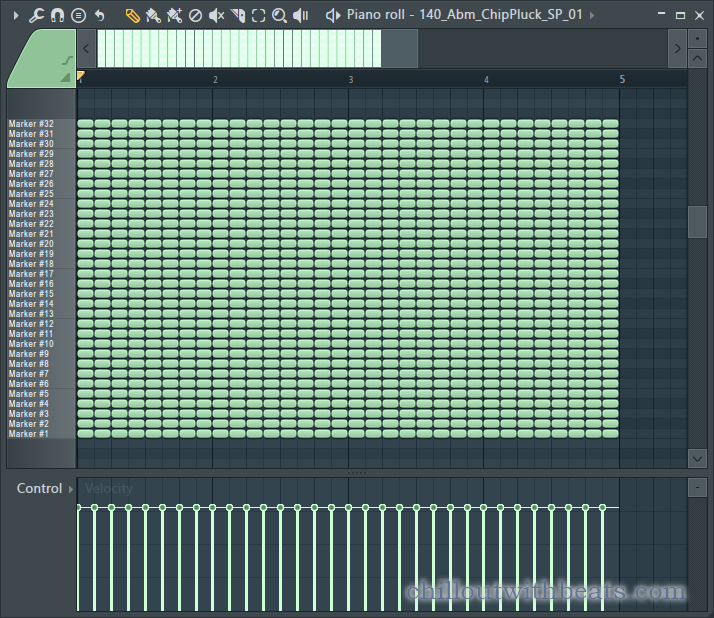
Click "Tools"-> "Quick chop" from ▼ of the piano roll.
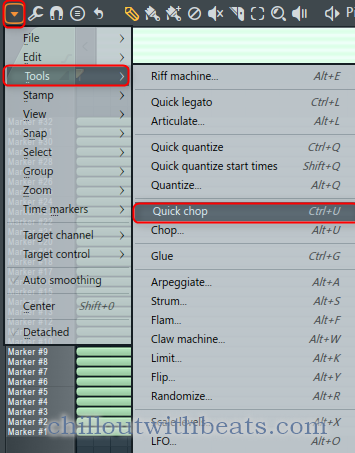
If you want to adjust the feeling of chopping, you can use "Chop" to chop in various ways just by selecting from Pattern.
Mute part
This is also very easy, but depending on the timing, there may be sounds that you don't want to hear.
In such a case, mute the note.
![]()
I think this is easier to understand if you watch it in the video.
Select to mute all at once Alt + m .
Use DeckB
This requires using the same key sample, but I think the point is that there is no sound at the same time.
After verification, each of A and B will be one note at the same time.
The only way to prevent them from happening at the same time is to put the two loops side by side on the same deck.
You can do it like this.
Load the sample into DeckB as well.
Select a suitable place with the piano roll.
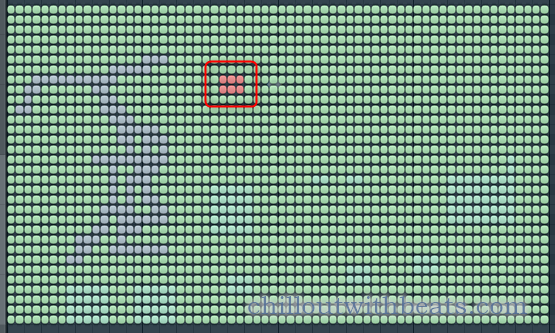
Select "2 Deck B" from the color palette.
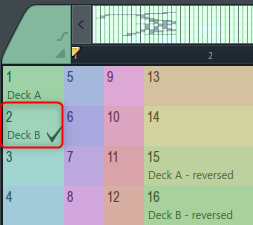
In this stateAlt + c Click.
It may be confusing because the colors are similar, but this will play Deck B.
It is important to note that if the number of slices is different, the smaller one will not play.
In the following cases, Deck B is only up to slice 17, so after that, no sound will be heard even if the color is changed.
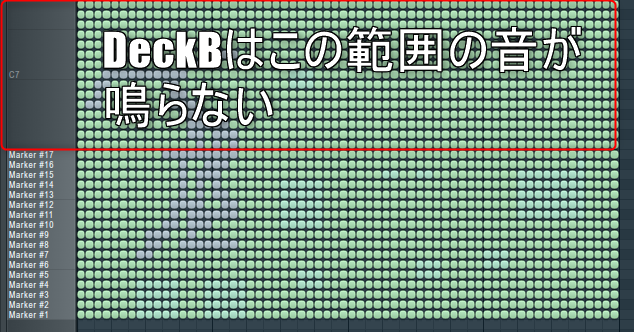
How to use FL Studio Easy way to play Slicex randomly ① Summary
There are a few more variations, so I'll divide it into two.
I wanted to randomize this slice in Reason.
I don't know now, but I couldn't do it in the past.
It was easy to do with Slicex ...

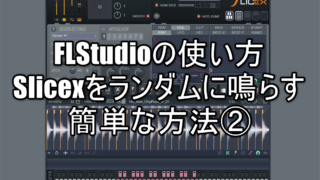
![[Free] WARMY EP1A TUBE EQ is distributed free of charge at KiiveAudio 21 2021 06 12 22x00 30](https://chilloutwithbeats.com/wp-content/uploads/2021/06/2021-06-12_22h00_30.png)

Comment
It's an interesting way to change your mindset!
I was happy with right-clicking on the dump to score icon and pressing random or crazy.
Let's play now!
thank you for your comment.
Rather I didn't know how to do it!
Thank you very much.
I'll give it a try!