How to use FL Studio How to easily increase the tone of DirectWave for free XNUMX
I'm yosi, the caretaker.
Click here for previous articles



I didn't expect to write this article again, but I found a good way.
It's not a high quality sound, but it's a way to take advantage of the legacy.
It resamples Proteus VX with DirectWave and portes the sound you like.
You might think that you can use Proteus VX as it is, but it's actually quite inconvenient.
Proteus VX freezes when saving FL Studio.
Also, the next time I open it, it won't load the previous preset.
It's inconvenient.
I wrote about that area before, so please refer to it here.
After reading this article, you will understand the following:
How to render Proteus VX to DirectWave
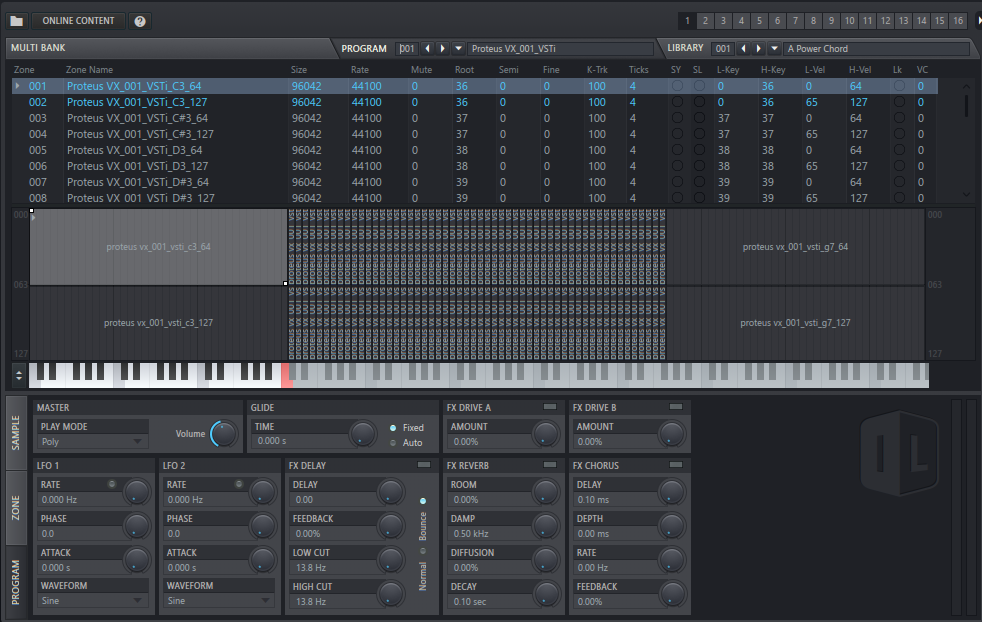
First of all, please refer to the following articles for download methods and freeze avoidance.
Here, we will introduce the settings for resampling.
Resampling settingsIt's a trade-off between your favorite sound, capacity, and time.
If you want to get as close to the original sound as possible, you can increase the number of samplings, but the capacity and time will increase.
We will explain the recommended resampling settings and the parameters to change when customizing.
Recommended resampling settings
First, I would like to introduce the recommended resampling settings.
For the time being, this recommended setting is relatively close to the original sound, and we are aiming for a smaller capacity.
With this setting, it is about 21Mb.

If you want to reduce the capacity further, set "Velocity layers" to "1" and increase "Keys per zone" to easily reduce the 1 / 3rd place.
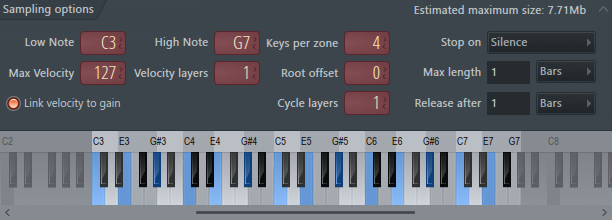
The downside is that if the tone is set by a layer, it will be ignored.
(Proteus is not all, but I think the layer is set)
Explain the parameters to change
I will explain the parameters a little.
If you understand this area, you can make a trade-off between capacity and tone by yourself.
2. "Keys per zone"
3. "Max length"
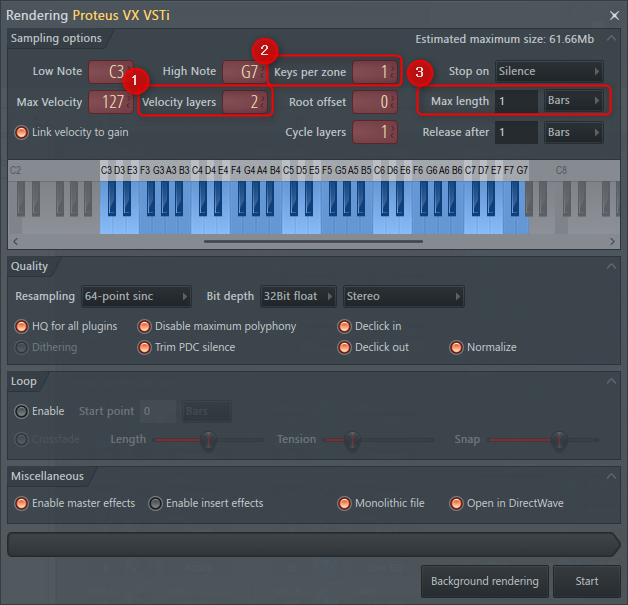
1. "Velocity layers"
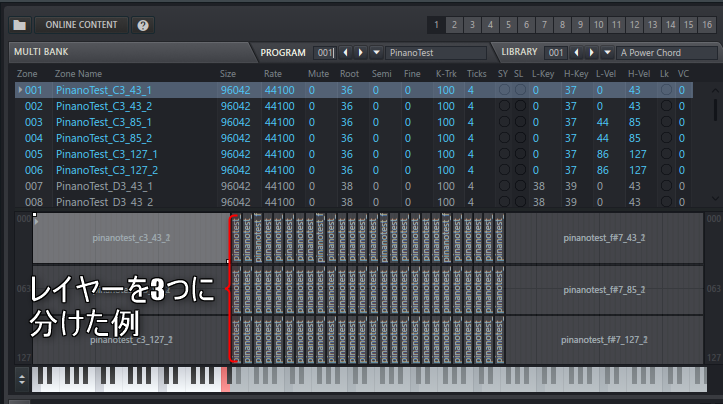
Set how many layers Velocity is divided into.
The smaller the value, the smaller the capacity.
Proteus has a capacity of 32MB, which is unthinkably small now, so I think that the number of layers is at most three.
If there is a difference between loud and soft sounds, increase the number of Velocity.
I don't know what caused it, but there were some presets where the pitch wasn't correct as I added more layers.
I think the basic "Velocity layers" should be 1 or 2.
2. "Keys per zone"
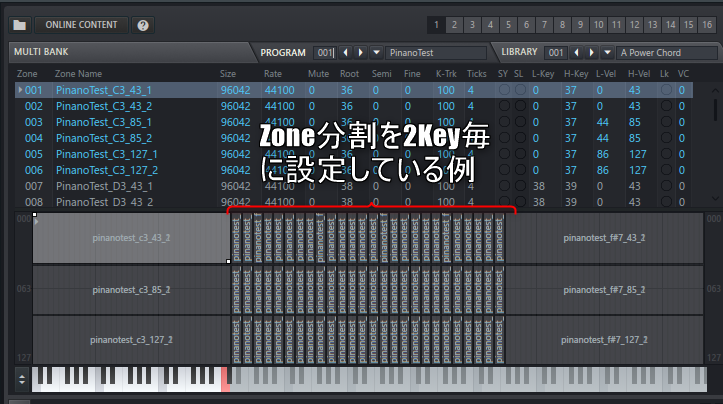
Set how many keys are assigned to one Zone.
The higher the value, the smaller the capacity, but the lower the sound reproducibility.
Since the resampling source is completely digital, there is no point in resampling too finely.
I think "Keys per zone" should be 2 or more.
3. "Max length"
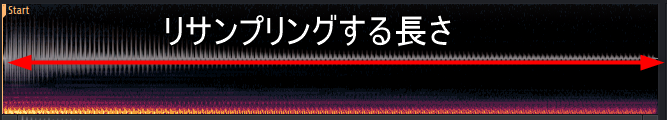
Sets the maximum length for resampling.
With the default settings, resampling ends when the sound disappears, and then resampling ends when the "Max length" is reached.
I think that the basic default is fine, but if you want to make it sound longer with Pad etc., increase "Max length".
At that time, you can select "measure", "beat", and "second".

How to use FL Studio How to easily increase the tone of DirectWave for free XNUMX Summary
Proteus VX has a lot of usable sounds, so it's really a waste not to use it.
It's easy to use the method introduced here, and you don't have to worry about freezing.
I want to make good use of it.

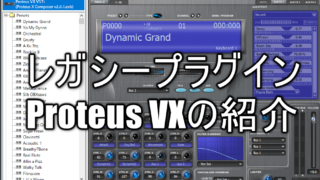


Comment